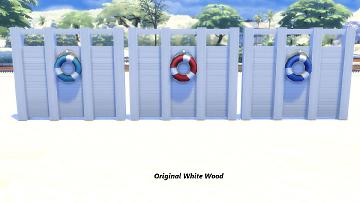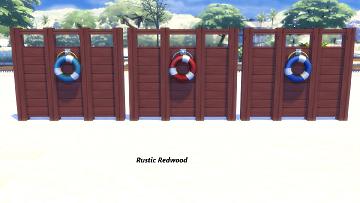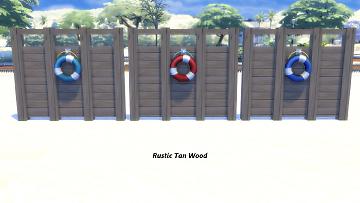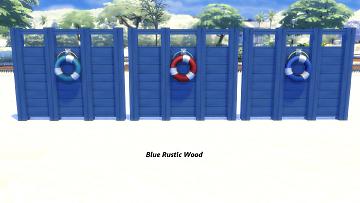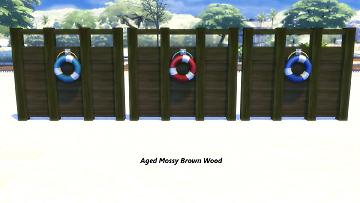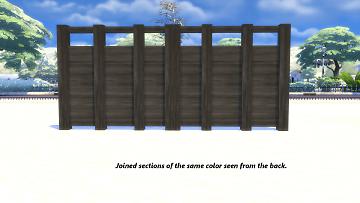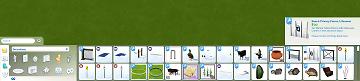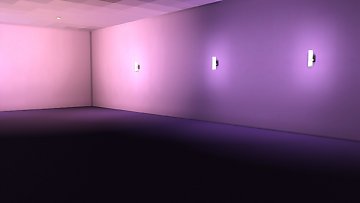Beach Privacy Fence Unlocked and Recolored
Beach Privacy Fence Unlocked and Recolored

Ten Wood Tones.jpg - width=1920 height=1080

Three Distinct Textures.jpg - width=1920 height=1080

Front and Back View.jpg - width=1920 height=1080

Original White.jpg - width=1920 height=1080

Original Texture Tan Wood.jpg - width=1920 height=1080

White Rustic Wood.jpg - width=1920 height=1080

Rustic Evergreen.jpg - width=1920 height=1080

Rustic Redwood.jpg - width=1920 height=1080

Rustic Tan Wood.jpg - width=1920 height=1080

Rustic Charcoal.jpg - width=1920 height=1080

Blue Rustic Wood.jpg - width=1920 height=1080

Aged Brown Wood.jpg - width=1920 height=1080

Mossy Aged Brown Wood.jpg - width=1920 height=1080

Same wood sections can be joined.jpg - width=1920 height=1080

Joined sectiond , back view.jpg - width=1920 height=1080

Location of Beach Privacy Fence, Lifesaver.jpg - width=1920 height=432

Front Pic.jpg - width=1920 height=1080

















The Beach Privacy Fence comes in three distinct textures: original, rustic, and aged for a total of ten different color and texture choices
The lifesavers now come in a choice of three colors: aqua, red and deep sea blue.
All together you get thirty different fence combinations to choose from.
The Beach Privacy fence can be set down with its original spacing or the sections can be overlapped to produce a solid wall. For the best effect, when joining, use sections with the same background color and texture.
Sims will not walk through these fence/dividers.
Beach Privacy Fence is found in Decorative under Sculptures.
The cost of one panel is: 20 Simoleons.
Additional Credits:
Sims 4 Studio
Gimp 2
Maxis Mesh by EA
EA textures and textures by me
Recolors by me.
|
Beach Privacy Fence with Lifesaver.zip
Download
Uploaded: 17th Jan 2018, 2.25 MB.
3,365 downloads.
|
||||||||
| For a detailed look at individual files, see the Information tab. | ||||||||
Install Instructions
1. Download: Click the File tab to see the download link. Click the link to save the .rar or .zip file(s) to your computer.
2. Extract: Use WinRAR (Windows) to extract the file(s) from the .rar or .zip file(s).
3. Cut and paste the file(s) into your Mods folder
Need more information?
- Windows XP: Documents and Settings\(Current User Account)\My Documents\Electronic Arts\The Sims 4\Mods\
- Windows Vista/7/8/8.1: Users\(Current User Account)\Documents\Electronic Arts\The Sims 4\Mods\
- Anyone can use both .rar and .zip files easily! On Windows, use WinRAR.
- If you don't have a Mods folder, just make one.
Loading comments, please wait...
Uploaded: 17th Jan 2018 at 7:47 PM
Updated: 17th Jan 2018 at 8:31 PM
-
by plasticbox 6th Dec 2014 at 10:34pm
 20
93.3k
218
20
93.3k
218
-
by plasticbox updated 18th Aug 2015 at 6:13pm
 33
131.5k
380
33
131.5k
380
-
by plasticbox 4th Mar 2016 at 1:52pm
 +1 packs
14 43.6k 120
+1 packs
14 43.6k 120 Get Together
Get Together
-
by Snowhaze 8th Dec 2017 at 3:01am
 27
157.9k
237
27
157.9k
237
-
Unlocked Wooden Sailor Statue + Lifesaver
by Bakie 2nd Feb 2018 at 2:04pm
 +1 packs
4 9.1k 28
+1 packs
4 9.1k 28 Cats and Dogs
Cats and Dogs
-
Stone Faced Wall Fountain Overhaul
by xordevoreaux 23rd Sep 2021 at 11:29am
 +1 packs
4.4k 14
+1 packs
4.4k 14 Vampires
Vampires
-
Light Me Up: Fence, Gate and Garden Lights
by Snowhaze 26th Oct 2017 at 10:35pm
Easy to install Gate, Fence and Garden Lights. more...
 10
19.1k
76
10
19.1k
76
-
Water Unbound II - Pool Water Floor
by Snowhaze 28th Mar 2017 at 9:38pm
Pool Water Floor more...
 11
32k
105
11
32k
105
-
Color Me Gorgeous CeilingTiles
by Snowhaze 25th May 2017 at 2:22am
Color Ceiling Tiles to Match Color Me Gorgeous Walls more...
 19
21k
54
19
21k
54
Packs Needed
| Base Game | |
|---|---|
 | Sims 4 |
| Expansion Pack | |
|---|---|
 | Cats and Dogs |

 Sign in to Mod The Sims
Sign in to Mod The Sims Beach Privacy Fence Unlocked and Recolored
Beach Privacy Fence Unlocked and Recolored