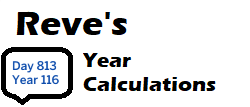NeonOcean.Order (v1.4.0)
NeonOcean.Order (v1.4.0)

Banner.png - width=4200 height=1200
v1.4.2 (July 16, 2020)
Fixed bugs
- Fixed bug that caused the mod to fail because it couldn't find the sims 4 folder when using certain languages.
General Information
NeonOcean.Order is a standalone mod designed to allow mods to specify the load order of their script paths. It cannot control the import order of individual scripts though they will be done in normal order. This mod will override the standard loading mechanism of the game but it should function the same as the original. This mod cannot change the load order of any scripts loaded before it and they will load as normal and before most if not all other mods.
The sources for this mod can be found at
https://github.com/NeonOcean/Order
All GitHub repositories will be up to date with the public release. You can also find old public versions of my mods and their sources in the releases section.
Reporting bugs
Report any bugs you find to this mod's GitHub issues page.
https://github.com/NeonOcean/Order/issues
Let the title be prefixed with the mod version you are using and include a description about the problem you are having and how it happened if you know. Make sure to attach any LastException files and the folder located at "<your documents folder>\Electronic Arts\The Sims 4\NeonOcean" in an archive file.
Working with this mod (Information for mod creators)
You can learn how to create load order files here:
https://doc.mods.neonoceancreations...iles/index.html
|
NeonOcean.S4.Order-Files-v1.4.2.zip
Download
Uploaded: 17th Jul 2020, 196.3 KB.
383 downloads.
|
||||||||
| For a detailed look at individual files, see the Information tab. | ||||||||
Install Instructions
1. Download: Click the File tab to see the download link. Click the link to save the .rar or .zip file(s) to your computer.
Read the upload description for installation instructions. If nothing else is specified, do the following:
2. Extract: Use WinRAR (Windows) to extract the .package file(s) (if included, ts4script as well) from the .rar or .zip file(s).
3. Cut and paste the .package file(s) (if included, ts4script as well) into your Mods folder
- Windows XP: Documents and Settings\(Current User Account)\My Documents\Electronic Arts\The Sims 4\Mods\
- Windows Vista/7/8/8.1: Users\(Current User Account)\Documents\Electronic Arts\The Sims 4\Mods\
Need more information?
- Anyone can use both .rar and .zip files easily! On Windows, use WinRAR.
- If you don't have a Mods folder, just make one.
- Mod still not working? Make sure you have script mods enabled
Loading comments, please wait...
Updated: 17th Jul 2020 at 8:46 PM - Updated to 1.4.2
#modding, #tools, #load order
-
by plasticbox updated 22nd Dec 2014 at 5:21pm
 192
286.1k
798
192
286.1k
798
-
by Lynire 2nd Jun 2016 at 2:58am
 13
78.7k
46
13
78.7k
46
-
Education Maintenance Allowance
by nickyclem1 updated 11th Jun 2024 at 5:43pm
 +1 packs
4 27.5k 18
+1 packs
4 27.5k 18 High School Years
High School Years
-
by nickyclem1 updated 10th Nov 2024 at 12:42am
 9
32.7k
39
9
32.7k
39
-
by nickyclem1 updated 10th Nov 2024 at 12:40am
 6
12.9k
26
6
12.9k
26
-
by o19 30th Jan 2024 at 12:34pm
 14
7.8k
7
14
7.8k
7
-
by laurelie updated 24th Apr 2024 at 1:23pm
 4
10.4k
21
4
10.4k
21
-
by Reve 27th Apr 2024 at 2:35pm
 5
7.6k
11
5
7.6k
11
-
by nickyclem1 updated 10th Nov 2024 at 12:39am
 2
2.7k
8
2
2.7k
8
-
Cycle - Menstruation and Fertility
by NeonOcean updated 15th Jan 2021 at 2:33am
Cycle adds menstruation and woohoo risk as problems your sims must deal with. more...
 83
253k
154
83
253k
154

 Sign in to Mod The Sims
Sign in to Mod The Sims NeonOcean.Order (v1.4.0)
NeonOcean.Order (v1.4.0)