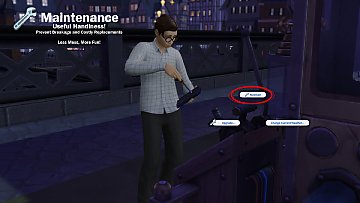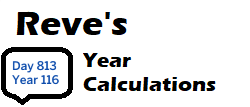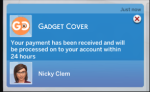Education Maintenance Allowance
Education Maintenance Allowance

ema banner.png - width=1062 height=496

Mail Notification.png - width=285 height=151

Application.png - width=432 height=519

under review.png - width=425 height=516

decision.png - width=433 height=526

approved.png - width=402 height=466

attendance maarked.png - width=417 height=235

each fridaay.png - width=463 height=541

payment.png - width=402 height=288

register marked.png - width=441 height=279

payment.png - width=402 height=288











💰💸Pays your teens to attend high school 💰💸
⚠️REQUIRES HIGH SCHOOL YEARS⚠️
Find out more information by heading to your phone and finding the EMA App
once you select Information you will get a pop-up notification giving you all the information you need!
Making an Application
Head to the phone and click on the application, Once selected you will get a notification (top right) that will look like this
To read your unread message go back to the EMA app and now you will see “Inbox” Click on inbox
Once you open your mailbox you will see emails you have.
Here I have the “Application Received” email click on it to open and you will get a notification pop-up
Now my application has been received, I have to wait. Application takes about 1 ½ days from start to finish after about one day you will receive an unread message notification (top right) head to the EMA App to read your email.
Now we see an email “Under Review”
Click to open and I get a pop-up notification this email will tell me that my application is under review, Nothing else I need to do at this time apart from waiting.
After a few hours, You will receive an unread message notification (top right) head to the EMA App to read it, I can now see the “application decision” email, click to open
A pop-up notification will appear, giving you your decision on your application.
I was approved on this occasion but you can also get declined.
School Time
Now we have been approved let's head to school
Once we arrive at school we will need to sign the register and hand in our homework
Sign Register
You can find my register in the build mode by typing NickyClem or clicking on cc in the filter box
To sign all you need to do is have your teen click on the register you will get a notification to say your attendance has been marked for the day
REMEMBER TO SIGN EVERYDAY
Hand In Homework
We also need to hand in our homework each day, you can only hand in homework that is 100%
You will find the homework folder in build mode you can find it by typing NickyClem or clicking on cc in the filter box
REMEMBER TO HAND IN EVERYDAY
To hand in your homework all you do is have your teen click on the folder and you will get a pop-up message which can either say your homework was handed in or it’s not finished!
All we need to do now is
Attend classes,
Do homework every day
Make sure performance is over 50%
Each Friday
Between 3 pm & 9 pm, we must submit our Attendance, homework and performance if we forget we will not get paid!
Head to the EMA App,
First, we will update our attendance, Once you click on attendance, you will get a pop-up notification
Now we have to do the same for homework and performance, each time you will get a pop-up notification.
Again our job is done, We can go ahead and enjoy our weekend!
Each Sunday
You will receive an unread message notification (top right) Head to the EMA App to read, now you will see the “payment details” email click on it and open You will receive a pop-up notification,
Now this one can go 1 or 3 ways
APPROVED - You must sign the register at least 4 times in one week,
Hand in homework at least 4 times in one week, and
Have a performance of at least 50%
If you are approved you will receive payment on Tuesday🤑
DECLINED - to be declined you must not have met any of the conditions above or any of the behavior traits I added along the way!
No payment this week😡
MISSED DEADLINE - You did not submit your attendance, homework and performance on time
No payment this week 😟
You will need
1 - The XML injector by the late Scumbumbo➡️Xml Injector
2 - EMA Phone Menu ➡️https://nickyclem.itch.io/ema-phone-menu
If you have any issue with this mod please get in touch here no matter how big or small the issue is please report it here
➡️https://forms.gle/VfUXifti2eS3MYPV6
| Filename | Type | Size |
|---|---|---|
| NickyClem_EMA(EducationAlllowance)_0524.zip | zip | |
| NickyClem_EMA_0524.package | package | 139005 |
| Filename | Type | Size |
|---|---|---|
| NickyClem_Education Maintenance Allowance_PhoneAppMenu_0524.zip | zip | |
| NickyClem_EducationAllowancePhoneAppMenu.package | package | 7029 |
Note from the Creator:
|
NickyClem_Education Maintenance Allowance_PhoneAppMenu_0524.zip
Download
Uploaded: 11th Jun 2024, 7.0 KB.
1,651 downloads.
|
||||||||
|
NickyClem_EMA(EducationAlllowance)_0524.zip
Download
Uploaded: 11th Jun 2024, 128.6 KB.
1,469 downloads.
|
||||||||
| For a detailed look at individual files, see the Information tab. | ||||||||
Install Instructions
1. Download: Click the File tab to see the download link. Click the link to save the .rar or .zip file(s) to your computer.
Read the upload description for installation instructions. If nothing else is specified, do the following:
2. Extract: Use WinRAR (Windows) to extract the .package file(s) (if included, ts4script as well) from the .rar or .zip file(s).
3. Cut and paste the .package file(s) (if included, ts4script as well) into your Mods folder
- Windows XP: Documents and Settings\(Current User Account)\My Documents\Electronic Arts\The Sims 4\Mods\
- Windows Vista/7/8/8.1: Users\(Current User Account)\Documents\Electronic Arts\The Sims 4\Mods\
Need more information?
- Anyone can use both .rar and .zip files easily! On Windows, use WinRAR.
- If you don't have a Mods folder, just make one.
- Mod still not working? Make sure you have script mods enabled
Loading comments, please wait...
Uploaded: 25th Oct 2022 at 11:38 PM
Updated: 16th Sep 2024 at 8:47 PM
-
by plasticbox updated 22nd Dec 2014 at 5:21pm
 192
293.1k
800
192
293.1k
800
-
by Lunula Simmer updated 8th Jun 2025 at 7:41pm
 +1 packs
4 8.7k 57
+1 packs
4 8.7k 57 Paranormal Stuff
Paranormal Stuff
-
by flauschtrud 25th May 2022 at 2:43pm
 +1 packs
11.8k 30
+1 packs
11.8k 30 Get Together
Get Together
-
by nickyclem1 updated 10th Nov 2024 at 12:42am
 10
39.4k
42
10
39.4k
42
-
by TURBODRIVER updated 12th Oct 2025 at 6:53am
 19
60.3k
139
19
60.3k
139
-
by nickyclem1 updated 10th Nov 2024 at 12:40am
 6
15.9k
30
6
15.9k
30
-
by o19 30th Jan 2024 at 12:34pm
 14
9.9k
7
14
9.9k
7
-
by Reve 27th Apr 2024 at 2:35pm
 7
10.8k
13
7
10.8k
13
-
by nickyclem1 updated 10th Nov 2024 at 12:39am
 2
4.7k
11
2
4.7k
11
-
by nickyclem1 updated 10th Nov 2024 at 12:40am
Plumbing Insurance Bold Insurance cover's your appliances so that when they need repairing you do not have to keep paying the more...
 6
15.9k
30
6
15.9k
30
-
by nickyclem1 updated 10th Nov 2024 at 12:43am
Insurance Company Is Now Offering House Insurance You can buy and make a claim on house insurance in the event of more...
 73
55k
94
73
55k
94
-
by nickyclem1 updated 10th Nov 2024 at 12:39am
 2
4.7k
11
2
4.7k
11
-
Insurance Company Life Insurance
by nickyclem1 updated 29th Jul 2022 at 11:50pm
Life Insurance My mod allows you to buy and claim a life insurance for the whole family. This is a computer interaction more...
 57
86.8k
126
57
86.8k
126
-
by nickyclem1 updated 10th Nov 2024 at 12:42am
 10
39.5k
42
10
39.5k
42
Packs Needed
| Base Game | |
|---|---|
 | Sims 4 |
| Expansion Pack | |
|---|---|
 | High School Years |

 Sign in to Mod The Sims
Sign in to Mod The Sims Education Maintenance Allowance
Education Maintenance Allowance