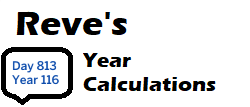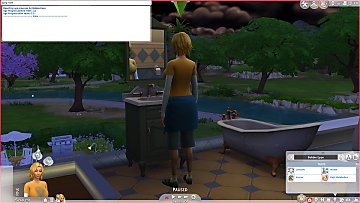Summon Sim
Summon Sim

SummonSimScreenshot.jpg - width=1323 height=977
This summons a named sim. It is the same as the two cheats sims.get_sim_id_by_name followed by sims.summon_sim_to_zone but avoids the user having to get the sim ID first.
I made this for myself to clean out ghosts from my contact list more easily by pausing the game, summoning ghosts in my contact list, using a cheat to add them to the household, setting CAS to full edit mode and then going into CAS and deleting them. I wasn't going to post it since there's a more full-featured mod by Scumbumbo called Teleport Any Sim that summons sims to a statue and changes their behaviour to cause them to stick around, but decided to post it anyway for in case anybody wants a small simple mod to summon sims.
Since the built-in cheats summon sims to the place sims appear when they zone into lots, that is where this mod summons them as well.
Use
Enter the debug console (Ctrl+Shift+C for Windows) and use this:
summon_sim SimFirstName SimLastName
Example
summon_sim john doe
Game Version
It's been tested with 1.18.64.
Installation
Put the zip file into your mods folder and assure script mods are enabled in your game options.
Credits
- EA for allowing us to mod Sims 4
- TheHologramMan for unpyc3.py and those that edited it
- darkkitten30 for the Python decompiling batch file that uses unpyc3.py
|
SummonSim.zip
Download
Uploaded: 2nd Jun 2016, 1.3 KB.
7,684 downloads.
|
||||||||
| For a detailed look at individual files, see the Information tab. | ||||||||
Install Instructions
1. Download: Click the File tab to see the download link. Click the link to save the .rar or .zip file(s) to your computer.
Read the upload description for installation instructions. If nothing else is specified, do the following:
2. Extract: Use WinRAR (Windows) to extract the .package file(s) (if included, ts4script as well) from the .rar or .zip file(s).
3. Cut and paste the .package file(s) (if included, ts4script as well) into your Mods folder
- Windows XP: Documents and Settings\(Current User Account)\My Documents\Electronic Arts\The Sims 4\Mods\
- Windows Vista/7/8/8.1: Users\(Current User Account)\Documents\Electronic Arts\The Sims 4\Mods\
Need more information?
- Anyone can use both .rar and .zip files easily! On Windows, use WinRAR.
- If you don't have a Mods folder, just make one.
- Mod still not working? Make sure you have script mods enabled
Loading comments, please wait...
Uploaded: 2nd Jun 2016 at 2:58 AM
Updated: 3rd Jun 2016 at 7:19 AM
-
by plasticbox updated 22nd Dec 2014 at 5:21pm
 192
293k
800
192
293k
800
-
by Lynire 31st Jul 2016 at 1:01am
 18
40.2k
58
18
40.2k
58
-
Education Maintenance Allowance
by nickyclem1 updated 11th Jun 2024 at 5:43pm
 +1 packs
4 29.8k 21
+1 packs
4 29.8k 21 High School Years
High School Years
-
by nickyclem1 updated 10th Nov 2024 at 12:42am
 10
39.4k
42
10
39.4k
42
-
by TURBODRIVER updated 12th Oct 2025 at 6:53am
 19
60.3k
139
19
60.3k
139
-
by nickyclem1 updated 10th Nov 2024 at 12:40am
 6
15.9k
30
6
15.9k
30
-
by o19 30th Jan 2024 at 12:34pm
 14
9.9k
7
14
9.9k
7
-
by laurelie updated 24th Apr 2024 at 1:23pm
 4
13.7k
24
4
13.7k
24
-
by Reve 27th Apr 2024 at 2:35pm
 7
10.8k
13
7
10.8k
13
-
by nickyclem1 updated 10th Nov 2024 at 12:39am
 2
4.7k
11
2
4.7k
11
-
Unify Hair, Makeup and/or Tattoos
by Lynire updated 23rd Feb 2018 at 10:05pm
This copies hair, makeup and/or tattoos from everyday outfit 1 to all the other outfits. more...
 52
99.4k
89
52
99.4k
89

 Sign in to Mod The Sims
Sign in to Mod The Sims Summon Sim
Summon Sim