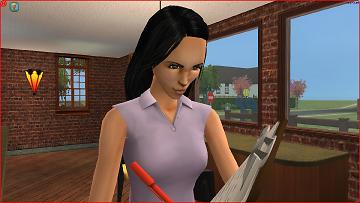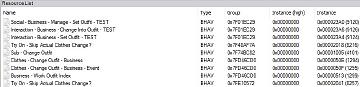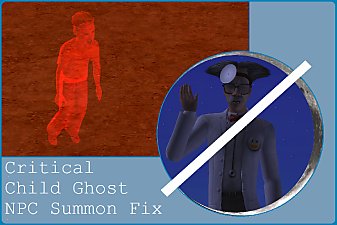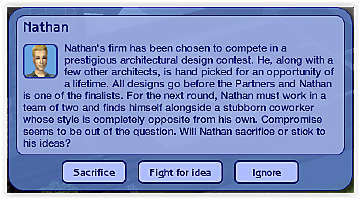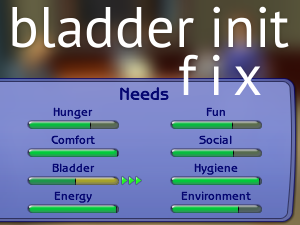Business Outfit Fix
Business Outfit Fix

Business Outfit Fix1.jpg - width=1920 height=1080

Business Outfit Fix2.jpg - width=1920 height=1080

Business Outfit Fix3.jpg - width=1920 height=1080

Business Outfit Fix4.jpg - width=1920 height=1080

Business Outfit Fix Resources.jpg - width=801 height=193
- Go ahead and hire any employee you want, and then set their uniforms.
- Write down the names of the employees who have the disappearing eyebrows glitch.
- Save and go back to your home lot.
- For the housed, playable employees who are affected, load their household, get the affected employee into their Everyday outfit through a dresser, and then select the Plan Outfit>Everyday interaction and change their Everyday outfit. You can then change the Everyday outfit back to what it was right away. Keep in mind that the sim needs to be in their Everyday outfit through this process, that is, they have to do the swish animation and change their Everyday outfit. That sim should now be fixed, and should appear on the business lot with their own face.
- For townie employees, you have to invite them to your home lot, enable testingcheats, shift-left click on them and select Make Selectable. Then take control of them and make sure they are in their Everyday outfit, if not, change their outfit to Everyday on a dresser. Then, Plan Outfit>Everyday on the dresser, and click the tick button. I believe there won't be any outfits to change to on the dresser for townies, but if you click the tick button, they still do the swish animation. The townie employee should now be fixed, and appear on the business lot properly.
- You can also perform these steps for any sims who are business owners or family of business owners.
- I have found one single situation which will revert this fix and make the fixed employee appear without eyebrows again: if the employee appears on an OFB clothing store as a customer, and then you go and perform the Suggest Outfit For interaction on a clothing rack, and if you succeed in selling that outfit, a Suggest Outfit window comes up. When you select an outfit there, the sim's outfit for that category switches to whatever you select in that Suggest Outfit window. However, if the sim is an employee, they will arrive on their business lot without their eyebrows and so on, again. To fix this, write down the name of the employee sim when you are suggesting an outfit, and when you are done playing that business lot, simply go through the steps above again.
UPDATE 2: Before this update, you could only select clothes categorized as Everyday in the Try On window. This update makes it so that when you perform the Set Uniform interaction, the game brings up the Try On window with Everyday clothes, just like before, but, if you click cancel, then it brings up a window with Formal clothes, then Sportswear, Swimwear, Pyjamas, Underwear and finally Outerwear. You can now dress your employees in any type of outfit you have in your game.
UPDATE 1: This update covers an interesting situation.
- If you have set an employee's uniform, but the employee has aged up from teen-to-young adult/adult, or from adult-to-elder, the employee would arrive in their previous business uniform appropriate for their previous age. So, elders would arrive in adult clothes, and adults would arrive in teen clothes. Adults especially look ridiculous in teen clothes. This update makes it so that if an employee has aged up, then they will not arrive in their business uniform. You will need to set their uniform again. Also, if you already had employees in uniforms before getting this update, you will need to set their uniform again.
ORIGINAL DESCRIPTION
There is a glitch when you perform the Management>Set Uniform interaction on an OFB employee. The employee's face gets replaced by the Bodyshop mannequin face, they lose their eyebrows and their eye colour changes. This is the most annoying glitch I have ever come across in this game, and it prevents the player from using business uniforms on OFB business lots. Having uniforms is an important thing in OFB. Maxis just can't seem to be able to get outfit features right in their games. Sims 3 and 4 have just as annoying outfit-related glitches.
I had to find a way around this glitch. It looks like the Dress Employee window that comes up when you perform the Set Uniform interaction is broken. Those outfit windows cannot be modded, unfortunately, which means there is no way to actually fix this. But, I've found a permanent workaround. Basically, sims have outfit categories in this game such as Casual 1, Formal, Swimwear and so on. There is a hidden category called "Try On (Business)". It looks like Maxis uses this category in two situations:
- When sims perform the Try On interaction on clothing racks, a window comes up and you choose your outfit, then your sim changes into that Try On (Business) category for a few seconds, looks at themselves in a mirror if there is one, and then switches back into their previous outfit. If the sim is a Servo, or if the interaction is autonomous(disabled by default I think), then the window doesn't come up, your sim gets into the clothing booth, stays there for a while, then gets out of the booth, that is, the sim doesn't change into the Try On (Business) category, because obviously there is nothing to change into, as no window comes up.
- When sims switch into their OFB business outfit.
Then, I thought to myself: why don't I change the clothing rack Try On interaction to work as if it is always autonomous, that is, even when the player directly performs the Try On interaction, no window comes up, the sim goes into the changing booth, stays there for a few minutes and then comes out? This way, the game wouldn't set any outfit to the Try On (Business) outfit category, which would effectively free that category as a potential OFB Business uniform category. Why is this needed to fix OFB business outfits? Because, the only way to fix it is by setting whatever uniform you choose to a separate outfit category that the sim has. The ONLY available category for such a purpose is Try On (Business), because it is only used in that stupid clothing rack interaction.
So, here is what this mod does:
- When you perform the Set Uniform interaction on an OFB employee, the "Try On" window comes up, and you select your employee's uniform. Whatever you select gets saved in the sim's Try On (Business) outfit category. No more disappearing eyebrows, changing face or eyes. Everything works perfectly.
- You cannot perform the Set Uniform interaction on the business owner and the family of the business owner. This is because these sims can have more than one business, and if you were to be able to set a uniform on one business, that would be their uniform in all the others, too. This obviously wouldn't make any sense.
- You cannot set your employee's hairstyle. The Try On window only has clothes in it. So, whatever hairstyle the employee has in their Everyday outfit, will be their hairstyle in their Business outfit.
You can finally have OFB Businesses with employees in their uniforms.
You need the latest version of 7zip or WinRAR to open this file.
Requirements: You need at least Open for Business, Seasons and Bon Voyage. I recommend having all EPs.
Resources: Check the images.
|
Business Outfit Fix UPDATE 2.rar
Download
Uploaded: 24th Jul 2018, 1.3 KB.
7,026 downloads.
|
||||||||
| For a detailed look at individual files, see the Information tab. | ||||||||
Install Instructions
1. Download: Click the download link to save the .rar or .zip file(s) to your computer.
2. Extract the zip, rar, or 7z file.
3. Place in Downloads Folder: Cut and paste the .package file(s) into your Downloads folder:
- Origin (Ultimate Collection): Users\(Current User Account)\Documents\EA Games\The Sims™ 2 Ultimate Collection\Downloads\
- Non-Origin, Windows Vista/7/8/10: Users\(Current User Account)\Documents\EA Games\The Sims 2\Downloads\
- Non-Origin, Windows XP: Documents and Settings\(Current User Account)\My Documents\EA Games\The Sims 2\Downloads\
- Mac: Users\(Current User Account)\Documents\EA Games\The Sims 2\Downloads
- Mac x64: /Library/Containers/com.aspyr.sims2.appstore/Data/Library/Application Support/Aspyr/The Sims 2/Downloads
- For a full, complete guide to downloading complete with pictures and more information, see: Game Help: Downloading for Fracking Idiots.
- Custom content not showing up in the game? See: Game Help: Getting Custom Content to Show Up.
- If you don't have a Downloads folder, just make one. See instructions at: Game Help: No Downloads Folder.
Loading comments, please wait...
Uploaded: 22nd Jul 2018 at 11:46 PM
Updated: 13th Aug 2018 at 5:42 PM - UPDATE 2
-
by LazyDuchess 22nd Feb 2021 at 2:28am
 5
27k
84
5
27k
84
-
by simler90 updated 27th Sep 2022 at 4:49am
 18
40k
147
18
40k
147
-
More Balanced Idle Animations + fix 1
by guirnaldas updated 18th Jan 2023 at 9:29am
 +1 packs
6 9.1k 35
+1 packs
6 9.1k 35 Mansion and Garden
Mansion and Garden
-
by kestrellyn 26th Jan 2023 at 5:45am
 +1 packs
8 8.1k 36
+1 packs
8 8.1k 36 Free Time
Free Time
-
by kestrellyn 26th Jan 2023 at 5:56am
 +1 packs
3 7k 28
+1 packs
3 7k 28 Seasons
Seasons
-
Motive Transport for Owned Business
by jonasn updated 16th Jan 2025 at 12:29am
 +1 packs
5.6k 14
+1 packs
5.6k 14 Open for Business
Open for Business
-
by Nopke 12th May 2023 at 1:47pm
 12
15.1k
63
12
15.1k
63
-
Lot Transition and Vehicle Mods
by simler90 updated 28th Apr 2021 at 8:06pm
This mod makes it so that the Walk to Lot interaction does not increase sims' motives. more...
 +1 packs
12 28.6k 74
+1 packs
12 28.6k 74 Bon Voyage
Bon Voyage
Packs Needed
| Base Game | |
|---|---|
 | Sims 2 |
| Expansion Pack | |
|---|---|
 | Open for Business |
 | Seasons |
 | Bon Voyage |
About Me
My Policy: You can modify my mods or make alternative versions of my mods, and release them on non-pay websites.

 Sign in to Mod The Sims
Sign in to Mod The Sims Business Outfit Fix
Business Outfit Fix