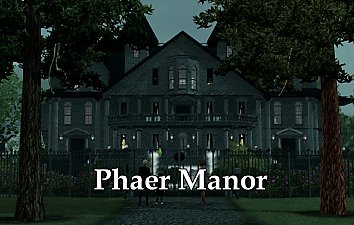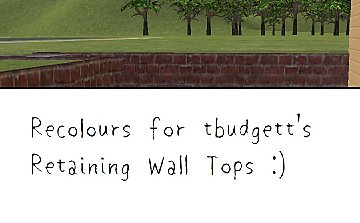Drago's Mystical Thrift Store [NO CC] [Midnight Hollow]
Drago's Mystical Thrift Store [NO CC] [Midnight Hollow]

Screenshot.jpg - width=1360 height=768
front

ffsf.jpg - width=1360 height=768
full overhead view

ghfhf.jpg - width=1360 height=768
floorplan

Screenshot-2.jpg - width=1360 height=768
broom arena and yard

Screenshot-3.jpg - width=1360 height=768
inside - till area

Screenshot-5.jpg - width=1360 height=768
inside - alchemy area

Untitled.png - width=466 height=351
lot description
 REQUIRES MIDNIGHT HOLLOW STORE PACK
REQUIRES MIDNIGHT HOLLOW STORE PACK 
May also require Dragon Valley for the roof tiles, but those are easily replaceable.
I love having consignment stores of both kinds in any world I play. Usually I just place a default lot bin lot, but they do not suit my current world Midnight Hollow at all. So I made my own. It's very dark and gothic with old styling. It comes with both consignment and elixir cash registers, a gem cutter, an alchemy table, jelly bean bushes, a fairy house and a broom arena.
It has one floor and one room. Very basic but it is a small old town after all.
THIS IS NOT A SIMS3PACK FILE - it is a package file that you place into your Documents\Electronic Arts\The Sims 3\Library folder. This is since this is how I know to extract lot files from the game and also because sims3pack files annoy me and I avoid them as much as possible

I hope you enjoy it

Lot Size: 20x30
Lot Price (furnished): 39389
Lot Price (unfurnished): 13289
Custom Content by Me:
- Midnight Hollow consignment store
|
[Staar] Drago's Mystical Thrift Store.rar
| .package file - place in library folder!!
Download
Uploaded: 26th Aug 2018, 1.28 MB.
1,968 downloads.
|
||||||||
| For a detailed look at individual files, see the Information tab. | ||||||||
Install Instructions
1. Click the file listed on the Files tab to download the file to your computer.
2. Extract the zip, rar, or 7z file.
2. Select the .sims3pack file you got from extracting.
3. Cut and paste it into your Documents\Electronic Arts\The Sims 3\Downloads folder. If you do not have this folder yet, it is recommended that you open the game and then close it again so that this folder will be automatically created. Then you can place the .sims3pack into your Downloads folder.
5. Load the game's Launcher, and click on the Downloads tab. Select the house icon, find the lot in the list, and tick the box next to it. Then press the Install button below the list.
6. Wait for the installer to load, and it will install the lot to the game. You will get a message letting you know when it's done.
7. Run the game, and find your lot in Edit Town, in the premade lots bin.
Extracting from RAR, ZIP, or 7z: You will need a special program for this. For Windows, we recommend 7-Zip and for Mac OSX, we recommend Keka. Both are free and safe to use.
Need more help?
If you need more info, see Game Help:Installing TS3 Packswiki for a full, detailed step-by-step guide!
Loading comments, please wait...
Updated: 26th Aug 2018 at 2:40 PM by Staarchild
#gothic, #consignment, #supernatural, #magic, #midnight hollow, #dark, #mystical, #magical, #witchcraft, #occult
-
Second Chance Consignment Shop [No CC or Store Items!]
by Nukapei 14th Aug 2010 at 5:09am
 +1 packs
9 38k 62
+1 packs
9 38k 62 World Adventures
World Adventures
-
Pirate Pete's Treasure Box - consignment store - no CC
by Gamineannie 25th Aug 2010 at 8:02pm
 +2 packs
9 19.4k 9
+2 packs
9 19.4k 9 World Adventures
World Adventures
 Ambitions
Ambitions
-
Ready & Set Laundry Store ( NO CC )
by RomerJon17 31st Jan 2012 at 7:47am
 +3 packs
13 27.2k 46
+3 packs
13 27.2k 46 Ambitions
Ambitions
 Late Night
Late Night
 Town Life Stuff
Town Life Stuff
-
by HystericalParoxysm 4th Jul 2013 at 11:06am
 +9 packs
13 24.6k 58
+9 packs
13 24.6k 58 World Adventures
World Adventures
 Ambitions
Ambitions
 Late Night
Late Night
 Outdoor Living Stuff
Outdoor Living Stuff
 Generations
Generations
 Pets
Pets
 Showtime
Showtime
 Supernatural
Supernatural
 Seasons
Seasons
-
Bleakburn Hall Victorian Gothic
by KirsiF 7th Oct 2013 at 8:47pm
 +10 packs
16 43.7k 189
+10 packs
16 43.7k 189 World Adventures
World Adventures
 Ambitions
Ambitions
 Fast Lane Stuff
Fast Lane Stuff
 Late Night
Late Night
 Outdoor Living Stuff
Outdoor Living Stuff
 Generations
Generations
 Pets
Pets
 Showtime
Showtime
 Supernatural
Supernatural
 Seasons
Seasons
-
Midnight Hollow University [Mods Needed] [Midnight Hollow] [No CC]
by peridew updated 28th Sep 2019 at 11:19am
 +8 packs
5 32.4k 54
+8 packs
5 32.4k 54 World Adventures
World Adventures
 Ambitions
Ambitions
 Late Night
Late Night
 Generations
Generations
 Pets
Pets
 Supernatural
Supernatural
 Seasons
Seasons
 University Life
University Life
-
Midnight Hollow University [Mods Needed] [Midnight Hollow] [No CC]
by peridew updated 28th Sep 2019 at 11:19am
A custom university that fits best in Midnight Hollow. more...
 +8 packs
5 32.5k 57
+8 packs
5 32.5k 57 World Adventures
World Adventures
 Ambitions
Ambitions
 Late Night
Late Night
 Generations
Generations
 Pets
Pets
 Supernatural
Supernatural
 Seasons
Seasons
 University Life
University Life
-
Shorter University Degrees [MOVED]
by peridew updated 12th Sep 2020 at 7:04pm
Changes the credit requirements to complete a University degree, making them shorter and quicker to complete. more...
 +1 packs
48 211.9k 137
+1 packs
48 211.9k 137 Discover University
Discover University
-
by peridew updated 31st Jul 2020 at 8:16pm
A gothic manor I built for my witch sims in Moonlight Hollow. more...
 +15 packs
7 13.7k 40
+15 packs
7 13.7k 40 World Adventures
World Adventures
 High-End Loft Stuff
High-End Loft Stuff
 Ambitions
Ambitions
 Late Night
Late Night
 Outdoor Living Stuff
Outdoor Living Stuff
 Generations
Generations
 Town Life Stuff
Town Life Stuff
 Master Suite Stuff
Master Suite Stuff
 Pets
Pets
 Showtime
Showtime
 Supernatural
Supernatural
 Seasons
Seasons
 University Life
University Life
 Island Paradise
Island Paradise
 Into the Future
Into the Future
-
Maxis Match Ground Slope Hider Recolours (tbudgett's Retaining Walls)
by peridew updated 21st Mar 2020 at 11:29am
Recolours of the amazing retaining wall collection by tbudgett :) more...
 10
9.6k
27
10
9.6k
27
-
Fish Stay Fresh FOREVER!!! (Read Description)
by peridew updated 15th Apr 2017 at 3:35pm
Fish freshness mod - fish no longer decay from Excellent quality more...
 54
53.3k
260
54
53.3k
260
Packs Needed
| Base Game | |
|---|---|
 | Sims 3 |
| Expansion Pack | |
|---|---|
 | World Adventures |
 | Ambitions |
 | Late Night |
 | Pets |
 | Supernatural |
About Me
Future mods and content will be hosted on my Patreon; all content will be free to access!
If you like my content you can also find me (sometimes) on Twitter and rarely on Tumblr :)
ORIGIN ID: peridhoe

 Sign in to Mod The Sims
Sign in to Mod The Sims Drago's Mystical Thrift Store [NO CC] [Midnight Hollow]
Drago's Mystical Thrift Store [NO CC] [Midnight Hollow]