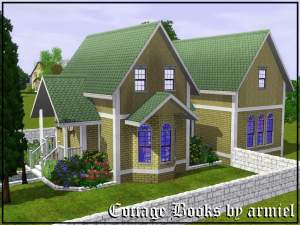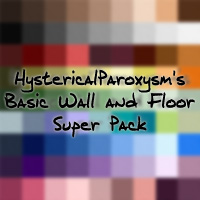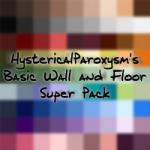Koigu Community Gardens
Koigu Community Gardens

KoiguCommunityGardens1.jpg - width=1200 height=672

KoiguCommunityGardens2.jpg - width=734 height=850

KoiguCommunityGardens3.jpg - width=1200 height=672

KoiguCommunityGardens4.jpg - width=1200 height=672

KoiguCommunityGardens5.jpg - width=1200 height=672

KoiguCommunityGardens6.jpg - width=1200 height=672

KoiguCommunityGardens7.jpg - width=1200 height=672

KoiguCommunityGardensThumb.jpg - width=600 height=600
Koigu Community Gardens includes at least one of every harvestable plant from every EP (with the exception of Mermaid Kelp, which only works underwater). In neat raised beds surrounded by gravel walkways, these plants provide your gardening sims with great practice for their skills, and raw materials to help their gardening efforts at home. Due to the way the game generates plants, they may be in any growing state, and are done via auto-soils, so they are of the "normal" quality type, not perfect. As such, I do not consider this terribly "cheaty" - perhaps a bit of a shortcut to get some of the rarer plants, but no more than that.
This small lot has but a few amenities, but should be comfortable enough for an afternoon visit. Sims can rest by sitting on the edge of the central fountain, and restroom facilities are also included, to wash the dirt off your hands before enjoying a quick hotdog at the outdoor grill and picnic table.
Custom Content:
The content required for this lot is minimal. You will need to download these items separately:
- Missing Auto-Soils by SimsMX
- Mansfield Planters by Gosik - Technically, you only need #3 and #5 from the set.
Lot Info:
Lot size: 20x30
Lot Price: Furnished 36,414 / Unfurnished 22,173
Additional Credits:
Special thanks to lewjen for the ideas for layout, heaven for playtesting, Bakafox for technical advice, and everyone else in #create for encouragement and opinions.
 Thanks also to Sims MX and Gosik for their CC items used in this lot.
Thanks also to Sims MX and Gosik for their CC items used in this lot.
|
Koigu Community Gardens.7z
Download
Uploaded: 4th Jul 2013, 2.43 MB.
1,541 downloads.
|
||||||||
| For a detailed look at individual files, see the Information tab. | ||||||||
Install Instructions
1. Click the file listed on the Files tab to download the file to your computer.
2. Extract the zip, rar, or 7z file.
2. Select the .sims3pack file you got from extracting.
3. Cut and paste it into your Documents\Electronic Arts\The Sims 3\Downloads folder. If you do not have this folder yet, it is recommended that you open the game and then close it again so that this folder will be automatically created. Then you can place the .sims3pack into your Downloads folder.
5. Load the game's Launcher, and click on the Downloads tab. Select the house icon, find the lot in the list, and tick the box next to it. Then press the Install button below the list.
6. Wait for the installer to load, and it will install the lot to the game. You will get a message letting you know when it's done.
7. Run the game, and find your lot in Edit Town, in the premade lots bin.
Extracting from RAR, ZIP, or 7z: You will need a special program for this. For Windows, we recommend 7-Zip and for Mac OSX, we recommend Keka. Both are free and safe to use.
Need more help?
If you need more info, see Game Help:Installing TS3 Packswiki for a full, detailed step-by-step guide!
Loading comments, please wait...
Uploaded: 4th Jul 2013 at 10:06 AM
-
by maven2379 15th Jun 2009 at 6:03pm
 28
41.4k
31
28
41.4k
31
-
by verdant_amphibian 25th Jul 2009 at 11:25pm
 8
29.7k
22
8
29.7k
22
-
by The Shoveler 17th Nov 2012 at 5:49am
 +1 packs
8 17.4k 15
+1 packs
8 17.4k 15 Ambitions
Ambitions
-
by RomerJon17 updated 16th Jul 2013 at 7:54am
 +3 packs
9 23.8k 33
+3 packs
9 23.8k 33 Late Night
Late Night
 Generations
Generations
 Town Life Stuff
Town Life Stuff
-
by RubyRed2021 18th Jan 2024 at 10:58pm
 +7 packs
2 5.3k 16
+7 packs
2 5.3k 16 World Adventures
World Adventures
 Ambitions
Ambitions
 Late Night
Late Night
 Generations
Generations
 Pets
Pets
 University Life
University Life
 Island Paradise
Island Paradise
-
by Random2491 14th Mar 2025 at 3:31pm
 +2 packs
2 2.2k 5
+2 packs
2 2.2k 5 Ambitions
Ambitions
 Supernatural
Supernatural
-
by HystericalParoxysm 21st Sep 2007 at 2:52pm
So, I've been building, and building means I end up landscaping though I'm terrible at it, and I was shocked... more...
 67
104k
192
67
104k
192
-
Basic Wall and Floor Super Pack! (81 Paints, Carpets, and Tiles!)
by HystericalParoxysm 2nd Feb 2007 at 10:37pm
I've had this set of carpets and wall paints hanging around my Downloads folder for a while, just a big more...
 63
59.7k
120
63
59.7k
120
-
Highlighted OfB "Emo Hair" Recolours
by HystericalParoxysm 9th Mar 2006 at 10:46am
Certainly one of my favourite parts of the new expansion, the "emo" hairstyle for women immediately struck me as needing more...
-
by HystericalParoxysm 22nd Mar 2007 at 4:15pm
Introduction: As I write this upload text, I am sitting at my computer in my fiancee's robe, eating a bowl more...
 45
33.7k
30
45
33.7k
30
-
Default Replacement - Teen Style Stuff PJs Mapping Fix
by HystericalParoxysm 15th Mar 2008 at 11:07am
:here: What this is for: A couple people reported to me that sims wearing this PJs/sleepwear outfit from Teen more...
-
by HystericalParoxysm 11th Apr 2007 at 4:28pm
Though shy and aloof, Adam is an incredibly driven Fortune sim. more...
-
Natural Beauty: Idolatry of Flesh Redux
by HystericalParoxysm updated 3rd Aug 2008 at 3:07am
:here: Idolatry of Flesh Redux: So I was taking a look at my original Idolatry of Flesh more...
-
Adrasteia Natural Curls Hair Mesh for Females (All Ages!)
by HystericalParoxysm 14th Aug 2007 at 4:32pm
:here: Yay, my 100th upload! I can barely believe I've made this much crap! more...
-
by HystericalParoxysm 17th Apr 2005 at 3:24am
Ahoy! more...
-
by HystericalParoxysm 18th Nov 2013 at 11:43pm
A replacement of the afHairShortEmo from the base game. more...
 18
40.6k
150
18
40.6k
150
Hair » Female » Young Adult
Packs Needed
| Base Game | |
|---|---|
 | Sims 3 |
| Expansion Pack | |
|---|---|
 | World Adventures |
 | Ambitions |
 | Late Night |
 | Generations |
 | Pets |
 | Showtime |
 | Supernatural |
 | Seasons |
| Stuff Pack | |
|---|---|
 | Outdoor Living Stuff |

 Sign in to Mod The Sims
Sign in to Mod The Sims Koigu Community Gardens
Koigu Community Gardens