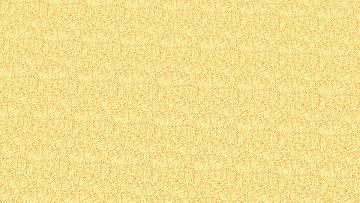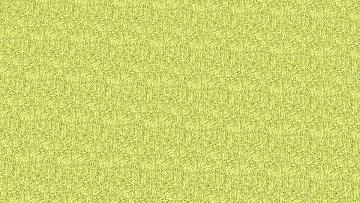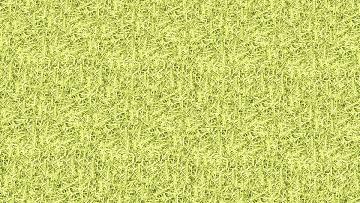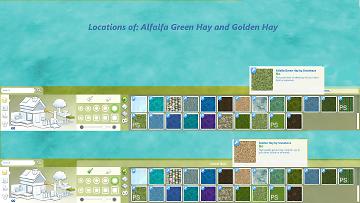Farm and Orchard III: Gold and Alfalfa Green Hay, Terrain Paints
Farm and Orchard III: Gold and Alfalfa Green Hay, Terrain Paints

Horses standing on a Golden Hay Terrain Paint ground.jpg - width=1920 height=1080

Two types of hay terrain paints.jpg - width=1920 height=1080

Golden Hay Terrain Paint.jpg - width=1920 height=1080

Close -up of Golden Hay Terrains Paint.jpg - width=1920 height=1080

Golden Hay terrain paint in shadowy evening light.jpg - width=1920 height=1080

Ready to be milked, cow on an alfalfa green terrain paint ground.jpg - width=1920 height=1080

Alfalfa Green Hay.jpg - width=1920 height=1080

Alfalfa Green Hay Terrain Paint Close-up.jpg - width=1920 height=1080

Locations of Alfalfa Green Hay and Golden Hay Terrain Paints.jpg - width=1920 height=1080
Two hay terrain paints for your fields, stables and gardens.Natures finest mulch and feed in one!
Golden Hay, crisp leaves and stalks of wild grass turned blonde by the sun's warming rays. Alfalfa Green Hay, preserving the verdant hue of the emerald fields from which it was cut.
So, lay down a dry clean bed for your prize strawberry plants, or set out a feeding station that will satisfy even your fussiest herbivores and watch them thrive on Golden and Alfalfa Green Hay.
Golden Hay and Alfalfa Green Hay are found in Build under Terrain Paints in the Grasses category.
They both cost: 0 Simoleons.
Additional Credits:
Sims 4 Studio
Gimp 2
Original Maxis mesh by EA.
Recolors by me.
|
Alfalfa Green Hay.zip
Download
Uploaded: 5th Oct 2018, 572.5 KB.
8,692 downloads.
|
||||||||
|
Golden Hay.zip
Download
Uploaded: 5th Oct 2018, 585.6 KB.
9,743 downloads.
|
||||||||
| For a detailed look at individual files, see the Information tab. | ||||||||
Install Instructions
1. Download: Click the File tab to see the download link. Click the link to save the .rar or .zip file(s) to your computer.
2. Extract: Use WinRAR (Windows) to extract the file(s) from the .rar or .zip file(s).
3. Cut and paste the file(s) into your Mods folder
Need more information?
- Windows XP: Documents and Settings\(Current User Account)\My Documents\Electronic Arts\The Sims 4\Mods\
- Windows Vista/7/8/8.1: Users\(Current User Account)\Documents\Electronic Arts\The Sims 4\Mods\
- Anyone can use both .rar and .zip files easily! On Windows, use WinRAR.
- If you don't have a Mods folder, just make one.
Loading comments, please wait...
Uploaded: 5th Oct 2018 at 9:10 PM
Updated: 5th Oct 2018 at 10:12 PM
http://modthesims.info/download.php?t=618526
Farm and Orchard II: Tractor Tracks by Snowhaze
http://modthesims.info/download.php?t=618523
-
by plasticbox 21st Jul 2015 at 11:32am
 19
46.7k
172
19
46.7k
172
-
by PrincessPretty 2nd Jun 2016 at 2:50am
 7
17.1k
42
7
17.1k
42
-
by Snowhaze updated 16th Aug 2017 at 1:05pm
 6
7k
26
6
7k
26
-
Farm and Orchard: Raised Row Gardening Soil Squares
by Snowhaze 28th Sep 2018 at 8:06pm
 14
47.9k
107
14
47.9k
107
-
Glimmerbrook Family Farm (no CC)
by Caradriel 9th Oct 2019 at 6:21pm
 +23 packs
8 12k 37
+23 packs
8 12k 37 Get to Work
Get to Work
 Outdoor Retreat
Outdoor Retreat
 Get Together
Get Together
 City Living
City Living
 Perfect Patio Stuff
Perfect Patio Stuff
 Spa Day
Spa Day
 Cats and Dogs
Cats and Dogs
 Cool Kitchen Stuff
Cool Kitchen Stuff
 Seasons
Seasons
 Get Famous
Get Famous
 Island Living
Island Living
 Movie Hangout Stuff
Movie Hangout Stuff
 Dine Out
Dine Out
 Romantic Garden Stuff
Romantic Garden Stuff
 Kids Room Stuff
Kids Room Stuff
 Backyard Stuff
Backyard Stuff
 Vampires
Vampires
 Horse Ranch
Horse Ranch
 Parenthood
Parenthood
 Laundry Day Stuff
Laundry Day Stuff
 Jungle Adventure
Jungle Adventure
 Strangerville
Strangerville
 Realm of Magic
Realm of Magic
-
by MoonFeather 18th Jun 2021 at 3:36am
 2.7k
10
2.7k
10
-
by Teknikah 30th Jul 2022 at 7:16pm
 9
31.5k
72
9
31.5k
72
-
Untamed Seas: Backdrops and Panels
by Snowhaze 14th Jul 2018 at 10:29pm
Panels featuring a stormy seas that can be used separately or together as decor or as scene backdrops. more...
 +1 packs
7 30.1k 13
+1 packs
7 30.1k 13 Get to Work
Get to Work
-
Vines for Fences-Morning Glory and Seasons of Ivy
by Snowhaze 14th Apr 2017 at 3:19am
Vines for fences more...
 13
36.3k
134
13
36.3k
134
-
Stackable, Twin Rolls Toilet Paper Dispenser
by Snowhaze 26th May 2018 at 12:17am
Toilet paper dispenser with an in use roll and a spare, with white and colored paper rolls. more...
 6
26.8k
22
6
26.8k
22
-
On the Curve:Circular and Oval Flowerbeds Reborn
by Snowhaze 4th May 2017 at 5:19pm
Circular and Oval Flowerbeds that can be turned into ponds, fountains and functional swimming pools. more...
 25
76.6k
198
25
76.6k
198
-
Little Monster's: Toothy Mouthful Chairs
by Snowhaze 13th Oct 2017 at 6:01pm
Playful shark and dinosaur chairs for kids. more...
 4
4.6k
8
4
4.6k
8

 Sign in to Mod The Sims
Sign in to Mod The Sims Farm and Orchard III: Gold and Alfalfa Green Hay, Terrain Paints
Farm and Orchard III: Gold and Alfalfa Green Hay, Terrain Paints