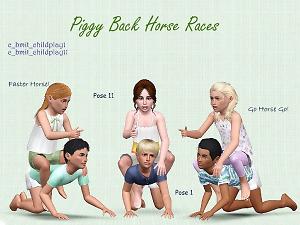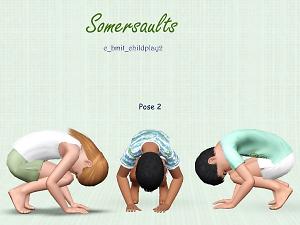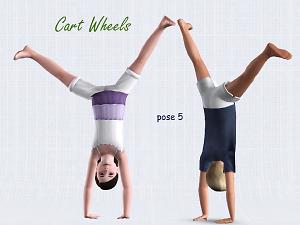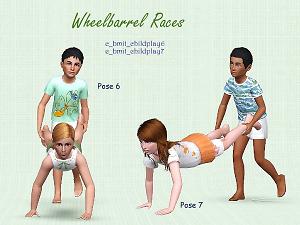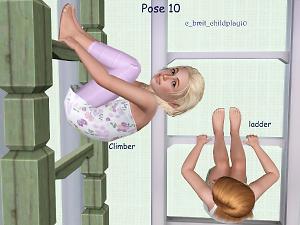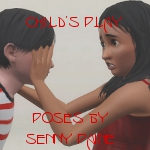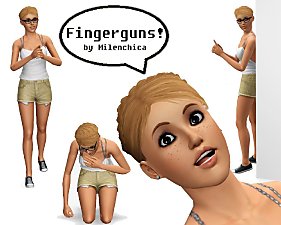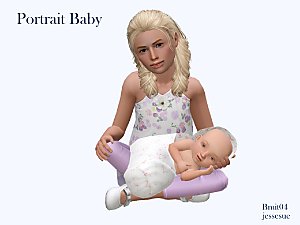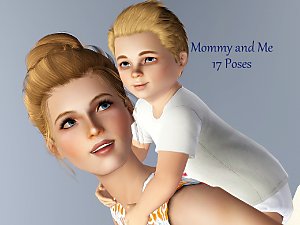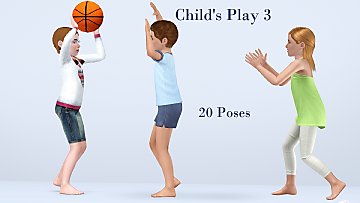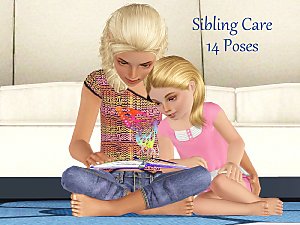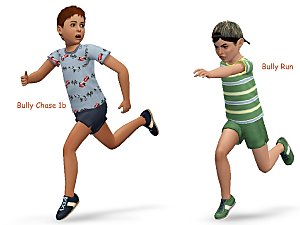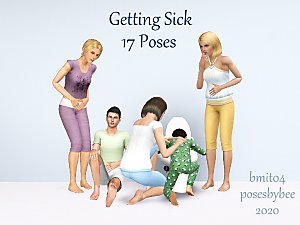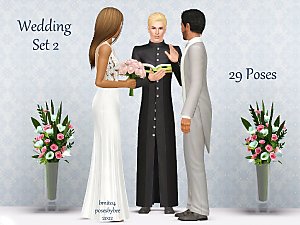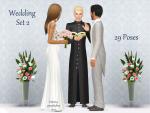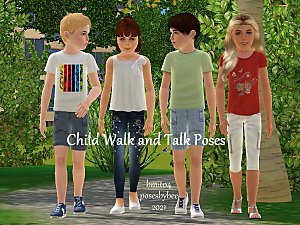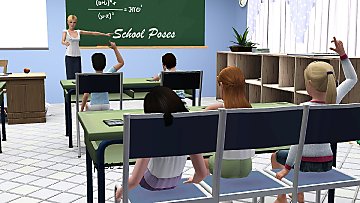Child's Play 2 -Outdoor Play and Games For Children!
Child's Play 2 -Outdoor Play and Games For Children!

Screenshot-9.jpg - width=1024 height=768

pose1and11.jpg - width=1024 height=768

childplay2.jpg - width=1024 height=768

childplay3and4.jpg - width=1024 height=768

pose5.jpg - width=1024 height=768

childplay6and7.jpg - width=1024 height=768

pose8and9.jpg - width=1024 height=768

childplay10.jpg - width=1024 height=768

races.jpg - width=1024 height=768

Three Legged Race.jpg - width=1024 height=768

Trust Fall.jpg - width=1024 height=768











*11 poses of children playing games as they once did before technology.
*poses list compatible
*tested in game twice and work as designed
Note- pose 10 was designed low so that you could use the one more slot package (from MTS) and hang the child off any bar you choose. I am showing this child hanging from the climber, but you could find many more things for a child to climb. Found here: http://modthesims.info/d/428179/one...2-nov-2011.html
Codes
c_bmit_childplay1 c_bmit_childplay8
c_bmit_childplay2 c_bmit_childplay9
c_bmit_childplay3 c_bmit_childplay10
c_bmit_childplay4 c_bmit_childplay11
c_bmit_childplay5
c_bmit_childplay6
c_bmit_childplay7
CC Hairs Shown In Pics
blond haired boy - Joey by Cazy
https://www.thesimsresource.com/dow...ild/id/1273277/
light red haired girl - Midnight Wish by Cazy
https://www.thesimsresource.com/dow...ild/id/1240188/
dark red haired girl by Skysims
https://www.thesimsresource.com/dow...161/id/1222883/
side swept black hair on girl - Rosana by Cazy
https://www.thesimsresource.com/dow...ild/id/1222319/
blond girl hanging on climber - Heartbreak by Cazy
https://www.thesimsresource.com/dow...hild/id/1196585
|
Bmit-ChildsPlay2.rar
Download
Uploaded: 13th Apr 2019, 4.99 MB.
2,972 downloads.
|
||||||||
| For a detailed look at individual files, see the Information tab. | ||||||||
Install Instructions
1. Click the file listed on the Files tab to download the file to your computer.
2. Extract the zip, rar, or 7z file. Now you will have either a .package or a .sims3pack file.
For Package files:
1. Cut and paste the file into your Documents\Electronic Arts\The Sims 3\Mods\Packages folder. If you do not already have this folder, you should read the full guide to Package files first: Sims 3:Installing Package Fileswiki, so you can make sure your game is fully patched and you have the correct Resource.cfg file.
2. Run the game, and find your content where the creator said it would be (build mode, buy mode, Create-a-Sim, etc.).
For Sims3Pack files:
1. Cut and paste it into your Documents\Electronic Arts\The Sims 3\Downloads folder. If you do not have this folder yet, it is recommended that you open the game and then close it again so that this folder will be automatically created. Then you can place the .sims3pack into your Downloads folder.
2. Load the game's Launcher, and click on the Downloads tab. Find the item in the list and tick the box beside it. Then press the Install button below the list.
3. Wait for the installer to load, and it will install the content to the game. You will get a message letting you know when it's done.
4. Run the game, and find your content where the creator said it would be (build mode, buy mode, Create-a-Sim, etc.).
Extracting from RAR, ZIP, or 7z: You will need a special program for this. For Windows, we recommend 7-Zip and for Mac OSX, we recommend Keka. Both are free and safe to use.
Need more help?
If you need more info, see:
- For package files: Sims 3:Installing Package Fileswiki
- For Sims3pack files: Game Help:Installing TS3 Packswiki
Loading comments, please wait...
-
by SenPain 20th May 2012 at 1:49pm
 38
93.9k
135
38
93.9k
135
-
by SenPain 9th Sep 2012 at 3:40pm
 17
40.2k
83
17
40.2k
83
-
by Milenchica 17th May 2013 at 9:01am
 5
23.6k
31
5
23.6k
31
-
by jessesue 13th May 2017 at 7:07pm
 6
11.9k
20
6
11.9k
20
-
Children of the Night - A Pose Pack for Vampire Children
by Unfathomable7 11th Jan 2018 at 8:28pm
 4
12.6k
12
4
12.6k
12
-
by jessesue 31st Dec 2018 at 1:36pm
 10.2k
12
10.2k
12
-
Sibling Care - Toddlers with Children
by jessesue 21st Sep 2020 at 1:05am
Children bonding with and looking after their toddler siblings or family members. more...
 2
7.6k
15
2
7.6k
15
-
The Three Bridesmaids Poses - Set 1
by jessesue 21st Mar 2022 at 1:24pm
This set was designed for a portrait of three bridesmaids, however can also be used for a bride with two more...
 1.6k
6
1.6k
6
-
Child Bully Poses - 6 Poses For Story Telling
by jessesue 14th Mar 2017 at 5:11pm
Great poses for storytelling that depict minor child bullying. more...
 4
9.3k
5
4
9.3k
5
-
Getting Sick - The Yuckier Side Of Life
by jessesue updated 18th Sep 2020 at 2:48pm
The Yuckier Side of getting sick and suffering pain are normal parts of life, unfortunately! Sims suffer as well. more...
 13
16.3k
14
13
16.3k
14
-
by jessesue 4th Sep 2024 at 5:18pm
 2.6k
1
2.6k
1
-
The Wedding Set 2 - Sims 3 Poses
by jessesue 17th May 2022 at 11:37pm
Wedding poses set 2. more...
 3
4.6k
11
3
4.6k
11
About Me
*I do not give permission for my poses to be converted to Sims 4. I will do that in time.
*Have fun with them in your personal use. I love seeing my poses in your games. Send me pics!
*You can see more of my sets at Poses By Bee

 Sign in to Mod The Sims
Sign in to Mod The Sims Child's Play 2 -Outdoor Play and Games For Children!
Child's Play 2 -Outdoor Play and Games For Children!