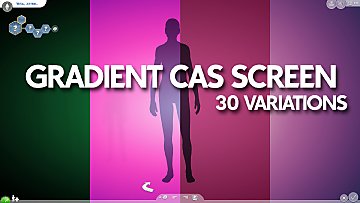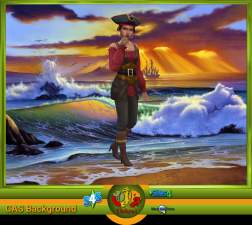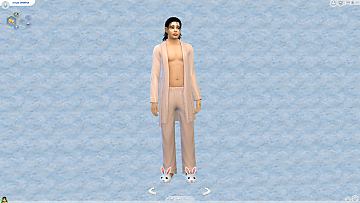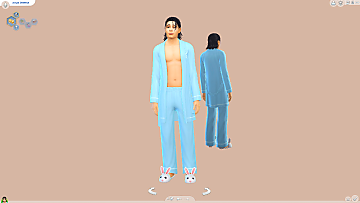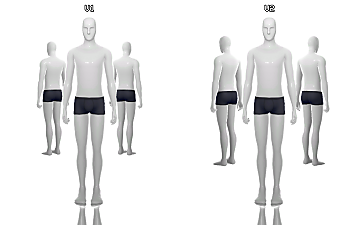12 CAS Backgrounds in different Colors
12 CAS Backgrounds in different Colors

10 cas bgs updated.png - width=1000 height=563

cas screen.PNG - width=1920 height=1080

cas screen 2.PNG - width=1920 height=1080

cas screen 3.PNG - width=1920 height=1080

cas screen 4.PNG - width=1920 height=1080

cas screen 5.PNG - width=1920 height=1080

cas screen 6.PNG - width=1920 height=1080

cas screen 7.PNG - width=1920 height=1080

10 cas backg2 updated3.png - width=1000 height=563

Update:
I added a gray CAS Background!
I added a dark blue CAS Background!
Information:
You can only use one CAS Background at a time!
Additional Credits:
Sims4Studio
|
Custom CAS Background Dark Blue.zip
Download
Uploaded: 16th Sep 2019, 13.0 KB.
308 downloads.
|
||||||||
|
Custom CAS Background Gray.zip
Download
Uploaded: 23rd Jul 2019, 11.8 KB.
762 downloads.
|
||||||||
|
Custom CAS Background Yellow.zip
Download
Uploaded: 22nd Jul 2019, 10.6 KB.
557 downloads.
|
||||||||
|
Custom CAS Background Turquoise.zip
Download
Uploaded: 22nd Jul 2019, 12.4 KB.
609 downloads.
|
||||||||
|
Custom CAS Background Purple 2.zip
Download
Uploaded: 22nd Jul 2019, 13.8 KB.
614 downloads.
|
||||||||
|
Custom CAS Background Purple.zip
Download
Uploaded: 22nd Jul 2019, 11.8 KB.
673 downloads.
|
||||||||
|
Custom CAS Background Pink.zip
Download
Uploaded: 22nd Jul 2019, 13.0 KB.
829 downloads.
|
||||||||
|
Custom CAS Background Orange.zip
Download
Uploaded: 22nd Jul 2019, 13.6 KB.
457 downloads.
|
||||||||
|
Custom CAS Background Light Red.zip
Download
Uploaded: 22nd Jul 2019, 12.8 KB.
572 downloads.
|
||||||||
|
Custom CAS Background Green 2.zip
Download
Uploaded: 22nd Jul 2019, 14.8 KB.
422 downloads.
|
||||||||
|
Custom CAS Background Green.zip
Download
Uploaded: 22nd Jul 2019, 13.8 KB.
421 downloads.
|
||||||||
|
Custom CAS Background Blue.zip
Download
Uploaded: 22nd Jul 2019, 12.3 KB.
571 downloads.
|
||||||||
| For a detailed look at individual files, see the Information tab. | ||||||||
Install Instructions
1. Download: Click the File tab to see the download link. Click the link to save the .rar or .zip file(s) to your computer.
2. Extract: Use WinRAR (Windows) to extract the file(s) from the .rar or .zip file(s).
3. Cut and paste the file(s) into your Mods folder
Need more information?
- Windows XP: Documents and Settings\(Current User Account)\My Documents\Electronic Arts\The Sims 4\Mods\
- Windows Vista/7/8/8.1: Users\(Current User Account)\Documents\Electronic Arts\The Sims 4\Mods\
- Anyone can use both .rar and .zip files easily! On Windows, use WinRAR.
- If you don't have a Mods folder, just make one.
Loading comments, please wait...
Updated: 16th Sep 2019 at 7:16 PM
#cas, #background
-
by oddiris555 20th Aug 2019 at 5:49pm
 5
11.6k
36
5
11.6k
36
-
by Ahinana 26th Jan 2020 at 6:25pm
 6
49.5k
54
6
49.5k
54
-
by Inaxy00 16th Feb 2020 at 6:08pm
 8
19.9k
31
8
19.9k
31
-
by SonyaSimsCC updated 17th Jul 2020 at 10:43pm
 8
25.9k
27
8
25.9k
27
-
by Chikiwi2016 15th Nov 2021 at 10:35am
 2
992
1
2
992
1
-
by Chikiwi2016 28th Mar 2022 at 4:46pm
-
by Branwen Cielocanto 21st Apr 2023 at 3:28am
-
by vyxated 3rd Dec 2023 at 3:00am
 5
7.3k
9
5
7.3k
9
-
Clean UI Alternative Loading Screen
by ItsShuno updated 23rd Feb 2020 at 10:53pm
This is a loading screen alternative for the Greatcheesecakepersona Clean UI (https://greatcheesecakepersona.tumblr.com/post/190825573525/download-clean-ui). more...
 5
12.2k
11
5
12.2k
11

 Sign in to Mod The Sims
Sign in to Mod The Sims 12 CAS Backgrounds in different Colors
12 CAS Backgrounds in different Colors