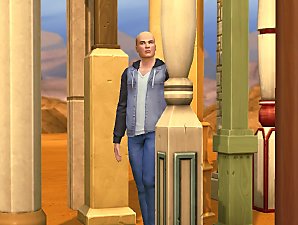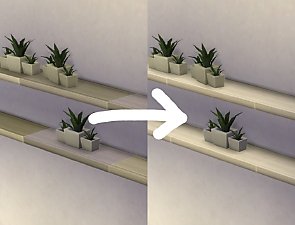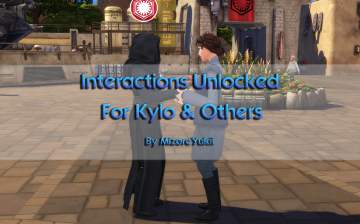No Fade on Sims & Objects
No Fade on Sims & Objects

NoFadeSims.png - width=1553 height=1079

NoFadeObjects1.png - width=1753 height=1077

NoFadeObjects2.png - width=1817 height=1079
2021 February 26th - Still compatible with patch 1.71.86.1020 and probably will continue to be for many more patches.
2020 December 7th - Compatible with patch 1.69.54.1020.
2020 November 13th - Compatible with patch 1.68.154.1220.
2020 September 3rd - Compatible with patch 1.66.139.1020.
2020 July 26th - Compatible with July 23rd Patch 1.65.70.1020.
2020 June 5th - Compatible with June 3rd Patch 1.63.133.1020.
2020 January 16th - Compatible with January 16th Patch 1.60.54.1020.
2019 December 12th - Compatible with December 12th Patch 1.59.73.1020.
2019 October 3rd - Compatible with October 3rd patch (1.56.52.1020). I have a related No Fade On Everything mod in Early Access atm (Public release October 8th), and I'll update this post once it is published.
2019 September 5th - Compatible with September 5th patch (1.55.105.1020)
2019 August 8th - Compatible with August 8th patch (1.54.120.1020)
Intro
Another mod from Shimrod101 that needed updating. The original mod broke pets in CAS by making them disappear when in Edit Detail Mode. I found the problem and fixed it while also ensuring the mod still works as intended.
 Description
DescriptionThis mod removes the camera fade on Sims/pets and most objects when you zoom in really close. I say most because some objects, like ceiling lights and some trees (especially world trees), unfortunately have their own fade values and are not fixed with this mod because of that. If you want these other objects to no longer fade, you should use my No Fade on Everything mod as it removes the fading for all EA objects. It does not stop fading for Sims so please use both mods together. You can download it here.
Or, you can use these smaller No Fade mods by TwelfthDoctor1, MSQSims, FakeHouses|RealAwsome, and CoolSpear if you only want certain things to stop fading.
MSQSims - No-Fade Trees
FakeHouses|RealAwsome - No-Fade Ceiling Lights (Base Game & Get to Work)
CoolSpear - No Fade Ceiling Lights (All Other Packs & Some misc. items too. Need account to download.)
 Edited Files & Installing
Edited Files & InstallingTo install, unzip the file and place the .package file into your mods folder. Remember to always clear your localthumbcache when adding new mods or CC to ensure the mods/CC work properly.
This mod overrides the two XML & DATA files called Renderer Fade Tuning. It will conflict with any other mod that overrides/alters the same files.
03B33DDF!00000000!89768266CE86855E.minspec.Tuning
545AC67A!001F95DE!89768266CE86855E.minspec.SimData
03B33DDF!00000000!DEAD4915C9C6C0D8.default.Tuning
545AC67A!000A3610!DEAD4915C9C6C0D8.Default.SimData
Created with patch 1.52.100 (June 18th, 2019).
Credits/Thanks
Original idea & mod by Shimrod101 (No Fade Sims & Objects by Shimrod101: http://modthesims.info/d/533846/no-...-update-v3.html)
Sims4Studio
TS4 XML Extractor by Scumbumbo
TS4 XML Compare by Scumbumbo
Sims 4 Data Tool by velocitygrass
Scarlet's tutorials on SimsVIP
Scumbumbo for their amazing support and help
|
MizoreYukii_S4_NoFadeSimsAndObjects.zip
Download
Uploaded: 15th Nov 2019, 1.8 KB.
70,049 downloads.
|
||||||||
| For a detailed look at individual files, see the Information tab. | ||||||||
Install Instructions
1. Download: Click the File tab to see the download link. Click the link to save the .rar or .zip file(s) to your computer.
Read the upload description for installation instructions. If nothing else is specified, do the following:
2. Extract: Use WinRAR (Windows) to extract the .package file(s) (if included, ts4script as well) from the .rar or .zip file(s).
3. Cut and paste the .package file(s) (if included, ts4script as well) into your Mods folder
- Windows XP: Documents and Settings\(Current User Account)\My Documents\Electronic Arts\The Sims 4\Mods\
- Windows Vista/7/8/8.1: Users\(Current User Account)\Documents\Electronic Arts\The Sims 4\Mods\
Need more information?
- Anyone can use both .rar and .zip files easily! On Windows, use WinRAR.
- If you don't have a Mods folder, just make one.
- Mod still not working? Make sure you have script mods enabled
Loading comments, please wait...
Uploaded: 6th Aug 2019 at 5:35 PM
Updated: 27th Feb 2021 at 4:25 AM - Compatible (Patch 1.71.86.1020)
-
Live Mode and Tab Mode Camera Mods - No Drift & Lower Level!
by Buckley 30th Sep 2014 at 5:08pm
 121
468.8k
805
121
468.8k
805
-
by plasticbox 22nd Nov 2014 at 12:12pm
-
No-Fade Ceiling Lights (Update for GTW)
by FakeHousesRealAwesome updated 20th Apr 2015 at 1:01am
-
by FakeHousesRealAwesome 3rd Mar 2015 at 8:23am
-
Shader Fix for “Immaculate” Shelf + additional colours
by plasticbox updated 11th May 2015 at 10:19pm
 34
41.1k
208
34
41.1k
208
-
by EMP 19th Sep 2019 at 1:28pm
 25
62.9k
76
25
62.9k
76
-
[REMASTERED] No-Fade Columns on Live and BuildBuy Mode
by TwelfthDoctor1 updated 31st Dec 2025 at 3:14pm
-
by LunarBritney 17th Jan 2025 at 4:11pm
 7
4k
4
7
4k
4
-
Xhallie Custom Wrench Icon Update (+10 New Options!)
by MizoreYukii updated 21st Aug 2025 at 5:38pm
Update for Xhallie's Custom Wrench that was deleted as they could no longer maintain it, as well as my versions. more...
-
Interactions Unlocked For Kylo & Others
by MizoreYukii 17th Nov 2020 at 12:26pm
This mod unlocks the romance, etc. interactions for Kylo and other NPCs. more...
 +1 packs
10 15.8k 45
+1 packs
10 15.8k 45 Star Wars: Journey to Batuu
Star Wars: Journey to Batuu
-
by MizoreYukii updated 26th Nov 2020 at 1:13am
This re-enables the bowing at shrines, also the auto bowing at shrines during hikes. more...
 +1 packs
56 25.6k 113
+1 packs
56 25.6k 113 Snowy Escape
Snowy Escape
-
by MizoreYukii updated 31st Jul 2024 at 9:56pm
This is an update of plasticboxs mod, plus the new venues. more...
 15
37.8k
92
15
37.8k
92
-
Stand Still in CAS (& No Occult Animations Version) (Shimrod101 & Shooksims)
by MizoreYukii updated 21st Mar 2025 at 3:02am
Updates of Shimrod101 and Shooksims Stand Still in CAS. Supports all occults, ages and genders. Occult animations only version too! more...
About Me
Hey, thanks for checking my page! You can find my other mods here.
While I do create a variety of mods on the side, including historical-based mods like Arranged Marriages, my specialty and focus is re-creating/converting functional and animated content from the Sims 3, Sims Medieval, and Sims 2. My goal is bring back all functional objects and animations from Sims 3 and The Sims Medieval, and I try to not only bring an EA quality replica, but I also add more when I can to make it feel more complete than the original. I am also in several collab projects, including a more farming animals collab, and also work to make complicated mods with my best friend thepancake1! You can find more info on what I'm working on in my WIP Patreon posts when a public WIP is posted or by being a patron.
You can follow me on Twitter or Tumblr. I'm also on Discord under MizoreYukii#2574 or you can join my Discord server.

 Sign in to Mod The Sims
Sign in to Mod The Sims No Fade on Sims & Objects
No Fade on Sims & Objects