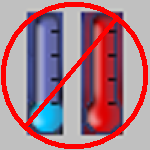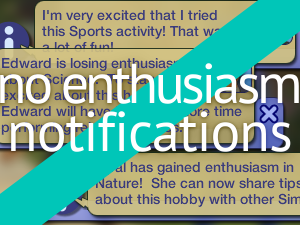Temperature Mods
Temperature Mods

TemperatureMod.jpg - width=1920 height=1080
This mod makes the following changes:
- When a sim is indoors, the sim's body temperature will be normalized much more slowly than before. So, you can now see the effects of high/low body temperature on your sims more often. Sims are more likely to drink water and so on if they have high body temperature, and are more likely to drink hot beverages or warm up near a fireplace if they have low body temperature. So, you will see these interactions a bit more often.
- Sims who have moderately low body temperature now have a low chance of contracting a cold, and sims who have extremely low body temperature have a higher chance of contracting a cold.
- Visitors are able to pass out and freeze now.
Tuning: You can easily tune the rate at which sims' body temperature is normalized:
- Open the mod in SimPE, and click on the resource called "Tuning - General".
- To modify how fast a sim's body temperature normalizes indoors, click on the line that says "Warmth Go To 0 Rate", and change the Dec number on the left to any number from 1 to 6. This was set to 6 by Maxis, which I find too fast. I have set it to 2, which may be too slow for some. Then, click on the line that says "Warmth Go To 0 Rate (-)", and change the Dec number on the left to the negative version of whatever number you put into "Warmth Go To 0 Rate". So, if you set "Warmth Go To 0 Rate" to 4, then set "Warmth Go To 0 Rate (-)" to -4. Then, you should also modify how fast a sim's body temperature normalizes outdoors (only happens when the outdoor temperature is itself normal). Click on the line that says "Outside Warmth Go To 0 Rate", and change the Dec number on the left to any number above 0 but below whatever you set "Warmth Go To 0 Rate" above. This was set to 4 by Maxis. I have set it to 1. Then, click on the line that says "Outdoor Warmth Go To 0 Rate (-)", and change the Dec number on the left to the negative version of whatever number you put into "Outdoor Warmth Go To 0 Rate". So, if you set "Outdoor Warmth Go To 0 Rate" to 2, then set "Outdoor Warmth Go To 0 Rate (-)" to -2. That's it.
Advanced Version: There is now an advanced version of the mod. This version is the same as the regular version, but it has one additional feature. In this version, being inside does not guarantee that sims' temperature will be normalized. In other words, indoors doesn't have automatic heating any more. What happens is that the game calculates how your sim's temperature should be modified as if your sim is outside, but then halves the final value. So, your sim's body temperature is 10, the sim is in their swimwear and they are outside, and the outside temperature is 70, and let's say the game increases your sim's body temperature by +2 every loop. But if the sim was indoors, in an unmodded game, the game would decrease your sim's body temperature by -2, until it was normalized back to 0. In this version, the game continues to increase your sim's body temperature by +1 even if they are indoors. This version is very realistic and allows you to see the effects of temperature a lot more often, so sims will contract a cold more often, and pass out or freeze more often. If you use this version, I also highly recommend you use my TemperatureFireplaceRadiatorFanMod which makes these objects constantly affect your sims' body temperature if they are on. You may also want to get the FireplaceMod.
Special Version: There is now a Special Version of the mod. The Special Version is the same as the Advanced Version, but it has the following additional feature: Maxis made it so that sims have a chance to get a cold if their body temperature is cold. They have a 1% chance if their body temperature is cold, and 5% chance if very cold. This mod (all versions) already fixes a mistake which prevented the game from giving sims a cold if their body temperature was just cold. This is all fine, but unfortunately there are no penalties if the sim's body temperature is hot or very hot. Maxis did make it so that if the sim's body temperature is 99, then they have a chance to burst into fire, but you will never see this happening because of the requirement for a body temperature of 99, which causes sims to pass out anyway. The Special Version makes it so that, sims have a 1 in 1000 chance (if their body temperature is very hot), and 1 in 20000 chance (if their body temperature is hot) to burst into fire.
UPDATE 1: Slowed the rate at which sims go back to normal body temperature outside, too.
UPDATE 2: Made it so that in all versions of the mod, sims have a chance to burst into fire if they have a body temperature of very hot (85 or higher), just like in the Special Version. This is how it should be, because otherwise you will never see sims bursting into fire as they are pushed to pass out. The only difference between the Special Version and the Advanced Version now is that, in the Special Version sims have an extremely low chance to burst into fire even if their body temperature is just hot (between 30 and 85). However, I am also adding a feature to the Special Version which makes it so that if the sim is in their swimwear, underwear, business outfit or naked, then they won't have a chance to burst into fire if their body temperature is just hot.
Fireplace Mod: This separate mod allows sims to autonomously light fireplaces and also makes fireplaces burn for a slightly longer time. In an unmodded game, sims can't light fireplaces on their own. This mod does not affect custom fireplaces. You need to replace the TTAB of the custom fireplace with one of the TTABs of this mod.
UPDATE 1: Maxis wanted to make sims more likely to light fireplaces if their body temperature is low, but their code doesn't work. This update fixes this, but you still need the Temperature Ad Modifier Mod on this page in order for sims to be more likely to light fireplaces if their body temperature is low.
UPDATE 2: This update adds further checks that restrict who is allowed to autonomously light fireplaces. Visitors need to be invited to stay on liveable lots, and both visitors and apartment neighbours need to pass Maxis' Auto STR-LTR check on apartment lots. However, Maxis' check is faulty which prevents sims from passing it, so you should definitely get my Apartments - Auto STR-LTR Check Fix if you want the game to work properly on apartment lots. In addition, sims are only allowed to autonomously light fireplaces if their body temperature is -15 or lower, or if the outside temperature is -30 or lower. If the outside temperature is higher than -30, but lower than 70, then Romance sims are still allowed to light fireplaces autonomously. Thanks to Miss Puff for the suggestion.
Temperature Fireplace Radiator Fan Mod: Fireplaces that are lit and radiators that are on can only increase sims' body temperature if the sim performs the Warm Self interaction on these objects, otherwise they don't have any gameplay effect. M&G ceiling fans, on the other hand, are totally useless objects with no gameplay effect. This mod makes it so that lit fireplaces and radiators which are on constantly increase the body temperature of nearby sims up to a certain maximum. In addition, ceiling fans constantly reduce the body temperature of nearby sims down to a certain minimum, and if the fan speed is set to high, then they can decrease sims' body temperature further. Note that I made it so that fireplaces, radiators and ceiling fans need to be inside in order to affect sims' body temperature constantly. If they are outside, sims still need to warm themselves in order to get any effect out of them.
UPDATE 1: I realized that it took forever for a ceiling fan to affect body temperature. This update fixes this and makes ceiling fans decrease sims' body temperature about every 10 sim-minutes. Also, if the ceiling fan is set to high speed, it will decrease sims' body temperature faster. Fireplaces have a wider range and increase sims' body temperature faster than radiators now.
UPDATE 2: I found out that Maxis puts a cap on sims' mood which also overrides platinum mood. The cap is 80 if the sim is cold/hot, and 50 if the sim is very cold/very hot. In this update, I am making it so that fireplaces and radiators can only increase body temperature up to 29, and ceiling fans can only decrease body temperature down to -29, keeping temperature in the green. However, if the outside temperature is 70 or higher, then fireplaces and radiators will slowly increase body temperature above 30 all the way to 100. If the outside temperature is -70 or lower, then ceiling fans will slowly decrease body temperature all the way to -100.
UPDATE 3: In this update, I am once again allowing fireplaces, radiators and ceiling fans to modify body temperature into hot and cold, even if the outside temperature isn't extreme, because I have just released my Temperature No Mood Caps mod which gets rid of Maxis' mood caps. This mod basically expects you to have Temperature No Mood Caps in your Downloads folder.
UPDATE 4: This mod is now compatible with my new Utility Mod
UPDATE 5: This update increases the rate at which fireplaces, radiators and ceiling fans affect body temperature.
UPDATE 6: This update changes the minimum/maximum body temperature thresholds that fireplaces, radiators and ceiling fans can affect sims' body temperature. Also, they won't affect the body temperature of active service sims, because the game itself doesn't modify their body temperature.
UPDATE 7: Ceiling fans are much more effective now.
Temperature No Mood Caps: I mentioned above in the Temperature Fireplace Radiator Fan Mod section that Maxis puts a cap on sims' mood if their temperature is not green, and how it is inconsistent with the rest of the game's design, in that the game silently decreases your sim's mood to 80 (for Cold/Hot) and to 50 (for Very Cold/Very Hot) even if the sim is in platinum aspiration and mood. So, the UI shows your sim at full platinum mood, but their actual mood may be much lower. Anyway, I found how to easily remove the caps and completely get rid of this feature. I have released a new mod called TempratureNoMoodCaps on this page, which you should download to get rid of the caps.
Temperature Ad Modifier Mod: Maxis seems to have intended to make sims more likely to initiate certain interactions depending on their body temperature. So, if a sim has low body temperature, they would be more likely to warm themselves near a fireplace or drink coffee/hot chocolate, or if they have high body temperature, they would be more likely to start snowball fights and so on. However, Maxis' code doesn't do much, in fact I doubt it does anything at all. This mod properly makes sims more likely to initiate these particular interactions depending on their body temperature. It comes in two versions, Regular and Light. The only difference is that the Light version increases sims' likelihood to initiate these temperature-related interactions a bit less than the Regular version.
Weather Outfit Mod: This mod changes how the game determines when to allow sims to switch into or out of their outerwear. Here is how it works:
- Employees, managers and unselectable owners will now switch into and out of their outerwear as long as they are not currently wearing their business outfit.
- Zombies, vampires and active werewolves will now not switch into outerwear and their body temperature is capped at a point which prevents them from getting cold.
- The game now checks for outside temperature, and not for winter, to put sims into outerwear when they appear on a lot.
- If you are using my Towel Mod, then this mod has a feature which prevents the sim from switching into their underwear from outerwear, if they got out of the house while in their towel. They will now switch into everyday while going back inside.
UPDATE 1: Fixed a mistake I made that sometimes caused sims to constantly switch into outerwear while walking through doors indoors even if they were already wearing outerwear. Also fixed a Maxis mistake that prevented sims from properly switching toddlers out of outerwear while carrying them indoors.
UPDATE 2: Fixed an issue that sometimes caused sims to stop while going through doors but not switch out of their current outfit.
UPDATE 3: Fixed another issue that could cause sims to stop at doors without switching out of their current outfit.
UPDATE 4: I realized that the reason sometimes sims who are in their outerwear stop while going through doors without switching out of their outerwear, is because the sim's last outfit sometimes gets set to outerwear, while the sim is already in their outerwear. This is normally never supposed to happen, but apparently it can. This update fixes this situation by checking to see if the sim's last outfit is set to outerwear while the sim is already in outerwear, and if so, the game sets the sims's last outfit to everyday.
UPDATE 5: I found out that Maxis dresses ghosts in outerwear if they spawn outside during winter. Now ghosts won't be put into outerwear.
UPDATE 6: Zombies, vampires and active werewolves could still be put into outerwear while appearing on a lot as a visitor, this has been fixed.
UPDATE 7: This update makes it so that if the unselectable owner of a business lot is currently in their business uniform, the game won't put them into outerwear, because this messes with their business outfit hair style, resetting their hair to their non-business hair style. Note that in an unmodded game, the unselectable owner cannot be put into their business uniform by the game, as Maxis didn't add any code like that. I did make a mod for myself that changes that and business owners appear in their business uniform when they are unselectable. I may release that mod eventually.
UPDATE 8: Sims won't switch into or out of outerwear while going through gates now.
Weather Reaction Mod: In an unmodded game, when it rains or snows, the game is able to push weather reactions on sims who are off-lot, and who are swimming in the ocean. Also, when they react indoors, the game always pushes them to look out of the closest window in the same room, which is not a good idea, because multiple sims can be pushed to look outside the same window at the same time. This mod prevents the game from pushing sims who are off-lot or who are swimming in the ocean, and allows sims to sometimes to pick a different window which is in the same room.
Sink Drink Mod: I found out that sims can't autonomously drink from sinks. This mod makes it so that sims will drink from sinks if their body temperature is high.
You need the latest version of 7zip or WinRAR to get this mod.
Requirements: Bon Voyage may be enough, but you may need Apartment Life, too.
Resources:
Tuning - General/0x7FBE21F6/0x00001005
Process - Motive Failure/0x7FBE21F6/0x0000100B
Process/0x7FBE21F6/0x00001004
|
WeatherOutfitMod-UPDATE8.rar
Download
Uploaded: 15th Mar 2021, 1.5 KB.
4,419 downloads.
|
||||||||
|
FireplaceMod-UPDATE2.rar
Download
Uploaded: 6th Dec 2020, 930 Bytes.
4,503 downloads.
|
||||||||
|
WeatherReactionMod.zip
Download
Uploaded: 26th Sep 2020, 894 Bytes.
3,760 downloads.
|
||||||||
|
TemperatureAdModifierMod-LightVersion.zip
Download
Uploaded: 31st Aug 2020, 639 Bytes.
1,284 downloads.
|
||||||||
|
TemperatureAdModifierMod-RegularVersion.zip
Download
Uploaded: 31st Aug 2020, 805 Bytes.
3,340 downloads.
|
||||||||
|
TemperatureFireplaceRadiatorFanMod-UPDATE7.zip
Download
Uploaded: 30th Aug 2020, 1.1 KB.
4,392 downloads.
|
||||||||
|
TemperatureMod-SpecialVersion-UPDATE2.zip
Download
Uploaded: 8th Aug 2020, 1.5 KB.
1,970 downloads.
|
||||||||
|
TemperatureMod-AdvancedVersion-UPDATE2.zip
Download
Uploaded: 8th Aug 2020, 1.4 KB.
2,089 downloads.
|
||||||||
|
TemperatureMod-UPDATE2.zip
Download
Uploaded: 8th Aug 2020, 748 Bytes.
4,505 downloads.
|
||||||||
|
SinkDrinkMod.zip
Download
Uploaded: 2nd Aug 2020, 707 Bytes.
4,012 downloads.
|
||||||||
|
TemperatureNoMoodCaps.zip
Download
Uploaded: 29th Apr 2020, 279 Bytes.
3,328 downloads.
|
||||||||
| For a detailed look at individual files, see the Information tab. | ||||||||
Install Instructions
1. Download: Click the download link to save the .rar or .zip file(s) to your computer.
2. Extract the zip, rar, or 7z file.
3. Place in Downloads Folder: Cut and paste the .package file(s) into your Downloads folder:
- Origin (Ultimate Collection): Users\(Current User Account)\Documents\EA Games\The Sims™ 2 Ultimate Collection\Downloads\
- Non-Origin, Windows Vista/7/8/10: Users\(Current User Account)\Documents\EA Games\The Sims 2\Downloads\
- Non-Origin, Windows XP: Documents and Settings\(Current User Account)\My Documents\EA Games\The Sims 2\Downloads\
- Mac: Users\(Current User Account)\Documents\EA Games\The Sims 2\Downloads
- Mac x64: /Library/Containers/com.aspyr.sims2.appstore/Data/Library/Application Support/Aspyr/The Sims 2/Downloads
- For a full, complete guide to downloading complete with pictures and more information, see: Game Help: Downloading for Fracking Idiots.
- Custom content not showing up in the game? See: Game Help: Getting Custom Content to Show Up.
- If you don't have a Downloads folder, just make one. See instructions at: Game Help: No Downloads Folder.
Loading comments, please wait...
Uploaded: 26th Aug 2019 at 11:27 PM
Updated: 15th Mar 2021 at 9:37 PM
-
Constant Temperature for All Sims
by Mootilda updated 16th Aug 2011 at 10:06pm
 +1 packs
31 46.3k 128
+1 packs
31 46.3k 128 Seasons
Seasons
-
by simler90 updated 27th Sep 2022 at 5:49am
 18
43.8k
153
18
43.8k
153
-
by EvelynnMama 23rd Jun 2021 at 6:50pm
 +1 packs
7 15.1k 56
+1 packs
7 15.1k 56 Seasons
Seasons
-
by HugeLunatic updated 15th Sep 2024 at 12:25am
 +1 packs
8 9.4k 17
+1 packs
8 9.4k 17 Nightlife
Nightlife
-
Lot Transition and Vehicle Mods
by simler90 updated 28th Apr 2021 at 9:06pm
This mod makes it so that the Walk to Lot interaction does not increase sims' motives. more...
 +1 packs
12 30.1k 78
+1 packs
12 30.1k 78 Bon Voyage
Bon Voyage
-
Aspiration, Want and Fear Mods
by simler90 updated 20th Jun 2021 at 8:05pm
This mod makes it so that when sims go into aspiration failure, their long-term aspiration is decreased. more...
 +1 packs
12 30.5k 54
+1 packs
12 30.5k 54 Free Time
Free Time
-
Spy Machine Mod (Intelligence Career Reward)
by simler90 updated 28th Apr 2020 at 3:54am
This mod completely redesigns the Spy interaction of the Intelligence Career reward. more...
 +9 packs
7 33.6k 53
+9 packs
7 33.6k 53 University
University
 Nightlife
Nightlife
 Open for Business
Open for Business
 Pets
Pets
 Seasons
Seasons
 Bon Voyage
Bon Voyage
 Free Time
Free Time
 Apartment Life
Apartment Life
 Mansion and Garden
Mansion and Garden
-
Skills-Badges-Cooking-Cleaning-Repairing-Gardening Mods
by simler90 updated 20th Apr 2021 at 11:04am
This mod slows the rate at which sims learn skills and badges, and the rate at which they clean and repair objects. more...
 21
37.2k
111
21
37.2k
111
Packs Needed
| Base Game | |
|---|---|
 | Sims 2 |
| Expansion Pack | |
|---|---|
 | Bon Voyage |
About Me
My Policy: You can modify my mods or make alternative versions of my mods, and release them on non-pay websites.

 Sign in to Mod The Sims
Sign in to Mod The Sims Temperature Mods
Temperature Mods