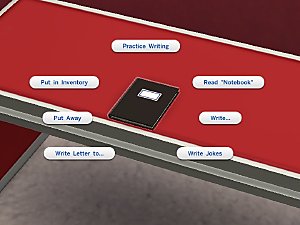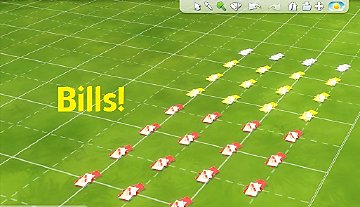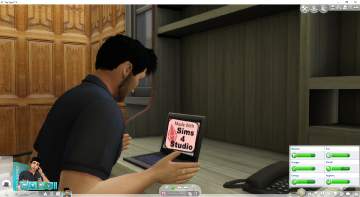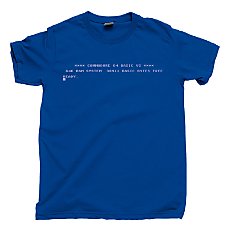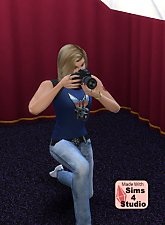Storable File Cabinets
Storable File Cabinets

pic1.png - width=1919 height=1027

pic2.png - width=1920 height=1026

pic3.png - width=1582 height=491

pic4.png - width=1582 height=491
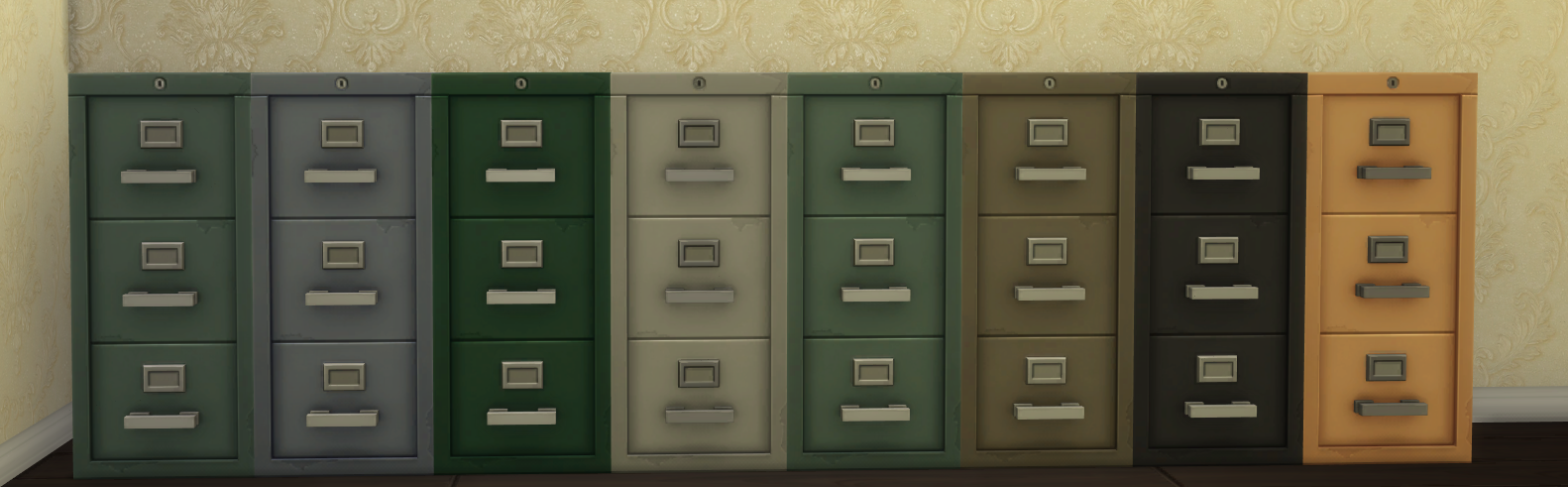
All very nice, but items that are storable can be placed into these cabinets by drag/drop methods, or by clicking on the cabinet and selecting the 'Open' option, thus making them truly cabinets!


Although it says a recolor, the cabinets are a re-jig of the original Maxis cabinet and contains the same 8 colours in 8 swatches as shown in the pictures.
The original Maxis cabinet was locked by the detective career; this, however has been unlocked and has no purchase restrictions.
If you use the great mod 'Objects dont share Inventory ' by the awesome LittleMsSam then each cabinet you place will have its own inventory.

The cabinet can be found under 'Objects by Function -> Storage -> Misc' or 'Objects by Function -> Surfaces -> Misc' and costs 150 simoleans.

You will need the "Get To Work" pack for these to show.
Since this is an object recolor mod, no conflicts should occur with any other mod used.
Additional Credits

LittleMsSam for her awesome mods
The Sims Community
EA/Maxis
All my modding idols
|
aldvr_filcab_storable.zip
Download
Uploaded: 1st Mar 2020, 608.3 KB.
5,800 downloads.
|
||||||||
| For a detailed look at individual files, see the Information tab. | ||||||||
Install Instructions
1. Download: Click the File tab to see the download link. Click the link to save the .rar or .zip file(s) to your computer.
2. Extract: Use 7zip (Windows) to extract the file(s) from the .rar or .zip file(s).
3. Cut and paste the file(s) into your Mods folder
Need more information?
- My Documents\Electronic Arts\The Sims 4\Mods\
- Anyone can use both .rar and .zip files easily! On Windows, use 7zip!
- If you don't have a Mods folder, just make one.
Loading comments, please wait...
Uploaded: 1st Mar 2020 at 4:46 PM
-
by plasticbox updated 6th Jan 2016 at 8:15pm
 195
197k
691
195
197k
691
-
by plasticbox 21st Jun 2015 at 4:32am
 22
51.9k
139
22
51.9k
139
-
by simmythesim 29th Jun 2015 at 1:23pm
 6
9.8k
24
6
9.8k
24
-
by ApplepiSimmer 21st Aug 2022 at 8:50pm
 +1 packs
1 2.5k 8
+1 packs
1 2.5k 8 Discover University
Discover University
By Function » Surfaces » Desks
-
by ApplepiSimmer 27th Aug 2022 at 6:00pm
 +1 packs
2.3k 6
+1 packs
2.3k 6 Discover University
Discover University
By Function » Surfaces » Desks
-
by Daydreamer95 13th Dec 2023 at 11:10am
 7
14.1k
18
7
14.1k
18
-
by SitySims 25th Sep 2024 at 12:35pm
 2k
8
2k
8
-
Skeletal Animals (Merged file now avaible)
by Xetto updated 29th May 2025 at 1:47pm
 +1 packs
10 4k 15
+1 packs
10 4k 15 Get to Work
Get to Work
-
by Henriksdal 29th Aug 2025 at 7:28am
 +1 packs
1 1.1k 3
+1 packs
1 1.1k 3 Werewolves
Werewolves
By Function » Surfaces » Desks
-
Music paintings from 50s records
by aldavor 19th Jul 2019 at 8:30pm
A collection of paintings taken from inspirational record covers from the 1950s more...
 1
6.3k
21
1
6.3k
21
-
Masterpiece Painting Sale - no Warning
by aldavor 21st Mar 2019 at 8:35pm
Removes the warning that your sim is about to sell a masterpiece more...
 5
19.4k
52
5
19.4k
52
-
Faster Computer Chat Social Gain
by aldavor updated 11th Nov 2020 at 3:25am
This mod will speed up your Sim's social motive gain when chatting on computers more...
 25
22.9k
107
25
22.9k
107
-
Schmapple Oven with Experimental Food
by aldavor updated 26th Mar 2020 at 8:59am
Your sim can now cook experimental food learned on the Schmapple stove. more...
 +1 packs
27 9.3k 33
+1 packs
27 9.3k 33 Dine Out
Dine Out
Packs Needed
| Base Game | |
|---|---|
 | Sims 4 |
| Expansion Pack | |
|---|---|
 | Get to Work |

 Sign in to Mod The Sims
Sign in to Mod The Sims