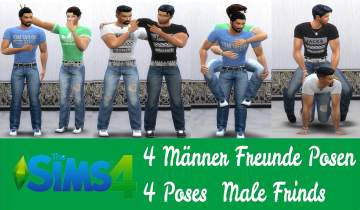Plush cat
Plush cat

29.02.20_22-53-42.png - width=1386 height=788

29.02.20_23-10-34.png - width=1366 height=768

29.02.20_23-03-19.png - width=1366 height=768

TS4_x64 2020-02-29 22-58-10-49.png - width=1364 height=379
when Mieuwh asked if I could also change the plush cat, I looked once
what I can do with the cat.
I changed the fur of the cat, gave her a happier smile, but something was missing there which I have long considered what I could do with the cat
and decided to make her a sleeveless jacket.
The cat is available in 3 colors, each with 5 different jacket Colors
Can be found in children's toys
Price 75
Needs cats and dogs
I hope you all like it
Sorry for my english i am writing with google translator
Additional Credits:
Sims 4 Studio
Gimp
MTS
|
Katze-Cat.rar
Download
Uploaded: 2nd Mar 2020, 3.29 MB.
2,719 downloads.
|
||||||||
| For a detailed look at individual files, see the Information tab. | ||||||||
Install Instructions
1. Download: Click the File tab to see the download link. Click the link to save the .rar or .zip file(s) to your computer.
2. Extract: Use 7zip (Windows) to extract the file(s) from the .rar or .zip file(s).
3. Cut and paste the file(s) into your Mods folder
Need more information?
- My Documents\Electronic Arts\The Sims 4\Mods\
- Anyone can use both .rar and .zip files easily! On Windows, use 7zip!
- If you don't have a Mods folder, just make one.
Loading comments, please wait...
Uploaded: 2nd Mar 2020 at 5:24 PM
-
by Shiki-LeBroche 21st Jan 2015 at 2:38am
 4
10.1k
26
4
10.1k
26
-
by Wee Albet 31st Jan 2015 at 6:41pm
 13
17.3k
102
13
17.3k
102
-
by andracab 11th May 2015 at 4:10pm
 18
22.3k
96
18
22.3k
96
-
by plasticbox 12th May 2015 at 1:33am
 41
37.5k
215
41
37.5k
215
-
by bouncyfatcat 30th Jul 2018 at 2:23am
 +21 packs
6 14.2k 26
+21 packs
6 14.2k 26 Get to Work
Get to Work
 Outdoor Retreat
Outdoor Retreat
 Get Together
Get Together
 City Living
City Living
 Perfect Patio Stuff
Perfect Patio Stuff
 Spa Day
Spa Day
 Cats and Dogs
Cats and Dogs
 Cool Kitchen Stuff
Cool Kitchen Stuff
 Movie Hangout Stuff
Movie Hangout Stuff
 Dine Out
Dine Out
 Romantic Garden Stuff
Romantic Garden Stuff
 Kids Room Stuff
Kids Room Stuff
 Backyard Stuff
Backyard Stuff
 Vintage Glamour Stuff
Vintage Glamour Stuff
 Vampires
Vampires
 Horse Ranch
Horse Ranch
 Bowling Night Stuff
Bowling Night Stuff
 Parenthood
Parenthood
 Fitness Stuff
Fitness Stuff
 Toddler Stuff
Toddler Stuff
 Jungle Adventure
Jungle Adventure
-
by NicoletteAunreel 15th Oct 2018 at 12:46am
 +1 packs
1 23.5k 15
+1 packs
1 23.5k 15 Parenthood
Parenthood
-
by LightningBolt 21st May 2020 at 7:52pm
 9
13.4k
29
9
13.4k
29
-
by B0o_Berry 9th Jul 2025 at 1:17pm
 3
1.1k
4
3
1.1k
4
Packs Needed
| Base Game | |
|---|---|
 | Sims 4 |
| Expansion Pack | |
|---|---|
 | Cats and Dogs |

 Sign in to Mod The Sims
Sign in to Mod The Sims Plush cat
Plush cat













































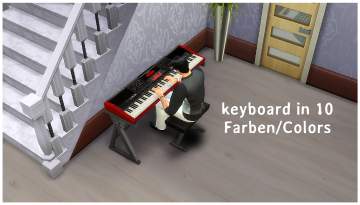


.png)