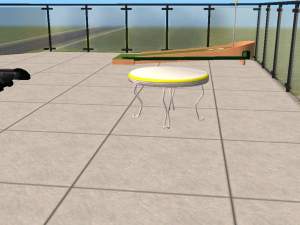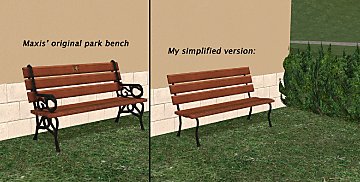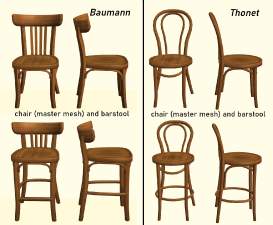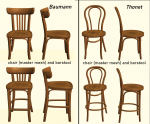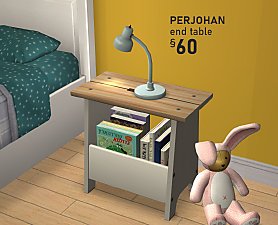Functional Counter-Height Dining Tables
Functional Counter-Height Dining Tables

Preview.jpg - width=1095 height=641

preview brasserie.jpg - width=1000 height=496

preview cafeteria.jpg - width=960 height=550

Tables.jpg - width=778 height=998

barstools.jpg - width=917 height=589
So I made a V2 of these tables to be used with any barstool. You can download the updated files, let them overwrite the old ones and delete the special high dining chairs if you had them, and that's it!
Obviously morepopcorn's mod is required, It is included as kindly allowed by their policy

GUIDS are the same so you cannot have both versions at the same time in your game or it will conflict.
----------
I had been looking for high-top tables for a while without success, so I decided to try making some myself. I know of at least three different lowered dining sets for TS2, so I found it surprising that raised tables had apparently not been done - unless they had but disappeared in internet limbo? To be fair, after starting this project I did find this counter-height table by mustluvcatz, which was not the style I wanted but greatly helped me in the process.
So here is what I came up with:
- 2 counter-height tables matching the Brasserie and Vintage Retro tables from Nightlife
- 3 barstools working as dining chairs, cloned from mustluvcatz' high chairs from her Kim's Table set, and using Maxis meshes from Nightlife and the base game. The animations are not perfect but overall it works fine.
Since the tables and barstools are repositoried to the corresponding Maxis objects, Nightlife is required (except for the quaint barstool from the basegame). Any recolors you already have for these will work
[Edit: 05/01/2021] I forgot to mention that I have HugeLunatic's CEP-extra for the diner table and hipster barstool installed, so it may be required for the textures to display properly. I haven't gotten any complaints so far but in case anyone gets flashing blue objects, you can get it here
Alternatively, to turn any barstool - Maxis or custom - into a functioning dining chair, you can use the very nifty barstool OMSP by Honeywell, part of her island counter desk set . The downside of this is that the placement is a bit fiddly (details in the spoiler):
1 - place a table, and place the barstool OMSP facing it the same way you would place a chair
2 - place an island counter somewhere else, and place the barstool you want to use in front of it (an actual barstool, not my barstool-height chairs)
3 - switch to live mode, let the barstool tuck under the island and the OMSP under the table
4 - Back to buy mode, with moveobjects on, grab the barstool and place it on the OMSP.
5 - Delete the island, make the OMSP invisible using the swatch tool, and you're done!
Advantages of this method: you can use any barstool you like, Maxis or custom, in combination with the high-top tables. very versatile!
Downside: since this OMSP was made to be used with counters, the placement for dining tables is quite tedious, and not very convenient for builders who create unoccupied lots and cannot switch to live mode.
Polygon Counts:
| Object name | catalog sort | price | polygons | GUID |
|---|---|---|---|---|
| Vintage Retro Classic Dining Table - Counter Height | surfaces/dining | §235 | 374 polys/430 vertices | 0x007C9D31 |
| "La Table" Square Dining Table - counter height | surfaces/dining | §710 | 634 polys/990 vertices | 0x007C9D01 |
| Hipster Barstool - dining chair | comfort/dining | §340 | 710 polys/564 vertices | 0x007C9D14 |
| Ad-a-Quaint Barstool - dining chair | comfort/dining | §285 | 1450 polys/1107 vertices | 0x007C9D37 |
| The Somptuous Brasserie Barstool - dining chair | comfort/dining | §680 | 708 polys/808 vertices | 0x007C9D36 |
Additional Credits:
SimPE, Wings3D, UVMapper, the Compressorizer
Hugelunatic for the CEP-extra
Many thanks to Honeywell for the barstool OMSP, and mustluvcatz for the barstool-height chairs, they had already done half of the work!
morepopcorn for the Bar Stools at Bar Tables mod
CC featured in previews:
Lamps by PineappleForest and BeosBoxBoy
Trash can: public restroom set by Raynuss
Gym locker recolor by Michelle
Diner table recolors by me (not available for download)
| Filename | Type | Size |
|---|---|---|
| MTS_oshima_CounterHeightTables_UPDATED.rar | rar | |
| oshima_TableBrasserieNL_CounterHeight.package | package | 106987 |
| oshima_TableDinerNL_CounterHeight.package | package | 87553 |
| MP_Mod_BarStoolsAtBarTables.package | package | 869 |
This is a new mesh, and means that it's a brand new self contained object that usually does not require a specific Pack (although this is possible depending on the type). It may have Recolours hosted on MTS - check below for more information.
|
MTS_oshima_CounterHeightTables_UPDATED.rar
| updated tables only, working with any barstool
Download
Uploaded: 14th Feb 2024, 39.8 KB.
583 downloads.
|
||||||||
|
MTS_oshima_CounterHeightTables.rar
| original set, including the high dining chairs
Download
Uploaded: 13th Dec 2020, 112.8 KB.
1,394 downloads.
|
||||||||
| For a detailed look at individual files, see the Information tab. | ||||||||
Install Instructions
1. Download: Click the download link to save the .rar or .zip file(s) to your computer.
2. Extract the zip, rar, or 7z file.
3. Place in Downloads Folder: Cut and paste the .package file(s) into your Downloads folder:
- Origin (Ultimate Collection): Users\(Current User Account)\Documents\EA Games\The Sims™ 2 Ultimate Collection\Downloads\
- Non-Origin, Windows Vista/7/8/10: Users\(Current User Account)\Documents\EA Games\The Sims 2\Downloads\
- Non-Origin, Windows XP: Documents and Settings\(Current User Account)\My Documents\EA Games\The Sims 2\Downloads\
- Mac: Users\(Current User Account)\Documents\EA Games\The Sims 2\Downloads
- Mac x64: /Library/Containers/com.aspyr.sims2.appstore/Data/Library/Application Support/Aspyr/The Sims 2/Downloads
- For a full, complete guide to downloading complete with pictures and more information, see: Game Help: Downloading for Fracking Idiots.
- Custom content not showing up in the game? See: Game Help: Getting Custom Content to Show Up.
- If you don't have a Downloads folder, just make one. See instructions at: Game Help: No Downloads Folder.
Loading comments, please wait...
Uploaded: 13th Dec 2020 at 10:05 PM
Updated: 14th Feb 2024 at 9:41 PM - forgot link to the CEP-extra
#high table, #counter height, #diner, #brasserie, #restaurant, #cafeteria, #barstool, #maxis match
-
by justmoi 2nd Feb 2005 at 5:17am
 9
10k
6
9
10k
6
-
by justmoi 2nd Feb 2005 at 5:25am
 21
14.3k
11
21
14.3k
11
-
by merc30 6th Feb 2010 at 12:51pm
 5
17.9k
10
5
17.9k
10
-
by Sims99Fanatic updated 24th Jul 2012 at 12:17am
 +1 packs
8 13.2k 23
+1 packs
8 13.2k 23 Nightlife
Nightlife
-
by HugeLunatic 3rd May 2014 at 2:48pm
 +1 packs
19 28.1k 89
+1 packs
19 28.1k 89 Ikea Home
Ikea Home
-
"Sanikids" Modern Bathroom Set for Toddlers
by Monsieur_Oshima 12th Dec 2021 at 2:01pm
A more modern and colorful counterpart to the "Old School" toddler bathroom set (https://modthesims.info/d/656179/quot-old-school-quot-bathroom-set-with-toddler-toilet-and-sink.html) I shared a few mo more...
-
Maxis' Piece of Quiet Park Bench - now with less pieces! [Update: matching chair]
by Monsieur_Oshima updated 19th Jun 2016 at 11:56pm
simplified version of maxis park bench more...
 12
11k
37
12
11k
37
-
Easy Swing Door Medieval Recolors and Default
by Monsieur_Oshima 6th Mar 2025 at 11:59am
 +1 packs
4 1.3k 6
+1 packs
4 1.3k 6 Nightlife
Nightlife
-
Invisible recolors for macarossi's "Pond in July" waterfalls
by Monsieur_Oshima 3rd Oct 2020 at 9:50pm
Invisible recolors for macarossi's "Pond in July" waterfalls more...
 +3 packs
9 6.1k 23
+3 packs
9 6.1k 23 University
University
 Glamour Life
Glamour Life
 Nightlife
Nightlife
-
by Monsieur_Oshima 29th Sep 2020 at 7:25am
A set of five traditional french pastries as decorative objects more...
 11
9.7k
53
11
9.7k
53
-
ATS laundrette in atomic and astro colors
by Monsieur_Oshima 22nd Feb 2020 at 5:02pm
Recolors of Sandy's laundrette chair and baskets from ATS, in Maxi's Astro and Atomic colors more...
 2
3.5k
12
2
3.5k
12
-
Thonet & Baumann bentwood seating
by Monsieur_Oshima updated 21st May 2023 at 8:09pm
bistrot-style bentwood chairs and matching barstools inspired by the classic Baumann and Thonet chairs more...
 14
7.5k
56
14
7.5k
56
-
by Monsieur_Oshima 19th Nov 2022 at 10:14pm
Here is a quick little something I made this summer: I actually bought this end table in real life, and more...
 10
13.4k
77
10
13.4k
77
-
by Monsieur_Oshima 27th Mar 2022 at 11:30pm
Today I bring you two translucent plastic chairs inspired by the "Victoria" and "Louis" chairs designed by Philippe Starck more...
 3.7k
14
3.7k
14
-
"Gatti" café chairs and tables
by Monsieur_Oshima updated 14th Feb 2024 at 9:34pm
a french-style caf? set with colorful wicker seating and marble top tables more...
Packs Needed
| Base Game | |
|---|---|
 | Sims 2 |
| Expansion Pack | |
|---|---|
 | Nightlife |

 Sign in to Mod The Sims
Sign in to Mod The Sims Functional Counter-Height Dining Tables
Functional Counter-Height Dining Tables