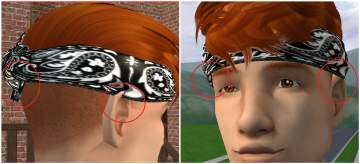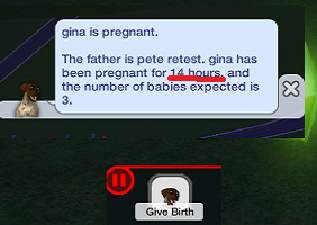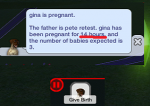3t2/4t2 Ade's Caleb Bandana (AM/TM 11 Colors)
3t2/4t2 Ade's Caleb Bandana (AM/TM 11 Colors)

Adult.png - width=1282 height=869

AMTMBandana.png - width=3264 height=1573

Elder.png - width=1240 height=986

Colors.png - width=3264 height=1713

Teen.png - width=1282 height=902

Thumb.png - width=250 height=120

Issues.png - width=3264 height=1490
Ade's Caleb hair is one of my favorites, but when it was converted for ts2 the bandana never was. So, I downloaded milkshape and a few tutorials and got to work!

Age & Gender
In the download there are two meshes, for Adult Male and Teen Male. However, the Adult mesh works for Young Adults and Elders too, so if Grandpa wants to rock a hot pink bandana he can! You can find them in the Glasses category of CAS.

Color Options
Both ages come in the same 11 basic colors. The black above is the original conversion + the 10 additional recolors below. Each color for each age is a separate file so if you don't want specific colors you're free to pick and choose.

Known Issues
As this was my first milkshape experience it's not 100% perfect. The bandana is a bit too big for a sims 2 head. I tried to fix it and just made it worse, so I decided to leave it. It doesn't bother me, but if it bothers you I'm sorry. Maybe as my skills improve I'll revisit it.

Requirements
These should only require the basegame, but please let me know if for some reason they need more.
Credit Where Credit Is Due
I must give credit for the teen mesh to ClaudetteCorleone . Once I had my adult mesh, making it for teens too was beyond the scope of my current skills. I was told no credit was needed, but it would not be for teens without her help. This is why I've put the teen mesh + black in their own folder within the download.
Policy
Recoloring is allowed! Also, if you want to convert it for child/toddler go for it. I didn't want it for these ages but I'm fine if someone else does. Including it with a sim you upload is also allowed so long as there's credit. NO PAYSITES.
Other Info
Because it's an accessory, you technically could use it with whichever hair you want. Although most hairs there will be clipping, there were a few I tried it on that it looked good. You'll just have to play around with whatever you have and see.
I hope you enjoy! Let me know if you have any questions or I forgot to mention anything important.
CC Used In Screenshots
Just in case anyone's interested, here's a list of cc used in the screenshots, excluding my bandana.
* Ade Caleb hair Simgaroop'd by DeeDee
* Default Skin by Leh (idk what it's called)
* Eagle on a pole 003 alien eyes by Kinemortophobia
* Default eyes by Pithy
* 4t2 Rope Jumpsuit by DeeDee
**The other two shirts are default replacements so I'm not sure where I got them from or what the originals are, sorry.
Polygon Counts:
adult mesh = 3457
teen mesh = 3464
To be honest I have no idea whether these are low or high as I've never worried about poly count myself in anything I've downloaded.
Additional Credits:
HermitFox/Digi for the tutorial I followed
Simmer22 for helping me troubleshoot the adult mesh
ClaudetteCorleone for the teen mesh
AdeDarma for the original bandana
The people who made SimPE and Milkshape
This is a new mesh, and means that it's a brand new self contained object that usually does not require a specific Pack (although this is possible depending on the type). It may have Recolours hosted on MTS - check below for more information.
|
Casnarl_Ade-Caleb-Bandana_AMTM.rar
Download
Uploaded: 28th Feb 2021, 8.64 MB.
1,030 downloads.
|
||||||||
| For a detailed look at individual files, see the Information tab. | ||||||||
Install Instructions
1. Download: Click the download link to save the .rar or .zip file(s) to your computer.
2. Extract the zip, rar, or 7z file.
3. Place in Downloads Folder: Cut and paste the .package file(s) into your Downloads folder:
- Origin (Ultimate Collection): Users\(Current User Account)\Documents\EA Games\The Sims™ 2 Ultimate Collection\Downloads\
- Non-Origin, Windows Vista/7/8/10: Users\(Current User Account)\Documents\EA Games\The Sims 2\Downloads\
- Non-Origin, Windows XP: Documents and Settings\(Current User Account)\My Documents\EA Games\The Sims 2\Downloads\
- Mac: Users\(Current User Account)\Documents\EA Games\The Sims 2\Downloads
- Mac x64: /Library/Containers/com.aspyr.sims2.appstore/Data/Library/Application Support/Aspyr/The Sims 2/Downloads
- For a full, complete guide to downloading complete with pictures and more information, see: Game Help: Downloading for Fracking Idiots.
- Custom content not showing up in the game? See: Game Help: Getting Custom Content to Show Up.
- If you don't have a Downloads folder, just make one. See instructions at: Game Help: No Downloads Folder.
Loading comments, please wait...
Updated: 28th Feb 2021 at 4:45 PM
-
by saracentner 5th May 2005 at 6:22pm
 141
220.1k
105
141
220.1k
105
-
by generalzoi 16th Nov 2005 at 3:26am
 14
21.2k
6
14
21.2k
6
-
by boblishman 16th Jan 2006 at 7:43pm
 140
135.2k
50
140
135.2k
50
-
by generalzoi 5th Feb 2006 at 7:46pm
 52
216.8k
132
52
216.8k
132
-
by generalzoi 3rd Jun 2006 at 4:56am
 11
29.2k
7
11
29.2k
7
-
SynapticSim's ALL NEW Wings Accessory - 2 New Meshes!
by SynapticSim updated 13th Mar 2009 at 11:45pm
 63
72.7k
97
63
72.7k
97
-
by giants eyes 2nd Aug 2010 at 7:08pm
 32
55.4k
112
32
55.4k
112
-
by InLovewithRed 2nd Jul 2020 at 10:14am
 3
4.9k
11
3
4.9k
11
-
by billielith 28th Jan 2022 at 10:55am
 4
4k
11
4
4k
11
-
Shorter Pet Pregnancy 11-21 Hours
by CASnarl 19th Feb 2021 at 3:33pm
Shorter pet pregnancy to go along with my 1 day = 1 year age span more...
 +1 packs
5 4.2k 14
+1 packs
5 4.2k 14 Pets
Pets

 Sign in to Mod The Sims
Sign in to Mod The Sims 3t2/4t2 Ade's Caleb Bandana (AM/TM 11 Colors)
3t2/4t2 Ade's Caleb Bandana (AM/TM 11 Colors)