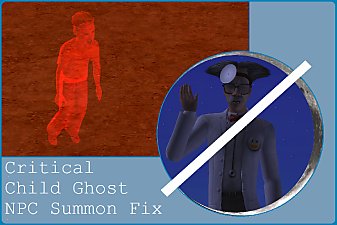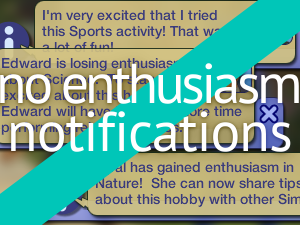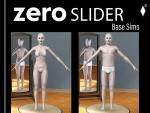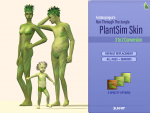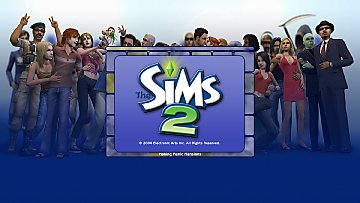16 Pollination Technicians (Mod Template)
16 Pollination Technicians (Mod Template)

ts2_SLAMYY_16MultiPT_COVER2.png - width=922 height=320
COVER
 DO NOT put this mod directly into your game. It's a template; it needs to be edited as instructed.
DO NOT put this mod directly into your game. It's a template; it needs to be edited as instructed.
This is a global mod that will allow you to have 16 different pollination technicians in your game. When your sim is abducted, one of them will be picked randomly to pollinate your sim.
Normally each neighborhood has a single PT (Pollination Technician) and with other mods it can be extended up to 8.
I made this by extending fwiffo's mod that you can find here.
How to Use
To be able to use this, you need to fill in your desired PTs' GUIDs.
These could be PTs that you have created yourself or others' PTs. If you want to use the game's original PT, his GUID is: 0x2E17B9FC
Of course, instead of the mod template file that is given in the tutorials, you will use this one.

 To make the lines that you need to enter the GUIDs distinguishable, I have filled them with numbers that correspond to the PT.
To make the lines that you need to enter the GUIDs distinguishable, I have filled them with numbers that correspond to the PT.(0x11111111 for the 1st PT, 0xAAAAAAAA for the 10th PT, 0x16161616 for the 16th PT, etc.)
 You can fill more than one slot with the same PT. This will increase the chance of that PT to be selected, and decrease your total number of PTs.
You can fill more than one slot with the same PT. This will increase the chance of that PT to be selected, and decrease your total number of PTs.Removing the Mod
You can safely remove this mod or replace it with another Multi-PT mod.
What you should NOT REMOVE is the custom PT files in the case that they have had any children in your game.
Conflicts
This will conflict with other Multi-PT mods or any mod that overrides this resource:
| NPC - Get Alien Dad - NID | BHAV | 0x7FD46CD0 | 0x00000000 | 0x00000379 |
|---|
|
ts2_SLAMYY_16MultiPT.zip
| DO NOT directly put in your game!
Download
Uploaded: 9th May 2021, 679 Bytes.
473 downloads.
|
||||||||
| For a detailed look at individual files, see the Information tab. | ||||||||
Install Instructions
1. Download: Click the download link to save the .rar or .zip file(s) to your computer.
2. Extract the zip, rar, or 7z file.
3. Place in Downloads Folder: Cut and paste the .package file(s) into your Downloads folder:
- Origin (Ultimate Collection): Users\(Current User Account)\Documents\EA Games\The Sims™ 2 Ultimate Collection\Downloads\
- Non-Origin, Windows Vista/7/8/10: Users\(Current User Account)\Documents\EA Games\The Sims 2\Downloads\
- Non-Origin, Windows XP: Documents and Settings\(Current User Account)\My Documents\EA Games\The Sims 2\Downloads\
- Mac: Users\(Current User Account)\Documents\EA Games\The Sims 2\Downloads
- Mac x64: /Library/Containers/com.aspyr.sims2.appstore/Data/Library/Application Support/Aspyr/The Sims 2/Downloads
- For a full, complete guide to downloading complete with pictures and more information, see: Game Help: Downloading for Fracking Idiots.
- Custom content not showing up in the game? See: Game Help: Getting Custom Content to Show Up.
- If you don't have a Downloads folder, just make one. See instructions at: Game Help: No Downloads Folder.
Loading comments, please wait...
Uploaded: 9th May 2021 at 12:52 AM
-
by EvelynnMama 23rd Jun 2021 at 6:50pm
 +1 packs
7 14.7k 56
+1 packs
7 14.7k 56 Seasons
Seasons
-
by HugeLunatic updated 15th Sep 2024 at 12:25am
 +1 packs
8 9.1k 15
+1 packs
8 9.1k 15 Nightlife
Nightlife
-
by jonasn 15th May 2025 at 1:12pm
 2
2.4k
20
2
2.4k
20
-
CAS Camera Edits (Higher Cam + More Zoom + Poses)
by Slamyy updated 4th Jan 2026 at 9:35am
Description This mod changes the Create-a-Sim camera and animations. more...
 5
2.7k
7
5
2.7k
7
-
Repair Failure Motives Mod with 3t2 Traits
by Slamyy 7th Jun 2022 at 2:07pm
Description simler90's Repair Failure Motives Mod (https://modthesims.info/d/632985/skills-badges-cooking-cleaning-repairing-gardening-mods.html/) and Hexagonal-Bipyramid's Tinkerers or Butterfingers more...
 6
4.7k
14
6
4.7k
14
-
Fantasyrogue's PlantSim Skin Default [3to2 Conversion]
by Slamyy updated 30th Sep 2024 at 4:53am
 +1 packs
9 11.3k 43
+1 packs
9 11.3k 43 Seasons
Seasons
-
Maxis Match Loading Screen for TS2
by Slamyy 23rd May 2022 at 10:17pm
Description A custom loading screen featuring the original base game logo and an official banner image. This is made for and tested more...
 6
7.9k
28
6
7.9k
28
-
Simplified Pack Icons (In-Game) for TS2
by Slamyy 31st May 2022 at 8:18pm
"Please, don't turn me into an oversimplified lo-" Description Replaces the expansion and stuff pack icons that appear in catalogues with simplified more...
 6
4.7k
23
6
4.7k
23
About Me
YouTube: Love and Depression with Jean
Redbubble: SLMY (Art prints, stickers etc.)
Reddit: BridgeportDumpster
Instagram: slam_artt

 Sign in to Mod The Sims
Sign in to Mod The Sims 16 Pollination Technicians (Mod Template)
16 Pollination Technicians (Mod Template)