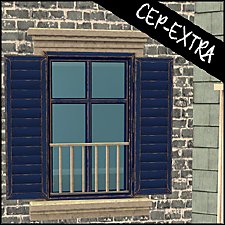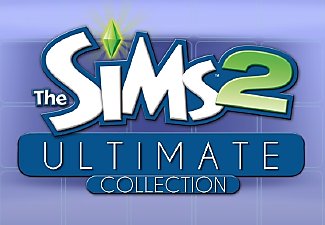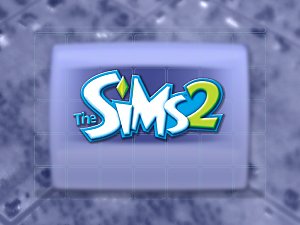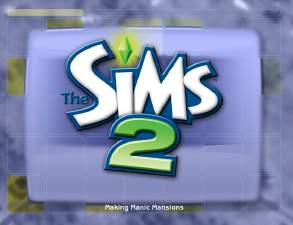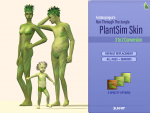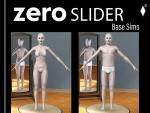Maxis Match Loading Screen for TS2
Maxis Match Loading Screen for TS2

loadingscreen.jpg - width=1920 height=1080
Slamyy Maxis Match TS2 Loading Screen

loadingnhoodselect.jpg - width=1920 height=1080
Slamyy Maxis Match TS2 Loading Screen Neighborhood Selection Menu Background with Clean UI
A custom loading screen featuring the original base game logo and an official banner image.
This is made for and tested on 1920x1080 resolution. You will need to try yourself to see how it looks on other resolutions.
~~~
The design is inspired by the Clean UI while the colors are matching the original UI.
The background is an official banner that I've upscaled and edited a little.
You might notice that the bottom row of the squares doesn't have the dark blue outlines on the inside. That is on purpose so that the scrolling text can be seen without being covered.
Options
Pick one:
This file has the loading screen AND the background for the first neighborhood selection menu that comes right after the loading screen.
HOWEVER the menu background only works properly with the Clean UI. If you're not using the Clean UI, you should get the "No Menu" version.
This file only has the loading screen. You won't see the background in the first neighborhood selection menu.
Installation
You should place the package file in the UI folder of your base game install location. NOT the Downloads folder.
Example path for Ultimate Collection users:
"C:\Program Files (x86)\Origin Games\The Sims 2 Ultimate Collection\Double Deluxe\Base\TSData\Res\UI"
Example path for disc users:
"C:\Program Files (x86)\EA GAMES\The Sims 2\TSData\Res\UI"
Note from the Creator:
"With Menu" version only works properly with the Clean UI. If you're not using the Clean UI, you should get the "No Menu" version.
Custom installation instructions! READ ME!
In addition to the normal installation instructions, this download also has a custom instruction, as follows:
1. Download: Click the download link to save the .rar or .zip file(s) to your computer.
2. Extract the zip, rar, or 7z file.
3. You should place the package file in the UI folder of your base game install location. NOT the Downloads folder.
Example path for Ultimate Collection users:
"C:\Program Files (x86)\Origin Games\The Sims 2 Ultimate Collection\Double Deluxe\Base\TSData\Res\UI"
Example path for disc users:
"C:\Program Files (x86)\EA GAMES\The Sims 2\TSData\Res\UI"
Need more information?
- For a full, complete guide to downloading complete with pictures and more information, see: Game Help: Downloading for Fracking Idiots.
- Custom content not showing up in the game? See: Game Help: Getting Custom Content to Show Up.
|
SLAMYY_TS2_LoadingScreen-MM_withMenu.zip
| Loading screen AND neighborhood selection menu background
Download
Uploaded: 23rd May 2022, 14.58 MB.
1,058 downloads.
|
||||||||
|
SLAMYY_TS2_LoadingScreen-MM_noMenu.zip
| Only loading screen
Download
Uploaded: 23rd May 2022, 7.38 MB.
661 downloads.
|
||||||||
| For a detailed look at individual files, see the Information tab. | ||||||||
Install Instructions
1. Download: Click the download link to save the .rar or .zip file(s) to your computer.
2. Extract the zip, rar, or 7z file.
3. You should place the package file in the UI folder of your base game install location. NOT the Downloads folder.
Example path for Ultimate Collection users:
"C:\Program Files (x86)\Origin Games\The Sims 2 Ultimate Collection\Double Deluxe\Base\TSData\Res\UI"
Example path for disc users:
"C:\Program Files (x86)\EA GAMES\The Sims 2\TSData\Res\UI"
Need more information?
- For a full, complete guide to downloading complete with pictures and more information, see: Game Help: Downloading for Fracking Idiots.
- Custom content not showing up in the game? See: Game Help: Getting Custom Content to Show Up.
Loading comments, please wait...
Uploaded: 23rd May 2022 at 10:17 PM
#loading screen, #splash, #maxis match, #mm, #background, #base game, #logo, #maxis-match, #clean ui
-
(New Version Available) Widescreen Loading Background
by thesammy58 24th Aug 2013 at 9:21pm
 21
27.2k
51
21
27.2k
51
-
Old World Large Window [CEP-EXTRA]
by HugeLunatic 3rd Feb 2014 at 7:45pm
 +1 packs
5 16.2k 44
+1 packs
5 16.2k 44 Apartment Life
Apartment Life
-
The Sims 2 Ultimate Collection Loading Screen
by thesammy58 updated 22nd Sep 2014 at 12:15am
 115
106.2k
291
115
106.2k
291
-
The Sims 2 - Pre-Release Logo Loading Screen Replacement
by userjoao 23rd Jun 2016 at 11:42pm
 15
14.5k
27
15
14.5k
27
-
The Sims 2 Base Game Logo for Expansion Packs
by BkajnlConcepts updated 17th Oct 2016 at 1:12am
 12
19k
41
12
19k
41
-
Minimalist In-game Loading Screens [Color options!]
by osab updated 10th Jan 2021 at 11:16am
 +4 packs
13 48.1k 48
+4 packs
13 48.1k 48 University
University
 Nightlife
Nightlife
 Open for Business
Open for Business
 Bon Voyage
Bon Voyage
-
by vegan_kaktus 13th Oct 2024 at 8:54pm
 +1 packs
3 5.6k 29
+1 packs
3 5.6k 29 Seasons
Seasons
-
Simplified Pack Icons (In-Game) for TS2
by Slamyy 31st May 2022 at 1:18pm
"Please, don't turn me into an oversimplified lo-" Description Replaces the expansion and stuff pack icons that appear in catalogues with simplified more...
 6
4.7k
23
6
4.7k
23
-
CAS Camera Edits (Higher Cam + More Zoom + Poses)
by Slamyy updated 4th Jan 2026 at 2:35am
Description This mod changes the Create-a-Sim camera and animations. more...
 5
2.4k
5
5
2.4k
5
-
Repair Failure Motives Mod with 3t2 Traits
by Slamyy 7th Jun 2022 at 7:07am
Description simler90's Repair Failure Motives Mod (https://modthesims.info/d/632985/skills-badges-cooking-cleaning-repairing-gardening-mods.html/) and Hexagonal-Bipyramid's Tinkerers or Butterfingers more...
 6
4.7k
14
6
4.7k
14
-
Fantasyrogue's PlantSim Skin Default [3to2 Conversion]
by Slamyy updated 29th Sep 2024 at 9:53pm
 +1 packs
9 11.2k 43
+1 packs
9 11.2k 43 Seasons
Seasons
-
16 Pollination Technicians (Mod Template)
by Slamyy 8th May 2021 at 5:52pm
DO NOT put this mod directly into your game. more...
 16
8.9k
33
16
8.9k
33
About Me
YouTube: Love and Depression with Jean
Redbubble: SLMY (Art prints, stickers etc.)
Reddit: BridgeportDumpster
Instagram: slam_artt

 Sign in to Mod The Sims
Sign in to Mod The Sims Maxis Match Loading Screen for TS2
Maxis Match Loading Screen for TS2