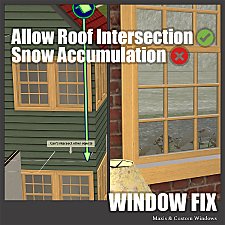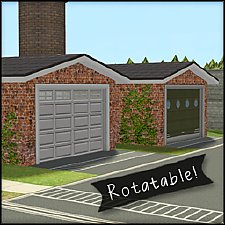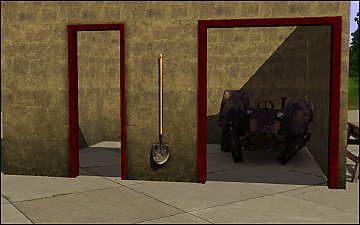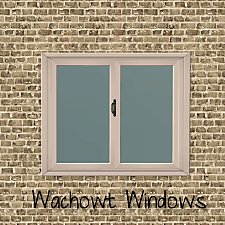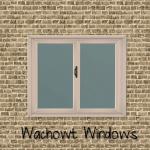Grocery Display Defaults
Grocery Display Defaults

freezer-bin-white.jpg - width=1024 height=900

freezer-bin-black.jpg - width=1024 height=900

freezer-bin-wood.jpg - width=1024 height=900

freezer-case-black.jpg - width=1024 height=900

freezer-case-chrome.jpg - width=1024 height=900

freezer-case-white.jpg - width=1024 height=900

produce-bin-black.jpg - width=1024 height=900

produce-bin-white.jpg - width=1024 height=900

produce-bin-wood.jpg - width=1024 height=900

I've edited all of the txmt's to go with the textures so the reflectivity, and other shine/coloring factors, match each other. Feel free to resuse this default to make your own defaults with the textures of your choice. Note that the black and white version have no reflective properties, but the wood/chrome versions do have reflective properties.
 Installation
InstallationYou also will want this mesh override by menaceman to have the signage show up on the produce bins.
Place in your downloads folder, they only contain the TXTR and TXMT resources.
|
HL_DEFAULT_displayFood.7z
Download
Uploaded: 29th Aug 2020, 338.9 KB.
4,724 downloads.
|
||||||||
| For a detailed look at individual files, see the Information tab. | ||||||||
Install Instructions
1. Download: Click the download link to save the .rar or .zip file(s) to your computer.
2. Extract the zip, rar, or 7z file.
3. Place in Downloads Folder: Cut and paste the .package file(s) into your Downloads folder:
- Origin (Ultimate Collection): Users\(Current User Account)\Documents\EA Games\The Sims™ 2 Ultimate Collection\Downloads\
- Non-Origin, Windows Vista/7/8/10: Users\(Current User Account)\Documents\EA Games\The Sims 2\Downloads\
- Non-Origin, Windows XP: Documents and Settings\(Current User Account)\My Documents\EA Games\The Sims 2\Downloads\
- Mac: Users\(Current User Account)\Documents\EA Games\The Sims 2\Downloads
- Mac x64: /Library/Containers/com.aspyr.sims2.appstore/Data/Library/Application Support/Aspyr/The Sims 2/Downloads
- For a full, complete guide to downloading complete with pictures and more information, see: Game Help: Downloading for Fracking Idiots.
- Custom content not showing up in the game? See: Game Help: Getting Custom Content to Show Up.
- If you don't have a Downloads folder, just make one. See instructions at: Game Help: No Downloads Folder.
Loading comments, please wait...
Uploaded: 29th Aug 2020 at 9:04 PM
#produce bin, #default, #wood, #texture replacement, #freezer bin, #freezer case, #grocery display, #display
-
by vegan_kaktus updated 2nd Nov 2021 at 10:34pm
 4
8.4k
37
4
8.4k
37
-
[CEP Extra] OFB Central Asian Armoire
by HugeLunatic 27th Mar 2022 at 9:45pm
 +1 packs
2 2.9k 10
+1 packs
2 2.9k 10 Open for Business
Open for Business
-
by Honeywell 18th Jun 2022 at 4:48am
 16
15.9k
88
16
15.9k
88
-
by vegan_kaktus 13th Oct 2024 at 8:54pm
 +1 packs
3 5.8k 29
+1 packs
3 5.8k 29 Seasons
Seasons
-
by DinaMarBoobs 5th Dec 2025 at 1:27pm
-
FLATWÖUD Dining Table - One Tile
by HugeLunatic 4th Dec 2012 at 6:23am
A one tile version of the base game "FLATWÖUD Dining Table by Iseeya". more...
 15
25.6k
89
15
25.6k
89
-
by HugeLunatic updated 15th Apr 2018 at 8:32pm
This mod simulates Sims using the bathroom during class by making the bladder needs static while at class. more...
 +1 packs
14 13.9k 21
+1 packs
14 13.9k 21 University
University
-
Art Nouveau Bar Stool [CEP-Extra]
by HugeLunatic 8th Oct 2021 at 8:32pm
I'm probably the only simmer who likes this bar stool. more...
 7
2.1k
12
7
2.1k
12
-
by HugeLunatic updated 5th Jun 2012 at 7:12am
What this mod does This fix will allow you to shift all wall cabinets by EA (EP/SP only) up/down the more...
-
by HugeLunatic 11th Aug 2014 at 6:38pm
This mod allows the games garage doors to be rotated, but does need the moveobjects on cheat activated. more...
 +1 packs
37 43.9k 148
+1 packs
37 43.9k 148 Nightlife
Nightlife
-
by HugeLunatic 21st Oct 2011 at 11:39am
While looking through the games files to find the OBJD for some of WA Asian objects to remove stencils, I more...
 +1 packs
6 23.5k 69
+1 packs
6 23.5k 69 World Adventures
World Adventures
-
Black Mesa - Base Game [no cc]
by HugeLunatic 26th Jun 2012 at 6:11am
Overview Black Mesa has been an on again/off again, love/hate relationship going on for just over a year. more...
 70
94.3k
182
70
94.3k
182
Miscellaneous » Neighborhoods & CAS Screens » Neighbourhoods and Worlds
-
by HugeLunatic 19th May 2010 at 6:48pm
Eagle Ridge is a reasonably priced home designed for beach and cliff lots. more...
 +1 packs
6 9.5k 6
+1 packs
6 9.5k 6 World Adventures
World Adventures
-
by HugeLunatic 31st Oct 2016 at 8:33pm
A small collection of windows to match the Wachowt Sliding Door from base game. more...
 16
18.3k
47
16
18.3k
47
About Me
 Installation of CEP Extras
Installation of CEP Extras-the package with pfiles appended to the name will go into your cep extras folder where your game is installed (typically c drive, you do you)
-the other goes in CEP extra folder in documents.
The following locations are what I am aware of, beyond that you'll have to do some searching.
Downloads Folder:
C:\Users\<user>\Documents\EA Games\The Sims 2 Legacy
C:\Users\<user>\Documents\EA Games\The Sims 2 Ultimate Collection
With multiple launchers, the location for your game install will vary.
C:\Program Files\EA GAMES\The Sims 2 Legacy\TSData\Res\Catalog\zCEP-EXTRA
C:\Program Files\EA GAMES\The Sims 2\TSData\Res\Catalog\zCEP-EXTRA
C:\Program Files (x86)\EA GAMES\The Sims 2\TSData\Res\Catalog\zCEP-EXTRA

 Sign in to Mod The Sims
Sign in to Mod The Sims Grocery Display Defaults
Grocery Display Defaults