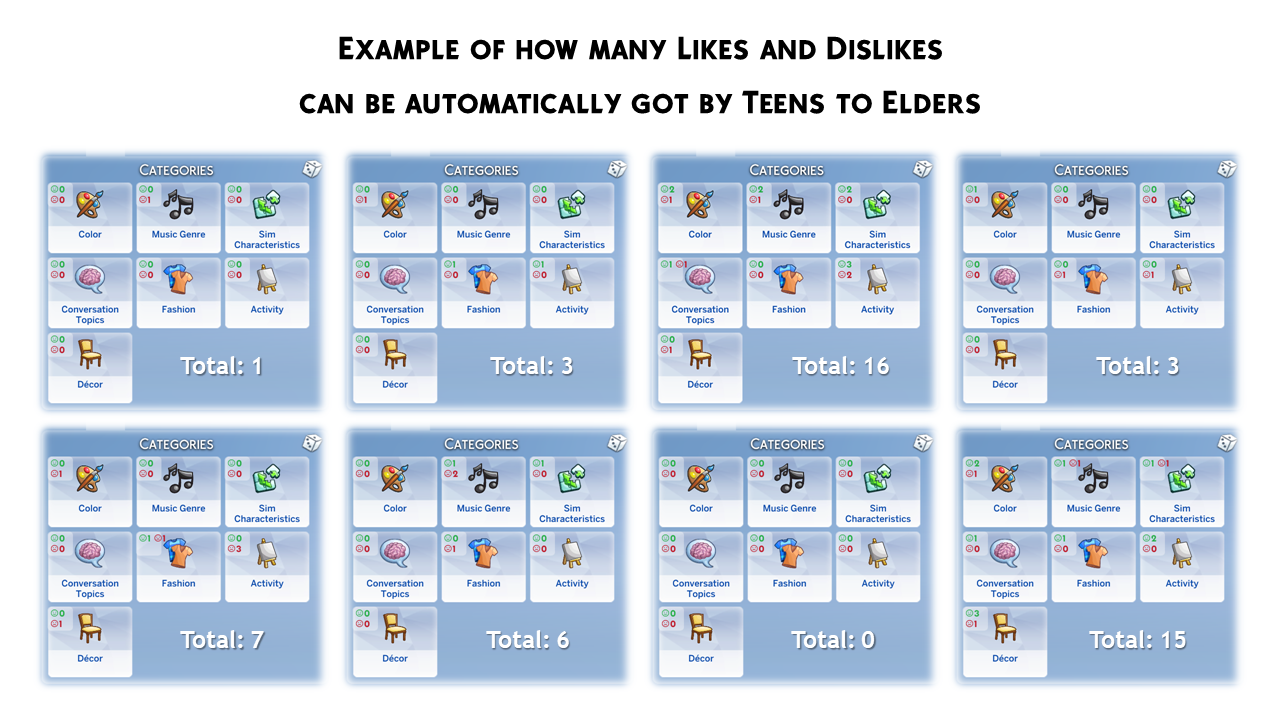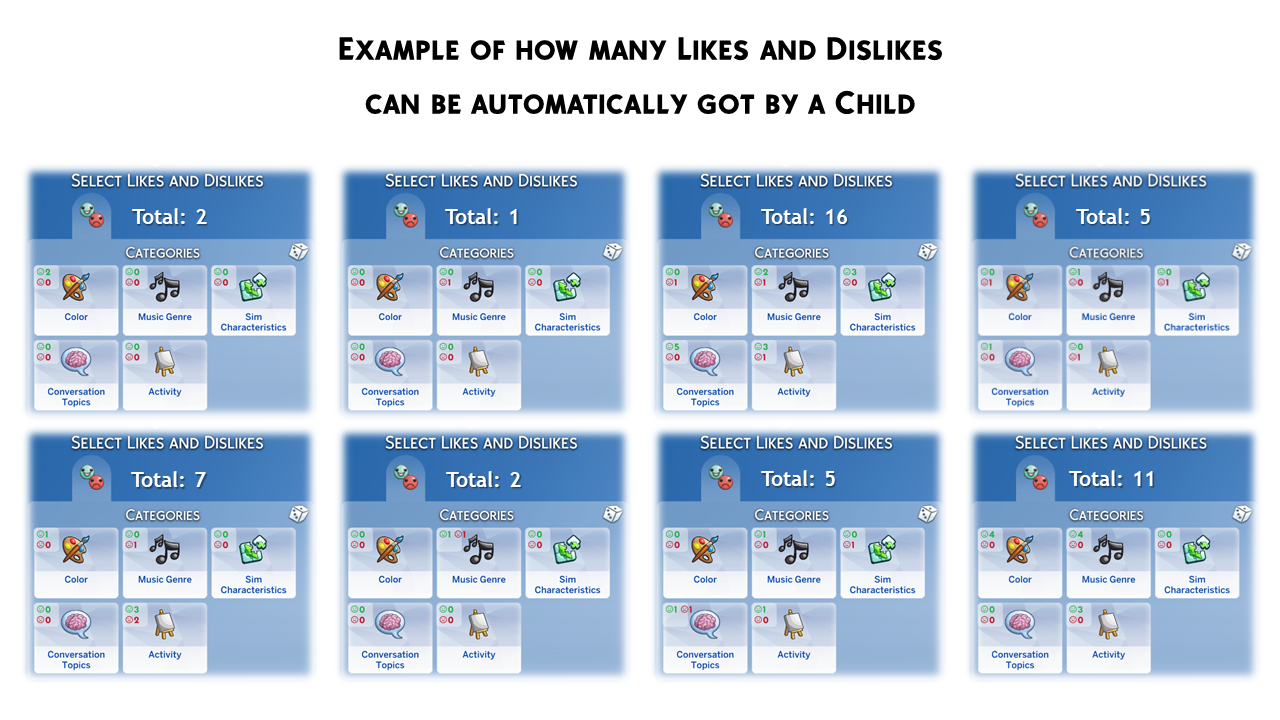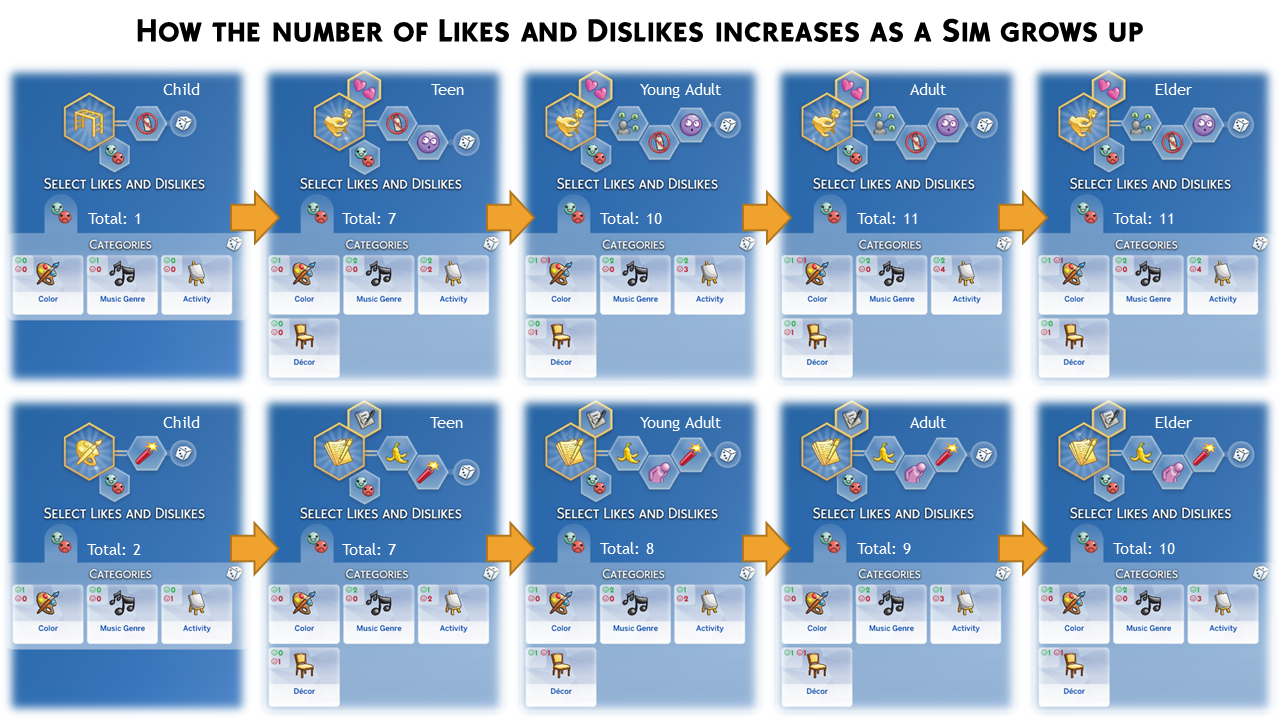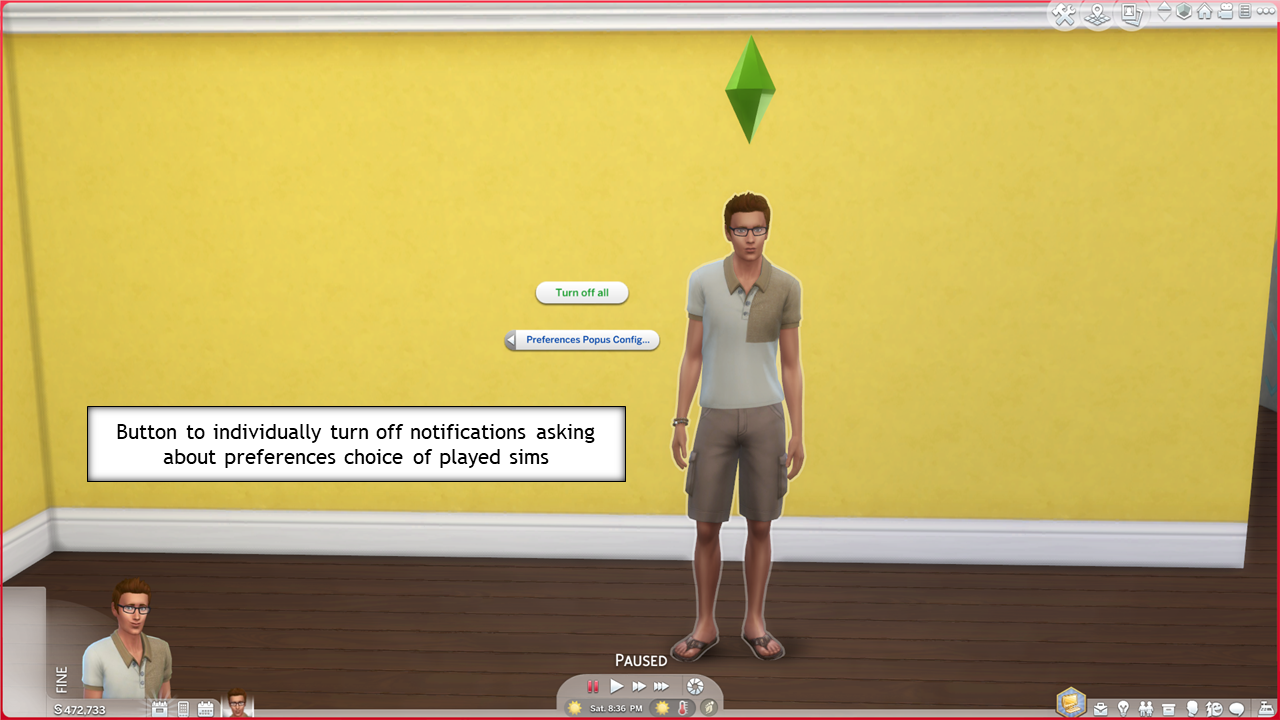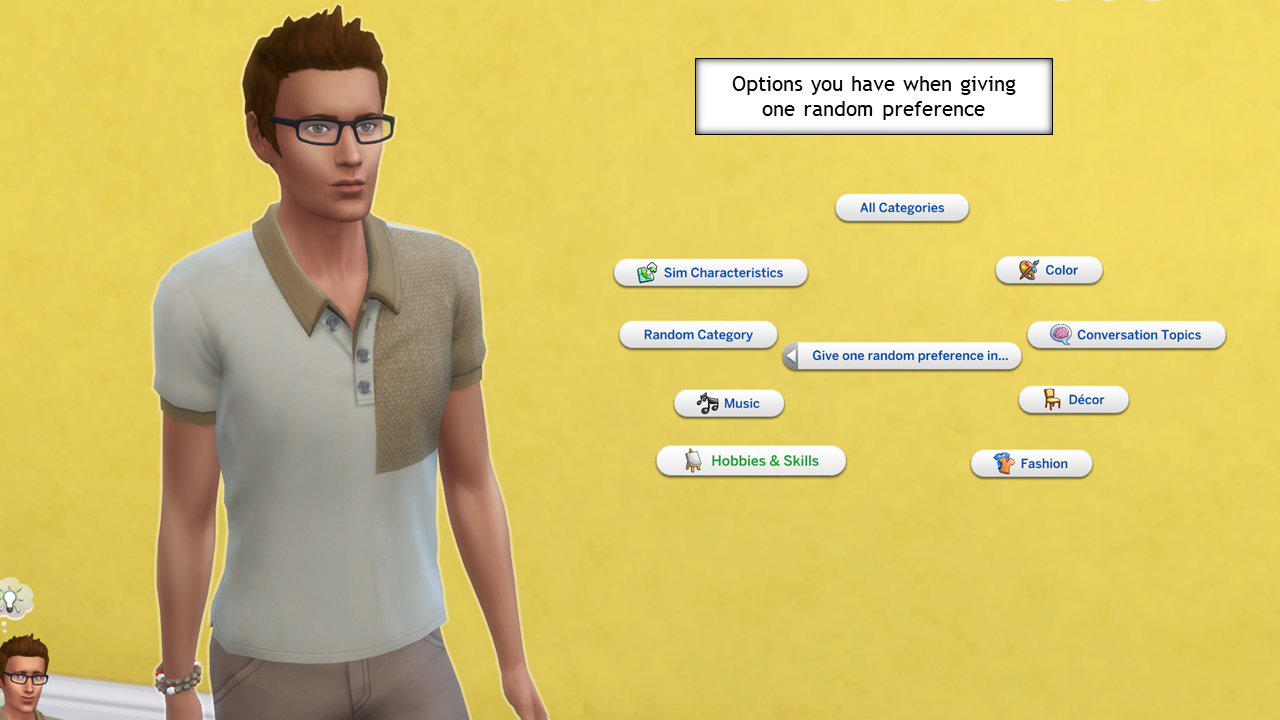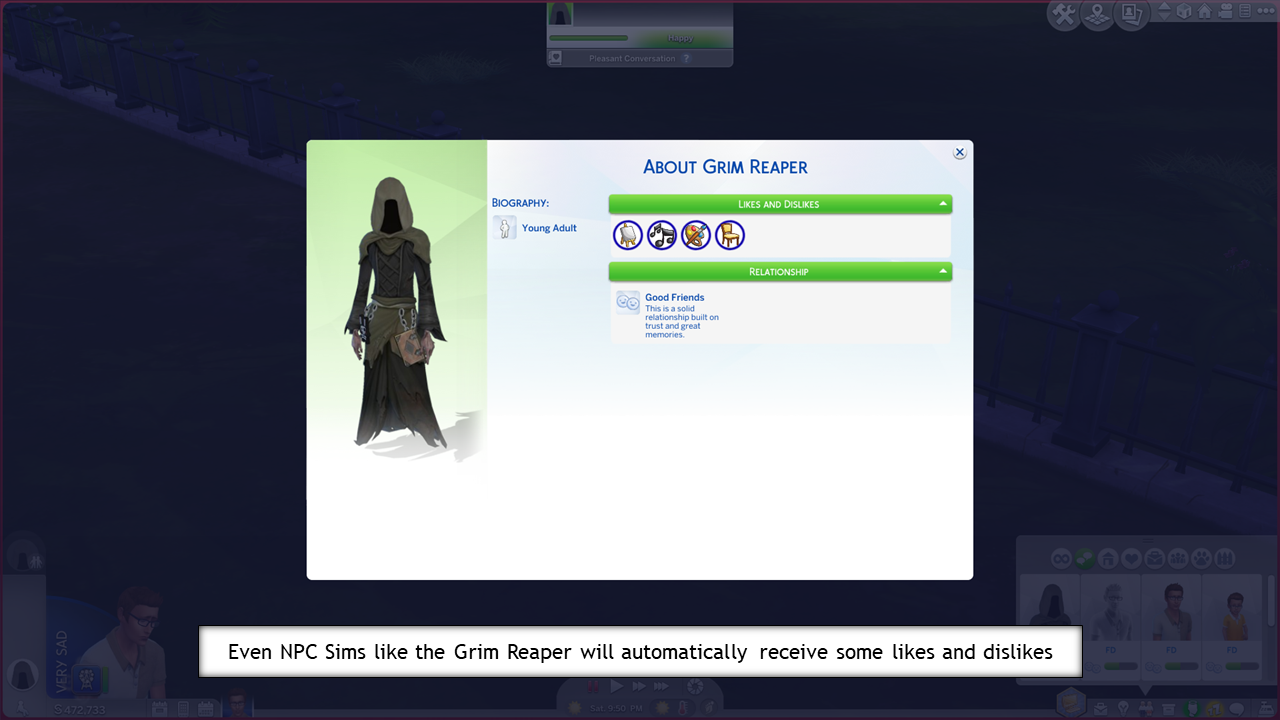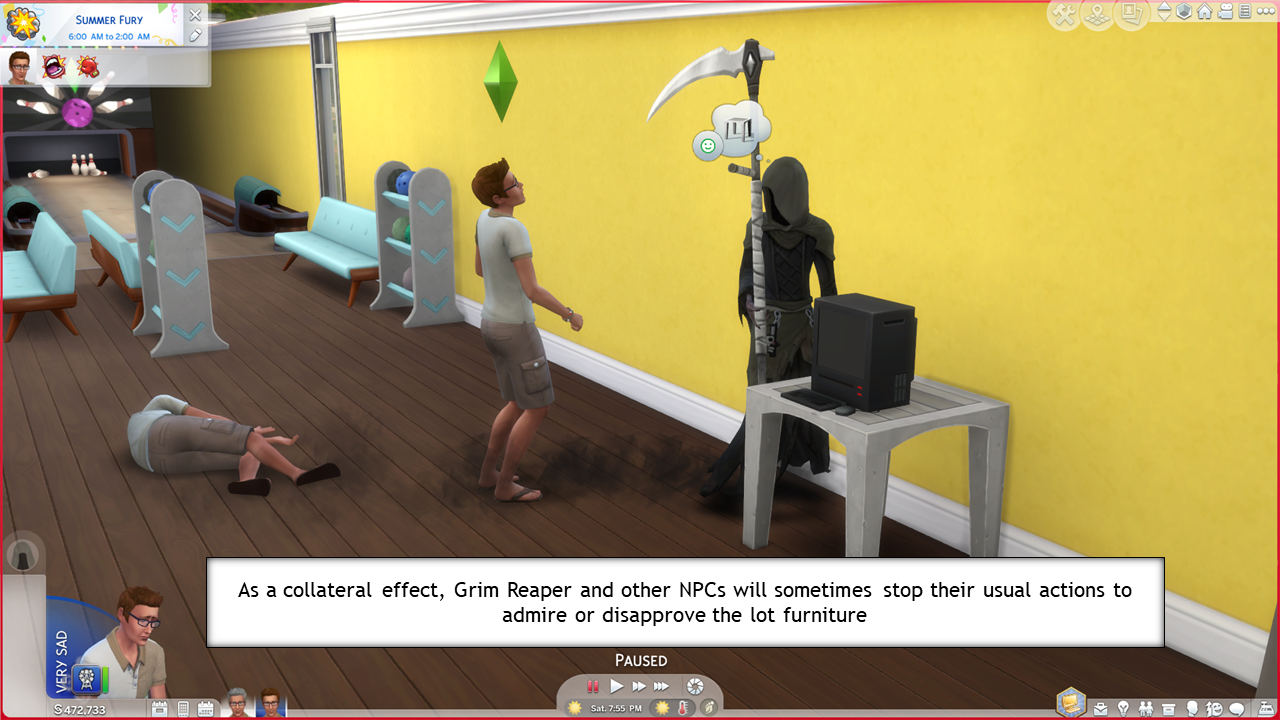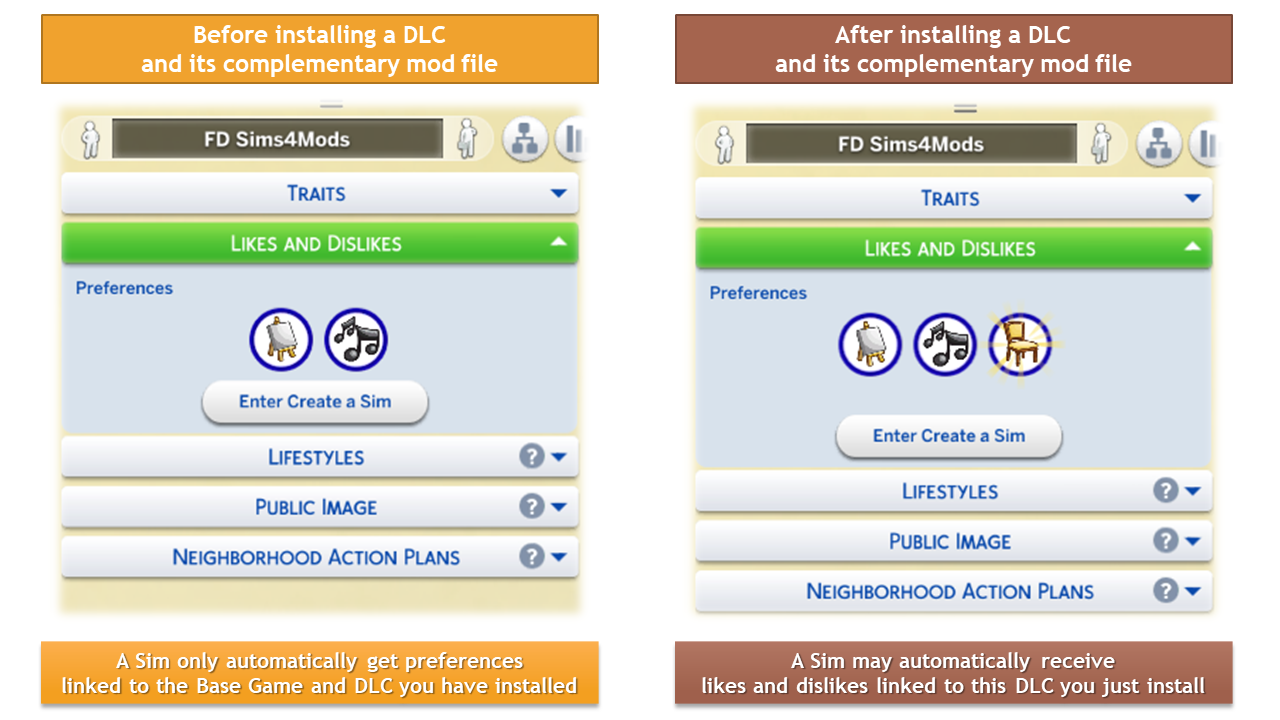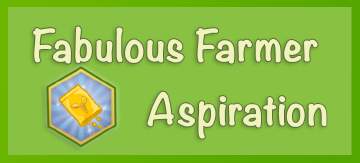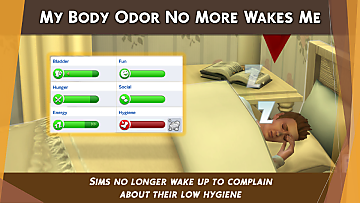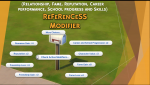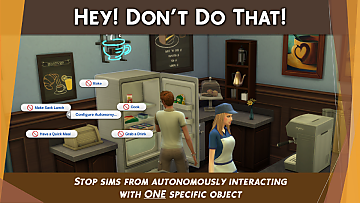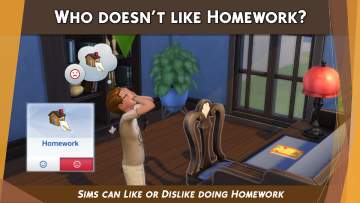They're so random!
They're so random!

Images_New.png - width=1280 height=720

Slide3.PNG - width=1280 height=720

Slide2.PNG - width=1280 height=720

Slide4.PNG - width=1280 height=720

Images4.png - width=1280 height=720

Images5.png - width=1280 height=720

Slide8.PNG - width=1280 height=720

Images7.png - width=1280 height=720

Images8.png - width=1280 height=720

Images9.png - width=1280 height=720

Images10.png - width=1280 height=720











Central Idea:
Detailed Description:Please, remember that "unplayed sims" means those appearing in the "Other Households" tab in the "Manage Households" menu, while "played sims" means those appearing in the "My Households" tab.
- All unplayed sims will automatically receive random likes and dislikes (+ Turn-Ons and Tunr-Offs if you have Lovestruck)
- Played sims can also automatically receive random likes and dislikes through an optional add-on.
- You can turn off or on preferences notifications for played sims or automatically turn off them for all played sims through an optional add-on.
Overrides, Compatibilities, and Dependencies:
Every unplayed sim will receive from 0 to 50 (the game limit) likes or dislikes after appearing in an active lot for the first time. This process can take some game minutes to be finished. With the add-on installed, this is also valid for played sims.
In general, teens to older will get around 5 to 15 preferences. Kids will get fewer (see the pictures). In this way, children will have space for likes and dislikes they only can have after growing up.
Every time an unplayed sim goes to a new life stage, they may receive new likes or dislikes. The lower the number of preferences they have before growing up, the higher the chance of getting new preferences. They will never change or lose a preference they already have. They only can receive new ones. In this way, an adult that has no preferences about Pop Music may start to dislike (or like) this kind of music after becoming elder, and so on. If you have the optional add-on installed, this feature will also be applied on played sims.
You can turn off notifications asking about preferences for a played sim individually. To do that, click in the sim you want holding shift (after using testingcheats is on), find the FDSims4Mods Menu, go to this mod submenu, and choose “Preferences Popup Config”. Remember: this action only changes the appearance of notifications related to the sim you selected. You don’t need the add-on package installed to that.
You can also reset the notification system for a chosen Sim. It is a standard game feature that you will never be asked again about the preferences in an activity “A” after you answered “no” in another notification about the same activity “A”. In music, you never be asked again about music preferences by answering “No” for any music preference popup notification. After doing a reset in this system through this mod, you will receive these blocked notifications again. Moreover, with the reset button, you can reactivate notifications for sims where they have been turned off.
You can give one random like or dislike in any category you want to any sim you want (whether you already played with them or not). To do that, click in the sim you want (holding shift and with testingcheats on) to give a new preference, find the FDSims4Mods Menu, go to this mod submenu, and choose the option “Give a random preference in”.
You can give more than one random like or dislike for any sim you want (played or not) using a unique interaction. To do that, use the button “Try to give more random preferences” in this mod menu. It is a try because you can receive none (zero) of them in the random choice. This happens mainly if the selected sim already has a lot of preferences. The optional add-on does not need to be installed to use this feature in played sims.
As shown in the cover picture, all NPC sims can receive likes and dislikes. Even those with unique functions such as the Grim Reaper, the Father Winter, the Flower Bunny, and others. Consequently, they can briefly stop their typical actions to show likes and dislikes animations. In this way, the Grim Reaper may decide to admire that gorgeous table you have in the room before reaping your soul.
A sim not necessarily will have preferences in all available categories. They can get likes or dislikes in only some of them or even in only one of them. They will have more chances to get a preference for music or activity than color or décor. In other words, in general, most of the sims will have more preferences about music and activities than about color or décor.
Inside a category, all likes and dislikes have the same weight. However, some traits influence the random choice as follows:The statements above are not valid in case a sim receives a trait after getting a preference. For example, a child without the Proper Trait who likes Mischief will continue to like this activity even after receiving a Proper trait when growing up.
- Music Lovers have a tiny chance of not liking any music genre.
- Dance Machine Sims can not dislike DJ Booth Music or Dancing. They also have minimal chance of disliking DJ Mixing or any music played in an unused DJ Booth (Electronica, Hip-Hop, NuDisco, Pop, Retro, and S-Pop).
- Childish Sims cannot dislike Kids Radio Music. On the other hand, those who Hates Children will never like it.
- Romantic Sims will not dislike Romantic Music. Unflirty ones, on the contrary, will never like it.
- Children of the Islands and Island Ancestors will never dislike Island Music.
- Father Winter and his sons cannot dislike Winter Holiday Music.
- Goofballs are less likely to dislike Comedy activities and never will dislike Mischief.
- Mean Sims cannot dislike Mischief. On the other hand, Propers will never like this activity.
- A Foodie Sim very rarely will dislike Cooking or Baking.
- Active Sims will never dislike Fitness and have a slight chance of disliking Bowling, Rock Climbing, Skiing, or Snowboarding.
- Lazy Sims will never like Fitness and rarely will like Bowling, Rock Climbing, Skiing, or Snowboarding.
- Music Lovers have a tiny chance of disliking playing any musical instrument or singing.
- A Maker sim will never dislike Handiness.
- Art Lovers cannot dislike Painting.
- Geeks are unable to dislike video games.
- Adventurous have only a tiny chance of disliking Rock Climbing, Skiing, or Snowboarding.
- Snob Sims cannot like Basic Décor. On the other hand, Freegans cannot dislike it.
- Sims will never randomly dislike a fashion style they are predominantly wearing.
- Sims will not randomly like or dislike conversation topics that go against their traits. For example, unflirty sims will never randomly like flirtation conversations.
- Sims will have a low probability of randomly disliking characteristics they have. For example, goofballs will have less chance to randomly dislike funny sims.
Nobody will automatically receive preferences linked with the Star Wars Pack. I don’t have it, so I cannot do mods for it.
After installing a new expansion (and the complimentary mod package linked to it), sims may automatically receive random likes or dislikes related to this expansion. For example, you may receive décor preferences after installing the Dream Home Decorator Game Pack and the complementary mod file linked to it. This may occur even if you already have installed this mod (without the complementary file) and already received random preferences. The higher the number of likes and dislikes a sim already has, the lower the probability of getting a new preference associated with the DLC you just install.
Translations:
This mod doesn’t override anything. So, it’s (probably) compatible with any other mod.
You don’t need any Kits, Expansion, Game, or Stuff Packs to use this mod.
If you install a complementary mod package of an expansion you don’t have, you will not get random preferences linked to that expansion even after installing it.


IMPORTANT: This mod requires Scumbumbo’s XML Injector Script Mod to work. If you don’t have it, you can download it from his Memorial webpage (www.scumbumbomods.com/xml-injector). You only need the script mod (the “.package” file isn’t necessary).
So, when using the game in another language, some parts (that use text from the game) may appear in the desired language. Still, some text (those included by this mod) will appear in English.
- English
- Russian (by wisecowboysim)
- French (by Candyman.fr)
- Portuguese (by CRB)
- Chinese (by GreenOnionC)
Feel free to translate this mod. If you contact me, I can put a link to your translation on this page.
[/indent]
How to install:
Acknowledgments:
You must install the “.package” file with “BASEGAME” in its name and those with the expansions names you have.
Do not install files for expansion packs you do not own.
If you want played sim to receive random likes and dislikes, install the Add-On package called "PalyedSims".
If you want automatically turn off preferences popups for all played sims, install the Add-On package called "PalyedSims_AutoOffNotifications".
After installing a new expansion, install the complementary mod file linked to this expansion.
- Sims 4 Studio Team
- Scumbumbo
- Triplis
Changelog:
[2024/03/23] [V1.10][2024/03/23] [V1.09]
- IMPROVEMENT: Included the new likes and dislikes that came with Love Struck Pack.
- IMPROVEMENT: Included the Turn-On and Turn-Offs that came with Love Struck Pack.
- IMPROVEMENT: Did some balancing on the mod so that some turn-on/turn-offs will not be chosen with sims have incompatible traits or likes/dislikes. For example, a Sim who loves white will not get a turn-off on white hair or white outfit.
- BUG FIX: Fixed various small bugs.
[2023/07/30] [V1.08]
- IMPROVEMENT: Included the new likes and dislikes that with Crystal Creations Stuff Pack.
[2023/07/25] [V1.07]
- BUG FIX: Fixed a bug in the HighSchollYears package that cause some LE messages to appear sporadically.
[2023/04/30] [V1.06]
- IMPROVEMENT: Added the new likes and dislikes that came with Horse Ranch.
[2021/11/30] [V1.05]
- IMPROVEMENT: Added the new likes and dislikes that came with High School Years and Growing Together packs.
- BUG FIX: Minor Text Corrections.
[2021/10/26] [V1.04]
- IMPROVEMENT: The new likes and dislikes that came in the last patch (Cottagecore Music, Cross-Stitching, and Knitting) are included in the random choice pool.
- IMPROVEMENT: Removed the resource that disables preferences notifications for unplayed sims since we don't need this anymore.
[2021/09] [V1.03]
- BUG FIX: Solved a problem that was making preferences notifications appear (very rarely) when they should not.
- BUG FIX: Fixed some small bugs in the notification reset option.
[2021/08] [V1.02]
- IMPROVEMENT: Included an option to automatically turn off preferences notifications for all played sims.
- IMPROVEMENT: Since we don't give random likes and dislikes all the time, I moved my annoying menus under the cheat filter. So, to see them now, you need to click on a sim holding the shift button (after testingcheats is on).
- BUG FIX: Fixed some bugs that make notifications appear when they should not.
[2021/07] [V1.01]
- IMPROVEMENT: Included Russian translation.
- IMPROVEMENT: Included French translation.
- IMPROVEMENT: Included Portuguese translation.
- IMPROVEMENT: Included Chinese translation.
- BUG FIX: Fixed an issue where all interactions disappeared. Sorry about that.
| Filename | Type | Size |
|---|---|---|
| FD_TheyAreSoRandom!_V1.10.zip | zip | |
| FD_TheyAreSoRandom_BASEGAME.package | package | 58916 |
| FD_TheyAreSoRandom_BASEGAME_AddOn_PlayedSims.package | package | 1520 |
| FD_TheyAreSoRandom_BASEGAME_AddOn_PlayedSims_AutoOffNotifications.package | package | 425 |
| FD_TheyAreSoRandom_BowlingNightStuff.package | package | 1878 |
| FD_TheyAreSoRandom_CatsAndDogs.package | package | 1374 |
| FD_TheyAreSoRandom_CityLiving.package | package | 1825 |
| FD_TheyAreSoRandom_CottageLiving.package | package | 1795 |
| FD_TheyAreSoRandom_CrystalCreations.package | package | 1561 |
| FD_TheyAreSoRandom_DineOut.package | package | 1360 |
| FD_TheyAreSoRandom_DiscoverUniversity.package | package | 1782 |
| FD_TheyAreSoRandom_DreamHomeDecorator.package | package | 4647 |
| FD_TheyAreSoRandom_EcoLifestyle.package | package | 1376 |
| FD_TheyAreSoRandom_GetFamous.package | package | 1798 |
| FD_TheyAreSoRandom_GetTogether.package | package | 1974 |
| FD_TheyAreSoRandom_GetToWork.package | package | 1984 |
| FD_TheyAreSoRandom_GrowingTogether.package | package | 12293 |
| FD_TheyAreSoRandom_HighSchoolYears.package | package | 4915 |
| FD_TheyAreSoRandom_HorseRanch.package | package | 1963 |
| FD_TheyAreSoRandom_IslandLiving.package | package | 1431 |
| FD_TheyAreSoRandom_JungleAdventure.package | package | 1440 |
| FD_TheyAreSoRandom_KidsRoomStuff.package | package | 1381 |
| FD_TheyAreSoRandom_Lovestruck.package | package | 31575 |
| FD_TheyAreSoRandom_NiftyKnittingStuff.package | package | 1936 |
| FD_TheyAreSoRandom_PerfectPatioStuff.package | package | 1380 |
| FD_TheyAreSoRandom_RomanticGardenStuff.package | package | 1394 |
| FD_TheyAreSoRandom_Seasons.package | package | 1363 |
| FD_TheyAreSoRandom_SnowyEscape.package | package | 2115 |
| FD_TheyAreSoRandom_SpaDay.package | package | 1770 |
| FD_TheyAreSoRandom_StrangerVille.package | package | 1374 |
| FD_TheyAreSoRandom_Vampires.package | package | 1575 |
|
FD_TheyAreSoRandom!_V1.10.zip
Download
Uploaded: 10th Aug 2024, 140.5 KB.
19,238 downloads.
|
||||||||
| For a detailed look at individual files, see the Information tab. | ||||||||
Install Instructions
1. Download: Click the File tab to see the download link. Click the link to save the .rar or .zip file(s) to your computer.
Read the upload description for installation instructions. If nothing else is specified, do the following:
2. Extract: Use WinRAR (Windows) to extract the .package file(s) (if included, ts4script as well) from the .rar or .zip file(s).
3. Cut and paste the .package file(s) (if included, ts4script as well) into your Mods folder
- Windows XP: Documents and Settings\(Current User Account)\My Documents\Electronic Arts\The Sims 4\Mods\
- Windows Vista/7/8/8.1: Users\(Current User Account)\Documents\Electronic Arts\The Sims 4\Mods\
Need more information?
- Anyone can use both .rar and .zip files easily! On Windows, use WinRAR.
- If you don't have a Mods folder, just make one.
- Mod still not working? Make sure you have script mods enabled
Loading comments, please wait...
Uploaded: 1st Aug 2021 at 1:21 AM
Updated: 10th Aug 2024 at 8:27 PM
-
by jeangraff30 updated 5th Jan 2015 at 2:03pm
 75
50.8k
85
75
50.8k
85
-
by graycurse updated 16th Nov 2025 at 6:05pm
 235
312.7k
615
235
312.7k
615
-
by Scanner updated 29th Aug 2025 at 4:01pm
 32
196.8k
127
32
196.8k
127
-
Not So Berry Challenge Scenarios
by DaleRune updated 3rd Aug 2022 at 4:07pm
 +17 packs
29 76.9k 86
+17 packs
29 76.9k 86 Get to Work
Get to Work
 Outdoor Retreat
Outdoor Retreat
 Get Together
Get Together
 City Living
City Living
 Spa Day
Spa Day
 Seasons
Seasons
 Get Famous
Get Famous
 Island Living
Island Living
 Movie Hangout Stuff
Movie Hangout Stuff
 Discover University
Discover University
 Dine Out
Dine Out
 Eco Lifestyle
Eco Lifestyle
 Snowy Escape
Snowy Escape
 Horse Ranch
Horse Ranch
 Parenthood
Parenthood
 Jungle Adventure
Jungle Adventure
 Strangerville
Strangerville
-
by JaneSimsten updated 27th Jul 2024 at 5:23am
 +1 packs
16 42.8k 91
+1 packs
16 42.8k 91 Cottage Living
Cottage Living
-
No Random Formal At Graduation Ceremony
by lysssimpatico 12th Feb 2023 at 2:00pm
 +1 packs
2.8k 6
+1 packs
2.8k 6 High School Years
High School Years
-
by AvathePit updated 5th Nov 2025 at 2:16am
 6
7.8k
8
6
7.8k
8
-
by FDSims4Mods updated 25th Mar 2023 at 9:06pm
Last Mod Update: 23 Oct. 2021 [V1.00] - Launch. more...
 29
26.7k
95
29
26.7k
95
-
by FDSims4Mods updated 29th Mar 2023 at 3:40am
Description: As shown in the figure below, usually, sims wake up to complain when their hygiene bar turns red while more...
-
by FDSims4Mods updated 9th Oct 2023 at 9:33pm
Central Idea: Set uniforms to be used automatically by NPCs working in Community or Residential Lots. more...
 +1 packs
71 45.1k 85
+1 packs
71 45.1k 85 Get to Work
Get to Work
-
by FDSims4Mods updated 24th Aug 2021 at 5:26am
Modify the change rate of: Relationship, Fame, Reputation, Career performance, School progress and/or Skills. more...
 15
26.7k
57
15
26.7k
57
-
by FDSims4Mods updated 11th Aug 2024 at 4:22am
 6
5k
22
6
5k
22
-
by FDSims4Mods updated 23rd Jan 2024 at 8:35pm
 43
28.1k
77
43
28.1k
77
-
by FDSims4Mods 26th Sep 2021 at 3:16am
Description: This mod lets you set dislikes (and likes) preferences as club requirements. more...
 +1 packs
4 9.5k 31
+1 packs
4 9.5k 31 Get Together
Get Together
-
by FDSims4Mods updated 23rd Mar 2024 at 8:32pm
Short Description: This mod adds more than 120 new traits that make sims learn skills faster or slower than usual. more...
 104
142.9k
204
104
142.9k
204
-
Clothes Fix – Male Shirt with Badge
by FDSims4Mods 13th Jul 2021 at 5:17pm
Central Idea: The badge has no more the same color of the t-shirt. Overrides, Compatibilities and Dependencies: This mod overrides the clothes it more...
-
by FDSims4Mods updated 20th Aug 2024 at 3:18pm
Short Description: Sims of all ages can like or dislike homework. They will receive positive or negative moodlets when doing more...
 15
23k
71
15
23k
71

 Sign in to Mod The Sims
Sign in to Mod The Sims