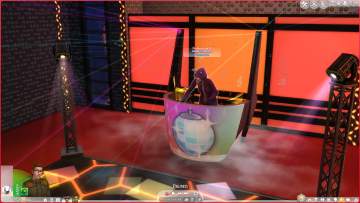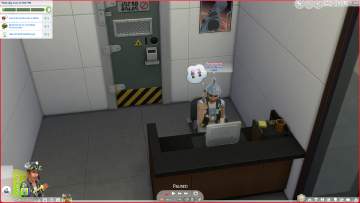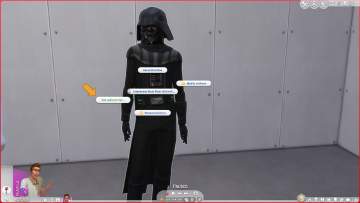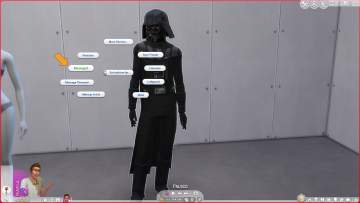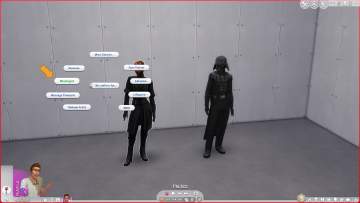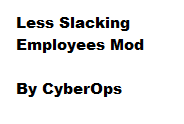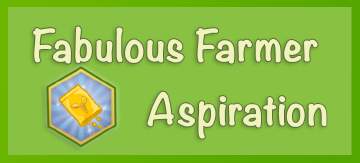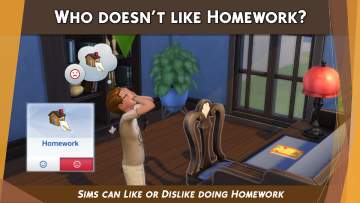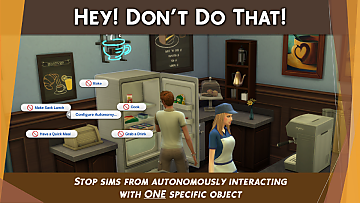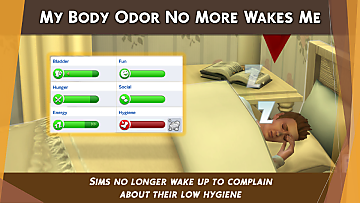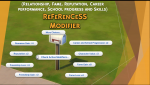Employees Must Wear Uniform!
Employees Must Wear Uniform!

Images.png - width=1280 height=720

Picture1.png - width=1280 height=720

Picture4.png - width=1280 height=720

Picture5.png - width=1280 height=720

Picture6.png - width=1280 height=720

Picture7.png - width=1280 height=720

Picture8.png - width=1280 height=720

Picture9.png - width=1280 height=720

Picture10.png - width=1280 height=720

Picture11.png - width=1280 height=720

Picture12.png - width=1280 height=720

Picture13.png - width=1280 height=720

Picture14.png - width=1280 height=720

Picture15.png - width=1280 height=720

Picture16.png - width=1280 height=720

Picture17.png - width=1280 height=720

Picture18.png - width=1280 height=720

Picture19.png - width=1280 height=720

Picture20.png - width=1280 height=720

Picture21.png - width=1280 height=720

Picture22.png - width=1280 height=720

Picture23.png - width=1280 height=720

Picture24.png - width=1280 height=720

Picture25.png - width=1280 height=720

Picture26.png - width=1280 height=720

Slide2.PNG - width=1280 height=720

Slide1.PNG - width=1280 height=720

Slide5.PNG - width=1280 height=720

Slide4.PNG - width=1280 height=720

Slide3.PNG - width=1280 height=720

Slide6.PNG - width=1280 height=720

EMWU_NEW1.png - width=1280 height=720

Picture3.png - width=1280 height=720

Picture4.png - width=2000 height=1125

Picture5.png - width=1280 height=720

Picture6.png - width=2000 height=1125

Picture7.png - width=2000 height=1125

Picture8.png - width=2000 height=1125

Picture10.png - width=2000 height=1125

Picture11.png - width=2000 height=1125

Picture11-B.png - width=4400 height=2475

Picture12.png - width=1280 height=720

Picture13.png - width=2002 height=1129
































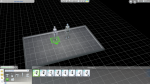










Last Mod Update: Oct. 09, 2023 [V1.09] - See the Changelog section for more details.
Short Description:
Detailed Description:
Set outfits to be used automatically by NPCs working in Community or Residential Lots.
How to set a uniform:
You can define outfits for the following types of NPCs:
Different lots can have different uniforms for the same NPC type. For example, librarians working in the Willow Creek Archive can have a different uniform from librarians working at the Quad Manor.
- Barista
- Bouncer
- Butler
- Caterer
- Comedian
- DJ Headliner
- Entertainer
- Guitar Busker
- Gym Trainer
- Librarian
- Lifeguard
- Maid
- Makeup Artist*
*Only Makeup Artists hired using the LittleMsSam’s Mod for that.- Massage Therapist
- Massage Chair Attendant
- Mixologist
- Nanny
- Pizza Delivery Specialist
- Professional DJ
- Professional Gardener
- Ranch Hand
- Repair Service
- Vendor
- Violin Busker
- Yoga Instructor
- Receptionist
- Scientists (including the player)
- Doctor
- Nurse
- Orderly
- Player: Doctor Career**
- Principal
- Teachers
- Custodian
- Cafeteria Worker
- High School Students**
**Active household sims may will not change automatically to their uniform when this option is set. However, they can change clothes after you click the “Use Uniform!” button.
Finally, you also can set distinct outfits accordingly to the clothing preference. In other words, you can define one uniform for those with masculine clothing preference and another uniform for those with feminine clothing preference.
First, you need to assign the Lot Trait linked to this mod on the lot you want to change NPC uniforms. In this example, we choose the Solar Flare Lounge at Oasis Springs.
After, you need to put a mannequin in this lot. Sims will not directly interact with it, so you can put this mannequin in any place you want.
As you can see in the image below, I put mine in a basement without access. Another good place is an unused attic. You can set any Adult Mannequin (the realistic or the abstract one) of any color. If you want to set a uniform for both clothing preferences, you need to put a Male and a Female Mannequin.
Go to the Live Mode and click on the mannequin. So, enter in the “FDSims4Mods” menu, after in this mod (“Employees Must Wear Uniform!”) submenu. There, you can see the option to create a uniform.
After clicking on this button, choose the outfit you want in the “Mannequin CAS Mode”. You can use any category (Everyday, Formal, Athletic, etc.) and any slot of these categories.
When you’re done, click on the mannequin with the outfit you created and find the option to “Set this uniform for”.
And then, choose which NPC type you want to wear this uniform. You can select more than one kind of NPC for the same uniform. You also can undo your choices by using the option “Unset this uniform for”. In this example, I chose only the Mixologist NPC.
Until now, we only define a uniform using the male mannequin. So, only Sims who prefer to wear male clothing will switch to this uniform. If you want Sims with both clothing preferences to wear the same outfit, you need to put the same uniform on both mannequins types (the male and the female). You can also use a different uniform for those with female clothing preferences. In both cases, don’t forget to set which NPC type will use the mannequin outfit.
In our example, I defined a different uniform for those with female clothing preferences. As you can see in the image below, I set the “Darth Vader” clothes to male Mixologists and the “Darth Maul” clothes to female Mixologists.
You can put more mannequins in the lot and set uniforms to other NPC types who work in this lot. However, remember that no more than 10 mannequins can be put in a lot. In this example, besides Darth Vader and Darth Maul outfits for Mixologists, I set Princess Leia and Luke clothes for Comedians; and Aayla Secura and Boba Fett clothes for Entertainers.
As you can see, we already had a Mixologist and an Entertainer working at the Solar Flare bar.
So, we need to wait a little time until they automatically switch to their new uniforms.
When their working turn ends, those who will replace them will generally change clothes after appearing in the lot. The same occurs if they are absent when you set their uniform. Most of the time, they will change clothes before entering the building. In our example, this happened with the “Princess Leia” comedian, who was not present when we set their uniform. She switched to their uniform in the street just after appearing on it.
Every time a loading screen happens, Sims will lose their uniform. However, they will wear their uniform automatically when back after some time in the Live Mode. Sometimes, NPC doing almost endless activities (like playing on the DJ booth) will take a huge time to change their clothes. Furthermore, NPCs will lose their uniform after doing some action that changes their clothes (like swimming). In that case, they will not switch back to their uniform until the next loading screen happens.
To solve these two problems, you need to click on the NPC without the uniform, go to the “FDSims4Mods4” menu, and click on the option “Use Uniform!” inside this mod’s submenu. After this command, they will change to their uniform after some time. If you’re in a hurry, you can order them to wear the uniform a second time. In most cases, they will change clothes immediately after clicking two times on the “Use Uniform!” button.
In the left image part of the image below, you can see the butler Mayumi remained with her swimwear outfit after she left the pool. As you can see in the right picture, she came back to their uniform after clicking the “Use Uniform!” button.
Overrides, Compatibilities and Dependencies:
Translations:
This mod uses the mannequin object that comes with the Get To Work Pack. So, it needs this pack installed to work.
This mod overrides the two XML shown below. The first one is linked to mannequin objects actions, and the second to NPC DJs autonomy behavior. So, it may be incompatible with other mods that change these three features. Other mods that do not modify them are completely safe.
List of XML that this mod overrides:
- affordanceList_RetailMannequin
- roleState_Club_situation_NPC_DJ_HiredNPC


IMPORTANT: This mod requires Scumbumbo’s XML Injector Script Mod to work. If you don’t have it, you can download it at his Memorial webpage (www.scumbumbomods.com/xml-injector). You only need the script mod (the “.package” file isn’t necessary).
How to install:
At this moment, this mod is only available in the languages above. So, when using the game in another language, some parts (that uses text from the game) may appear in the desired language. Still, some text (those included by this mod) will appear in English.
Changelog:
Install the “.package” file in the mods folder (generally at this address ...\Documents\Electronic Arts\The Sims 4\Mods).
[2023/10/09] [V1.09][2023/07/25] [V1.08]
- IMPROVEMENT: Added the option to set uniforms for the Principal, High School Teacher, Custodian, Cafeteria Worker, and High School Students.
- BUG FIX: Mod menu will only appear if the zone modifier is active and other minor fixes.
[2023/03/31] [V1.07]
- IMPROVEMENT: Added the option to set uniforms for Ranch Hand.
- BUG FIX: Minor text corrections.
[2021/12/06] [V1.06]
- BUG FIX: The “About this Mod” button only will appear on mannequins if the lot trait linked with this mod is active.
- BUG FIX: Minor text corrections.
[2021/11/22] [V1.05]
- BUG FIX: Changed back the mod icon to what it was before the last game patch.
[2021/10/28] [V1.04]
- BUG FIX: Now, you can properly set uniforms in a retail lot.
[2021/09] [V1.03]
- BUG FIX: Some small bugs are corrected. Now, this mod’s package no longer appears as incompatible in the Better Exceptions Patch analysis.
[2021/08] [V1.02]
- IMPROVEMENT: Now, the lot trait linked with this mod will appear in the "Lot Challenges Menu". In this way, it will no longer use the limited 3 spaces reserved for lot traits (you can choose how many lot challenges you want). If you already set this lot trait before the update, it will automatically move to its new place.
- IMPROVEMENT: This mod no more overrides the job_yoga_instructor XML.
- BUG FIX: After the patch, Reflexologists pass to be called Massage Chair Attendant. So, with this update, this new name will appear in this mod menus instead of the old one. You need to do nothing if you had set the reflexologist before this update. This update doesn't change anything but the name.
[2021/07] [V1.01]
- BUG FIX: Fixed an issue where sometimes an NPC doesn’t stop doing the animation before changing to their uniform.
- BUG FIX: Fixed an issue where sometimes the option to force a sim wearing uniform did not appear for those with female clothing preference.
- IMPROVEMENT: Included the option to set uniforms for DJs, Scientists (including players), Receptionists, Assistants, Nurses, Doctors, Orderlies, and players in the Doctor Career.
- IMPROVEMENT: You can now force sims to wear their uniform by clicking on the mannequin.
- IMPROVEMENT: Sims now tend to change to their uniform faster than before.
- BUG FIX: Fixed issue where the interaction “Use Uniform!” appeared only for the last gender you set the uniform. After installing the new package file, you need to
unset the uniform for both gendersremove the Lot Trait, go to the live mode, and set the trait and uniforms again.- IMPROVEMENT: Made more evident the need for the Scumbumbo’s XML Injector mod through a notification alert during the game when this mod is not installed and by an alert text in the zip archive..
| Filename | Type | Size |
|---|---|---|
| FD_EmploeesMustWearUniform_V1.09.zip | zip | |
| FD_EmploeesMustWearUniform_GetToWork_Overrides.package | package | 223565 |
|
FD_EmploeesMustWearUniform_V1.09.zip
Download
Uploaded: 9th Oct 2023, 199.4 KB.
16,570 downloads.
|
||||||||
| For a detailed look at individual files, see the Information tab. | ||||||||
Install Instructions
1. Download: Click the File tab to see the download link. Click the link to save the .rar or .zip file(s) to your computer.
Read the upload description for installation instructions. If nothing else is specified, do the following:
2. Extract: Use WinRAR (Windows) to extract the .package file(s) (if included, ts4script as well) from the .rar or .zip file(s).
3. Cut and paste the .package file(s) (if included, ts4script as well) into your Mods folder
- Windows XP: Documents and Settings\(Current User Account)\My Documents\Electronic Arts\The Sims 4\Mods\
- Windows Vista/7/8/8.1: Users\(Current User Account)\Documents\Electronic Arts\The Sims 4\Mods\
Need more information?
- Anyone can use both .rar and .zip files easily! On Windows, use WinRAR.
- If you don't have a Mods folder, just make one.
- Mod still not working? Make sure you have script mods enabled
Loading comments, please wait...
Uploaded: 13th Jul 2021 at 4:48 PM
Updated: 10th Dec 2023 at 5:22 PM
-
by Raxdiam updated 10th Jan 2015 at 12:02pm
 500
636.1k
1.9k
500
636.1k
1.9k
-
by JosephTheSim2k5 17th Sep 2014 at 8:53pm
 12
15.4k
36
12
15.4k
36
-
More Retail Employees v1.3 / v1.35
by Archieonic updated 4th Feb 2019 at 3:48am
 +1 packs
42 92.1k 159
+1 packs
42 92.1k 159 Get to Work
Get to Work
-
by jessienebulous 7th Nov 2020 at 1:23pm
 21
60.8k
88
21
60.8k
88
-
by lazarusinashes 22nd Apr 2021 at 3:06pm
 7
18.7k
33
7
18.7k
33
-
by Menaceman44 updated 12th Jul 2022 at 8:14pm
-
by JaneSimsten updated 27th Jul 2024 at 5:23am
 +1 packs
16 42.5k 91
+1 packs
16 42.5k 91 Cottage Living
Cottage Living
-
by FDSims4Mods updated 23rd Mar 2024 at 8:32pm
Short Description: This mod adds more than 120 new traits that make sims learn skills faster or slower than usual. more...
 104
142.4k
204
104
142.4k
204
-
by FDSims4Mods updated 20th Aug 2024 at 3:18pm
Short Description: Sims of all ages can like or dislike homework. They will receive positive or negative moodlets when doing more...
 15
22.9k
71
15
22.9k
71
-
by FDSims4Mods updated 25th Mar 2023 at 9:06pm
Last Mod Update: 23 Oct. 2021 [V1.00] - Launch. more...
 29
26.6k
95
29
26.6k
95
-
Clothes Fix – Male Shirt with Badge
by FDSims4Mods 13th Jul 2021 at 5:17pm
Central Idea: The badge has no more the same color of the t-shirt. Overrides, Compatibilities and Dependencies: This mod overrides the clothes it more...
-
by FDSims4Mods updated 11th Aug 2024 at 4:22am
 6
4.9k
22
6
4.9k
22
-
by FDSims4Mods updated 23rd Jan 2024 at 8:35pm
 43
28k
77
43
28k
77
-
by FDSims4Mods updated 29th Mar 2023 at 3:40am
Description: As shown in the figure below, usually, sims wake up to complain when their hygiene bar turns red while more...
-
by FDSims4Mods updated 10th Aug 2024 at 8:27pm
Central Idea: All unplayed sims will automatically receive random likes and dislikes. You never more receive notifications asking more...
 57
65.1k
141
57
65.1k
141
-
by FDSims4Mods 26th Sep 2021 at 3:16am
Description: This mod lets you set dislikes (and likes) preferences as club requirements. more...
 +1 packs
4 9.4k 31
+1 packs
4 9.4k 31 Get Together
Get Together
-
by FDSims4Mods updated 24th Aug 2021 at 5:26am
Modify the change rate of: Relationship, Fame, Reputation, Career performance, School progress and/or Skills. more...
 15
26.6k
57
15
26.6k
57
Packs Needed
| Base Game | |
|---|---|
 | Sims 4 |
| Expansion Pack | |
|---|---|
 | Get to Work |

 Sign in to Mod The Sims
Sign in to Mod The Sims Employees Must Wear Uniform!
Employees Must Wear Uniform!