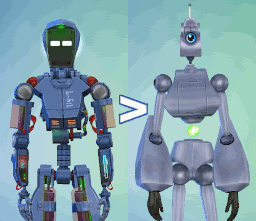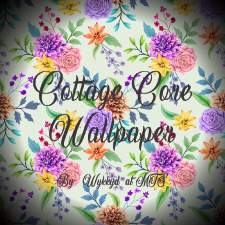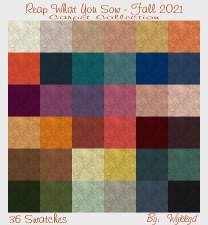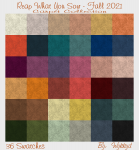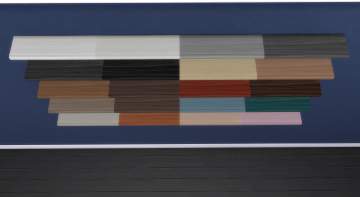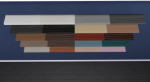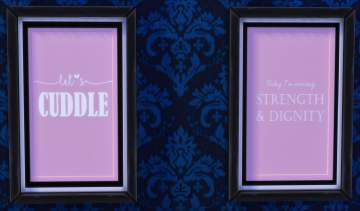Ceiling Tiles - Default Replacements
Ceiling Tiles - Default Replacements

ceilingcover.png - width=978 height=511

Tiles_1-5.png - width=1700 height=2200

Tiles_6-9.png - width=1700 height=2200

Tiles_10-11.png - width=1700 height=2200

ceilings2.gif - width=1920 height=1051

09-16-21_8-06-31 PM.png - width=1920 height=1051

09-16-21_8-05-46 PM.png - width=1920 height=1051
15 Swatches/11 Styles
☺
Additional Credits:
• Corel Paintshop Pro 2022
• Sims 4 Studio
Note from the Creator:
These are DEFAULT REPLACEMENTS for the EA/Maxi's ceiling. Choose ONLY 1 package file to use at a time. After you've viewed the Tile images (the PNGs) included in the zip, choose which package file you wish to use and find the corresponding package file and place it in your Documents/Electronic Arts/The Sims 4/Mods/
When you want to change things up, simply remove the package file you have in the mods folder and choose/place in mods folder one of my ceiling tiles package files. (This means DELETE the one in your Mods folder before you put another one in it ?). If you want to have your Sims go back to the dreary chalky defaults, simply delete my package file from your mods folder.
|
Wykkyd_Ceiling_Tiles.zip
| Tiles & Image Charts
Download
Uploaded: 19th Sep 2021, 6.31 MB.
12,725 downloads.
|
||||||||
| For a detailed look at individual files, see the Information tab. | ||||||||
Install Instructions
1. Download: Click the File tab to see the download link. Click the link to save the .rar or .zip file(s) to your computer.
Read the upload description for installation instructions. If nothing else is specified, do the following:
2. Extract: Use WinRAR (Windows) to extract the .package file(s) (if included, ts4script as well) from the .rar or .zip file(s).
3. Cut and paste the .package file(s) (if included, ts4script as well) into your Mods folder
- Windows XP: Documents and Settings\(Current User Account)\My Documents\Electronic Arts\The Sims 4\Mods\
- Windows Vista/7/8/8.1: Users\(Current User Account)\Documents\Electronic Arts\The Sims 4\Mods\
Need more information?
- Anyone can use both .rar and .zip files easily! On Windows, use WinRAR.
- If you don't have a Mods folder, just make one.
- Mod still not working? Make sure you have script mods enabled
Loading comments, please wait...
Uploaded: 19th Sep 2021 at 11:30 PM
-
by plasticbox 11th May 2015 at 1:58am
-
by plasticbox 22nd Sep 2015 at 3:11am
-
by plasticbox 3rd Oct 2015 at 4:34am
-
Cereal Replacements (3 Flavors!)
by PrincessPretty 2nd Jun 2016 at 2:35am
-
Wandering Eyes (Maxis Match, Default Replacements)
by mooglechrome updated 25th Apr 2018 at 1:55pm
-
by DeadRevolution 28th Jul 2024 at 4:08pm
-
Colonial Style 2 Family Duplex - 2 homes in 1
by Wykkyd 7th Mar 2007 at 7:30am
Great duplex for roomies to "rent" or to move Mom & Dad in next door (yeah,right!) lol :) 2 more...
 +5 packs
1 5.1k 2
+5 packs
1 5.1k 2 University
University
 Nightlife
Nightlife
 Open for Business
Open for Business
 Pets
Pets
 Seasons
Seasons
-
Autumn Serenity Long Berber Cut Carpet
by Wykkyd 21st Aug 2021 at 4:46am
Autumn colors just seem serene! more...
 7
12.6k
26
7
12.6k
26
-
Reap What You Sow - Fall 2021 Carpet Collection
by Wykkyd 3rd Oct 2021 at 7:22am
Reap What You Sow - Fall colors for 2021! more...
 6
14.4k
43
6
14.4k
43
-
Nostalgic Reflections Sentimental Sofa - Flora and Florals
by Wykkyd 16th Jun 2021 at 7:36am
Just a little comfy nostalgic looking bit of reflection... more...
 +1 packs
3 3.2k 18
+1 packs
3 3.2k 18 Cats and Dogs
Cats and Dogs
-
The Original Davenport - NO CC
by Wykkyd 31st Mar 2021 at 10:02am
Unreimagined and unmirrored - the original Davenport. more...
 +19 packs
3k 7
+19 packs
3k 7 Get to Work
Get to Work
 Outdoor Retreat
Outdoor Retreat
 Get Together
Get Together
 City Living
City Living
 Perfect Patio Stuff
Perfect Patio Stuff
 Spa Day
Spa Day
 Cool Kitchen Stuff
Cool Kitchen Stuff
 Seasons
Seasons
 Get Famous
Get Famous
 Island Living
Island Living
 Dine Out
Dine Out
 Eco Lifestyle
Eco Lifestyle
 Romantic Garden Stuff
Romantic Garden Stuff
 Backyard Stuff
Backyard Stuff
 Vampires
Vampires
 Horse Ranch
Horse Ranch
 Strangerville
Strangerville
 Moschino Stuff
Moschino Stuff
 Star Wars: Journey to Batuu
Star Wars: Journey to Batuu
-
Fat Bottom Sofa and Loveseat Retro Floral Prints Collection
by Wykkyd 3rd Aug 2020 at 7:23am
36 swatches of beautiful retro styled floral prints more...
 2
3.2k
10
2
3.2k
10
About Me
~ Please do NOT use anything I create for monetary gain or upload my creations to any pay sites.
~ I appreciate any and all constructive criticism, but don't be mean. I'm by no means a professional at this, but I do enjoy building and recoloring things and doing graphic design and editing.
~ Please be sure to give an item some "THANKS" if you like it or download it! I'd greatly appreciate that! :)
~ I enjoy building houses to share as well as recoloring game items. You can easily find my creations in game by looking for "WYKKYD" on the catalog thumbnail. Thank you for checking my profile out!

 Sign in to Mod The Sims
Sign in to Mod The Sims Ceiling Tiles - Default Replacements
Ceiling Tiles - Default Replacements