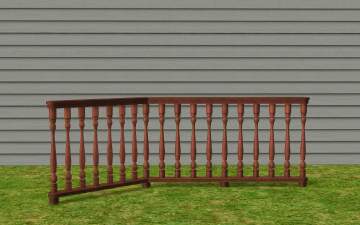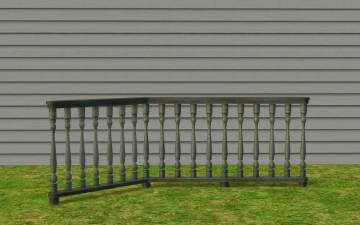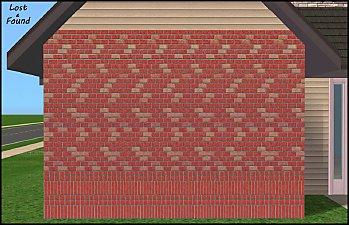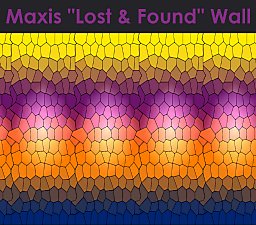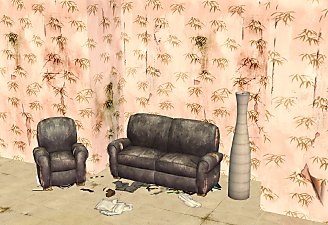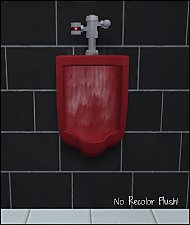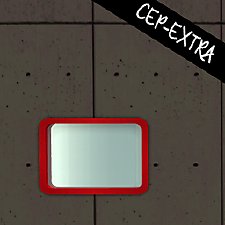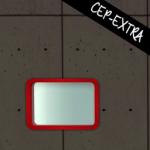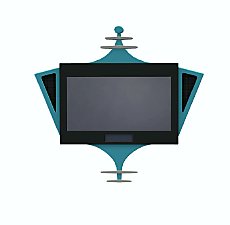Fences - "Lost & Found"
Fences - "Lost & Found"

pinegultcher-white.png - width=1280 height=800

longhorn-redwood.png - width=1280 height=800

longhorn-green.png - width=1280 height=800

pinegultcher-black.png - width=1280 height=800

pinegultcher-orange.png - width=1280 height=800
These packages contain no meshes or textures, all reference the base game resources. This makes for tiny package sizes.
 Fun Fact
Fun FactMeshes and textures are what increase package sizes. You too can make any fence "recolor" of a Maxis fence not pull the meshes. Just tick the box in Object Workshop that says "Reference original mesh".
|
HL_maxis-lost-found-fencets.7z
Download
Uploaded: 12th Nov 2021, 4.2 KB.
3,215 downloads.
|
||||||||
| For a detailed look at individual files, see the Information tab. | ||||||||
Install Instructions
1. Download: Click the download link to save the .rar or .zip file(s) to your computer.
2. Extract the zip, rar, or 7z file.
3. Place in Downloads Folder: Cut and paste the .package file(s) into your Downloads folder:
- Origin (Ultimate Collection): Users\(Current User Account)\Documents\EA Games\The Sims™ 2 Ultimate Collection\Downloads\
- Non-Origin, Windows Vista/7/8/10: Users\(Current User Account)\Documents\EA Games\The Sims 2\Downloads\
- Non-Origin, Windows XP: Documents and Settings\(Current User Account)\My Documents\EA Games\The Sims 2\Downloads\
- Mac: Users\(Current User Account)\Documents\EA Games\The Sims 2\Downloads
- Mac x64: /Library/Containers/com.aspyr.sims2.appstore/Data/Library/Application Support/Aspyr/The Sims 2/Downloads
- For a full, complete guide to downloading complete with pictures and more information, see: Game Help: Downloading for Fracking Idiots.
- Custom content not showing up in the game? See: Game Help: Getting Custom Content to Show Up.
- If you don't have a Downloads folder, just make one. See instructions at: Game Help: No Downloads Folder.
Loading comments, please wait...
Uploaded: 12th Nov 2021 at 12:20 PM
#lost & found, #maxis match, #mm, #fence, #pinegultcher, #longhorn
-
by JohnBrehaut1 19th Apr 2006 at 4:54pm
 +1 packs
10 16.9k 2
+1 packs
10 16.9k 2 Nightlife
Nightlife
-
Maxis "Lost & Found" #22: Large Loft Window and Timber Column from CAS
by Numenor 31st May 2006 at 2:33am
 56
90.1k
60
56
90.1k
60
-
by HugeLunatic 13th Aug 2012 at 11:49pm
 6
12.6k
29
6
12.6k
29
-
by HugeLunatic 27th Jan 2016 at 3:59pm
 18
13.7k
46
18
13.7k
46
-
Lost & Found Olive Recolors of Zecutine's Step Away With Me Stairs
by HugeLunatic 7th Feb 2018 at 9:51pm
 +1 packs
8 11.3k 26
+1 packs
8 11.3k 26 H&M Fashion
H&M Fashion
-
by Corax 18th Sep 2022 at 5:40am
 2
1.9k
9
2
1.9k
9
-
by HugeLunatic 8th May 2018 at 5:44pm
The Molded Sectional by WorldMold with added subset. This now makes the seat and frame recolorable separately. more...
 +1 packs
7 10.3k 21
+1 packs
7 10.3k 21 Nightlife
Nightlife
-
by HugeLunatic 28th Jun 2010 at 7:31pm
:here: Redneck Hot Tub So just because your totally broke, and you live in a mixture of boxes and shipping more...
 +1 packs
46 71.8k 184
+1 packs
46 71.8k 184 Pets
Pets
-
by HugeLunatic 23rd Jul 2011 at 5:08am
Tired of flushing that expensive recolor down the drain? more...
 10
31.3k
37
10
31.3k
37
-
by HugeLunatic 30th Oct 2022 at 8:13pm
 +1 packs
3 1.6k 7
+1 packs
3 1.6k 7 Nightlife
Nightlife
-
by HugeLunatic 7th Mar 2010 at 5:45pm
I found a counter at Garden Breeze that I loved. more...
-
Rectilinear Poly-Hole [CEP-EXTRA]
by HugeLunatic 17th Nov 2013 at 10:59pm
I'm kind of stuck on the Pets Atomic set. more...
 +1 packs
3 10.6k 22
+1 packs
3 10.6k 22 Pets
Pets
-
by HugeLunatic 7th Mar 2016 at 5:35pm
Originally built for a hood, this is a really old house that could possibly be haunted. more...
 7
14.6k
40
7
14.6k
40
-
by HugeLunatic 4th Oct 2019 at 4:53pm
The electronics from The Sim 3 Store Atomic set. more...
 +1 packs
12 7.5k 30
+1 packs
12 7.5k 30 Apartment Life
Apartment Life
-
Gothic Princess Nursery and Child/Teen Room
by HugeLunatic 30th Dec 2008 at 1:52am
Cinderella style coach bed and crib recolor in a dark red, black, and images of skulls and roses. more...
-
Gingham Schmingham - Maxis Match
by HugeLunatic 24th Nov 2012 at 12:05pm
An extended collection of Seasons match wallpaper. more...
 8
25.2k
99
8
25.2k
99
About Me
 Installation of CEP Extras
Installation of CEP Extras-the package with pfiles appended to the name will go into your cep extras folder where your game is installed (typically c drive, you do you)
-the other goes in CEP extra folder in documents.
The following locations are what I am aware of, beyond that you'll have to do some searching.
Downloads Folder:
C:\Users\<user>\Documents\EA Games\The Sims 2 Legacy
C:\Users\<user>\Documents\EA Games\The Sims 2 Ultimate Collection
With multiple launchers, the location for your game install will vary.
C:\Program Files\EA GAMES\The Sims 2 Legacy\TSData\Res\Catalog\zCEP-EXTRA
C:\Program Files\EA GAMES\The Sims 2\TSData\Res\Catalog\zCEP-EXTRA
C:\Program Files (x86)\EA GAMES\The Sims 2\TSData\Res\Catalog\zCEP-EXTRA

 Sign in to Mod The Sims
Sign in to Mod The Sims Fences - "Lost & Found"
Fences - "Lost & Found"