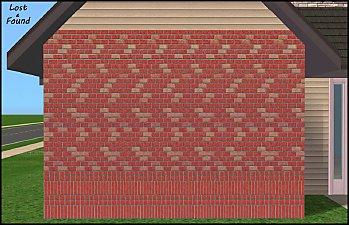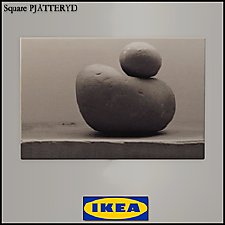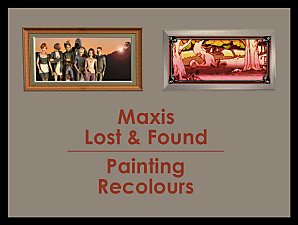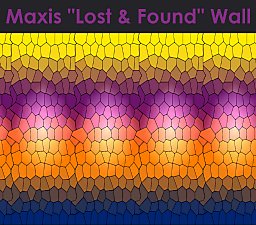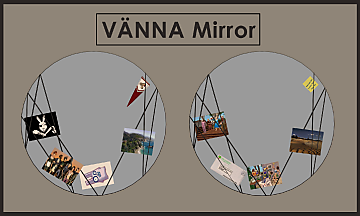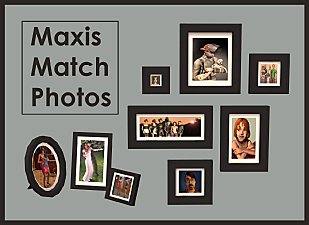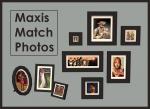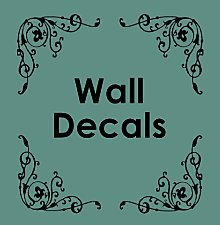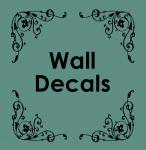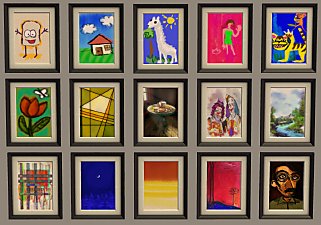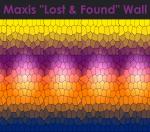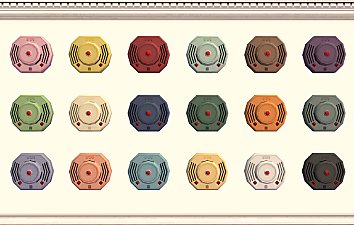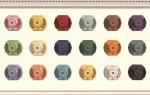Maxis "Lost & Found" Worn Wallpaper
Maxis "Lost & Found" Worn Wallpaper

thumbnail.jpg - width=1501 height=1030

all4.jpg - width=1343 height=1030

tiling.jpg - width=1500 height=1516
Worn "Bamboo Fever" WallpaperNote: After I found these textures and made them into walls I found out that another version of these (TSR link) was already uploaded by 71robert13. He edited them so that it doesn't look like underneath the peeling wallpaper there is another layer of exactly the same wallpaper again. He also added a fifth wallpaper piece stitched together from the others. Since 71robert13's walls are an edited version, I decided to upload the walls with the original textures as they are in the game files. Then everybody can pick and choose what they like best.
Build Mode \ Wall Coverings \ Wallpaper (§2)
Base Game
Files have been compressorized.
Thanks to:
- Nopke for the No Pause Frame mod
- The creators of SimPE
- jfade for The Compressorizer
- Maxis and EA for the game in general and especially for the textures I used
| Filename | Type | Size |
|---|---|---|
| Wall-MaxisLF-WornBamboo.rar | rar | |
| Corax-Wall-MaxisLF-UNI-WornBamboo3.package | package | 64694 |
| Corax-Wall-MaxisLF-UNI-WornBamboo4.package | package | 65842 |
| Corax-Wall-MaxisLF-UNI-WornBamboo1.package | package | 68000 |
| Corax-Wall-MaxisLF-UNI-WornBamboo2.package | package | 68328 |
|
Wall-MaxisLF-WornBamboo.rar
Download
Uploaded: 20th Nov 2022, 233.7 KB.
964 downloads.
|
||||||||
| For a detailed look at individual files, see the Information tab. | ||||||||
Install Instructions
1. Download: Click the download link to save the .rar or .zip file(s) to your computer.
2. Extract the zip, rar, or 7z file.
3. Place in Downloads Folder: Cut and paste the .package file(s) into your Downloads folder:
- Origin (Ultimate Collection): Users\(Current User Account)\Documents\EA Games\The Sims™ 2 Ultimate Collection\Downloads\
- Non-Origin, Windows Vista/7/8/10: Users\(Current User Account)\Documents\EA Games\The Sims 2\Downloads\
- Non-Origin, Windows XP: Documents and Settings\(Current User Account)\My Documents\EA Games\The Sims 2\Downloads\
- Mac: Users\(Current User Account)\Documents\EA Games\The Sims 2\Downloads
- Mac x64: /Library/Containers/com.aspyr.sims2.appstore/Data/Library/Application Support/Aspyr/The Sims 2/Downloads
- For a full, complete guide to downloading complete with pictures and more information, see: Game Help: Downloading for Fracking Idiots.
- Custom content not showing up in the game? See: Game Help: Getting Custom Content to Show Up.
- If you don't have a Downloads folder, just make one. See instructions at: Game Help: No Downloads Folder.
Loading comments, please wait...
Uploaded: 20th Nov 2022 at 1:29 PM
Updated: 22nd Sep 2025 at 10:56 PM
#Aged, #Dingy, #Distressed, #Grunge, #Grungy, #Hidden, #Maxis Lost & Found, #Maxis Lost and Found, #Maxis Match, #Old, #Shabby, #University, #Wallpaper, #Wall Covering, #Worn
-
Maxis "Lost & Found" #23: Souvenir Cabinet - *FIXED 18JUNE* - REDOWNLOAD!
by Numenor 17th Jun 2006 at 1:52am
 105
186.6k
192
105
186.6k
192
-
by HugeLunatic 14th Aug 2012 at 12:49am
 6
12.9k
30
6
12.9k
30
-
Maxis "Lost & Found" IKEA Pictures
by HugeLunatic 1st Dec 2012 at 6:01am
 +1 packs
13 24.3k 43
+1 packs
13 24.3k 43 Ikea Home
Ikea Home
-
by HugeLunatic 27th Jan 2016 at 4:59pm
 18
14k
48
18
14k
48
-
by HugeLunatic 12th Nov 2021 at 1:20pm
 9
7.8k
39
9
7.8k
39
-
Maxis "Lost & Found" Paintings
by Corax updated 18th Sep 2022 at 11:20pm
 +1 packs
11 3.9k 8
+1 packs
11 3.9k 8 Kitchen & Bath
Kitchen & Bath
-
by Corax 18th Sep 2022 at 6:40am
 2
2.2k
9
2
2.2k
9
-
VÄNNA Mirror with Maxis Match Pictures
by Corax 10th Nov 2022 at 10:13pm
More options for the VANNA mirror using pictures found in the game files more...
 +1 packs
6 3.1k 19
+1 packs
6 3.1k 19 Ikea Home
Ikea Home
-
Maxis Match Paintings and Posters
by Corax updated 18th Mar 2024 at 2:26am
Homework covers and easel paintings from the BG, FT, and Castaway Stories on the BG Civic Idol poster and the BV TravelKeeper painting more...
 +1 packs
4.7k 17
+1 packs
4.7k 17 Bon Voyage
Bon Voyage
-
by Corax 10th Dec 2022 at 11:58pm
 2
1.8k
11
2
1.8k
11
-
Lost & Found CAS Lamp in the Yeti Palette (+2 Extra Colours)
by Corax 12th Jan 2023 at 11:37pm
 4
4.6k
16
4
4.6k
16

 Sign in to Mod The Sims
Sign in to Mod The Sims Maxis "Lost & Found" Worn Wallpaper
Maxis "Lost & Found" Worn Wallpaper