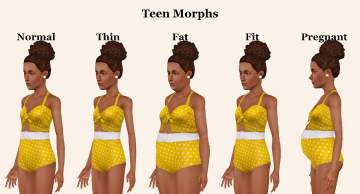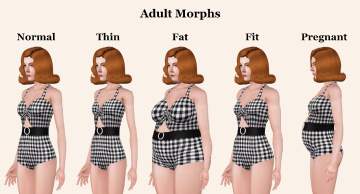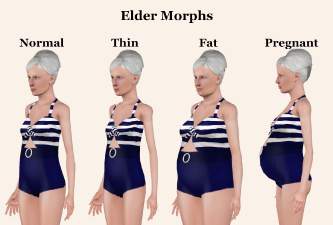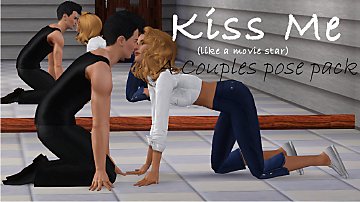Bathing Beth – Retro Swimsuit for Teen-Elder
Bathing Beth – Retro Swimsuit for Teen-Elder

Thumbnail.png - width=777 height=1040

Teen Morphs.png - width=2355 height=1272

Adult Morphs.png - width=2355 height=1272

Elder Morphs.png - width=1884 height=1272

Presets & Channels.png - width=2592 height=1107

Original.png - width=1331 height=1224

SummerSwimsuitEdit.png - width=1419 height=1045
Luckily for me, the retro swimsuit from TS4 Seasons was a close match. A conversion and simple mesh edit were all I needed for it to be fit for Beth. Gone were the buttons and in its place a belt clasp, and voila, I give you Bathing Beth.
 Info:
Info:- For females, teen-elder
- Categorized as Swimwear
- Maternity enabled for all ages, teen-elder. It is not enabled for random
- It has four recolourable channels, comes with 3 presets and custom thumbnails
 Polycount
PolycountTeen:
LOD1: 4238
LOD2: 1874
LOD3: 808
Adult:
LOD1: 4214
LOD2: 1874
LOD3: 808
Elder:
LOD1: 4238
LOD2: 1874
LOD3: 808
Model credits:
Skin: Kurasoberina
Eyes: Brntwaffles
Adult Hair: Plumdrops
Teen Hair: ModdishKitten
Elder Hair: Buckley
Poses: Elexis/k2m1too
|
Vagen_BathingBeth_EF.zip
Download
Uploaded: 12th Jun 2022, 750.3 KB.
4,615 downloads.
|
||||||||
|
Vagen_BathingBeth_AF.zip
Download
Uploaded: 12th Jun 2022, 788.4 KB.
5,068 downloads.
|
||||||||
|
Vagen_BathingBeth_TF.zip
Download
Uploaded: 12th Jun 2022, 742.6 KB.
4,577 downloads.
|
||||||||
| For a detailed look at individual files, see the Information tab. | ||||||||
Install Instructions
1. Click the file listed on the Files tab to download the file to your computer.
2. Extract the zip, rar, or 7z file. Now you will have either a .package or a .sims3pack file.
For Package files:
1. Cut and paste the file into your Documents\Electronic Arts\The Sims 3\Mods\Packages folder. If you do not already have this folder, you should read the full guide to Package files first: Sims 3:Installing Package Fileswiki, so you can make sure your game is fully patched and you have the correct Resource.cfg file.
2. Run the game, and find your content where the creator said it would be (build mode, buy mode, Create-a-Sim, etc.).
For Sims3Pack files:
1. Cut and paste it into your Documents\Electronic Arts\The Sims 3\Downloads folder. If you do not have this folder yet, it is recommended that you open the game and then close it again so that this folder will be automatically created. Then you can place the .sims3pack into your Downloads folder.
2. Load the game's Launcher, and click on the Downloads tab. Find the item in the list and tick the box beside it. Then press the Install button below the list.
3. Wait for the installer to load, and it will install the content to the game. You will get a message letting you know when it's done.
4. Run the game, and find your content where the creator said it would be (build mode, buy mode, Create-a-Sim, etc.).
Extracting from RAR, ZIP, or 7z: You will need a special program for this. For Windows, we recommend 7-Zip and for Mac OSX, we recommend Keka. Both are free and safe to use.
Need more help?
If you need more info, see:
- For package files: Sims 3:Installing Package Fileswiki
- For Sims3pack files: Game Help:Installing TS3 Packswiki
Loading comments, please wait...
Uploaded: 12th Jun 2022 at 4:12 PM
#swimsuit, #swimwear, #beach, #summer, #retro, #The Queen's Gambit, #Beth Harmon
-
High Leg Swimsuit with Semi-Transparent Cut-Out
by RoguePilot 10th Jul 2009 at 6:27pm
-
The White Queen – Coat and Hat from The Queen’s Gambit for Teen-Elder
by Vågen 8th Oct 2023 at 12:29am
 7
6.2k
20
7
6.2k
20
-
"Summer Breeze" - Cute and frilly swimsuit for females, teen - elder
by bellakenobi 8th Sep 2024 at 12:51am
 5
7.3k
23
5
7.3k
23
-
On the Cross – 60s Mod Dress for Teen-Elder
by Vågen 18th May 2021 at 5:43pm
I’m in the process of creating a Beth Harmon sim from The Queen’s Gambit and needed some good 60s outfits for her. more...
 7
10.2k
36
7
10.2k
36
-
Kiss Me (like a movie star) - A Couples Pose Pack
by Vågen 5th Feb 2016 at 10:30pm
A pose pack with 8 couples poses (16 poses in total), all inspired by movie kisses. more...
 18
46.6k
109
18
46.6k
109
-
by Vågen 6th Oct 2022 at 11:24am
 8
6.2k
2
8
6.2k
2
-
The White Queen – Coat and Hat from The Queen’s Gambit for Teen-Elder
by Vågen 8th Oct 2023 at 12:29am
Another piece of Queen's Gambit clothing. more...
 7
6.4k
23
7
6.4k
23

 Sign in to Mod The Sims
Sign in to Mod The Sims Bathing Beth – Retro Swimsuit for Teen-Elder
Bathing Beth – Retro Swimsuit for Teen-Elder