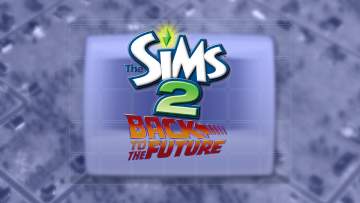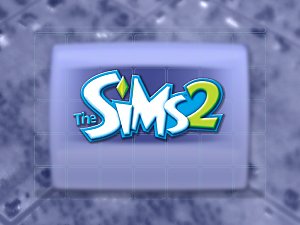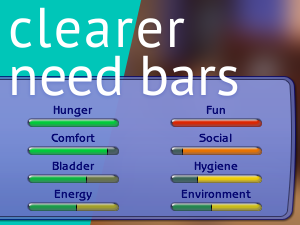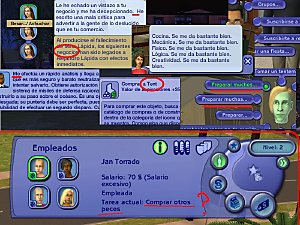Custom Loading Screen for Starship UI users — Green Plumbobs pattern
Custom Loading Screen for Starship UI users — Green Plumbobs pattern
.png?cb=1658593746)
Screenshot (329).png - width=1920 height=1080
.png?cb=1658593747)
Screenshot (330).png - width=1920 height=1080
PREFACE
I'm an avid user of the ‶Starship UI” CleanUI darkmode for The Sims 2. However, I did not really care for any of the originally available loading screens or the way they were created and I also didn't care for the fact that the ‶background“ for the initial neighborhood selection screen was just more solid grey.
I was looking for something less busy, more subtle, while still lending to the look and feel of the StarshipUI and the game itself.
MY SOLUTION
I decided to put together my own file so I could have exactly the type of background and design I was seeking. So I used GIMP to put together a custom background with the Ultimate Collection logo — which I also modified in GIMP with an altered plumbob with the radiant glow behind it.
This loading and select screen background was born! There are no text indicators scrolling across the screen when loading, the loading bar is however there and it works like normal.
TL;DR AKA WHAT THIS IS
This replaces the default loading screen with the one shown in the images above. It replaces both the loading screen and the background of the initial neighborhood select screen.
WHERE DOES THIS GO?
This goes in the UI folder of wherever your game's basegame files are located. For UC this would be <installed folder location>\Double Deluxe\Base\TSData\Res\UI
WARNING/DISCLAIMER NOTES
Do not put more than one package file in this location that does the same thing as my package file. Most likely they will conflict and one will override the other, or your game will cause your PC/Laptop to explode. Be warned.
I provide this file as-is, and will troubleshoot within my scope of practice, but can not promise this file will work in your game/configuration or that I will be able to help you if you have problems with this file.
| Filename | Type | Size |
|---|---|---|
| loading-and-select-screen-background-plumbobs.zip | zip | |
| charlie-caliente-load-select-screen-grey-plumbobs.package | package | 860690 |
Custom installation instructions! READ ME!
In addition to the normal installation instructions, this download also has a custom instruction, as follows:
1. Download: Click the download link to save the .rar or .zip file(s) to your computer.
2. Extract the zip, rar, or 7z file.
3. This must be installed in the ?UI” folder of wherever your basegame files are. For example, on UC this is
Need more information?
- For a full, complete guide to downloading complete with pictures and more information, see: Game Help: Downloading for Fracking Idiots.
- Custom content not showing up in the game? See: Game Help: Getting Custom Content to Show Up.
|
loading-and-select-screen-background-plumbobs.zip
| Changes the loading screen and initial neighborhood select screens to a grey background with green plumbobs placed in a pattern across the screen.
Download
Uploaded: 23rd Jul 2022, 794.9 KB.
771 downloads.
|
||||||||
| For a detailed look at individual files, see the Information tab. | ||||||||
Install Instructions
1. Download: Click the download link to save the .rar or .zip file(s) to your computer.
2. Extract the zip, rar, or 7z file.
3. This must be installed in the ?UI” folder of wherever your basegame files are. For example, on UC this is
Need more information?
- For a full, complete guide to downloading complete with pictures and more information, see: Game Help: Downloading for Fracking Idiots.
- Custom content not showing up in the game? See: Game Help: Getting Custom Content to Show Up.
Loading comments, please wait...
Uploaded: 23rd Jul 2022 at 6:30 PM
-
by Metroid Menace 26th Nov 2005 at 11:53am
 25
44.3k
21
25
44.3k
21
-
(New Version Available) Widescreen Loading Background
by thesammy58 24th Aug 2013 at 9:21pm
 21
27.2k
51
21
27.2k
51
-
The Sims 2 - Pre-Release Logo Loading Screen Replacement
by userjoao 23rd Jun 2016 at 11:42pm
 15
14.5k
27
15
14.5k
27
-
by Nopke 7th Dec 2020 at 6:31pm
 8
17.4k
66
8
17.4k
66
-
by guirnaldas updated 20th Apr 2025 at 2:49pm
 +1 packs
16 4.5k 12
+1 packs
16 4.5k 12 Mansion and Garden
Mansion and Garden
-
Ukrainian Localization For The Sims 2!
by Strangeteam updated 29th Dec 2025 at 4:22pm
 +17 packs
9 3.7k 11
+17 packs
9 3.7k 11 Happy Holiday
Happy Holiday
 Family Fun
Family Fun
 University
University
 Glamour Life
Glamour Life
 Nightlife
Nightlife
 Celebration
Celebration
 Open for Business
Open for Business
 Pets
Pets
 H&M Fashion
H&M Fashion
 Teen Style
Teen Style
 Seasons
Seasons
 Kitchen & Bath
Kitchen & Bath
 Bon Voyage
Bon Voyage
 Free Time
Free Time
 Ikea Home
Ikea Home
 Apartment Life
Apartment Life
 Mansion and Garden
Mansion and Garden
-
by HugeLunatic updated 12th Feb 2025 at 5:11pm
 +3 packs
5 5.9k 28
+3 packs
5 5.9k 28 Pets
Pets
 Seasons
Seasons
 Bon Voyage
Bon Voyage

 Sign in to Mod The Sims
Sign in to Mod The Sims Custom Loading Screen for Starship UI users — Green Plumbobs pattern
Custom Loading Screen for Starship UI users — Green Plumbobs pattern