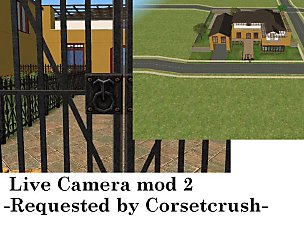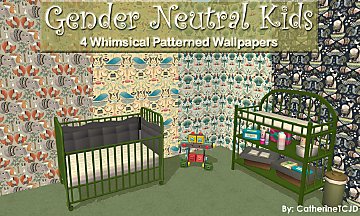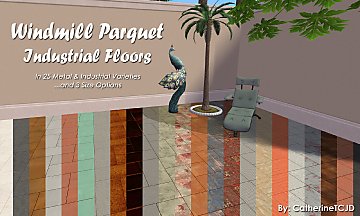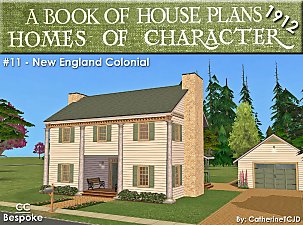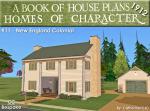Max Slope Value Mod - allows you to build/place lots on slopes
Max Slope Value Mod - allows you to build/place lots on slopes

A_BuildOnSlopes.gif - width=800 height=800

B_GotASlope.jpg - width=1000 height=1000

C_BuildOnIt.jpg - width=1000 height=1000

1-PviewCliff.jpg - width=1000 height=600

2-NoMod.jpg - width=1000 height=600

3-WithMod.jpg - width=1000 height=600

4-InLotView.jpg - width=1000 height=600

5-PlaceAnywhere.jpg - width=1000 height=600

6-EvenIfDisaster.jpg - width=1000 height=600

7-Delete-DistortionGone.jpg - width=1000 height=600











- When you place one of the game's empty lots down in your hood - this mod allows lot placement without changing the terrain. Empty lots will no longer automagically flatten; you will be able to build according to the lay of the land.
You can build off the side of a cliff with this mod!
- When placing lots from the LotBin (pre-built lots) - you can place them on slopes, and uneven terrain without issue. This will not change the terrain inside the lot; it will conform the terrain around the lot to match.
You could populate the "ridge" in Belladonna Cove with houses now!
I modified and began using this file in 2016, or so. It is definitely safe to use!
INSTALLATION:
1 - Download the modified file.
2 - Go to C:\Program Files (x86)\Origin Games\The Sims 2 Ultimate Collection\Fun with Pets\SP9\TSData\Sys (whatever your highest EP is; mine is UC.)
3 - Find the "Neighborhood.ini" file (not the NeighborhoodTerrain file!)
It should be 3kb in size.
Rename it to Neighborhood.ORIG (to back it up; should you ever want to revert.)
4 - Put this file in it's place. Done!
According to Gunmod:
The terrain doesn't get heavily modified (unless slope is more than 45 degrees) and lots are still place-able. As an added bonus the land gets more realistic smoothing.
Credit goes to Boatnana on MTS for the original idea, which was tweaked by Gunmod, then modified by me, CatherineTCJD.
| Filename | Type | Size |
|---|---|---|
| MaxSlopeValue-CGT.zip | zip | |
| 1-PviewCliff.jpg | jpg | 624526 |
| 2-NoMod.jpg | jpg | 602338 |
| 3-WithMod.jpg | jpg | 624929 |
| 4-InLotView.jpg | jpg | 588997 |
| 5-PlaceAnywhere.jpg | jpg | 546909 |
| 6-EvenIfDisaster.jpg | jpg | 515060 |
| 7-Delete-DistortionGone.jpg | jpg | 507834 |
| A_BuildOnSlopes.gif | gif | 706587 |
| ThankYou.txt | txt | 347 |
| Neighborhood.ini | ini | 2856 |
| ReadMe.txt | txt | 1605 |
Custom installation instructions! READ ME!
In addition to the normal installation instructions, this download also has a custom instruction, as follows:
1. Download: Click the download link to save the .rar or .zip file(s) to your computer.
2. Extract the zip, rar, or 7z file.
3. INSTALLATION:
1 - Download the modified file.
2 - Go to C:\Program Files (x86)\Origin Games\The Sims 2 Ultimate Collection\Fun with Pets\SP9\TSData\Sys (whatever your highest EP is; mine is UC.)
3 - Find the "Neighborhood.ini" file (not the NeighborhoodTerrain file!)
It should be 3kb in size.
Rename it to Neighborhood.ORIG (to back it up; should you ever want to revert.)
4 - Put this file in it's place. Done!
Need more information?
- For a full, complete guide to downloading complete with pictures and more information, see: Game Help: Downloading for Fracking Idiots.
- Custom content not showing up in the game? See: Game Help: Getting Custom Content to Show Up.
|
MaxSlopeValue-CGT.zip
| MaxSlopeValue mod
Download
Uploaded: 16th Aug 2022, 4.50 MB.
2,352 downloads.
|
||||||||
| For a detailed look at individual files, see the Information tab. | ||||||||
Install Instructions
1. Download: Click the download link to save the .rar or .zip file(s) to your computer.
2. Extract the zip, rar, or 7z file.
3. INSTALLATION:
1 - Download the modified file.
2 - Go to C:\Program Files (x86)\Origin Games\The Sims 2 Ultimate Collection\Fun with Pets\SP9\TSData\Sys (whatever your highest EP is; mine is UC.)
3 - Find the "Neighborhood.ini" file (not the NeighborhoodTerrain file!)
It should be 3kb in size.
Rename it to Neighborhood.ORIG (to back it up; should you ever want to revert.)
4 - Put this file in it's place. Done!
Need more information?
- For a full, complete guide to downloading complete with pictures and more information, see: Game Help: Downloading for Fracking Idiots.
- Custom content not showing up in the game? See: Game Help: Getting Custom Content to Show Up.
Loading comments, please wait...
Updated: 19th Nov 2022 at 9:04 PM
-
by Tashiketh updated 30th Mar 2005 at 8:18am
 61
156.4k
40
61
156.4k
40
-
Basic Camera Hack * Compatable with Bon Voyage*
by Masterofallvideogames 12th Sep 2007 at 10:43pm
 27
30.8k
38
27
30.8k
38
-
by Masterofallvideogames 14th Jul 2008 at 2:09am
 28
40.9k
20
28
40.9k
20
-
Live Camera mod 2 requested by Corsetcrush
by Masterofallvideogames 24th Sep 2008 at 8:23pm
 25
45.2k
23
25
45.2k
23
-
by Tom Duhamel updated 5th Jan 2009 at 7:58am
 133
257.7k
681
133
257.7k
681
-
Sameville ~ House Model #13: 3B/2B/Garage - No CC - Four Variations.
by CatherineTCJD 30th Aug 2024 at 11:46pm
 +17 packs
4 1.2k 5
+17 packs
4 1.2k 5 Happy Holiday
Happy Holiday
 Family Fun
Family Fun
 University
University
 Glamour Life
Glamour Life
 Nightlife
Nightlife
 Celebration
Celebration
 Open for Business
Open for Business
 Pets
Pets
 H&M Fashion
H&M Fashion
 Teen Style
Teen Style
 Seasons
Seasons
 Kitchen & Bath
Kitchen & Bath
 Bon Voyage
Bon Voyage
 Free Time
Free Time
 Ikea Home
Ikea Home
 Apartment Life
Apartment Life
 Mansion and Garden
Mansion and Garden
-
Gender Neutral Nursery Wallpaper ~ 4 Whimsical Kid's Playroom Wallpapers
by CatherineTCJD 22nd Jun 2021 at 4:40pm
The wallpapers from this set are all from Milton and King (https://www.miltonandking.com). Add your own moulding with my Wallpaper Overlays (https://modthesims.info/d/430730/wallpaper-overlays-the-ins more...
 2k
5
2k
5
-
Sedona Deluxe - A Neighborhood Mashup Project - No CC/UC Required
by Hood Building Group 19th Jun 2021 at 12:19am
Hi everyone! more...
 +17 packs
29 23.8k 78
+17 packs
29 23.8k 78 Happy Holiday
Happy Holiday
 Family Fun
Family Fun
 University
University
 Glamour Life
Glamour Life
 Nightlife
Nightlife
 Celebration
Celebration
 Open for Business
Open for Business
 Pets
Pets
 H&M Fashion
H&M Fashion
 Teen Style
Teen Style
 Seasons
Seasons
 Kitchen & Bath
Kitchen & Bath
 Bon Voyage
Bon Voyage
 Free Time
Free Time
 Ikea Home
Ikea Home
 Apartment Life
Apartment Life
 Mansion and Garden
Mansion and Garden
Miscellaneous » Neighborhoods & CAS Screens » Neighbourhoods and Worlds
-
Kimberly: MidCentury Design V12703 ~ 3B/2B/Garage with Sunken Lounge
by CatherineTCJD 25th Mar 2022 at 10:03pm
Kimberly MidCentury Design V12703 with Sunken Conversation Lounge 2-Step Foundation 3 bedrooms - 2 bathrooms - attached garage - patio - soccer field - pet more...
 +17 packs
2 1.7k 7
+17 packs
2 1.7k 7 Happy Holiday
Happy Holiday
 Family Fun
Family Fun
 University
University
 Glamour Life
Glamour Life
 Nightlife
Nightlife
 Celebration
Celebration
 Open for Business
Open for Business
 Pets
Pets
 H&M Fashion
H&M Fashion
 Teen Style
Teen Style
 Seasons
Seasons
 Kitchen & Bath
Kitchen & Bath
 Bon Voyage
Bon Voyage
 Free Time
Free Time
 Ikea Home
Ikea Home
 Apartment Life
Apartment Life
 Mansion and Garden
Mansion and Garden
-
Ramirez's Fine Furniture, Bluewater Village - Maxis MakeOver. Min CC.
by CatherineTCJD 21st Mar 2022 at 8:26pm
Ramirez's Fine Furniture Bluewater Village - Maxis MakeOver with minimal CC https://thumbs2.modthesims2.com/img/6/7/4/2/4/7/MTS_CatherineTCJD-2085645-09_LetsGoShopping.jpg https://thumbs2.modthesims more...
 +17 packs
12 2.8k 5
+17 packs
12 2.8k 5 Happy Holiday
Happy Holiday
 Family Fun
Family Fun
 University
University
 Glamour Life
Glamour Life
 Nightlife
Nightlife
 Celebration
Celebration
 Open for Business
Open for Business
 Pets
Pets
 H&M Fashion
H&M Fashion
 Teen Style
Teen Style
 Seasons
Seasons
 Kitchen & Bath
Kitchen & Bath
 Bon Voyage
Bon Voyage
 Free Time
Free Time
 Ikea Home
Ikea Home
 Apartment Life
Apartment Life
 Mansion and Garden
Mansion and Garden
-
Windmill Parquet Floors ~ in 25 Metals and Industrial Varieties. 3 Sizes.
by CatherineTCJD 30th Jun 2023 at 10:12pm
 6
2.5k
8
6
2.5k
8
-
1980's Contemporary Beach House: 3B/3.5B/2-car Garage with Multiple Decks
by CatherineTCJD 18th May 2024 at 5:47pm
 +17 packs
5 1.9k 4
+17 packs
5 1.9k 4 Happy Holiday
Happy Holiday
 Family Fun
Family Fun
 University
University
 Glamour Life
Glamour Life
 Nightlife
Nightlife
 Celebration
Celebration
 Open for Business
Open for Business
 Pets
Pets
 H&M Fashion
H&M Fashion
 Teen Style
Teen Style
 Seasons
Seasons
 Kitchen & Bath
Kitchen & Bath
 Bon Voyage
Bon Voyage
 Free Time
Free Time
 Ikea Home
Ikea Home
 Apartment Life
Apartment Life
 Mansion and Garden
Mansion and Garden
-
Caldwell ~ a modern split-level: 4B/3.5B/Garage with No-Slope Basement and Roof Deck
by CatherineTCJD 19th Oct 2020 at 6:17pm
Modern, side-to-side split-level home with 4 bedrooms, 3.5 bathrooms, garage, and a roof-top deck. Built with No-Slope Basement technology. Pet Friendly. more...
 +17 packs
11 4.5k 17
+17 packs
11 4.5k 17 Happy Holiday
Happy Holiday
 Family Fun
Family Fun
 University
University
 Glamour Life
Glamour Life
 Nightlife
Nightlife
 Celebration
Celebration
 Open for Business
Open for Business
 Pets
Pets
 H&M Fashion
H&M Fashion
 Teen Style
Teen Style
 Seasons
Seasons
 Kitchen & Bath
Kitchen & Bath
 Bon Voyage
Bon Voyage
 Free Time
Free Time
 Ikea Home
Ikea Home
 Apartment Life
Apartment Life
 Mansion and Garden
Mansion and Garden
-
Homes of Character: House #11 - New England Colonial
by CatherineTCJD 22nd Feb 2024 at 7:15pm
 +17 packs
4 1.2k 4
+17 packs
4 1.2k 4 Happy Holiday
Happy Holiday
 Family Fun
Family Fun
 University
University
 Glamour Life
Glamour Life
 Nightlife
Nightlife
 Celebration
Celebration
 Open for Business
Open for Business
 Pets
Pets
 H&M Fashion
H&M Fashion
 Teen Style
Teen Style
 Seasons
Seasons
 Kitchen & Bath
Kitchen & Bath
 Bon Voyage
Bon Voyage
 Free Time
Free Time
 Ikea Home
Ikea Home
 Apartment Life
Apartment Life
 Mansion and Garden
Mansion and Garden
-
1920's Vintage Home Design ~ the "Chili" a Single Story Bungalow, 55th in the Series
by CatherineTCJD 25th May 2020 at 10:43pm
Single story 1920's Bungalow with three bedrooms, a three car driveway, full basement, and a hot tub. more...
 +17 packs
5 2.9k 9
+17 packs
5 2.9k 9 Happy Holiday
Happy Holiday
 Family Fun
Family Fun
 University
University
 Glamour Life
Glamour Life
 Nightlife
Nightlife
 Celebration
Celebration
 Open for Business
Open for Business
 Pets
Pets
 H&M Fashion
H&M Fashion
 Teen Style
Teen Style
 Seasons
Seasons
 Kitchen & Bath
Kitchen & Bath
 Bon Voyage
Bon Voyage
 Free Time
Free Time
 Ikea Home
Ikea Home
 Apartment Life
Apartment Life
 Mansion and Garden
Mansion and Garden

 Sign in to Mod The Sims
Sign in to Mod The Sims Max Slope Value Mod - allows you to build/place lots on slopes
Max Slope Value Mod - allows you to build/place lots on slopes