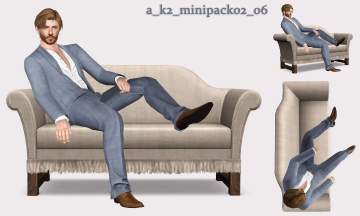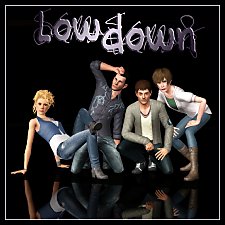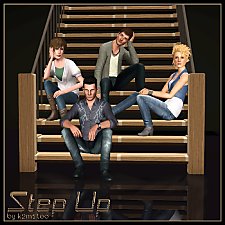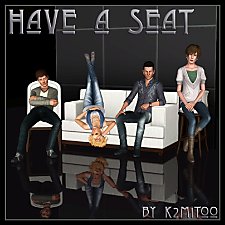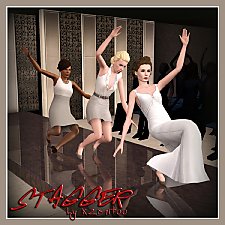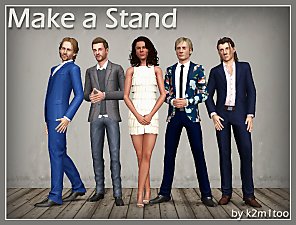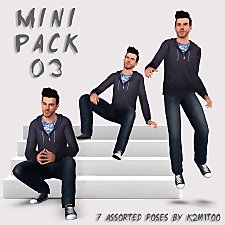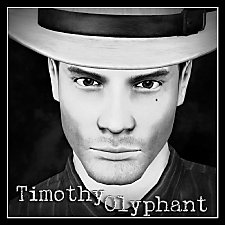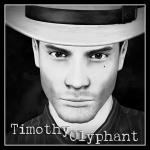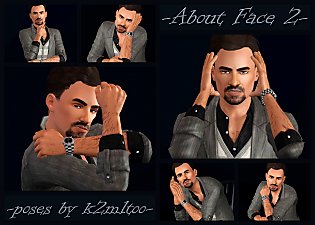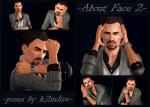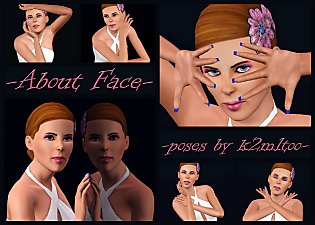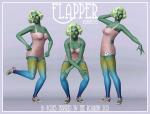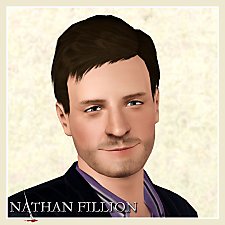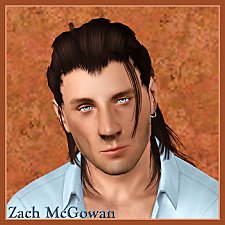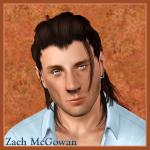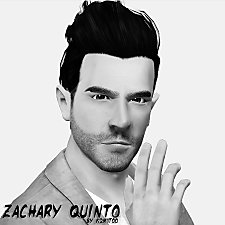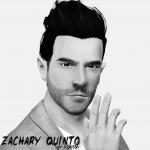Mini Pose Pack 02 - Toby Stephens
Mini Pose Pack 02 - Toby Stephens

MiniPack02_covershot.jpg - width=2592 height=1944
Mini Pack 02 - Cover Shot

MiniPack02_01.jpg - width=2592 height=1944

MiniPack02_02.jpg - width=1944 height=1944

MiniPack02_03.jpg - width=2592 height=1944

MiniPack02_04.jpg - width=1944 height=1944

MiniPack02_05.jpg - width=2592 height=1944

MiniPack02_06.jpg - width=2592 height=1555

MiniPack02_contactsheet.jpg - width=2592 height=1944
POSE NAMES
- a_k2_minipack02_01
- a_k2_minipack02_02
- a_k2_minipack02_03
- a_k2_minipack02_03a
- a_k2_minipack02_04
- a_k2_minipack02_05
- a_k2_minipack02_06
- Pose 03 and 03a are identical. 03a has the hand positioned for holding a firearm. I used "Wild West Revolver" by Severinka.
- CC credits for the items used to create my Toby Stephens sim are thoroughly documented on his download page.
- Cmomoney : Pose Player and Pose Pack Creator
- OrangeMittens : Complete Pose Tutorial Using Blender
- A : Sims 3 Clip Tool for Blender
- Amuhav : Updated Sims 3 Clip Tool for Blender 2.79
- Inge and Peter Jones : s3pe
- Murano : Backdrop for screenshots
| Filename | Type | Size |
|---|---|---|
| k2m1too_minipack02_withlist.zip | zip | |
| k2m1too_minipack02_withlist.package | package | 77073 |
|
k2m1too_minipack02_withlist.zip
Download
Uploaded: 5th Sep 2022, 50.2 KB.
1,025 downloads.
|
||||||||
| For a detailed look at individual files, see the Information tab. | ||||||||
Install Instructions
1. Click the file listed on the Files tab to download the file to your computer.
2. Extract the zip, rar, or 7z file. Now you will have either a .package or a .sims3pack file.
For Package files:
1. Cut and paste the file into your Documents\Electronic Arts\The Sims 3\Mods\Packages folder. If you do not already have this folder, you should read the full guide to Package files first: Sims 3:Installing Package Fileswiki, so you can make sure your game is fully patched and you have the correct Resource.cfg file.
2. Run the game, and find your content where the creator said it would be (build mode, buy mode, Create-a-Sim, etc.).
For Sims3Pack files:
1. Cut and paste it into your Documents\Electronic Arts\The Sims 3\Downloads folder. If you do not have this folder yet, it is recommended that you open the game and then close it again so that this folder will be automatically created. Then you can place the .sims3pack into your Downloads folder.
2. Load the game's Launcher, and click on the Downloads tab. Find the item in the list and tick the box beside it. Then press the Install button below the list.
3. Wait for the installer to load, and it will install the content to the game. You will get a message letting you know when it's done.
4. Run the game, and find your content where the creator said it would be (build mode, buy mode, Create-a-Sim, etc.).
Extracting from RAR, ZIP, or 7z: You will need a special program for this. For Windows, we recommend 7-Zip and for Mac OSX, we recommend Keka. Both are free and safe to use.
Need more help?
If you need more info, see:
- For package files: Sims 3:Installing Package Fileswiki
- For Sims3pack files: Game Help:Installing TS3 Packswiki
Loading comments, please wait...
Uploaded: 5th Sep 2022 at 8:15 PM
#poses, #poseplayer, #modeling, #casual, #toby stephens
-
by k2m1too updated 17th Jan 2021 at 12:29am
 15
26.2k
67
15
26.2k
67
-
by k2m1too updated 17th Jan 2021 at 12:41am
 13
32.6k
91
13
32.6k
91
-
by k2m1too updated 16th Jan 2021 at 10:56pm
 16
51.6k
133
16
51.6k
133
-
by Unfathomable7 27th Dec 2017 at 12:25pm
 8
16.4k
24
8
16.4k
24
-
by k2m1too updated 10th Jan 2021 at 10:31pm
 3
5.7k
15
3
5.7k
15
-
by k2m1too updated 18th Jan 2021 at 7:54pm
 2
6.2k
12
2
6.2k
12
-
by k2m1too 31st Oct 2021 at 1:03pm
 5
10.1k
13
5
10.1k
13
-
SwordPlay - Poses for playing with swords
by k2m1too updated 17th Jan 2021 at 12:42am
6 Poses for when you sim wants to play with sharp things. more...
 11
16k
32
11
16k
32
About Me
- Do whatever you want for personal use.
- Do not re-upload anywhere but especially not to paysites
- Do not claim as your own
- Do not put Adf.ly in front of my links
- Credit (with a link) would be fantastic.

 Sign in to Mod The Sims
Sign in to Mod The Sims