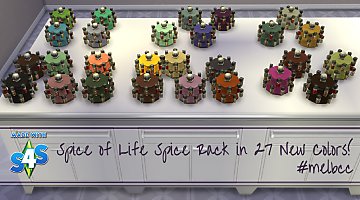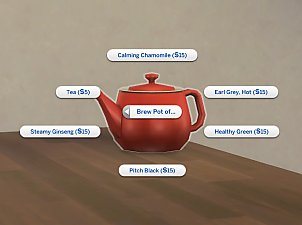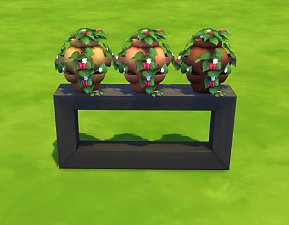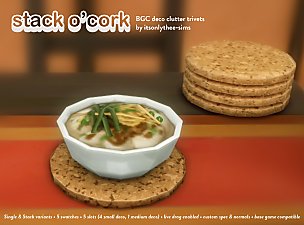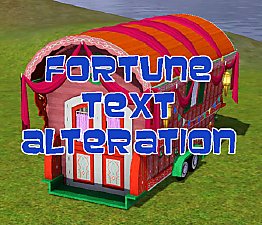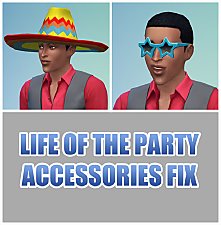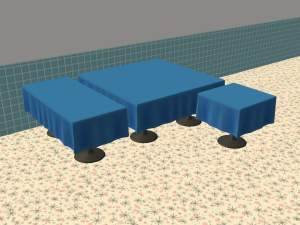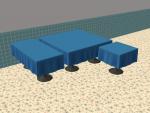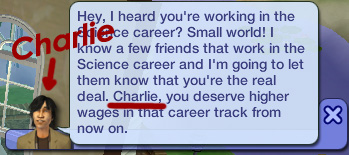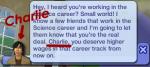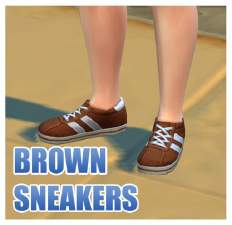Pen Pot Clutter
Pen Pot Clutter

THUMB.jpg - width=685 height=685

Swatches.jpg - width=1615 height=1815

Catalogue.jpg - width=664 height=396
Something simple for you all today. I've split the small decorative pen pot from the HSY career tables into its own object and created some simple swatches for it. This item is Base Game compatible and does NOT require HSY.
Info
The pot is found under Miscellaneous Decor for a cost of 45 simoleons and comes in 21 swatches. There are 7 different pen combinations in 3 different pot colours.
You can also search for it in the catalogue with my username; Menaceman44.
| Filename | Type | Size |
|---|---|---|
| MMpenPotClutter.zip | zip | |
| MMpenPotClutter.package | package | 366145 |
This is a new mesh, and means that it's a brand new self contained object that usually does not require a specific Pack (although this is possible depending on the type). It may have Recolours hosted on MTS - check below for more information.
|
MMpenPotClutter.zip
Download
Uploaded: 17th Nov 2022, 341.4 KB.
1,742 downloads.
|
||||||||
| For a detailed look at individual files, see the Information tab. | ||||||||
Install Instructions
1. Download: Click the File tab to see the download link. Click the link to save the .rar or .zip file(s) to your computer.
2. Extract: Use 7zip (Windows) to extract the file(s) from the .rar or .zip file(s).
3. Cut and paste the file(s) into your Mods folder
Need more information?
- My Documents\Electronic Arts\The Sims 4\Mods\
- Anyone can use both .rar and .zip files easily! On Windows, use 7zip!
- If you don't have a Mods folder, just make one.
Loading comments, please wait...
Uploaded: 17th Nov 2022 at 10:03 PM
-
by plasticbox updated 5th Mar 2016 at 10:52pm
 47
112.7k
303
47
112.7k
303
-
by Snowhaze 21st Mar 2017 at 8:40pm
 3
10k
46
3
10k
46
-
by Rainerine 20th Oct 2021 at 11:58pm
 2
17.5k
48
2
17.5k
48
-
Clutter freed from clutter (Enchanted by Nature Update)
by Xetto updated 20th Jul 2025 at 12:03am
 +9 packs
13.2k 23
+9 packs
13.2k 23 Outdoor Retreat
Outdoor Retreat
 Movie Hangout Stuff
Movie Hangout Stuff
 High School Years
High School Years
 Parenthood
Parenthood
 Lovestruck
Lovestruck
 Laundry Day Stuff
Laundry Day Stuff
 Enchanted by Nature
Enchanted by Nature
 Strangerville
Strangerville
 Nifty Knitting Stuff
Nifty Knitting Stuff
-
by Menaceman44 4th Jan 2010 at 6:56pm
When creating my self Sim I was disappointed to discover there was only one watch option for males in the more...
 6
22k
46
6
22k
46
-
by Menaceman44 updated 25th Sep 2022 at 5:56pm
Gendered doors that match the Hand Carved Heavy Wooden Door. more...
 +1 packs
6 17.6k 43
+1 packs
6 17.6k 43 Jungle Adventure
Jungle Adventure
-
Fortune Teller Text Alteration
by Menaceman44 8th Nov 2013 at 1:33am
Text overrides for options when having a fortune told at the gypsy caravan. more...
-
"Life of the Party" Accessories Fix
by Menaceman44 updated 26th Feb 2019 at 1:16pm
A file to stop Townies wearing the "Life of the Party" party sombrero and star glasses. more...
 13
24k
97
13
24k
97
-
Light Blue Nightlife Diningtable Cloth Recolour
by Menaceman44 23rd Apr 2007 at 12:14am
This is my first object recolour. more...
 +1 packs
4 8.1k 14
+1 packs
4 8.1k 14 Nightlife
Nightlife
-
by Menaceman44 24th Apr 2025 at 3:38pm
Description Like many players, I really like the design of the beds we got in the recent SDX but the pride more...
 8
5.3k
11
8
5.3k
11
-
Multi Language Network Messages Fix
by Menaceman44 9th May 2009 at 5:26pm
Does this seem familiar? With the new AL networking messages the Sim talking to you more...
 +1 packs
28 32k 42
+1 packs
28 32k 42 Apartment Life
Apartment Life
-
by Menaceman44 updated 12th Jul 2022 at 8:48pm
A recolour of the male lowtop sneakers in brown. more...
-
by Menaceman44 6th Jan 2007 at 10:55pm
Well, since MAXIS/EA decided to leave them out of the game, I thought I would create my own. more...
-
Dream Home Decorator Pampas Grass Fix
by Menaceman44 19th Jul 2025 at 3:23pm
Description As far as I am aware, ever since DHD released, this decorative pampas grass plant has been broken. more...

 Sign in to Mod The Sims
Sign in to Mod The Sims Pen Pot Clutter
Pen Pot Clutter