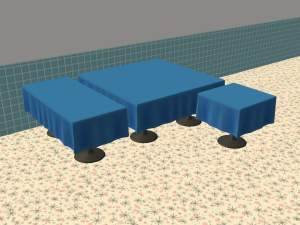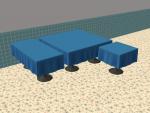Female Wrist Sweatband
Female Wrist Sweatband

WristbandCAST.jpg - width=392 height=398

WristbandCatalogue.jpg - width=308 height=391

As you can see, it has two CASTable sections; the base colour and the stripe running through the middle.
It can be found under ALL clothing catagories for female Sims aged Teen to Elder. It should also hopefully be wearable with work outfits.
I hope your female Simmies enjoy their new accessory as much as you do but please don't redistibute it elsewhere.
Polygon Counts:
738 polys at highest quality.
Additional Credits:
WebShop Template for the fur texture,
TSR Workshop,
Milkshape,
Wes H,
Photoshop.
This is a new mesh, and means that it's a brand new self contained object that usually does not require a specific Pack (although this is possible depending on the type). It may have Recolours hosted on MTS - check below for more information.
|
MM_FemaleWristSweatBand.zip
Download
Uploaded: 18th Mar 2010, 4.29 MB.
4,676 downloads.
|
||||||||
| For a detailed look at individual files, see the Information tab. | ||||||||
Install Instructions
1. Click the file listed on the Files tab to download the file to your computer.
2. Extract the zip, rar, or 7z file. Now you will have either a .package or a .sims3pack file.
For Package files:
1. Cut and paste the file into your Documents\Electronic Arts\The Sims 3\Mods\Packages folder. If you do not already have this folder, you should read the full guide to Package files first: Sims 3:Installing Package Fileswiki, so you can make sure your game is fully patched and you have the correct Resource.cfg file.
2. Run the game, and find your content where the creator said it would be (build mode, buy mode, Create-a-Sim, etc.).
For Sims3Pack files:
1. Cut and paste it into your Documents\Electronic Arts\The Sims 3\Downloads folder. If you do not have this folder yet, it is recommended that you open the game and then close it again so that this folder will be automatically created. Then you can place the .sims3pack into your Downloads folder.
2. Load the game's Launcher, and click on the Downloads tab. Find the item in the list and tick the box beside it. Then press the Install button below the list.
3. Wait for the installer to load, and it will install the content to the game. You will get a message letting you know when it's done.
4. Run the game, and find your content where the creator said it would be (build mode, buy mode, Create-a-Sim, etc.).
Extracting from RAR, ZIP, or 7z: You will need a special program for this. For Windows, we recommend 7-Zip and for Mac OSX, we recommend Keka. Both are free and safe to use.
Need more help?
If you need more info, see:
- For package files: Sims 3:Installing Package Fileswiki
- For Sims3pack files: Game Help:Installing TS3 Packswiki
Loading comments, please wait...
Uploaded: 18th Mar 2010 at 1:31 AM
-
by Shep 4th Jul 2009 at 3:43am
 37
144k
201
37
144k
201
-
by ailivina 10th Sep 2009 at 5:33am
 19
47.9k
71
19
47.9k
71
-
by roflor 5th Nov 2009 at 8:24am
 25
129.5k
112
25
129.5k
112
-
by Kiara24 19th Nov 2009 at 4:29am
 10
22.9k
56
10
22.9k
56
-
by Menaceman44 6th Jan 2010 at 3:54am
 7
20.4k
36
7
20.4k
36
-
by Winry updated 20th Nov 2010 at 1:05pm
 168
568.4k
1.3k
168
568.4k
1.3k
-
by san3sawayaka3kumi 28th Aug 2014 at 6:22am
 5
10.5k
28
5
10.5k
28
-
by Cure Smile 16th Jul 2023 at 4:36am
 5
3.9k
14
5
3.9k
14
-
CadaverCrafts Mounted Faux Bear Head
by Menaceman44 28th Aug 2020 at 6:00pm
The Outdoor Retreat bear costume head mounted on a plaque ready for wall display. more...
 7
6.6k
43
7
6.6k
43
-
TS2>TS3 Tall and Terrible Armoire By Darkness Conversion
by Menaceman44 28th Jun 2013 at 2:53pm
The Tall and Terrible Armoire by Darkness converted from TS2 Teen Stuff to TS3. more...
 +1 packs
3 13k 46
+1 packs
3 13k 46 Supernatural
Supernatural
-
Learned Teleport Text Correction
by Menaceman44 30th Jul 2008 at 3:50pm
This has bugged me since I first managed to get a Sim to learn to teleport. more...
 +1 packs
16 20.5k 26
+1 packs
16 20.5k 26 Bon Voyage
Bon Voyage
-
by Menaceman44 23rd Feb 2012 at 6:13pm
A fix to make seven (7) Generations items show in the function sort catalogue. more...
 +1 packs
24 27.2k 113
+1 packs
24 27.2k 113 Generations
Generations
-
by Menaceman44 23rd May 2021 at 11:38pm
?Description I started this project over a month ago when I decided that I needed a more fitting fireplace for my more...
 14
16.3k
68
14
16.3k
68
-
Consignment Confirmation Text Correction
by Menaceman44 19th Jul 2012 at 9:47pm
Removes the unnecassary extra "you" from the confirmation message when consigning items. more...
-
Simlish and Unlocked Sims Sessions T-shirts
by Menaceman44 7th Apr 2025 at 11:59am
Description It's only taken me 4 years but I've finally gotten around to making some Simlish defaults for the t-shirts that more...
-
Recolours of t2suggas' Elder Blouse Mesh
by Menaceman44 24th May 2008 at 12:34pm
These are some long overdue recolours that I made near the start of the year when the original mesh more...
-
Outdoor Retreat Bear Costume Hider
by Menaceman44 updated 1st Mar 2018 at 12:19pm
A file to hide the adult and child bear costumes from Outdoor Retreat. more...
 +2 packs
6 15k 32
+2 packs
6 15k 32 Outdoor Retreat
Outdoor Retreat
 Horse Ranch
Horse Ranch
-
Light Blue Nightlife Diningtable Cloth Recolour
by Menaceman44 22nd Apr 2007 at 11:14pm
This is my first object recolour. more...
 +1 packs
4 8.1k 14
+1 packs
4 8.1k 14 Nightlife
Nightlife

 Sign in to Mod The Sims
Sign in to Mod The Sims Female Wrist Sweatband
Female Wrist Sweatband