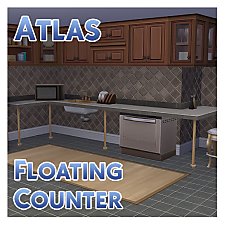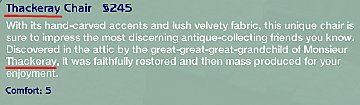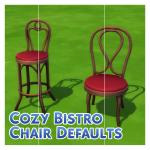Zephyr Floating Counter
Zephyr Floating Counter

THUMBZ.jpg - width=740 height=740

CatalogueZ.jpg - width=629 height=327

SwatchesZ.jpg - width=938 height=1194

ZephyrFloatingCounterByNimbusInc.jpg - width=1371 height=886

MatchingZ.jpg - width=1074 height=654
A new counter to adorn your kitchens and bathrooms with! Not just any old counter though; these ones float! Well, near enough.
This set of "floating" counters is designed to fit seamlessly with the Harbinger counters from the base game and can also be used on their own.
Info
These are a hybrid of standard and island counters. What this means is that they look like regular counters intended to be placed up against a wall but have the functionality of island counters. This means that you can place bar stools against them to sit and eat your meals at.
The pieces that would normally be curved inner and outer island sections have been replaced with two unique pieces. One is the regular counter piece but with an added support leg in the middle. The other has a sink basin attached to the underside to prevent being able to see through the underside of any sinks placed in it.
Some objects can only be placed on certain counter pieces: Sinks can only be placed on the piece with the sink basin attached underneath; large appliances, i.e. dishwashers, can only be placed on the straight piece with no supports; barstools can be placed at any piece except the inner corner and sink piece.
Each piece features lots more slots than EA counters apart from the sink piece which only features a row of small slots running along the back edge.
The inner corner piece has two slots for placing appliances slightly staggered so that coffee machines don't have to be so close to the edge and microwaves don't have to clip into the back. Depending on viewing angle, it can be a bit tricky to place into the correct slot to begin with but if you get it wrong just grab the object again and it should snap into the other slot.
The bounding box has been manually edited to allow other objects to be placed underneath without the use of the MoveObjects cheat. Make sure not to place objects too close to the front of the counters though as this can block routing, particularly on the sink piece.
The occluders have also been manually adjusted to cast an appropriately sized shadow.
Contrary to what the info tab says, the counter comes in 17 swatches (not 127) which match all of the available countertop options of the Harbinger counters.
Notes
The splashback does not vanish if you place the counters away from a wall so they cannot, unfortunately, be used to create true kitchen islands. This was a compromise I had to make to get these functioning.
Updated with correct dirt textures.
18-JULY-2022
Updated with appropriate Style tags for use with Dream Home Decorator.
Additional Credits:
s4studio,
TSRWorkshop,
photoshop,
blender,
ChippedSim,
Ravasheen,
Kris (sim_man123)
| Filename | Type | Size |
|---|---|---|
| MMzephyrFloatingCounter.zip | zip | |
| MMzephyrFloatingCounter.package | package | 771334 |
|
MMzephyrFloatingCounter.zip
Download
Uploaded: 22nd Jul 2022, 716.0 KB.
5,015 downloads.
|
||||||||
| For a detailed look at individual files, see the Information tab. | ||||||||
Install Instructions
1. Download: Click the File tab to see the download link. Click the link to save the .rar or .zip file(s) to your computer.
2. Extract: Use 7zip (Windows) to extract the file(s) from the .rar or .zip file(s).
3. Cut and paste the file(s) into your Mods folder
Need more information?
- My Documents\Electronic Arts\The Sims 4\Mods\
- Anyone can use both .rar and .zip files easily! On Windows, use 7zip!
- If you don't have a Mods folder, just make one.
Loading comments, please wait...
Uploaded: 29th Jun 2022 at 12:15 AM
Updated: 22nd Jul 2022 at 12:48 AM
-
by plasticbox updated 31st Jan 2016 at 12:01pm
 17
38.5k
171
17
38.5k
171
-
Kitchen from Perfect Patio Stuff - No backsplash!
by Wallpaper 4th Oct 2015 at 10:50am
 +1 packs
9 41.3k 69
+1 packs
9 41.3k 69 Perfect Patio Stuff
Perfect Patio Stuff
-
by Snowhaze 29th Dec 2017 at 11:39pm
 28
45.5k
203
28
45.5k
203
-
by Lulu The Cute Sim updated 28th Dec 2021 at 11:58pm
 2
9.4k
30
2
9.4k
30
-
by Menaceman44 29th Jun 2022 at 12:02am
 3
6.5k
25
3
6.5k
25
-
by Menaceman44 updated 22nd Jul 2022 at 12:46am
 2
7.9k
30
2
7.9k
30
-
TS3>TS4 Normono Foosball Table by Wiggin Youth Architecture
by Menaceman44 5th Nov 2023 at 8:45pm
 +1 packs
2 4.5k 12
+1 packs
2 4.5k 12 Get Together
Get Together
-
by Menaceman44 21st Feb 2010 at 2:59am
After seeing Claeric's slippers without the 'rat face' I decided to make some regular slippers for adult males as I more...
-
TS2 > TS4 Magisplay Tray Conversion
by Menaceman44 updated 28th May 2025 at 5:48pm
A conversion of the Sims 2 retail Magisplay Tray for use in TS4 retail stores. more...
 +1 packs
10 15k 112
+1 packs
10 15k 112 Get to Work
Get to Work
-
by Menaceman44 6th Sep 2006 at 2:02pm
Hello all. This is Cliffe Cottage, my current home! more...
 +3 packs
5.1k
+3 packs
5.1k University
University
 Nightlife
Nightlife
 Open for Business
Open for Business
-
Thackeray Chair Name Correction
by Menaceman44 24th Sep 2008 at 8:26pm
I made this package so that the naming of the Thackeray chair from Apartment Life is consistent throughout the catalogue more...
 +1 packs
2 11.6k 20
+1 packs
2 11.6k 20 Apartment Life
Apartment Life
-
Maxis-match Regal Arch Wall Décor
by Menaceman44 3rd Oct 2008 at 1:17am
I have created these walls to fill a gap left by MAXIS/EA in the Celebration Stuff pack although Celebration isn't more...
 4
12.1k
4
4
12.1k
4
-
Iron Cabinet to match Realm of Magic Iron Counter
by Menaceman44 updated 2nd May 2020 at 10:13pm
A matching kitchen cabinet for the Realm of Magic Iron Counter. more...
 +1 packs
30 42.6k 164
+1 packs
30 42.6k 164 Realm of Magic
Realm of Magic
-
by Menaceman44 8th Jul 2024 at 12:20am
Description I can't have been the only one to be surprised with how low poly the chair and barstool look in more...
-
by Menaceman44 15th Jul 2009 at 11:20pm
Finally I have got around to creating a male mannequin! more...
 11
32.9k
73
11
32.9k
73

 Sign in to Mod The Sims
Sign in to Mod The Sims