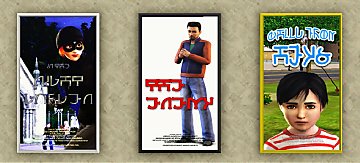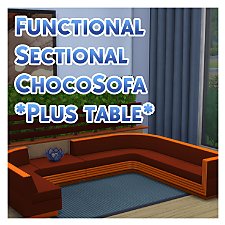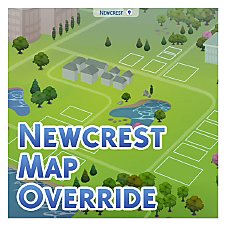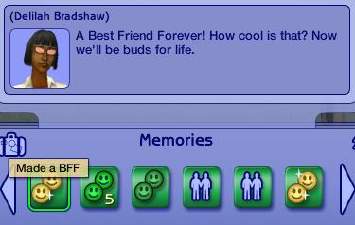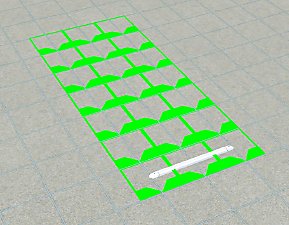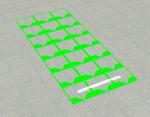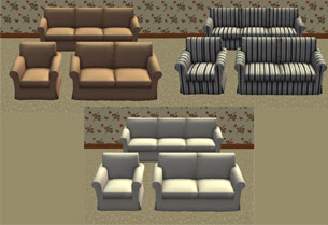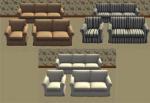Default Replacement Theatre Posters
Default Replacement Theatre Posters

NewPosters.jpg - width=736 height=439
All four new poster designs which appear on the threatre walls.

OriginalTheatre.jpg - width=770 height=365
Original theatre posters.

NewTheatre.jpg - width=827 height=348
Theatre with new posters on the walls.

PostersInSitue.jpg - width=678 height=410
New posters close up.

I thought it may have been the case that the poster slots had been mapped in a way that meant only two designs could be used but it turns out that each poster is its own image file! EA were just lazy.
With my file I have added four (4) new poster designs created from official Sims 3 promo art and the 'Simlish v3' and 'Simlish v3 Comic' fonts created by SIMale, available at Insimenator.

I have left the original designs in the most prominent slots on the front of the theatre and my new designs show on the walls as you walk to the doors.
Now our Sims have a variety of films to go and see!

Please note that this is a recolour only and does NOT add any new movie options to the theatre rabbit hole.
If you like this download then please press the Thanks button and please do not redistribute to other sites.
Additionally you can now download these as a stand alone poster to place in your Sims' homes. Multi Movie Poster Pack
Additional Credits:
s3pe,
Photoshop,
SIMale for the Simlish fonts,
Alopex for making me think of trying to recolouring the rabbit holes.
|
MM_TheatrePosterReplacements.zip
Download
Uploaded: 5th Mar 2010, 299.3 KB.
3,879 downloads.
|
||||||||
| For a detailed look at individual files, see the Information tab. | ||||||||
Install Instructions
1. Click the file listed on the Files tab to download the file to your computer.
2. Extract the zip, rar, or 7z file. Now you will have either a .package or a .sims3pack file.
For Package files:
1. Cut and paste the file into your Documents\Electronic Arts\The Sims 3\Mods\Packages folder. If you do not already have this folder, you should read the full guide to Package files first: Sims 3:Installing Package Fileswiki, so you can make sure your game is fully patched and you have the correct Resource.cfg file.
2. Run the game, and find your content where the creator said it would be (build mode, buy mode, Create-a-Sim, etc.).
For Sims3Pack files:
1. Cut and paste it into your Documents\Electronic Arts\The Sims 3\Downloads folder. If you do not have this folder yet, it is recommended that you open the game and then close it again so that this folder will be automatically created. Then you can place the .sims3pack into your Downloads folder.
2. Load the game's Launcher, and click on the Downloads tab. Find the item in the list and tick the box beside it. Then press the Install button below the list.
3. Wait for the installer to load, and it will install the content to the game. You will get a message letting you know when it's done.
4. Run the game, and find your content where the creator said it would be (build mode, buy mode, Create-a-Sim, etc.).
Extracting from RAR, ZIP, or 7z: You will need a special program for this. For Windows, we recommend 7-Zip and for Mac OSX, we recommend Keka. Both are free and safe to use.
Need more help?
If you need more info, see:
- For package files: Sims 3:Installing Package Fileswiki
- For Sims3pack files: Game Help:Installing TS3 Packswiki
Loading comments, please wait...
Uploaded: 5th Mar 2010 at 12:54 AM
Updated: 11th Mar 2010 at 11:01 AM
-
Knock, Please: Default Replacement Wood Textures
by JaneSamborski 24th Jul 2009 at 5:23am
-
by Menaceman44 11th Mar 2010 at 1:20am
 10
35.8k
91
10
35.8k
91
-
Default Replacement For Ventana Windows (TS2 Style) *Added Non Default Version*
by Elias943 2nd Apr 2010 at 7:30pm
 30
43.6k
93
30
43.6k
93
-
Open Cinema - updated for Patch 1.38 / 1.42 /1.50 / 1.55 / 1.63 / 1.67
by ani_ updated 7th Sep 2012 at 12:27pm
 45
120.3k
148
45
120.3k
148
-
by RomerJon17 4th Feb 2014 at 12:48am
 +14 packs
22 23k 64
+14 packs
22 23k 64 World Adventures
World Adventures
 High-End Loft Stuff
High-End Loft Stuff
 Ambitions
Ambitions
 Late Night
Late Night
 Outdoor Living Stuff
Outdoor Living Stuff
 Generations
Generations
 Town Life Stuff
Town Life Stuff
 Pets
Pets
 Showtime
Showtime
 Seasons
Seasons
 Movie Stuff
Movie Stuff
 University Life
University Life
 Island Paradise
Island Paradise
 Into the Future
Into the Future
-
The Globe Theatre (Community Theatre)
by TreehuggerCD 23rd Feb 2015 at 4:35pm
 +3 packs
12 12.1k 43
+3 packs
12 12.1k 43 World Adventures
World Adventures
 Pets
Pets
 Supernatural
Supernatural
-
The Sims 2 Grim Reaper Default Replacement
by VirtualHugs 1st Feb 2025 at 9:21am
-
Fight Sim II Arcade Game With Custom Videos!
by Menaceman44 7th Oct 2009 at 5:03pm
I bring to you today another arcade game machine for your Sims with new custom videos! more...
 +1 packs
20 32.7k 40
+1 packs
20 32.7k 40 University
University
-
TS3 > TS4 Functional Sectional ChocoSofa *Plus Table*
by Menaceman44 updated 17th Jul 2019 at 9:59pm
A functional conversion of the sectional ChocoSofa from TS3 to TS4. more...
 22
37.9k
101
22
37.9k
101
-
TS3>TS4 Normono Foosball Table by Wiggin Youth Architecture
by Menaceman44 5th Nov 2023 at 8:45pm
 +1 packs
2 4.5k 12
+1 packs
2 4.5k 12 Get Together
Get Together
-
by Menaceman44 updated 7th Dec 2025 at 8:02pm
A mod to replace the coloured Newcrest map with one that uses the original road layout. more...
-
(UPDATED 17-09-08) BFF Memory Text Fix
by Menaceman44 6th Apr 2008 at 9:35pm
:new: BFFCorrection now corrects; Danish Dutch English (UK) French German Italian Polish Romanian and apparently Hungarian although I really don't more...
 +1 packs
20 22.6k 30
+1 packs
20 22.6k 30 Free Time
Free Time
-
Larger Recolourable Tissue Box
by Menaceman44 14th Jun 2010 at 6:58pm
Updated for Pets and the 1.26 patch After it was suggested a while ago in my resized magazine more...
 23
25.2k
119
23
25.2k
119
-
Car-Spot Parking Space ITF Edition
by Menaceman44 11th Dec 2013 at 6:52pm
A new parking space recoloured to match the decorative parking spaces of Oasis Landing. more...
 12
31.2k
109
12
31.2k
109
-
Maxis-match EKTORP seating recolours
by Menaceman44 9th Oct 2008 at 7:57pm
Hello! more...
 +1 packs
13 27.6k 51
+1 packs
13 27.6k 51 Ikea Home
Ikea Home
-
DEPRECATED "Up All Night" Costume Fix
by Menaceman44 updated 21st Apr 2015 at 7:02pm
Prevents Townie Sims from selecting costume items for regular Party Wear outfits. more...
 31
33.7k
133
31
33.7k
133
-
by Menaceman44 21st Sep 2024 at 12:20am
Description Add a bit more variety to your half walls. more...
 3.1k
9
3.1k
9

 Sign in to Mod The Sims
Sign in to Mod The Sims Default Replacement Theatre Posters
Default Replacement Theatre Posters