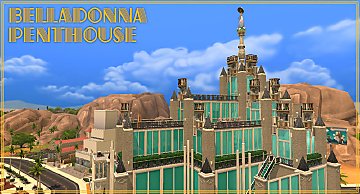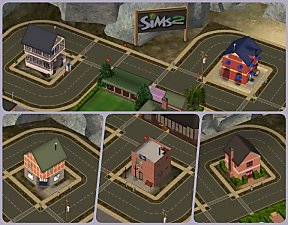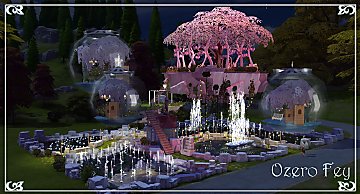Humble's Present Box Unlocked
Humble's Present Box Unlocked

Cover.jpg - width=800 height=600
I wish to share something sweet and dedicated to Christmas. And today I present you... a present

I know SIms 2 is such an old game so it has already a lot of different manipulation mods with Mr. Humble - mod to get rid of him, to make choice when comes, to make his PC available in buymode and even replace him with Mistery Man from Sims 1. This however is different and I find no any of the kind. The mod in question makes Humble's present available in buy mod, not Humble's PC itself.
The box is available on Residential and Community lots in Buy Mode; Function->Electronics and Room->Study. The cost is $0.
On residential lots the present box will act as default so your sims will have an advantage to open the box and have those tadaa and wow effect as many times as you wish just like you see pop-up message first time. On community lots however the box can not be interacted.
It is default replacement so it will conflict with any other mod which use present box GUID. Present box GUID is 0x345064C2.
Thanks to Boblishman for tutorial how to make objects available on community lots.
Happy Holdays. I wish you a Merry Christmas!
Regards Vic ^_^
| Filename | Type | Size |
|---|---|---|
| Humble's Present Box Made Unhidden in Buymode.rar | rar | |
| Victor_tor_Humbles_Present_Box_unlocked_in_buymode.package | package | 17038 |
Custom installation instructions! READ ME!
In addition to the normal installation instructions, this download also has a custom instruction, as follows:
1. Download: Click the download link to save the .rar or .zip file(s) to your computer.
2. Extract the zip, rar, or 7z file.
3. Installation: you can place it into your Downloads folder as you are usually do. Or you can place it in
C:\...\The Sims 2 Ultimate Collection\Free Time\TSData\Res\Catalog\Bins
and this box will show up without abilty to delete from the game and with no CC flower marker.
Uninstallation: Never delete this from the game using trach can button. Carefully remove the package from the place you installed it into. The Present Box remains after the mod delete and in other games without this mod being installed so you can use it for your shared lots for example.
Need more information?
- For a full, complete guide to downloading complete with pictures and more information, see: Game Help: Downloading for Fracking Idiots.
- Custom content not showing up in the game? See: Game Help: Getting Custom Content to Show Up.
|
Humble's Present Box Made Unhidden in Buymode.rar
Download
Uploaded: 20th Dec 2022, 5.0 KB.
394 downloads.
|
||||||||
| For a detailed look at individual files, see the Information tab. | ||||||||
Install Instructions
1. Download: Click the download link to save the .rar or .zip file(s) to your computer.
2. Extract the zip, rar, or 7z file.
3. Installation: you can place it into your Downloads folder as you are usually do. Or you can place it in
C:\...\The Sims 2 Ultimate Collection\Free Time\TSData\Res\Catalog\Bins
and this box will show up without abilty to delete from the game and with no CC flower marker.
Uninstallation: Never delete this from the game using trach can button. Carefully remove the package from the place you installed it into. The Present Box remains after the mod delete and in other games without this mod being installed so you can use it for your shared lots for example.
Need more information?
- For a full, complete guide to downloading complete with pictures and more information, see: Game Help: Downloading for Fracking Idiots.
- Custom content not showing up in the game? See: Game Help: Getting Custom Content to Show Up.
Loading comments, please wait...
Uploaded: 20th Dec 2022 at 10:41 AM
Updated: 21st Dec 2022 at 2:34 PM
#rod, #humble, #present box
-
Apartment Life Outfits Unlocked
by TashaFaun 31st Aug 2008 at 2:15am
 +1 packs
14 59.3k 92
+1 packs
14 59.3k 92 Apartment Life
Apartment Life
-
by Mihai 9th Aug 2017 at 9:47pm
 14
14.6k
13
14
14.6k
13
-
by Mihai 11th Aug 2017 at 2:41am
 6
11.8k
8
6
11.8k
8
-
Maxis Athletic & Outerwear Recategorized
by IntincrMars 30th Mar 2025 at 1:54am
 +1 packs
5 3.6k 6
+1 packs
5 3.6k 6 Seasons
Seasons
-
Belladonna Penthouse - 1DBL+1CHD+2.5BA
by Victor_tor 2nd Jan 2020 at 12:50pm
Residential skyscraper that probably may be named after Bella Goth or Belladonna that was introduced apartments and witches in TS2 more...
 3
8.5k
20
3
8.5k
20
-
Trio Lake Sights: Five Tiny Municipal Buildings
by Victor_tor updated 30th Mar 2023 at 8:33pm
 +17 packs
3 2.3k 13
+17 packs
3 2.3k 13 Happy Holiday
Happy Holiday
 Family Fun
Family Fun
 University
University
 Glamour Life
Glamour Life
 Nightlife
Nightlife
 Celebration
Celebration
 Open for Business
Open for Business
 Pets
Pets
 H&M Fashion
H&M Fashion
 Teen Style
Teen Style
 Seasons
Seasons
 Kitchen & Bath
Kitchen & Bath
 Bon Voyage
Bon Voyage
 Free Time
Free Time
 Ikea Home
Ikea Home
 Apartment Life
Apartment Life
 Mansion and Garden
Mansion and Garden
-
Wall sign and board sign stickers (5.05.19 UPD)
by Victor_tor updated 5th May 2019 at 8:13pm
2-tile stickers suits C&D board signs, 1-tile stickers are for C&D wall signs. Perfect for shops and retail stores more...
 +1 packs
6 6.3k 13
+1 packs
6 6.3k 13 Cats and Dogs
Cats and Dogs
-
by Victor_tor 4th Jul 2019 at 1:03am
Once satellite hits a ground here. Then hollow appeared. Filled with water, it becomed a pool. Faries called it Ozero. more...
 +4 packs
9 14.5k 43
+4 packs
9 14.5k 43 Outdoor Retreat
Outdoor Retreat
 Get Together
Get Together
 Cats and Dogs
Cats and Dogs
 Horse Ranch
Horse Ranch
-
by Victor_tor 11th Nov 2019 at 5:06pm
Vet clinic for celebrity's pets in 20x20 lot size more...
 +2 packs
7 10.7k 19
+2 packs
7 10.7k 19 Cats and Dogs
Cats and Dogs
 Get Famous
Get Famous
-
Southern Heritage: The Haven - 4+BR 3.5BA (2.08.22 UPD)
by Victor_tor updated 2nd Aug 2022 at 8:47am
Seems like this one is usual estate that was made according to real life US southern suburban house plans. more...
 +2 packs
8 3.5k 9
+2 packs
8 3.5k 9 Nightlife
Nightlife
 Mansion and Garden
Mansion and Garden
-
by Victor_tor 30th Jan 2019 at 6:30pm
Many mean the abbreviation denotes a certain type of U.F.O., but non-unidentified and non-flying. Rumor has it that in the bowels of the earth there is a control panel that can activate the system, en more...
 +5 packs
5 8.8k 11
+5 packs
5 8.8k 11 Get to Work
Get to Work
 Get Together
Get Together
 City Living
City Living
 Get Famous
Get Famous
 Vintage Glamour Stuff
Vintage Glamour Stuff
-
by Victor_tor 17th Oct 2019 at 8:01pm
Halloween 2019. Starter house for your vampire sim more...
 +4 packs
5 7.3k 15
+4 packs
5 7.3k 15 Get Together
Get Together
 City Living
City Living
 Seasons
Seasons
 Vampires
Vampires
-
Trio Lake Sights: Elford Grove
by Victor_tor 8th May 2023 at 8:09pm
 +17 packs
2 2.9k 11
+17 packs
2 2.9k 11 Happy Holiday
Happy Holiday
 Family Fun
Family Fun
 University
University
 Glamour Life
Glamour Life
 Nightlife
Nightlife
 Celebration
Celebration
 Open for Business
Open for Business
 Pets
Pets
 H&M Fashion
H&M Fashion
 Teen Style
Teen Style
 Seasons
Seasons
 Kitchen & Bath
Kitchen & Bath
 Bon Voyage
Bon Voyage
 Free Time
Free Time
 Ikea Home
Ikea Home
 Apartment Life
Apartment Life
 Mansion and Garden
Mansion and Garden
-
Trio Lake Sights: Bampton High Street
by Victor_tor 31st Dec 2022 at 9:41pm
 +17 packs
2.5k 8
+17 packs
2.5k 8 Happy Holiday
Happy Holiday
 Family Fun
Family Fun
 University
University
 Glamour Life
Glamour Life
 Nightlife
Nightlife
 Celebration
Celebration
 Open for Business
Open for Business
 Pets
Pets
 H&M Fashion
H&M Fashion
 Teen Style
Teen Style
 Seasons
Seasons
 Kitchen & Bath
Kitchen & Bath
 Bon Voyage
Bon Voyage
 Free Time
Free Time
 Ikea Home
Ikea Home
 Apartment Life
Apartment Life
 Mansion and Garden
Mansion and Garden
Packs Needed
| Base Game | |
|---|---|
 | Sims 2 |
| Expansion Pack | |
|---|---|
 | Free Time |
About Me
Everything I am creating for group projects, other brands and labels that different from mine is respecting their policy and guidelines, not mine.
Other stuff that don't need custom meshes, that made by myself from scratch, all buildings and stuff I share here and brought from exchange is having very simple policy:
DO WHATEVER U WANT WITH MY CREATIONS.
Feel free to use&share my textures, attach my meshes to recolours, rebuild houses etc. until you don't make it for profit.
For Blogspot, TSR, Prosims creations all the same.
Still any questions?
Leave me alone.

 Sign in to Mod The Sims
Sign in to Mod The Sims Humble's Present Box Unlocked
Humble's Present Box Unlocked