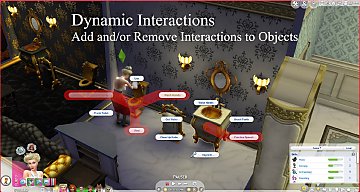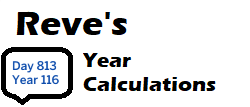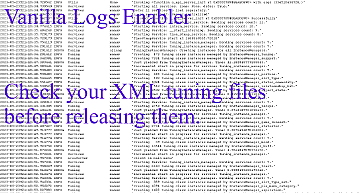GetTogether Club Limits for TS4 - Resurrections
GetTogether Club Limits for TS4 - Resurrections

PieMenu.png - width=1352 height=761

GT_CL-1.png - width=1911 height=1019

GT_CL-2.png - width=1911 height=1017

GT_CL-3.png - width=1911 height=1019

GT_Club_Limits.png - width=276 height=483

GT_CL-4.png - width=1920 height=1026
Resurrections - Recently some UGC creators decided to quit modding forever. Creators who have mods which are not online might be in a worse position.
The mod removes various GT club limits.
It will not break with every TS4 update as it is script based. So there will be usually no new release after a TS4 update.
Configuration
After startup the mod writes a new configuration template to The Sims 4/mod_data/gt_club_limits/clubs.ini.current.ini. This file can be copied to clubs.ini and modified to change the default settings.
There is no PIE menu to change the settings.
PIE menu options
PIE menu options to
- Join an existing or new clubs (*1)
- Delete existing clubs (*1)
- Become the leader of a club
- Invite multiple sims to a club (up to 100 per invitation, use this with care)
- Start a club gathering (While at work one can not join an active gathering.)
- Add 10,000 points to a club
(*1) With the UI not updating properly the active sim itself can not delete its own clubs or join a new one. Click on any other random sim for these interactions.
A new club is always named 'o19'. Switch to the sim who is the owner of the new club to configure it as usual (name, description, rules, ...).
Cheat Commands
For testing purposes cheats have been added, they affect the active sim.
- GT_Club_Limits.help - Print and log the following cheat commands:
- o19.gtcl.join - Join an existing club
- o19.gtcl.delete - Delete existing clubs (*1)
- o19.gtcl.lead - Become the leader of a club
- o19.gtcl.invite - Invite multiple sims to a club
- o19.gtcl.start - Start a club gathering
- o19.gtcl.points - Add 10,000 points to a club
- o19.gtcl.print - Write all club names and leaders to the log file
Maximum number of Sims that can be in a single Club.
As soons as Sim is in 3 Clubs it can not create a new Club, but it still can join Clubs or other household Sims can add it to a Club.
MAX_MEMBERS_UNLIMITED: True can be set to MAX_MEMBERS_UNLIMITED: False and then the MAX_CLUB_MEMBERS can be set. The default removes all limits.
Maximum number of Clubs a Sim can be a member of
The number of Clubs can be limited. Depending on the screen resolution and settings about 9 clubs can be displayed without a scroll-bar.
MAX_CLUBS_UNLIMITED: True can be set to MAX_CLUBS_UNLIMITED: False and then the MAX_CLUBS can be set. The default removes all limits.
Zones for Club gatherings
With NO_CLUB_ZONE_VALIDATION: True all zones should be accepted to start a club gathering. This can be disabled with NO_CLUB_ZONE_VALIDATION: False.
Club Requirements
With NO_CLUB_REQUIREMENTS_VALIDATION: True everyone should be able to join the club. This can be disabled with NO_CLUB_REQUIREMENTS_VALIDATION: False. It may allow to add non-humans to clubs.
Addendum
Game compatibility
This mod has been tested with The Sims 4 1.103.315 (2023-12), TS4-Tools 3.0 (2023-12), TS4Lib 0.1.8 (2023-09).
It is expected to be compatible with many upcoming releases of TS4, TS4-Tools and TS4Lib.
Installation
- Locate the localized The Sims 4 folder which contains the Mods folder.
- Extract the zip file into this The Sims 4 folder.
- It will create the directories/files Mods/_o19_/$mod_name.ts4script`, [i]Mods/_o19_/$mod_name.package`, [i]mod_data/$mod_name/* and/or mod_documentation/$mod_name/*
- mod_logs/$mod_name.txt will be created as soon as data is logged.
Manual Installation
If you don't want to extract the zip file into The Sims 4 folder you might want to read this.
- The files in ZIP-File/mod_data are usually required and should be extracted to The Sims 4/mod_data.
- The files in ZIP-File/mod_documentation are for you to read it. They are not needed to use this mod.
- The Mods/_o19_/*.ts4script files can be stored in a random folder within Mods or directly in Mods. I highly recommend to store it in _o19_ so you know who created it.
Usage Tracking / Privacy
This mod does not send any data to tracking servers. The code is open source, not obfuscated, and can be reviewed.
Some log entries in the log file ('mod_logs' folder) may contain the local username, especially if files are not found (WARN, ERROR).
Dependencies
Copyright and License
- © 2023 o19
- License unless the Electronic Arts TOS for UGC overrides it:
This mod is licensed to you, not sold.
I grants you a personal, limited, non-transferable (i.e., not for sharing), revocable and non-exclusive license to use this mod to which you have access for your non-commercial use, subject to your compliance with this Agreement.
You may not copy, modify or distribute my mod, unless expressly authorized by me or permitted by law.
You may not reverse engineer or attempt to extract or otherwise use source code or other data from my mod, unless expressly authorized.
I own and reserve all other rights.
| Filename | Type | Size |
|---|---|---|
| GT_Club_Limits_v1.2.1-ts4t.zip | zip | |
| gtcl.ts4script | ts4script | 37039 |
| o19_GT_Club_Limits_PieMenu_CC.package | package | 39402 |
| README.txt | txt | 101 |
| GT_Club_Limits.png | png | 47182 |
| PieMenu.png | png | 470888 |
| README.md | md | 5747 |
Custom installation instructions! READ ME!
In addition to the normal installation instructions, this download also has a custom instruction, as follows:
1. Download: Click the download link to save the .rar or .zip file(s) to your computer.
2. Extract: Use 7zip (recommended), WinRAR (Windows) or Stuffit (OS X) to extract the file(s) from the .rar or .zip file(s). OS X also has a built-in utility for that (just rightclick).
3. See description.
Need more information?
- For a full guide to downloading complete with pictures and more information, see: Game Help: Downloading for Fracking Idiots.
|
GT_Club_Limits_v1.2.1-ts4t.zip
Download
Uploaded: 23rd Jan 2024, 558.9 KB.
586 downloads.
|
||||||||
| For a detailed look at individual files, see the Information tab. | ||||||||
Install Instructions
1. Download: Click the download link to save the .rar or .zip file(s) to your computer.
2. Extract: Use 7zip (recommended), WinRAR (Windows) or Stuffit (OS X) to extract the file(s) from the .rar or .zip file(s). OS X also has a built-in utility for that (just rightclick).
3. See description.
Need more information?
- For a full guide to downloading complete with pictures and more information, see: Game Help: Downloading for Fracking Idiots.
Loading comments, please wait...
Updated: 27th Jan 2024 at 10:46 AM
-
by plasticbox updated 22nd Dec 2014 at 5:21pm
 192
285.3k
798
192
285.3k
798
-
by flauschtrud 25th May 2022 at 2:43pm
 +1 packs
10.5k 28
+1 packs
10.5k 28 Get Together
Get Together
-
by nickyclem1 updated 10th Nov 2024 at 12:42am
 9
31.6k
34
9
31.6k
34
-
by TURBODRIVER updated 28th Feb 2024 at 8:02pm
 18
48.2k
112
18
48.2k
112
-
by nickyclem1 updated 10th Nov 2024 at 12:40am
 6
12.1k
22
6
12.1k
22
-
by o19 30th Jan 2024 at 12:34pm
 14
7.5k
7
14
7.5k
7
-
by Reve 27th Apr 2024 at 2:35pm
 5
7.2k
11
5
7.2k
11
-
by nickyclem1 updated 10th Nov 2024 at 12:39am
 2
2.2k
5
2
2.2k
5
-
Dynamic Interactions - Resurrections
by o19 16th Mar 2024 at 1:26am
Dynamic Interactions Resurrections - Recently some UGC creators decided to quit modding forever. more...
 2
4.7k
3
2
4.7k
3
-
RunCheatCommands - Resurrections
by o19 16th Mar 2024 at 1:00am
Resurrections - Recently some UGC creators decided to quit modding forever. more...
 3
4k
1
3
4k
1
-
by o19 updated 19th Jul 2023 at 9:22pm
 1.9k
1
1.9k
1
Packs Needed
| Base Game | |
|---|---|
 | Sims 4 |
| Expansion Pack | |
|---|---|
 | Get Together |

 Sign in to Mod The Sims
Sign in to Mod The Sims GetTogether Club Limits for TS4 - Resurrections
GetTogether Club Limits for TS4 - Resurrections