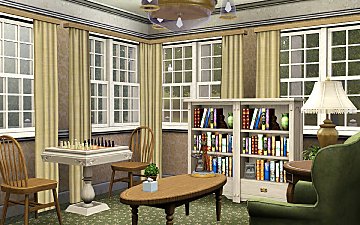The Rise & Shine Bed & Breakfast (Residential - 4br, 5ba)
The Rise & Shine Bed & Breakfast (Residential - 4br, 5ba)

Screenshot-45.jpg - width=1920 height=1200

Screenshot-50.jpg - width=1920 height=1200

Screenshot.jpg - width=1920 height=1200

Screenshot-39.jpg - width=1920 height=1200

Screenshot-40.jpg - width=1920 height=1200

Screenshot-41.jpg - width=1920 height=1200

Screenshot-42.jpg - width=1920 height=1200

Screenshot-43.jpg - width=1920 height=1200

Screenshot-44.jpg - width=1920 height=1200

Screenshot-51.jpg - width=1920 height=1200

Screenshot-52.jpg - width=1920 height=1200

Screenshot-53.jpg - width=1920 height=1200

Screenshot-55.jpg - width=1920 height=1200

Screenshot-2.jpg - width=1920 height=1200

Screenshot-10.jpg - width=1920 height=1200

Screenshot-11.jpg - width=1920 height=1200

Screenshot-56.jpg - width=1920 height=1200

Screenshot-17.jpg - width=1920 height=1200

Screenshot-19.jpg - width=1920 height=1200

Screenshot-20.jpg - width=1920 height=1200

Screenshot-27.jpg - width=1920 height=1200

Screenshot-28.jpg - width=1920 height=1200

Screenshot-29.jpg - width=1920 height=1200

Screenshot-30.jpg - width=1920 height=1200

Screenshot-9.jpg - width=1920 height=1200

Screenshot-47.jpg - width=1920 height=1200

Screenshot-31.jpg - width=1920 height=1200



























The Rise & Shine Bed & Breakfast started out as a minimal-expansion-pack build challenge, where I try to create lots for different worlds using the base game and one expansion pack. In this case, I decided to build an inn for Twinbrook with the base game and Ambitions expansion pack.
In spirit of the challenge, I decided to classify the inn as a residential lot, so you could theoretically play it using only the base game and the Ambitions expansion pack. The idea is that you can create and simulate a group of sims representing the innkeeper and the guests. Of course, if you choose to play this way, you'll have to cheat in the innkeeper's paychecks (or find another way of affording rent).
You could also change lot type from residential to community, but you wouldn't be able to make great use of the facilities.
 Lot Details
Lot DetailsLot Type: Residential
Lot Size: 40 x 40
Lot Price (Furnished): §164,051
Lot Price (Unfurnished): §103,638
Number of Bedrooms: 4 bedrooms
Number of Bathrooms: 4 full bathrooms + 2 partial bathrooms (with 1 acting acting as a laundry room)
The Rise & Shine Bed & Breakfast was built for 6 Willowdale Lane in Twinbrook, where Ancient Modernity is located. The lot is not only slightly sloped but also minimally landscaped. Because the inn was decorated to blend into the surrounding area (and the less green parts of Twinbrook in general), this inn may look strange when placed on other 40 x 40 lots.
The inn consists of five stories, with living quarters being reserved to the first and second stories. The remaining stories have been used to create the cornice, dormers, and roof and have been modified using the constrainfloorelevation cheat.
There is also a gazebo located behind the inn.
I would suggest locking the back door and some of the interior doors to prevent guests from wandering everywhere (unless you want the guests to cook food or do laundry). The entrances to staff-only areas are located nearby a hanging house sampler (Grandma Wholesome's Folk-Art Thingy), so it shouldn't be too hard to find and lock the recommended doors.
 Known Issues
Known IssuesIssue #1: Roof Clipping
Due to the way that the roof was constructed, you will see the roof clip through the dormers when object hiding has been enabled There is unfortunately no way to fix this issue besides changing the entire roof style.
Issue #2: Window Clipping
To fit in four guest bedrooms, I split one of the second story windows in half with a wall, which means you may see some minor clipping. I decided to hide the clipping with two tall mirrors. If you'd rather see no clipping at all, though, you can remove the window or modify the second story floor plan.
 What if I Want to Turn This Lot into a Resort?
What if I Want to Turn This Lot into a Resort?The Rise & Shine Bed & Breakfast was not built to be a resort. However, if you are determined to convert this build from a residential lot to a resort lot, I see three options (all of which would require Island Paradise).
For this option, you will have to install a set of resort tower rabbit hole rugs, such as the ones included with MrFatCat's complete collection of Sims 3 Rabbit Hole Rugs and Doors. You will then have to place the rug somewhere on the lot.
For this option, you will want to add in a basement level where you can hide the resort tower rabbit hole, as detailed in Part 2 of Norma Blackburn's The Sims 3 Edit Town Guide. Depending on where you place the basement, you may need to use the constrainfloorelevation cheat to modify the floor plan and re-level the upper three stories (especially if you plan to create a split level on the first story so sims can enter the basement from inside the manor).
Personally, if I was going to pursue this option, I would remove the gazebo and build an entrance to the basement with the rabbit hole resort towers in the cleared space.
For this option, simply remove the gazebo and replace it with the Island Beach Bungalow resort tower. The bungalow won't match the style of the inn, but you can try to blend the bungalow into the surroundings by using Create-a-Style and plants.
Regardless of what option you choose, you will have to make the following changes to the lot so it can function as a resort:
1. Rearrange the furniture in the lobby / living room / foyer so you can add in a reservation counter.
2. Replace the bar in the dining room with a buffet table.
3. Add VIP door locks to the doors of the three guest bedrooms on the upper floor.
You may want to renovate some of the rooms to meet the five-star resort requirements (ex. extending the dining room into the kitchen or turning the innkeeper's bedroom into another VIP bedroom).
| Filename | Type | Size |
|---|---|---|
| Rise & Shine Bed & Breakfast.zip | zip | |
| Rise & Shine Bed & Breakfast.Sims3Pack | sims3pack | 3660146 |
| 0xdd7a7d37fd1cc88f45e0457640a4113f.package | package | 1397673 |
| d84e7fc7-00000000-36f400d49a9d2da0.png | png | 208405 |
| d84e7fc7-00000001-36f400d49a9d2da0.png | png | 199731 |
| d84e7fc7-00000002-36f400d49a9d2da0.png | png | 199483 |
| d84e7fc7-00000003-36f400d49a9d2da0.png | png | 210630 |
| d84e7fc7-00000004-36f400d49a9d2da0.png | png | 211439 |
| d84e7fc7-00000005-36f400d49a9d2da0.png | png | 211296 |
| d84e7fc7-00000006-36f400d49a9d2da0.png | png | 211060 |
| d84e7fc7-00000007-36f400d49a9d2da0.png | png | 199600 |
| d84e7fc7-00000008-36f400d49a9d2da0.png | png | 198748 |
| d84e7fc7-00000009-36f400d49a9d2da0.png | png | 201841 |
| d84e7fc7-0000000a-36f400d49a9d2da0.png | png | 203021 |
|
Rise & Shine Bed & Breakfast.zip
Download
Uploaded: 2nd Feb 2024, 2.79 MB.
581 downloads.
|
||||||||
| For a detailed look at individual files, see the Information tab. | ||||||||
Install Instructions
1. Click the file listed on the Files tab to download the file to your computer.
2. Extract the zip, rar, or 7z file.
2. Select the .sims3pack file you got from extracting.
3. Cut and paste it into your Documents\Electronic Arts\The Sims 3\Downloads folder. If you do not have this folder yet, it is recommended that you open the game and then close it again so that this folder will be automatically created. Then you can place the .sims3pack into your Downloads folder.
5. Load the game's Launcher, and click on the Downloads tab. Select the house icon, find the lot in the list, and tick the box next to it. Then press the Install button below the list.
6. Wait for the installer to load, and it will install the lot to the game. You will get a message letting you know when it's done.
7. Run the game, and find your lot in Edit Town, in the premade lots bin.
Extracting from RAR, ZIP, or 7z: You will need a special program for this. For Windows, we recommend 7-Zip and for Mac OSX, we recommend Keka. Both are free and safe to use.
Need more help?
If you need more info, see Game Help:Installing TS3 Packswiki for a full, detailed step-by-step guide!
Loading comments, please wait...
#inn, #residential, #hotel, #house
-
by piratey0h0 9th Jun 2009 at 4:10am
 12
21.4k
19
12
21.4k
19
-
by ung999 8th Aug 2009 at 9:20pm
 16
36.4k
58
16
36.4k
58
-
by HugeLunatic 18th Sep 2010 at 11:30pm
 +2 packs
7 14.8k 7
+2 packs
7 14.8k 7 World Adventures
World Adventures
 High-End Loft Stuff
High-End Loft Stuff
-
by silverwolf_6677 17th Aug 2014 at 12:44pm
 +6 packs
7 9.7k 28
+6 packs
7 9.7k 28 World Adventures
World Adventures
 Ambitions
Ambitions
 Pets
Pets
 Showtime
Showtime
 Supernatural
Supernatural
 Island Paradise
Island Paradise
-
by plasticbox 25th Aug 2014 at 7:05pm
 8
11.1k
43
8
11.1k
43
-
(CC Free) 23 Hoover Avenue - 4BR, 2.5BA
by joe95 29th Aug 2014 at 2:32pm
 +3 packs
2 6k 18
+3 packs
2 6k 18 Ambitions
Ambitions
 Late Night
Late Night
 Pets
Pets
-
by plasticbox 2nd Oct 2014 at 2:14am
 16
21.8k
107
16
21.8k
107
-
by Asmodeuseswife 8th Mar 2015 at 2:29pm
 +16 packs
6.4k 18
+16 packs
6.4k 18 World Adventures
World Adventures
 Ambitions
Ambitions
 Fast Lane Stuff
Fast Lane Stuff
 Late Night
Late Night
 Outdoor Living Stuff
Outdoor Living Stuff
 Generations
Generations
 Town Life Stuff
Town Life Stuff
 Master Suite Stuff
Master Suite Stuff
 Pets
Pets
 Showtime
Showtime
 Supernatural
Supernatural
 70s, 80s and 90s Stuff
70s, 80s and 90s Stuff
 Seasons
Seasons
 University Life
University Life
 Island Paradise
Island Paradise
 Into the Future
Into the Future
-
by hazelnutter100 updated 1st Jun 2016 at 4:13pm
 +14 packs
7 15.9k 25
+14 packs
7 15.9k 25 World Adventures
World Adventures
 Ambitions
Ambitions
 Fast Lane Stuff
Fast Lane Stuff
 Late Night
Late Night
 Outdoor Living Stuff
Outdoor Living Stuff
 Generations
Generations
 Town Life Stuff
Town Life Stuff
 Master Suite Stuff
Master Suite Stuff
 Pets
Pets
 Showtime
Showtime
 Supernatural
Supernatural
 Seasons
Seasons
 University Life
University Life
 Island Paradise
Island Paradise
-
by emo_princess 10th Apr 2017 at 3:22am
 +7 packs
5.6k 13
+7 packs
5.6k 13 Ambitions
Ambitions
 Generations
Generations
 Pets
Pets
 Supernatural
Supernatural
 Seasons
Seasons
 University Life
University Life
 Island Paradise
Island Paradise
-
Till Death Do Us Part -- A Twinbrook House
by I May Regret This 2nd Dec 2015 at 12:37am
A stilted home for aspiring witches and alchemists! more...
 +4 packs
11 16.8k 50
+4 packs
11 16.8k 50 Ambitions
Ambitions
 Pets
Pets
 Supernatural
Supernatural
 University Life
University Life
Packs Needed
| Base Game | |
|---|---|
 | Sims 3 |
| Expansion Pack | |
|---|---|
 | Ambitions |

 Sign in to Mod The Sims
Sign in to Mod The Sims The Rise & Shine Bed & Breakfast (Residential - 4br, 5ba)
The Rise & Shine Bed & Breakfast (Residential - 4br, 5ba)