 FuryCat's Basic Sims - Claire
FuryCat's Basic Sims - Claire

claire.png - width=800 height=513
.png?cb=1712902426)
Screenshot (3775).png - width=800 height=511
.png?cb=1712902426)
Screenshot (3777).png - width=800 height=463
.png?cb=1712902426)
Screenshot (3776).png - width=800 height=474
.png?cb=1712902426)
Screenshot (3770).png - width=800 height=496
.png?cb=1712902427)
Screenshot (3771).png - width=800 height=476
She's one of my favourite Sims because of her charm and the fact that she's unique.
 Information About Installing
Information About InstallingIn order to install the Sim, you can use 2 programs: The game's default Sims2Pack Installer, or Clean Installer.
Sims2Pack Installer can be buggy at times and it's not the overall best way to install lots, pets or Sims generally. For this, I recommend using Clean Installer.
 Custom EAxis Hair
Custom EAxis HairClaire wears a stylish dyed bob which already exists in the Base Game. In order to select this hair for her, I used Skell's mirror hair override.
Claire's makeup and custom EAxis hair is BG, however she is wearing a lovely dress from the H&M Stuff Pack. As a result you will need the H&M Stuff pack.
No CC is required or included; she is CC-Free and ready to be customized.
No preview screenshot this time, sorry. The zip file contains only her Sims2Pack.
Credits:
Skell's dyed mirror hairs override - https://whattheskell.tumblr.com/pos...-rebin-the-dyed
| Filename | Type | Size |
|---|---|---|
| SimClaire.zip | zip | |
| Claire.Sims2Pack | sims2pack | 167641 |
| 1fd24145_9cc20af1.package | package | 166984 |
The following custom content is included in the downloadable files:
- Claire by FuryCat
|
SimClaire.zip
Download
Uploaded: 12th Apr 2024, 119.5 KB.
174 downloads.
|
||||||||
| For a detailed look at individual files, see the Information tab. | ||||||||
Install Instructions
1. Download: Click the download link to save the .rar or .zip file(s) to your computer.
2. Extract the zip, rar, or 7z file.
3. Install: Double-click on the .sims2pack file to install its contents to your game. The files will automatically be installed to the proper location(s).
- You may want to use the Sims2Pack Clean Installer instead of the game's installer, which will let you install sims and pets which may otherwise give errors about needing expansion packs. It also lets you choose what included content to install. Do NOT use Clean Installer to get around this error with lots and houses as that can cause your game to crash when attempting to use that lot. Get S2PCI here: Clean Installer Official Site.
- For a full, complete guide to downloading complete with pictures and more information, see: Game Help: Downloading for Fracking Idiots.
- Custom content not showing up in the game? See: Game Help: Getting Custom Content to Show Up.
- If you get an error that says "This content requires expansion pack data that is not installed", please use either Clean Installer to install this sim.
Loading comments, please wait...
-
by dillyiscute7 4th Jun 2005 at 3:45pm
-
Preview Outfits - For displaying skintones
by FuryCat 16th Mar 2024 at 6:58pm
I figured creators need an incredibly dull and plain outfit in order to show off custom skintones. more...
 1.6k
2
1.6k
2
Packs Needed
| Base Game | |
|---|---|
 | Sims 2 |
| Stuff Pack | |
|---|---|
 | H&M Fashion |
About Me
You can include my creations in Sims, just notify me so I can see your creation. :)
The rest of my policy is there :here:

 Sign in to Mod The Sims
Sign in to Mod The Sims FuryCat's Basic Sims - Claire
FuryCat's Basic Sims - Claire
















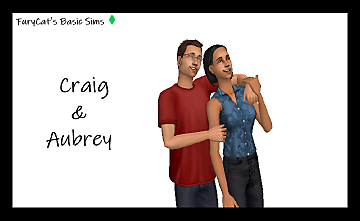

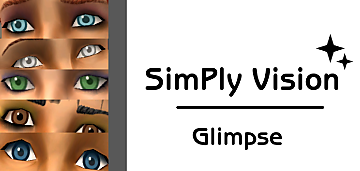




.png)

.png)

.png)

.png)



.png)

.png)


