 Glowing Colours - 2 Colourful AF Outfits
Glowing Colours - 2 Colourful AF Outfits
.png?cb=1715445152)
Screenshot (4731).png - width=800 height=525
.png?cb=1715445152)
Screenshot (4737).png - width=800 height=600
.png?cb=1715445152)
Screenshot (4743).png - width=800 height=600
.png?cb=1715445152)
Screenshot (4738).png - width=800 height=600
.png?cb=1715445152)
Screenshot (4744).png - width=800 height=600
.png?cb=1715445152)
Screenshot (4739).png - width=800 height=600
.png?cb=1715445152)
Screenshot (4746).png - width=800 height=600
.png?cb=1715445153)
Screenshot (4733).png - width=800 height=600
.png?cb=1715445153)
Screenshot (4728).png - width=800 height=600
.png?cb=1715445153)
Screenshot (4747).png - width=800 height=600
.png?cb=1715445153)
Screenshot (4740).png - width=800 height=600
.png?cb=1715445153)
Screenshot (4749).png - width=800 height=600
.png?cb=1715445154)
Screenshot (4742).png - width=800 height=600
.png?cb=1715445152)
.png?cb=1715445152)
.png?cb=1715445152)
.png?cb=1715445152)
.png?cb=1715445152)
.png?cb=1715445152)
.png?cb=1715445152)
.png?cb=1715445153)
.png?cb=1715445153)
.png?cb=1715445153)
.png?cb=1715445153)
.png?cb=1715445153)
.png?cb=1715445154)
I made the recolour of the afbodydadatopjeans H&M outfit first, then decided I wanted yet another one, so I recoloured the afbodyjaneoverallboots outfit (From the H&M SP again).

Here's what you get:
Glowing Colours 1 - The first outfit which has a teal shirt and purple jeans. The shirt has a light yellow tree stamp on it and the necklace is removed from the original H&M outfit, (dadatopjeans), but not the bracelet as that would require me editing the actual mesh.
Glowing Colours 2 - This has a lime top and blue pants with orange ribbons(?). There's also some bubble stamps on the top for extra wackiness. The boots have a more saturated brown colour than the original outfit (janeoverallboots) and the necklace is removed.
If you want all the outfits, download the GlowingColours zip file.
You will need the H&M Stuff Pack for these outfits as they recolour these meshes.
| Filename | Type | Size |
|---|---|---|
| GlowingColours1.zip | zip | |
| 5fb4b9d0_GlowingColours.package | package | 238921 |
| Filename | Type | Size |
|---|---|---|
| GlowingColours2.zip | zip | |
| 5f922939_GlowingColours2.package | package | 341886 |
| Filename | Type | Size |
|---|---|---|
| GlowingColours.zip | zip | |
| 5f922939_GlowingColours2.package | package | 341886 |
| 5fb4b9d0_GlowingColours.package | package | 238921 |
|
GlowingColours.zip
Download
Uploaded: 11th May 2024, 487.3 KB.
270 downloads.
|
||||||||
|
GlowingColours2.zip
Download
Uploaded: 11th May 2024, 287.0 KB.
160 downloads.
|
||||||||
|
GlowingColours1.zip
Download
Uploaded: 11th May 2024, 200.3 KB.
159 downloads.
|
||||||||
| For a detailed look at individual files, see the Information tab. | ||||||||
Install Instructions
1. Download: Click the download link to save the .rar or .zip file(s) to your computer.
2. Extract the zip, rar, or 7z file.
3. Place in Downloads Folder: Cut and paste the .package file(s) into your Downloads folder:
- Origin (Ultimate Collection): Users\(Current User Account)\Documents\EA Games\The Sims™ 2 Ultimate Collection\Downloads\
- Non-Origin, Windows Vista/7/8/10: Users\(Current User Account)\Documents\EA Games\The Sims 2\Downloads\
- Non-Origin, Windows XP: Documents and Settings\(Current User Account)\My Documents\EA Games\The Sims 2\Downloads\
- Mac: Users\(Current User Account)\Documents\EA Games\The Sims 2\Downloads
- Mac x64: /Library/Containers/com.aspyr.sims2.appstore/Data/Library/Application Support/Aspyr/The Sims 2/Downloads
- For a full, complete guide to downloading complete with pictures and more information, see: Game Help: Downloading for Fracking Idiots.
- Custom content not showing up in the game? See: Game Help: Getting Custom Content to Show Up.
- If you don't have a Downloads folder, just make one. See instructions at: Game Help: No Downloads Folder.
Loading comments, please wait...
Uploaded: 11th May 2024 at 6:32 PM
-
by sweettooth323 19th Feb 2007 at 2:54am
-
by lemonbutter 30th Jul 2007 at 5:19pm
-
by play jarus 18th Oct 2008 at 2:22am
-
by ShojoAngel 2nd Nov 2008 at 7:28pm
-
by ShojoAngel 28th Mar 2009 at 4:31am
-
[ Update ] Animal Photography Career
by FuryCat updated 11th May 2024 at 3:14pm
"Wildlife photography is a genre of photography concerned with documenting various forms of wildlife in their natural habitat." - Wikipedia Finally more...
 1
2.7k
10
1
2.7k
10
Packs Needed
| Base Game | |
|---|---|
 | Sims 2 |
| Stuff Pack | |
|---|---|
 | H&M Fashion |
About Me
You can include my creations in Sims, just notify me so I can see your creation. :)
The rest of my policy is there :here:

 Sign in to Mod The Sims
Sign in to Mod The Sims Glowing Colours - 2 Colourful AF Outfits
Glowing Colours - 2 Colourful AF Outfits



























.png)

.png)

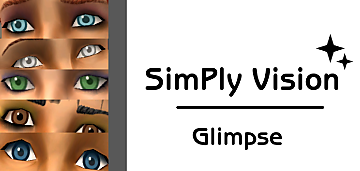


.png)

.png)

.png)

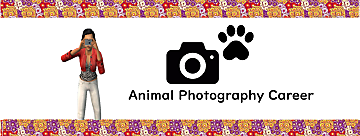
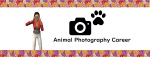

.png)

