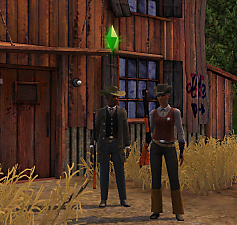Hexameter's Caravan Conversion
Hexameter's Caravan Conversion

Caravan Front View 2.png - width=800 height=700
Caravan front view

Caravan rear view 2.png - width=800 height=700
Caravan back view

Castability front view.png - width=850 height=600
CAStability front view

Castablity rear view.png - width=850 height=600
CAStability rear view
This is a conversion of Hexameter's Gipsy Cart for Sims 2. Hexameter also made a static version of the cart for Sims 3 that can be used as a WA tent: Hexameter's Gipsy Carts for Sims 3. Big thanks to Hexameter for the originals and for letting me convert!
The horse mesh and textures were made by Dragonslave for Sims 2, and the textures I use here are an edited version of the ones DKyrie made for their conversion to Sims 3. I also used Danjaley's School Bus Wagon as a base for the conversion. Thanks to all these creators too!
The horse and wheels are not animated and the horse is not recolorable. You might want to use a mod to slow down cars with it, like this one by JSimmer.
Buy>Vehicles>Cars
Cost: 15000 simoleons
HoD: 15820
MoD: 11800
LoD: 9664
| Filename | Type | Size |
|---|---|---|
| BB-Hexameter_Caravan.package.zip | zip | |
| BB-Hexameter_Caravan.package | package | 2676769 |
This is a new mesh, and means that it's a brand new self contained object that usually does not require a specific Pack (although this is possible depending on the type). It may have Recolours hosted on MTS - check below for more information.
|
BB-Hexameter_Caravan.package.zip
Download
Uploaded: 11th Sep 2024, 1.91 MB.
634 downloads.
|
||||||||
| For a detailed look at individual files, see the Information tab. | ||||||||
Install Instructions
1. Click the file listed on the Files tab to download the file to your computer.
2. Extract the zip, rar, or 7z file. Now you will have either a .package or a .sims3pack file.
For Package files:
1. Cut and paste the file into your Documents\Electronic Arts\The Sims 3\Mods\Packages folder. If you do not already have this folder, you should read the full guide to Package files first: Sims 3:Installing Package Fileswiki, so you can make sure your game is fully patched and you have the correct Resource.cfg file.
2. Run the game, and find your content where the creator said it would be (build mode, buy mode, Create-a-Sim, etc.).
For Sims3Pack files:
1. Cut and paste it into your Documents\Electronic Arts\The Sims 3\Downloads folder. If you do not have this folder yet, it is recommended that you open the game and then close it again so that this folder will be automatically created. Then you can place the .sims3pack into your Downloads folder.
2. Load the game's Launcher, and click on the Downloads tab. Find the item in the list and tick the box beside it. Then press the Install button below the list.
3. Wait for the installer to load, and it will install the content to the game. You will get a message letting you know when it's done.
4. Run the game, and find your content where the creator said it would be (build mode, buy mode, Create-a-Sim, etc.).
Extracting from RAR, ZIP, or 7z: You will need a special program for this. For Windows, we recommend 7-Zip and for Mac OSX, we recommend Keka. Both are free and safe to use.
Need more help?
If you need more info, see:
- For package files: Sims 3:Installing Package Fileswiki
- For Sims3pack files: Game Help:Installing TS3 Packswiki
Loading comments, please wait...
Uploaded: 11th Sep 2024 at 8:40 PM
Updated: 11th Sep 2024 at 10:28 PM
#horse, #carriage, #cart, #historical
-
by wintermuteai1 updated 17th Apr 2010 at 2:56am
 +1 packs
23 50.6k 74
+1 packs
23 50.6k 74 World Adventures
World Adventures
-
Free Spirit ~ First in the Caravan Series
by Thranduil Oropherion 5th Feb 2015 at 7:45am
 +8 packs
7 15.8k 49
+8 packs
7 15.8k 49 World Adventures
World Adventures
 Ambitions
Ambitions
 Late Night
Late Night
 Pets
Pets
 Supernatural
Supernatural
 Seasons
Seasons
 University Life
University Life
 Island Paradise
Island Paradise
-
by Thranduil Oropherion 6th Feb 2015 at 7:28am
 +8 packs
8 20.1k 83
+8 packs
8 20.1k 83 World Adventures
World Adventures
 Ambitions
Ambitions
 Late Night
Late Night
 Pets
Pets
 Supernatural
Supernatural
 Seasons
Seasons
 University Life
University Life
 Island Paradise
Island Paradise
-
Functional Vintage Colt Revolver for Desecrate's Weapons System
by BarnacleBoots 12th Jan 2025 at 8:48pm
 6
3.5k
19
6
3.5k
19
-
Medieval Road Default Replacements (Updated with Dirt Roads)
by BarnacleBoots updated 13th Feb 2025 at 4:02pm
 14
4.3k
9
14
4.3k
9
-
Add Text to Decor Noticeboards
by BarnacleBoots updated 24th Sep 2025 at 10:58pm
Add text to signs, noticeboards and wanted posters! more...
 4
3.3k
10
4
3.3k
10
-
Functional Winchester Rifles for Desecrate’s Weapons System
by BarnacleBoots 9th May 2024 at 11:02pm
Shoot your least favorite sims in vintage style! These are two new guns for use with Desecrate’s Weapons System. more...
 25
6.9k
18
25
6.9k
18
-
The Old Landgraab Mine Tomb Adventure
by BarnacleBoots updated 23rd Oct 2025 at 9:46pm
Some say the Old Landgraab Mines are haunted by the ghosts of old outlaws, but maybe that's just to put more...
 +10 packs
24 3.8k 12
+10 packs
24 3.8k 12 World Adventures
World Adventures
 Ambitions
Ambitions
 Late Night
Late Night
 Generations
Generations
 Pets
Pets
 Showtime
Showtime
 Supernatural
Supernatural
 Seasons
Seasons
 University Life
University Life
 Island Paradise
Island Paradise
-
Old Mine Set with Stackable Barrels
by BarnacleBoots updated 24th Sep 2025 at 10:47pm
The simmers yearn for the mines! more...
-
Wizard Tower with Tomb Adventure (No CC, No Store)
by BarnacleBoots 22nd Aug 2024 at 8:39pm
"For Sale: Wizard Tower, slightly haunted. Suitable for one witch/wizard plus apprentice. 2 bedrooms, 1 bathroom on a 25x25 lot. more...
 +7 packs
10 3.7k 9
+7 packs
10 3.7k 9 World Adventures
World Adventures
 Ambitions
Ambitions
 Late Night
Late Night
 Generations
Generations
 Pets
Pets
 Supernatural
Supernatural
 University Life
University Life
About Me
You're welcome to use my cc here or there any way you want – I'm mainly just building on other people's work, and I'm happy for others to do the same.
If you're including it in a lot or a world, it'd be fun for me if you let me know so I can check it out :)

 Sign in to Mod The Sims
Sign in to Mod The Sims Hexameter's Caravan Conversion
Hexameter's Caravan Conversion