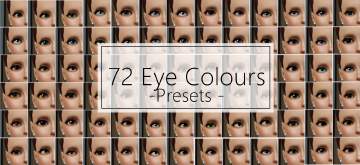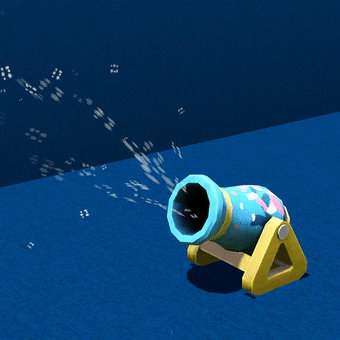Late Night Townie Genetics as Presets For CAS
Late Night Townie Genetics as Presets For CAS

LateNightGenetics.png - width=3029 height=1580
This mod adds in more genetic presets in each category for the face section, for young adults to adults both male and females imported from the sims in Bridgeport from the Late Night expansion pack. All the slider for the presets are vanilla and no CC sliders are needed.
These were made to go with mods that fix pudding face sims as these mods fix the issue by using presets inside CAS. This mod adds more presets for mods to pick from and results in more varied sims.
These presets may not be for some peoples tastes since they are EA slider values.
Mods That I personally recommend to be used with this mod are...
simler90's Game-play Systems Core Mod - By simler90
or
Random Sim Fixes - By Lazyduchess
To install place the .package files...
"Users\Documents\Electronic Arts\The Sims 3\mods\Packages"
Late Night is not required for this mod to function.
Troubleshooting
If the new presets are not showing up clean the games cache and it should fix the issue.
Credits
Lazyduchess for the Face Preset Editor.
Simlogical for SP3E.
Maxis for the townie sims from Bridgeport.
| Filename | Type | Size |
|---|---|---|
| CASLateNightGenetics.7z | 7z | |
| LateNightFemaleCASPresets.package | package | 62590 |
| LateNightMaleCASPresets.package | package | 55295 |
This is a new mesh, and means that it's a brand new self contained object that usually does not require a specific Pack (although this is possible depending on the type). It may have Recolours hosted on MTS - check below for more information.
|
CASLateNightGenetics.7z
Download
Uploaded: 4th Feb 2025, 20.5 KB.
2,249 downloads.
|
||||||||
| For a detailed look at individual files, see the Information tab. | ||||||||
Install Instructions
1. Click the file listed on the Files tab to download the file to your computer.
2. Extract the zip, rar, or 7z file. Now you will have either a .package or a .sims3pack file.
For Package files:
1. Cut and paste the file into your Documents\Electronic Arts\The Sims 3\Mods\Packages folder. If you do not already have this folder, you should read the full guide to Package files first: Sims 3:Installing Package Fileswiki, so you can make sure your game is fully patched and you have the correct Resource.cfg file.
2. Run the game, and find your content where the creator said it would be (build mode, buy mode, Create-a-Sim, etc.).
For Sims3Pack files:
1. Cut and paste it into your Documents\Electronic Arts\The Sims 3\Downloads folder. If you do not have this folder yet, it is recommended that you open the game and then close it again so that this folder will be automatically created. Then you can place the .sims3pack into your Downloads folder.
2. Load the game's Launcher, and click on the Downloads tab. Find the item in the list and tick the box beside it. Then press the Install button below the list.
3. Wait for the installer to load, and it will install the content to the game. You will get a message letting you know when it's done.
4. Run the game, and find your content where the creator said it would be (build mode, buy mode, Create-a-Sim, etc.).
Extracting from RAR, ZIP, or 7z: You will need a special program for this. For Windows, we recommend 7-Zip and for Mac OSX, we recommend Keka. Both are free and safe to use.
Need more help?
If you need more info, see:
- For package files: Sims 3:Installing Package Fileswiki
- For Sims3pack files: Game Help:Installing TS3 Packswiki
Loading comments, please wait...
-
New Pet Genetics - No More Skinny Clones [UPDATE 5/12/2020: New Flavors!]
by LittleCheshire updated 12th May 2020 at 4:51pm
 +1 packs
12 17k 65
+1 packs
12 17k 65 Pets
Pets
Create-A-Pet » Genetics » Cats
-
by strexstrexstrex 14th Nov 2021 at 3:48pm
-
4to3 Growing Together Celebration Cannon as Late Night FX Machine Conversion
by Ilvan updated 2nd Jul 2023 at 7:30am
 +1 packs
9 2.4k 7
+1 packs
9 2.4k 7 Late Night
Late Night
-
CAS Sim Bin Genetics as Presets
by Anime_Boom 30th Jan 2023 at 9:21am
CAS Sim Bin Genetics as Presets This mod adds in more genetic presets for each category face section for young more...
 3
35.2k
59
3
35.2k
59

 Sign in to Mod The Sims
Sign in to Mod The Sims Late Night Townie Genetics as Presets For CAS
Late Night Townie Genetics as Presets For CAS