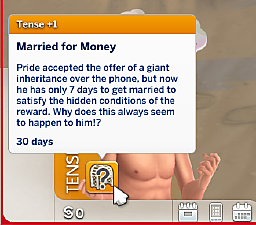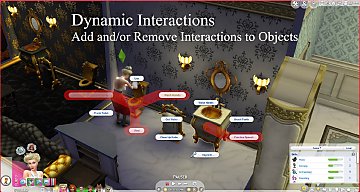Sims 4 Auto Backup Saves
Sims 4 Auto Backup Saves
SCREENSHOTS

1d22ae4e-7374-48f5-a324-852a21b66b9c.png - width=1024 height=1024
Downloaded 1,505 times
32 Thanks
7 Favourited
5,221 Views
Say Thanks!
Thanked!
Sims 4 Auto Backup Save Mod
 Overview
Overview
The Sims 4 Auto Backup Save Mod automatically creates backups of your save files to protect against save corruption,
accidental deletions, or game updates. The mod creates backups at game startup and provides an in-game command to
create manual backups whenever needed.
 Updates
Updates
 Features
Features
 Installation
Installation
 Usage
Usage
Automatic Backups
The mod will automatically create backups of all your save files when you start the game. No action required!
Manual Backups
To manually create a backup at any time:
 Configuration
Configuration
By default, the mod:
 Backup Structure
Backup Structure
 Troubleshooting
Troubleshooting
If you encounter issues:
 Compatibility
Compatibility
 Support
Support
For questions, bug reports, or feature requests, please message ParametricPolymorphism on https://modthesims.info.
 Overview
OverviewThe Sims 4 Auto Backup Save Mod automatically creates backups of your save files to protect against save corruption,
accidental deletions, or game updates. The mod creates backups at game startup and provides an in-game command to
create manual backups whenever needed.
 Updates
Updates- 06/07/2025: Fixed a localization/language issue. This will now work with any copy of the game.
 Features
Features- Automatic Backups: Creates backups of all save files when you start the game
- Manual Backups: Trigger backups on demand with a simple cheat command
- Version Control: Organizes backups by game version to prevent issues when updating (up to 4 versions)
- Space Management: Automatically cleans up old backups to prevent excessive disk usage (up to 3 backups per game version)
- Time Stamping: Each backup is labeled with date and time in 24-hour format
 Installation
Installation- Download the mod file
- Place the downloaded file in your Mods folder:
Code:Documents/Electronic Arts/The Sims 4/Mods
- Ensure that mods and script mods are enabled in your game options
 Usage
UsageAutomatic Backups
The mod will automatically create backups of all your save files when you start the game. No action required!
Manual Backups
To manually create a backup at any time:
- Open the cheat console by pressing Ctrl+Shift+C
- Type `auto_backup_saves` and press Enter
- You'll see a confirmation message when the backup completes
 Configuration
ConfigurationBy default, the mod:
- Stores backups in Documents/Electronic Arts/The Sims 4/saves_backup
- Keeps up to 3 backups per game version
- Keeps up to 4 different game version backup folders
 Backup Structure
Backup Structure- Each backup is stored in a folder with the format:[Game Version]/[Date_Time]
- Example: 1_93_263/January_15_2023_14_30
- Game versions use underscores instead of periods for folder compatibility
 Troubleshooting
TroubleshootingIf you encounter issues:
- Check that script mods are enabled in your game settings
- Verify you have sufficient disk space for backups. Sims 4 games saves can become very large
- Ensure you have write permissions for the backup directory
 Compatibility
Compatibility- Should work with most other mods
- No known conflicts with other save management mods
 Support
SupportFor questions, bug reports, or feature requests, please message ParametricPolymorphism on https://modthesims.info.
Advertisement:
| Filename | Type | Size |
|---|---|---|
| AutoBackupSaves.zip | zip | |
| README.md | md | 2311 |
| AutoBackupSaves.ts4script | ts4script | 5733 |
|
AutoBackupSaves.zip
Download
Uploaded: 7th Jul 2025, 4.0 KB.
1,506 downloads.
|
||||||||
| For a detailed look at individual files, see the Information tab. | ||||||||
Install Instructions
Basic Download and Install Instructions:
Need more information?
1. Download: Click the File tab to see the download link. Click the link to save the .rar or .zip file(s) to your computer.
Read the upload description for installation instructions. If nothing else is specified, do the following:
2. Extract: Use WinRAR (Windows) to extract the .package file(s) (if included, ts4script as well) from the .rar or .zip file(s).
3. Cut and paste the .package file(s) (if included, ts4script as well) into your Mods folder
- Windows XP: Documents and Settings\(Current User Account)\My Documents\Electronic Arts\The Sims 4\Mods\
- Windows Vista/7/8/8.1: Users\(Current User Account)\Documents\Electronic Arts\The Sims 4\Mods\
Need more information?
- Anyone can use both .rar and .zip files easily! On Windows, use WinRAR.
- If you don't have a Mods folder, just make one.
- Mod still not working? Make sure you have script mods enabled
Advertisement:
Loading comments, please wait...
Author
Download Details
Packs:
None, this is Sims 4 base game compatible!
Uploaded: 1st Jul 2025 at 12:39 PM
Updated: 7th Jul 2025 at 12:27 AM
Uploaded: 1st Jul 2025 at 12:39 PM
Updated: 7th Jul 2025 at 12:27 AM
Type:
– Other
Tags
Other Download Recommendations:
-
by scripthoge 12th Sep 2014 at 9:33pm
 371
520.5k
1.1k
371
520.5k
1.1k
-
by sachamagne updated 26th Aug 2015 at 4:14pm
 93
146.9k
237
93
146.9k
237
-
by weerbesu updated 14th Apr 2021 at 10:23pm
 115
184.5k
390
115
184.5k
390
-
by Reve updated 18th Aug 2024 at 1:52pm
 24
32.6k
67
24
32.6k
67
-
by Scipio Garling 26th Nov 2024 at 11:18pm
 7
11.5k
19
7
11.5k
19

 Sign in to Mod The Sims
Sign in to Mod The Sims Sims 4 Auto Backup Saves
Sims 4 Auto Backup Saves