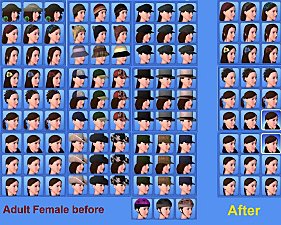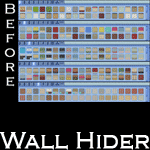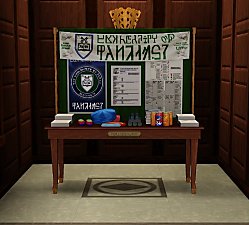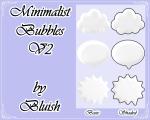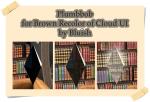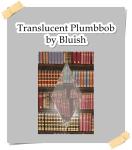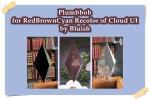EA Skintones (HIDER)
EA Skintones (HIDER)

Bluish_EA_SkinTone_HIDER_.png - width=536 height=624
 ,
,I usually use non-default custom skins, and in cities with EA pre-made Sims, the number of slots used by EA skin tones takes up a lot of visual space.
So, I decided to create a hider for each of the 13 EA skin tones and two sets of hiders, one for all 13 and one for 10 skin tones that can be used with EA pre-made Sims.
HOW TO CHOOSE:
13 INDIVIDUAL FILES
You can combine and hide the ones you don't like. All 13 are identified by a number.
SET > Bluish_EA_SkinTone_HIDER_SET_10SkinTones_2-4-5-6-7-8-9-10-11-13.package
If you're like me, playing with EA pre-made Sims and don't want them to look grayish black, the set that hides 10 is the best. All EA pre-made Sims in the Base Game catalogue use the other three.
It can also be combined with any or all of these three:
- Bluish_EA_SkinTone_HIDER_1_Yellow.package
- Bluish_EA_SkinTone_HIDER_3_RedT.package
- Bluish_EA_SkinTone_HIDER_12_Default.package
SET > Bluish_EA_SkinTone_HIDER_SET_ALL.package
Ideal for people who only use custom skins on townies and active family.
NOTES:
These files only hide; the Sim never loses information about their original skin tone. You can always remove the file to show the original skin tone.
This tip can also be used for any Sim created with a custom skin that is not installed in the game. To stop them from appearing grayish black:
- In CAS > select the Sim > select an available skin tone > select a different hairstyle.
- In game, using the NRaas Mastercontroller Mod, click on the Sim > NRaas > MasterController > Advanced > Edit in CAS > select an available skin tone > select a different hairstyle.
You can expand the skintone panel using the mod SkinTonePanel1.38 from Cmar
As I haven't played with all EA worlds and expansions, I am not able to confirm which skins need to be visible for each case.
I noticed that EA liked to use skins 1, 3, and 12 in their sims at least (this was easy to check, I looked at the sims from the catalogue and I though, it must be these skins, and then I played a bit in Sunset Valley and checked lots with big movement and it was quicky because I haven't found a ashy one ^^). And there are two skins named AlienE08 and Alien, probably for the expansion Seasons. The best way to check is to load a world and check in the lots with big movement and play a bit to check if there is a hider that should be removed, one by one. Of course, if you're familiar with some worlds and new sim species, and don't see, for example, purple, blue, gray, or red sims, it'll be pretty quick to know which hiders you can add.
Installation:
This file overrides EA skintones, so you can install it in The Documents\Electronic Arts\The Sims 3\Mods\Packages\.
Compatibility:
It is incompatible with mods that edit the TONE resource related to these skintones.
Programs used: S3PE by Peter L Jones
Hex Editor
Have fun
| Filename | Type | Size |
|---|---|---|
| Bluish_EA_SkinTone_HIDERS.zip | zip | |
| Bluish_EA_SkinTone_HIDER_.png | png | 163524 |
| Bluish_EA_SkinTone_HIDER_10_Purple.package | package | 208 |
| Bluish_EA_SkinTone_HIDER_11_Alien.package | package | 201 |
| Bluish_EA_SkinTone_HIDER_12_Default.package | package | 203 |
| Bluish_EA_SkinTone_HIDER_13_Red.package | package | 199 |
| Bluish_EA_SkinTone_HIDER_1_Yellow.package | package | 207 |
| Bluish_EA_SkinTone_HIDER_2_Gold.package | package | 205 |
| Bluish_EA_SkinTone_HIDER_3_RedT.package | package | 204 |
| Bluish_EA_SkinTone_HIDER_4_Monochromatic.package | package | 214 |
| Bluish_EA_SkinTone_HIDER_5_Alien08.package | package | 205 |
| Bluish_EA_SkinTone_HIDER_6_Blue.package | package | 200 |
| Bluish_EA_SkinTone_HIDER_7_Aqua.package | package | 205 |
| Bluish_EA_SkinTone_HIDER_8_GreenToBlue.package | package | 214 |
| Bluish_EA_SkinTone_HIDER_9_Pink.package | package | 205 |
| INFO - Sets.txt | txt | 569 |
| Bluish_EA_SkinTone_HIDER_SET_10SkinTones_2-4-5-6-7-8-9-10-11-13.package | package | 919 |
| Bluish_EA_SkinTone_HIDER_SET_10SkinTones_2-4-5-6-7-8-9-10-11-13_.png | png | 21635 |
| Bluish_EA_SkinTone_HIDER_SET_ALL.package | package | 1036 |
| Bluish_EA_SkinTone_HIDER_SET_ALL_ with a NON_DEFAULT SIN.png | png | 20524 |
|
Bluish_EA_SkinTone_HIDERS.zip
Download
Uploaded: 9th Sep 2025, 206.6 KB.
512 downloads.
|
||||||||
| For a detailed look at individual files, see the Information tab. | ||||||||
Install Instructions
Loading comments, please wait...
Uploaded: 9th Sep 2025 at 2:17 AM
Updated: 20th Dec 2025 at 5:09 PM
-
by HugeLunatic 21st Sep 2010 at 2:39am
 51
140.5k
249
51
140.5k
249
-
by Shimrod101 26th May 2012 at 8:40pm
 28
35.2k
99
28
35.2k
99
-
Student Services Booth Unlocked
by FaceEater updated 25th Oct 2013 at 8:12am
 +1 packs
17 33.6k 125
+1 packs
17 33.6k 125 University Life
University Life
-
Props BEGONE! SHT Recategorizer
by enable_llamas 10th Jun 2020 at 1:20pm
 +1 packs
10 8.6k 44
+1 packs
10 8.6k 44 Showtime
Showtime
-
BG Floors (HIDER and RECATEGORIZER)
by Bluish 26th Jul 2025 at 3:14pm
Hello everyone ;)! I created a file that hides and recategorizes the presets from the Base Game floors a year ago. I more...
 2.1k
2
2.1k
2
-
EA Debug Area Lights (Recategorized & Edited) V2
by Bluish updated 1st Jan 2026 at 10:03am
Hi =) ! This new override mod also adds the 12 EA Debug Lights to the Light category. more...
 5
3.7k
7
5
3.7k
7

 Sign in to Mod The Sims
Sign in to Mod The Sims EA Skintones (HIDER)
EA Skintones (HIDER)