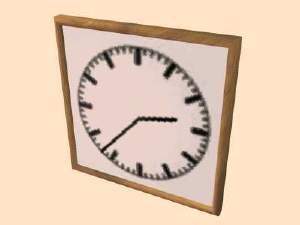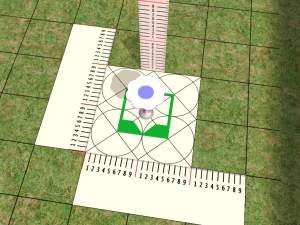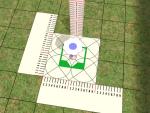Big Outdoor Clock
Big Outdoor Clock

BC-01.jpg - width=600 height=450

BC-02.jpg - width=600 height=450

BC-03.jpg - width=600 height=450
This is a new one cloned from the wall mounted wine rack. It has a one tile footprint and is three tiles wide.
Face/Vert count 492/814, Mesh is 'clock.obj'
It would be nice if it actually kept time, but this is purely decorative...
AS always, just link back here if you use it in anything, make any improvements, recolours etc
You can find it under Outdoors >> Decoration
Thank you

This is a new mesh, and means that it's a brand new self contained object that usually does not require a specific Pack (although this is possible depending on the type). It may have Recolours hosted on MTS - check below for more information.
|
BigClock.zip
Download
Uploaded: 4th Feb 2006, 64.7 KB.
11,517 downloads.
|
||||||||
| For a detailed look at individual files, see the Information tab. | ||||||||
Install Instructions
1. Download: Click the download link to save the .rar or .zip file(s) to your computer.
2. Extract the zip, rar, or 7z file.
3. Place in Downloads Folder: Cut and paste the .package file(s) into your Downloads folder:
- Origin (Ultimate Collection): Users\(Current User Account)\Documents\EA Games\The Sims™ 2 Ultimate Collection\Downloads\
- Non-Origin, Windows Vista/7/8/10: Users\(Current User Account)\Documents\EA Games\The Sims 2\Downloads\
- Non-Origin, Windows XP: Documents and Settings\(Current User Account)\My Documents\EA Games\The Sims 2\Downloads\
- Mac: Users\(Current User Account)\Documents\EA Games\The Sims 2\Downloads
- Mac x64: /Library/Containers/com.aspyr.sims2.appstore/Data/Library/Application Support/Aspyr/The Sims 2/Downloads
- For a full, complete guide to downloading complete with pictures and more information, see: Game Help: Downloading for Fracking Idiots.
- Custom content not showing up in the game? See: Game Help: Getting Custom Content to Show Up.
- If you don't have a Downloads folder, just make one. See instructions at: Game Help: No Downloads Folder.
Loading comments, please wait...
Uploaded: 4th Feb 2006 at 5:28 PM
Updated: 4th Feb 2006 at 5:31 PM - left out location
-
by maree464 3rd Oct 2005 at 7:41am
 6
5.2k
1
6
5.2k
1
-
by SuperMaster 13th Oct 2005 at 9:33pm
 9
10.5k
4
9
10.5k
4
-
by shaddow 15th Dec 2005 at 3:45am
 2
3.7k
1
2
3.7k
1
-
by Mirjam 25th Jan 2006 at 10:31am
 8
6.5k
1
8
6.5k
1
-
by Sirella 20th Apr 2006 at 8:59pm
 3
5.2k
1
3
5.2k
1
-
by Sirella 11th May 2006 at 5:33pm
 2
6.5k
4
2
6.5k
4
-
by khakidoo 14th Mar 2007 at 9:18pm
 3
13.4k
16
3
13.4k
16
-
by darylmarkloc 26th Feb 2006 at 9:01pm
No more jay-walking! No more running stop signs! more...
-
Billboard With Lights **updated 15 Mar 06**
by darylmarkloc 11th Feb 2006 at 2:05pm
It's a BIG billboard with lights... more...
-
by darylmarkloc 17th Mar 2006 at 1:29pm
If a tree falls in the woods and you are not there to see it, can you still sit on more...
 40
52.8k
95
40
52.8k
95
-
by darylmarkloc 6th Feb 2006 at 11:19am
Just to tempt a little - here are 4 recolours for the gutter set - more...
 8
15.7k
7
8
15.7k
7
-
by darylmarkloc 2nd Mar 2006 at 3:34pm
I had a number of requests for traffic signs to compliment the traffic lights, so I put together an example more...
-
by darylmarkloc 28th Jan 2006 at 4:54pm
I made these because they are useful to me for various things.. more...
 14
15.1k
11
14
15.1k
11
-
Staddle Stone - originally a request by mike19
by darylmarkloc 27th Jan 2006 at 9:40am
What is it? It's called a "staddle stone". more...
 +2 packs
12 12.5k
+2 packs
12 12.5k University
University
 Nightlife
Nightlife
-
by darylmarkloc 31st Jan 2006 at 2:48am
A common site across Australian suburbia for 100 years is the rainwater tank, used to collect rainwater (!) for secondary more...
-
Electric Heater - New Appliance
by darylmarkloc 25th Mar 2006 at 4:20pm
Introducing...the Sparko Electric Bar Heater! more...
 45
57.5k
43
45
57.5k
43
Packs Needed
| Base Game | |
|---|---|
 | Sims 2 |
| Expansion Pack | |
|---|---|
 | Nightlife |

 Sign in to Mod The Sims
Sign in to Mod The Sims Big Outdoor Clock
Big Outdoor Clock