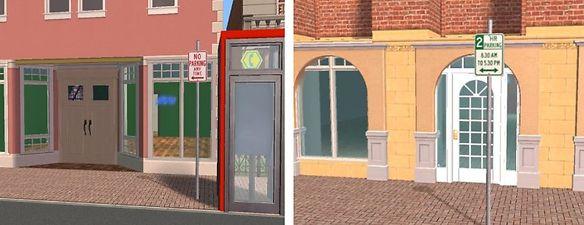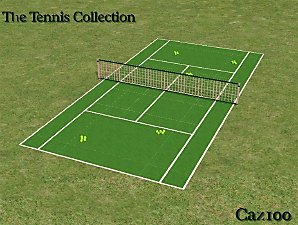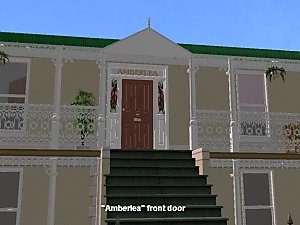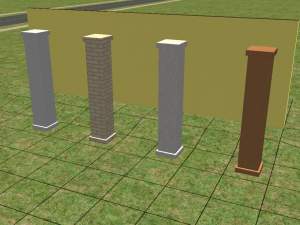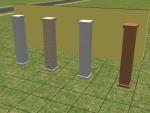Traffic Sign Collection
Traffic Sign Collection

DT-rs-01.jpg - width=600 height=450

DT-rs-02.jpg - width=800 height=308
Please feel free to add to this collection if you want - there are some great sites out there with sign pics

The donor object was that revolting pink flamingo. I think this means that a grumpy Sim will occasionally kick at a sign or try to push it over...
If you re-use elsewhere, or recolour, please link back here. No pay sites.
Thank you.

This is a new mesh, and means that it's a brand new self contained object that usually does not require a specific Pack (although this is possible depending on the type). It may have Recolours hosted on MTS - check below for more information.
|
RS-pack01.zip
Download
Uploaded: 2nd Mar 2006, 367.7 KB.
10,506 downloads.
|
||||||||
| For a detailed look at individual files, see the Information tab. | ||||||||
Install Instructions
1. Download: Click the download link to save the .rar or .zip file(s) to your computer.
2. Extract the zip, rar, or 7z file.
3. Place in Downloads Folder: Cut and paste the .package file(s) into your Downloads folder:
- Origin (Ultimate Collection): Users\(Current User Account)\Documents\EA Games\The Sims™ 2 Ultimate Collection\Downloads\
- Non-Origin, Windows Vista/7/8/10: Users\(Current User Account)\Documents\EA Games\The Sims 2\Downloads\
- Non-Origin, Windows XP: Documents and Settings\(Current User Account)\My Documents\EA Games\The Sims 2\Downloads\
- Mac: Users\(Current User Account)\Documents\EA Games\The Sims 2\Downloads
- Mac x64: /Library/Containers/com.aspyr.sims2.appstore/Data/Library/Application Support/Aspyr/The Sims 2/Downloads
- For a full, complete guide to downloading complete with pictures and more information, see: Game Help: Downloading for Fracking Idiots.
- Custom content not showing up in the game? See: Game Help: Getting Custom Content to Show Up.
- If you don't have a Downloads folder, just make one. See instructions at: Game Help: No Downloads Folder.
Loading comments, please wait...
Uploaded: 2nd Mar 2006 at 3:34 PM
-
2nd UPDATE-Parking Spaces,Helipad floor tiles and Parking/Traffic Sign Wall Tiles
by Silvermane 3rd Apr 2005 at 5:38am
 9
21.3k
8
9
21.3k
8
-
by OpenHouseJack 20th Apr 2006 at 11:27pm
-
by mizmugs 25th Aug 2006 at 4:05pm
-
Australian Federation Collection
by darylmarkloc updated 26th Feb 2006 at 10:16pm
*I'm back!* Aug 16 2012 - After several years I have returned to Sims and MTS: I would more...
 +1 packs
71 68.3k 42
+1 packs
71 68.3k 42 Nightlife
Nightlife
-
Electric Heater - New Appliance
by darylmarkloc 25th Mar 2006 at 4:20pm
Introducing...the Sparko Electric Bar Heater! more...
 45
57.5k
43
45
57.5k
43
-
Staddle Stone - originally a request by mike19
by darylmarkloc 27th Jan 2006 at 9:40am
What is it? It's called a "staddle stone". more...
 +2 packs
12 12.5k
+2 packs
12 12.5k University
University
 Nightlife
Nightlife
-
by darylmarkloc 31st Jan 2006 at 2:48am
A common site across Australian suburbia for 100 years is the rainwater tank, used to collect rainwater (!) for secondary more...
-
by darylmarkloc 28th Jan 2006 at 10:01am
These road signs are all based on genuine original real life roadsigns found in various states in Australia There more...
 11
8.6k
2
11
8.6k
2
-
by darylmarkloc 17th Mar 2006 at 1:29pm
If a tree falls in the woods and you are not there to see it, can you still sit on more...
 40
52.8k
96
40
52.8k
96
-
by darylmarkloc 6th Feb 2006 at 11:19am
Just to tempt a little - here are 4 recolours for the gutter set - more...
 8
15.7k
7
8
15.7k
7
-
by darylmarkloc 6th Mar 2006 at 5:02pm
Watching for those shoplifters...Alf "Crash Test" Dummy models SimSecs' 33 1/3 Security Desk. more...
 +2 packs
33 75.6k 65
+2 packs
33 75.6k 65 University
University
 Nightlife
Nightlife
-
by darylmarkloc 26th Jan 2006 at 6:35pm
The Flat Faced Square Column What is it? A column, flat side, and square profile. more...
 +1 packs
19 22.8k 14
+1 packs
19 22.8k 14 Nightlife
Nightlife
-
by darylmarkloc 26th Feb 2006 at 9:01pm
No more jay-walking! No more running stop signs! more...

 Sign in to Mod The Sims
Sign in to Mod The Sims Traffic Sign Collection
Traffic Sign Collection