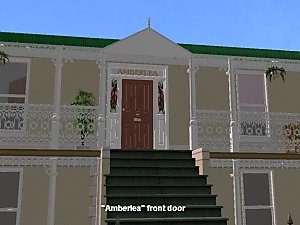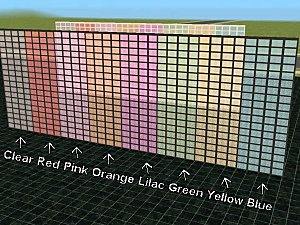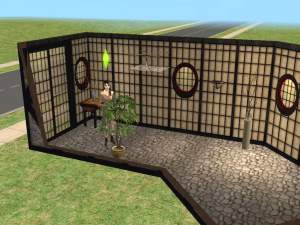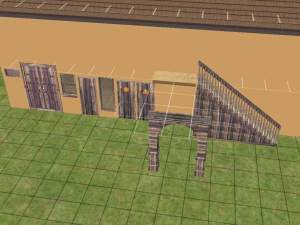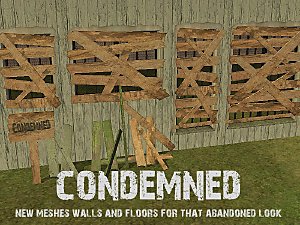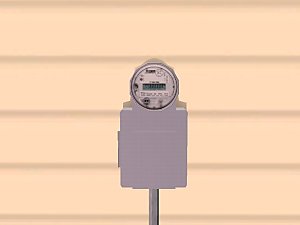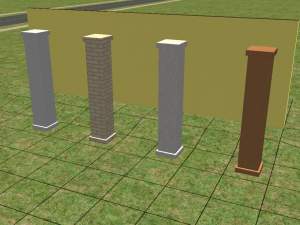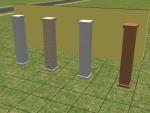Australian Federation Collection
Australian Federation Collection

FK-01.jpg - width=600 height=450

FK-02.jpg - width=600 height=450

FK-03.jpg - width=600 height=450

FK-04.jpg - width=600 height=450

FK-05.jpg - width=600 height=450

FK-07.jpg - width=600 height=450
Aug 16 2012 - After several years I have returned to Sims and MTS: I would like to thank *everyone* who took the time to comment and/or d/l my stuff. I could not believe the numbers when I checked in. Thank you all :lovestruc For people who made requests or asked permission to use the stuff and did not ever received a reply from me, I am so so sorry. Life has a habit of getting in the way.
I no longer have Sims 2 installed nor, after all this time do i have the tools to create for it so there will not be any updates or new creations for Sims 2. If my stuff is still useful to people, that is great but please, I can't repair/fix/modify any of it.
Thank you beautiful simmers

16 Aug 2012 - a bit later: I am exploring the possibility of recreating this for Sims 3, since it seemed to be so popular. Unfortunately, the creation process chain for Sims 3 is rather convoluted, so I may wait until the whole process can be done in Blender. I *really* do not want to buy Milkshape nor do I have any desire to learn it.
I am pleased to give you The Australian Federation Collection. This collection contains objects derived from a style known as "Federation" popular in Australia between 1880 and 1915 and again from 1980 onwards. "Federation' style is a misnomer as it is really a local adaption of various imported styles, from Australian Colonial (derived from india) to late Victorian to Edwardian.
Included in the Collection are certain items which are co-dependent. Others can be used with or without the rest of the set.
What you get:
4 roof sections to build a verandah (single, corner and two sized doorway arches)
2 columns. One column is adapted for size to fit under the verandah. Both columns sit at the edge of the tile and can be rotated to suit different situations. They are much more flexible for locating than the standard Maxis column.
2 sets of default iron lace (Type A) each comprising a left, right and centre piece. One set is called 'low' and fits under the verandah the other is called 'high' and goes under a regular second floor level (see the pics)
1 iron lace balcony rail specifically designed to be used with either column. When dragged from right to left, it centres between two columns. When dragged left to right, it acts like a regular fence and sits along the side of a tile.
2 corrugated iron roofs, 1 red, 1 green.
2 Eucalypt trees - one large, one small

1 Front door, typical of Federation style
1 proper period sized double hung window.
The iron lace has 5 colours - white, cream, green, red and black, and I have provided 5 matching balcony pieces. If you do not want the balcony recolours, just delete them.
The meshes are all original and follow the package names.
Usage: Study the pictures and see how the pieces fit together. It is very simple, really. Play with it. You MUST have 'moveobjects on' to place the verandah roof. This is because it derives from an indoor object. Someday someone will find a way to fix that.
Any faults with the set, please pm me and I will correct it asap. Any questions about using it, post here.
You may include all or any elements of the package in your own uploads if you wish as long as you link back here. No distribution on any other site without asking me first. Recolours of the door and window are welcome and I have included the UV Map files of the door in the package to assist with that

There is a file "FederationCollection.package" in the download. Move this to your collections folder.
My thanks to IgnorantBliss for helping me with the door which was a pain from start to end.
I think that's it. I hope you enjoy and Thank You

**NOTE**
The wallshadow of the window was incorrectly installed. The 'windowfix' file below will correct this. Download and install the main package first, then 'windowfix'. If you do not play with shadows on, you won't see the problem at all. My apologies to any who do :sorry:
24 Feb - Fixed a GUID conflict in the diagonal window
26 Feb - Fixed a fault with the diagonal door (d/l diagdoorfix.zip)
This is a new mesh, and means that it's a brand new self contained object that usually does not require a specific Pack (although this is possible depending on the type). It may have Recolours hosted on MTS - check below for more information.
|
diagdoorfix.zip
Download
Uploaded: 26th Feb 2006, 58.4 KB.
11,594 downloads.
|
||||||||
|
windowfix.zip
Download
Uploaded: 24th Feb 2006, 20.5 KB.
12,134 downloads.
|
||||||||
|
Federation Collection.zip
Download
Uploaded: 22nd Feb 2006, 2.03 MB.
15,131 downloads.
|
||||||||
| For a detailed look at individual files, see the Information tab. | ||||||||
Install Instructions
1. Download: Click the download link to save the .rar or .zip file(s) to your computer.
2. Extract the zip, rar, or 7z file.
3. Place in Downloads Folder: Cut and paste the .package file(s) into your Downloads folder:
- Origin (Ultimate Collection): Users\(Current User Account)\Documents\EA Games\The Sims™ 2 Ultimate Collection\Downloads\
- Non-Origin, Windows Vista/7/8/10: Users\(Current User Account)\Documents\EA Games\The Sims 2\Downloads\
- Non-Origin, Windows XP: Documents and Settings\(Current User Account)\My Documents\EA Games\The Sims 2\Downloads\
- Mac: Users\(Current User Account)\Documents\EA Games\The Sims 2\Downloads
- Mac x64: /Library/Containers/com.aspyr.sims2.appstore/Data/Library/Application Support/Aspyr/The Sims 2/Downloads
- For a full, complete guide to downloading complete with pictures and more information, see: Game Help: Downloading for Fracking Idiots.
- Custom content not showing up in the game? See: Game Help: Getting Custom Content to Show Up.
- If you don't have a Downloads folder, just make one. See instructions at: Game Help: No Downloads Folder.
Loading comments, please wait...
Uploaded: 22nd Feb 2006 at 3:59 PM
Updated: 16th Aug 2012 at 4:07 PM - Return to MTS
-
by Moon_Ez 30th May 2005 at 3:13pm
 47
43.8k
49
47
43.8k
49
-
by mistletoesquest 15th Jan 2006 at 1:13am
 +1 packs
11 9k 3
+1 packs
11 9k 3 Nightlife
Nightlife
-
by corapanther 10th Feb 2006 at 6:25pm
 25
34.5k
27
25
34.5k
27
-
by netseeker2 21st Feb 2006 at 8:39am
 1
6.2k
1
1
6.2k
1
-
by mustluvcatz updated 22nd May 2010 at 4:22pm
 46
62.9k
203
46
62.9k
203
-
Electric Heater - New Appliance
by darylmarkloc 25th Mar 2006 at 4:20pm
Introducing...the Sparko Electric Bar Heater! more...
 45
57.5k
43
45
57.5k
43
-
by darylmarkloc 31st Jan 2006 at 2:48am
A common site across Australian suburbia for 100 years is the rainwater tank, used to collect rainwater (!) for secondary more...
-
by darylmarkloc 28th Jan 2006 at 10:01am
These road signs are all based on genuine original real life roadsigns found in various states in Australia There more...
 11
8.6k
2
11
8.6k
2
-
Billboard With Lights **updated 15 Mar 06**
by darylmarkloc 11th Feb 2006 at 2:05pm
It's a BIG billboard with lights... more...
-
by darylmarkloc 24th Feb 2006 at 2:41am
From the Totally Useless Objects Department: An electricity meter. FAQ Sheet: What does it do? Nothing. more...
-
by darylmarkloc 6th Mar 2006 at 5:02pm
Watching for those shoplifters...Alf "Crash Test" Dummy models SimSecs' 33 1/3 Security Desk. more...
 +2 packs
33 75.6k 65
+2 packs
33 75.6k 65 University
University
 Nightlife
Nightlife
-
by darylmarkloc 26th Jan 2006 at 6:35pm
The Flat Faced Square Column What is it? A column, flat side, and square profile. more...
 +1 packs
19 22.9k 14
+1 packs
19 22.9k 14 Nightlife
Nightlife
-
by darylmarkloc 4th Feb 2006 at 5:28pm
If your Sims are going blind or perhaps building a Town Hall, then they need a Really Big Clock. more...
 +1 packs
16 33.5k 23
+1 packs
16 33.5k 23 Nightlife
Nightlife
-
by darylmarkloc 17th Mar 2006 at 1:29pm
If a tree falls in the woods and you are not there to see it, can you still sit on more...
 40
52.9k
97
40
52.9k
97
Packs Needed
| Base Game | |
|---|---|
 | Sims 2 |
| Expansion Pack | |
|---|---|
 | Nightlife |

 Sign in to Mod The Sims
Sign in to Mod The Sims Australian Federation Collection
Australian Federation Collection