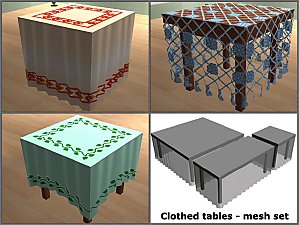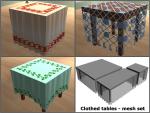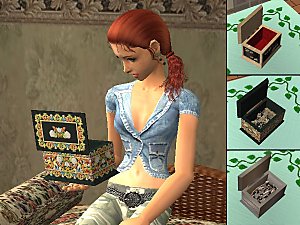New meshes: 5-slot end table and matching napkin
New meshes: 5-slot end table and matching napkin

img_tableend5slotsJasana_thumbnail.jpg - width=800 height=450

img_tableend5slotsJasana_gold_white.jpg - width=600 height=450

img_tableend5slotsJasana_chrome_blue.jpg - width=600 height=450

img_tableend5slotsJasana_black_lace.jpg - width=600 height=450

img_tableend5slotsJasana_wood_flower.jpg - width=600 height=450

img_tableend5slotsJasana_glass_none.jpg - width=600 height=450

img_napkinJasana_on_counter.jpg - width=600 height=450

img_napkinJasana_on_dining.jpg - width=600 height=450

img_napkinJasana_on_dressing.jpg - width=600 height=450

img_napkinJasana_on_end.jpg - width=600 height=450










The end table takes 1 tile and allows 5 objects to be placed on it by a user. However, sims can place objects on 1st slot only - I still haven't figured out why, any ideas welcome.
This end table is supposed to hold relatively small objects (i.e. cakes, like its real-life prototype) and its supporting strength is adjusted accordingly.
It can be placed at floor, coffee table, end table, dining table, counter (but not on itself). When placed on a surface, you can't place anything on it; however, you can first 'load' table with stuff, then place it on a surface. Sims can take objects off the table which stands on something.
Can be found in Surfaces /End tables.
End table consists of 2 subsets - 'metal' and 'cloth' - with 5 recolors for each, all in one package:
- metal - gold, chrome, black, wood (:-)) and glass (:-D)
- cloth - white-and-red, white-and-blue, yellow-with-flowers, lace, and none (when you select it, cloth is invisible)
The napkin is created to decorate a room similarly to end tables

Napkin borrows textures from the end table, and wouldn't work without it. It allows object and person intersection, but placement on surface is made in a tricky way - you have to:
- buy napkins in Buy mode and place them on floor
- in Game mode, click on each napkin by an active sim and select appropriate height from 'Place at' menu
- then, move napkins over the surfaces
Disadvantage of this approach is that you can placenapkins over surfaces of default Maxis heights only:
- counters, height = 1.0
- dining and end tables, height = 0.8
- coffee tables, height = 0.5
The main advantage and reason of this trick is that you still can place objects on surfaces which 'overlap' with napkins. Napkin can also be 'placed' on any other object which happen to have the same height as one of listed above.
Again, suggestions of other workarounds are welcome

Can be found in Decorative / Miscellaneous.
These objects don't need any EPs, and should work with all. (I have original game only; source objects were octagonal end table and fruitbowl; screenshots were made in game with all EPs.)
Both 'metal' and 'cloth' subsets of end table are color-enabled; napkin can't be recolored directly, it inherits recolors of end table's 'cloth' subset.
Both subsets are bump-map enabled.
Meshes were created in 3dsmax and imported to SimPE using skankyboy's smd plugin.
Meshes geometry:
- end table, metal - 592 faces, 564 vertices
- end table, cloth - 420 faces, 365 vertices
- napkin, cloth - 2 faces, 4 vertices
Feel free to recolor, but please link back to this thread. Please don't clone and don't post on pay sites.
Attached are screenshots of available end table recolors, and napkin examples on different surfaces with other objects standing.
This is a new mesh, and means that it's a brand new self contained object that usually does not require a specific Pack (although this is possible depending on the type). It may have Recolours hosted on MTS - check below for more information.
|
OBJ_napkinmatch5slotendtableJasana.rar
Download
Uploaded: 8th Aug 2006, 3.4 KB.
8,759 downloads.
|
||||||||
|
OBJ_tableend5slotsJasana.rar
Download
Uploaded: 8th Aug 2006, 320.0 KB.
22,504 downloads.
|
||||||||
| For a detailed look at individual files, see the Information tab. | ||||||||
Install Instructions
1. Download: Click the download link to save the .rar or .zip file(s) to your computer.
2. Extract the zip, rar, or 7z file.
3. Place in Downloads Folder: Cut and paste the .package file(s) into your Downloads folder:
- Origin (Ultimate Collection): Users\(Current User Account)\Documents\EA Games\The Sims™ 2 Ultimate Collection\Downloads\
- Non-Origin, Windows Vista/7/8/10: Users\(Current User Account)\Documents\EA Games\The Sims 2\Downloads\
- Non-Origin, Windows XP: Documents and Settings\(Current User Account)\My Documents\EA Games\The Sims 2\Downloads\
- Mac: Users\(Current User Account)\Documents\EA Games\The Sims 2\Downloads
- Mac x64: /Library/Containers/com.aspyr.sims2.appstore/Data/Library/Application Support/Aspyr/The Sims 2/Downloads
- For a full, complete guide to downloading complete with pictures and more information, see: Game Help: Downloading for Fracking Idiots.
- Custom content not showing up in the game? See: Game Help: Getting Custom Content to Show Up.
- If you don't have a Downloads folder, just make one. See instructions at: Game Help: No Downloads Folder.
Loading comments, please wait...
Uploaded: 8th Aug 2006 at 9:11 PM
Updated: 15th Oct 2008 at 7:41 PM by -Maylin-
-
by DBCAB 11th Jan 2005 at 1:53am
 8
8.3k
3
8
8.3k
3
-
by zillah 5th Feb 2005 at 7:09pm
 10
6k
10
6k
-
by jpaugh78 11th Oct 2005 at 2:49am
 7
12.2k
3
7
12.2k
3
-
by Mollipie 12th Jun 2006 at 7:53am
 11
14.4k
5
11
14.4k
5
-
Jasana Bugbreeder's 3-Slot End Table - 5 recolours
by velvetnegative 23rd Mar 2007 at 1:21pm
 4
10.9k
16
4
10.9k
16
-
by d4RE 20th Jun 2017 at 9:26pm
 10
6.6k
8
10
6.6k
8
-
Russian Food Pack, part1: 5 new meals in bowls
by Jasana_BugBreeder 20th Apr 2007 at 6:35pm
Do your sims want something to eat? If yes, here are 5 meals from Russian Food pack I'm working on more...
 123
243.9k
232
123
243.9k
232
-
New meshes: set of clothed tables with alpha-adjustable cloth length - and 2 recolors
by Jasana_BugBreeder 14th Jun 2006 at 7:48am
Here's the set of 1x1, 2x1 and 2x2 dining tables with two subsets - 'wood' and 'cloth'. more...
 48
73.7k
45
48
73.7k
45
-
Two packs of silk beddings [UPDATED July 26, 2008]
by Jasana_BugBreeder 12th Jul 2008 at 7:15pm
[u]In short: Double beds 'explode' with silk beddings for some people. more...
 38
67.3k
132
38
67.3k
132
-
New mesh, new fun object: examinable casket
by Jasana_BugBreeder 23rd Aug 2006 at 8:57pm
This object was originally a request and test subject for me, but I decided that it deserves to be finished more...
 39
56.6k
50
39
56.6k
50
-
Two 'celebrate anytime' birthday cakes
by Jasana_BugBreeder 21st Sep 2006 at 10:27am
These cakes are dedicated to my friends Shy and Dukasha and should've been finished to their birthdays, however, due to more...
 52
151.6k
133
52
151.6k
133
-
Round Clothed Curvy Set - new meshes, new functions for dining room
by Jasana_BugBreeder 22nd Feb 2007 at 9:23am
Sorry, I'm no good with nice names :( so this set name simply reflects the shapes used. more...
-
New mesh: single-tile end table with 3 slots
by Jasana_BugBreeder 11th Jun 2006 at 12:58pm
A while ago, I've seen such end tables and wanted to have them in my game. more...
 38
41.3k
55
38
41.3k
55
-
Russian Food Pack, part2: 6 new meals on plates - updated July 05, 2007
by Jasana_BugBreeder 4th Jul 2007 at 7:51pm
Finally, some more Russian foods for your hungry sims :) Common notes. 1. more...
 83
243.5k
285
83
243.5k
285
-
Testers wanted: functioning ferry wheel with 8 rideable slots; updated 09/21/2006
by Jasana_BugBreeder 17th Sep 2006 at 10:55am
I think I'm done with this one, but not tested it too thoroughly. more...
 325
369.6k
366
325
369.6k
366
-
Heart-shaped window, door and arch
by Jasana_BugBreeder 8th Feb 2006 at 1:50pm
Hi! more...
 53
56k
46
53
56k
46
About Me
Feel free to recolor my objects/clothing meshes, but don't post them as donation or pay items, and don't forget to credit me properly.
Ask for permission if you want to clone my object/mesh. I'm likely to give permission if result is going to be free.
You may use my creations in your sims/houses, and include them to upload, if they are posted as free items. Please give link to the thread where you got them - for bugreporting and updates.
Please don't upload my stuff to Exchange.
I do not take requests - I have more unfinished projects and ideas then the time to complete them :(
--------------------------------
For Russian-speaking downloaders - если у вас есть жалобы по работе моих объектов, оставляйте их здесь, пожалуйста. Я не могу исправить ошибки, если я о них не знаю ;)

 Sign in to Mod The Sims
Sign in to Mod The Sims New meshes: 5-slot end table and matching napkin
New meshes: 5-slot end table and matching napkin