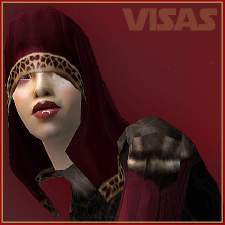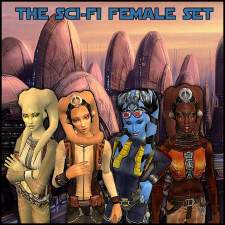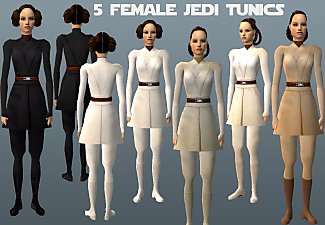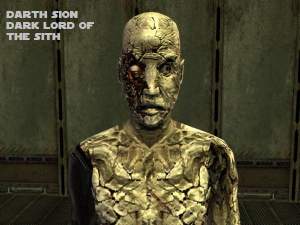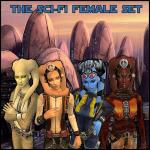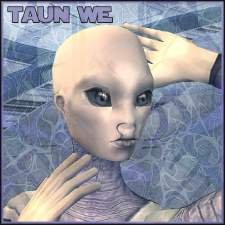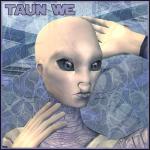Visas Marr Leather Robe and Veil
Visas Marr Leather Robe and Veil

visas.jpg - width=800 height=700

visas222.jpg - width=800 height=600

visas3.jpg - width=425 height=425
She is wearing the veil-thingie to cover her eyesockets(miralukas doesn't have eyes O_o) because they were damaged by one of the three bad guys in the game(darth nihilus-it's a really stupid name, i know).
Mesh for the robe by parsimonious,under YA/A A Lady From Steerage
Hair mesh by Plicka
Also a big thanks to Fred Tetra's Kotor Tool
(the last pic is a photomanip, the background is a screenshot on the ebon hawk, kotor II.)
|
vectorlover_visasveil.zip
Download
Uploaded: 4th Sep 2006, 365.1 KB.
7,143 downloads.
|
||||||||
|
vectorlover_visasrobe.zip
Download
Uploaded: 4th Sep 2006, 844.4 KB.
7,251 downloads.
|
||||||||
| For a detailed look at individual files, see the Information tab. | ||||||||
Install Instructions
1. Download: Click the download link to save the .rar or .zip file(s) to your computer.
2. Extract the zip, rar, or 7z file.
3. Place in Downloads Folder: Cut and paste the .package file(s) into your Downloads folder:
- Origin (Ultimate Collection): Users\(Current User Account)\Documents\EA Games\The Sims™ 2 Ultimate Collection\Downloads\
- Non-Origin, Windows Vista/7/8/10: Users\(Current User Account)\Documents\EA Games\The Sims 2\Downloads\
- Non-Origin, Windows XP: Documents and Settings\(Current User Account)\My Documents\EA Games\The Sims 2\Downloads\
- Mac: Users\(Current User Account)\Documents\EA Games\The Sims 2\Downloads
- Mac x64: /Library/Containers/com.aspyr.sims2.appstore/Data/Library/Application Support/Aspyr/The Sims 2/Downloads
- For a full, complete guide to downloading complete with pictures and more information, see: Game Help: Downloading for Fracking Idiots.
- Custom content not showing up in the game? See: Game Help: Getting Custom Content to Show Up.
- If you don't have a Downloads folder, just make one. See instructions at: Game Help: No Downloads Folder.
Meshes needed
This download requires one or more meshes to work properly. Please check the Description tab for information about the meshes needed, then download them below:| MTS cannot guarantee any off-site links will be available |
| af multi hime mesh by plicka |
| all-about-style.com/vadult_feca2.html (non-MTS link) |
Loading comments, please wait...
Uploaded: 4th Sep 2006 at 8:24 PM
Updated: 6th Dec 2006 at 11:21 PM
-
Standard KotOR Enclave Jedi Robe
by vectorlover 2nd Sep 2006 at 2:57pm
-
Sci-Fi Style Casual Wear Set for Female Adult
by vectorlover 11th Sep 2006 at 6:57pm
-
The Sith Apprentice Pack for Male Adult
by vectorlover 14th Feb 2007 at 5:40pm
-
The Sith Apprentice Pack for Male Adult
by vectorlover 14th Feb 2007 at 5:40pm
I thought that someone might need a villain in their neighborhood, so i made these clothes which are essential to more...
-
Sci-Fi Style Casual Wear Set for Female Adult
by vectorlover 11th Sep 2006 at 6:57pm
This is a 4-piece set for your spacer ladies ,inspired by star wars and kotor-kind of style in clothing(basically I more...
-
Aqua Green Robe With Steel Collar and Belt
by vectorlover 3rd Sep 2006 at 4:00pm
This one is especially for alien sims,and as you can see it goes really well with Enayla's alien skintone.To enchance more...
-
by vectorlover 31st Aug 2009 at 2:38am
After the feedback on my elven dresses upload, i thought many of you could use some hobbit outfits as well, more...
 43
117.9k
253
43
117.9k
253
-
Sci-Fi Style Formal Wear Set For Female Adult
by vectorlover 13th Oct 2007 at 11:44am
Considering the reaction i got for my Sci-fi Style Casual set i decided to do a matching formal version, so more...
-
Standard KotOR Enclave Jedi Robe
by vectorlover 2nd Sep 2006 at 2:57pm
This is the standard jedi uniform for padawans at the jedi enclave on Dantooine in KotOR I. more...
-
KotOR I-Style Undies For Adult Male/Female
by vectorlover 2nd Sep 2006 at 2:14pm
So, this is a very simple nude maxis-recolor for the space cowboy/cowgirl sims to cover their bodies with. more...
 8
25.8k
10
8
25.8k
10
-
by vectorlover 9th Sep 2007 at 9:52am
I've been always fascinated with kaminoans so i thought i should give it a go and try to make a more...
-
by vectorlover 30th Sep 2007 at 7:30pm
Hey everyone! more...
-
by vectorlover 31st Jul 2007 at 10:10pm
Just a swift recolor of xanathon's awesome Boba Fett helmet and jetpack, with the full mandalorian armor of course. more...

 Sign in to Mod The Sims
Sign in to Mod The Sims Visas Marr Leather Robe and Veil
Visas Marr Leather Robe and Veil