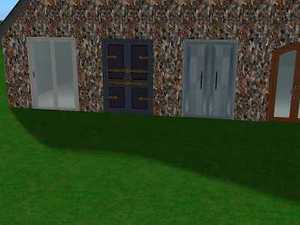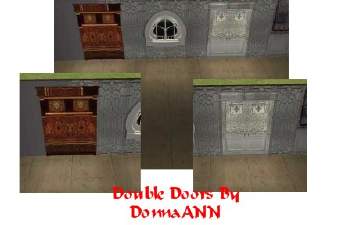One Way Doors
One Way Doors

oneway picture1.jpg - width=400 height=300

oneway picture2.jpg - width=400 height=300

oneway picture3.jpg - width=400 height=300

oneway picture4.jpg - width=400 height=300

oneway picture5.jpg - width=400 height=300

oneway picture6.jpg - width=400 height=300
The included oneway doors are now finished. They are all showing up ingame properly to my knowledge at least. This set is just the base game doors.
Thanks goes out to all those who have downloaded and tested them for me along with a special thanks to Inge for permission to use her doors as examples of how to manage this.
The next series will include doors found in following EP's and Stuff packs:
University, Nightlife, OFB, Glamour and Pets.
Thanks again everyone.
Doc Holladay
------
All the base game doors except for the bathroom doors are included in the sets.
Okay I redid all the doors, the files are larger than I liked but at least they all show up now in my game with all the original colors. Would you folks please redownload and test them again. Filenames have changed but the new series have a new GUID for each door so that shouldn't cause any problems. Although I would suggest you delete the old doors just to be on the safe side.
Sorry for the delays in working on these doors.
Doc Holladay
----
Wednesday March 21, 2007:
Sorry just found that the bidirectional/twoway doors are only working one way for now. So to save potential headaches I am removing those doors from the selection for now.
-----
First set: Oneway doors.rar
All of these doors are oneway, in otherwords the sims will only pass through them in one direction. The arrow seen during installation will show the path they will go in.
Second set: HalfandHalf doors.rar
All of these doors are double doors with one door allowing the sims to enter and the other door allowing them to exit.
As far as I know recolors may or may not work even though I tried to link to original maxis meshes. All the doors according to the great tutorial by numenor are basegame compliant. But since I have all eps plus glamour there is always a chance they will fail.
None of this would have been possible without first and most importantly:
inge for pointing me at her "Oneway Arch" as well as suggesting how it might be possible to do the doors that way as well. Since this effort is based around that help, any credit for the results belong to her. Blame belongs to me only.
And of course a special thank you goes out to all the folks at MTS2 who have talked with me throughout this process. Again credit to them and blame to me for any mistakes.
Please test them.
Reports:
1: Halfandhalf doors appear to be working properly but I goofed the halfandhalf wachout door is a sliding door not a double door so that one has been removed from the Halfandhalf doors.rar file which I will update now as well. Anyone who downloaded the Halfandhalf doors.rar can either redownload or simply remove from downloads folder the file named "Doc halfandhalf wachout.package". As that is the only change.
Recolors still don't seem to be working however, so any suggestions on how to correct that would be greatly appreciated.
Doc
2: Reduced file sizes across the board, but after comparing file sizes between one of them and one of inge's door's, I see I still have a way to go on that score the comparison still shows me with about 3-4 times her file sizes. Additional colors still not showing up however yet.
3: December 13, Further reduced most file sizes greatly by using the enslaving technique. Still unable to get the option for more than one color of each door. I will keep trying and asking for help from anyone who might know the solution.
Doc
|
Doc Yankee.rar
Download
Uploaded: 20th Mar 2007, 626.9 KB.
685 downloads.
|
||||||||
|
Doc Walnut.rar
Download
Uploaded: 20th Mar 2007, 150.0 KB.
732 downloads.
|
||||||||
|
Doc Vip.rar
Download
Uploaded: 20th Mar 2007, 540.4 KB.
697 downloads.
|
||||||||
|
Doc sliding.rar
Download
Uploaded: 20th Mar 2007, 97.6 KB.
763 downloads.
|
||||||||
|
Doc Simple.rar
Download
Uploaded: 20th Mar 2007, 317.0 KB.
631 downloads.
|
||||||||
|
Doc Simple.rar
Download
Uploaded: 20th Mar 2007, 317.0 KB.
715 downloads.
|
||||||||
|
Doc shop.rar
Download
Uploaded: 20th Mar 2007, 383.5 KB.
770 downloads.
|
||||||||
|
Doc sesame.rar
Download
Uploaded: 20th Mar 2007, 297.1 KB.
678 downloads.
|
||||||||
|
Doc Morocan.rar
Download
Uploaded: 20th Mar 2007, 249.7 KB.
758 downloads.
|
||||||||
|
Doc Matt.rar
Download
Uploaded: 20th Mar 2007, 306.7 KB.
646 downloads.
|
||||||||
|
Doc justadoor.rar
Download
Uploaded: 20th Mar 2007, 113.1 KB.
838 downloads.
|
||||||||
|
Doc Colonial.rar
Download
Uploaded: 20th Mar 2007, 681.3 KB.
717 downloads.
|
||||||||
|
Doc Chic.rar
Download
Uploaded: 20th Mar 2007, 483.7 KB.
715 downloads.
|
||||||||
| For a detailed look at individual files, see the Information tab. | ||||||||
Install Instructions
1. Download: Click the download link to save the .rar or .zip file(s) to your computer.
2. Extract the zip, rar, or 7z file.
3. Place in Downloads Folder: Cut and paste the .package file(s) into your Downloads folder:
- Origin (Ultimate Collection): Users\(Current User Account)\Documents\EA Games\The Sims™ 2 Ultimate Collection\Downloads\
- Non-Origin, Windows Vista/7/8/10: Users\(Current User Account)\Documents\EA Games\The Sims 2\Downloads\
- Non-Origin, Windows XP: Documents and Settings\(Current User Account)\My Documents\EA Games\The Sims 2\Downloads\
- Mac: Users\(Current User Account)\Documents\EA Games\The Sims 2\Downloads
- Mac x64: /Library/Containers/com.aspyr.sims2.appstore/Data/Library/Application Support/Aspyr/The Sims 2/Downloads
- For a full, complete guide to downloading complete with pictures and more information, see: Game Help: Downloading for Fracking Idiots.
- Custom content not showing up in the game? See: Game Help: Getting Custom Content to Show Up.
- If you don't have a Downloads folder, just make one. See instructions at: Game Help: No Downloads Folder.
Loading comments, please wait...
Uploaded: 7th Dec 2006 at 6:58 AM
Updated: 22nd Mar 2007 at 3:33 PM - Testing finished
-
by digits26s 26th Jan 2005 at 12:46am
 19
14.6k
19
14.6k
-
by webmessia 12th Apr 2006 at 5:26pm
 4
13.1k
7
4
13.1k
7
-
by DocHolladay 31st Mar 2007 at 11:01am
 +5 packs
6 9.3k 2
+5 packs
6 9.3k 2 University
University
 Glamour Life
Glamour Life
 Nightlife
Nightlife
 Open for Business
Open for Business
 Pets
Pets
-
by DocHolladay 4th Apr 2007 at 4:46am
I am adding an open request here for anyone who is capable and wants to redo these gates or the more...
 +1 packs
3 8.9k 3
+1 packs
3 8.9k 3 Nightlife
Nightlife
-
by DocHolladay 31st Mar 2007 at 11:01am
The doors are basically finished. more...
 +5 packs
6 9.3k 2
+5 packs
6 9.3k 2 University
University
 Glamour Life
Glamour Life
 Nightlife
Nightlife
 Open for Business
Open for Business
 Pets
Pets
About Me
1: You are welcome to use them in any lot you upload to any site as long as the lot is in a completely free download area.
2: I would of course love being mentioned and for you to give a link to the original threads as well, but neither one is required.
3: Use them where ever they will help in the game and above all else enjoy the game.

 Sign in to Mod The Sims
Sign in to Mod The Sims One Way Doors
One Way Doors