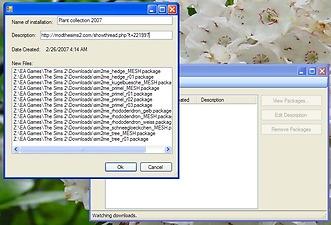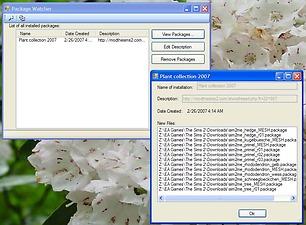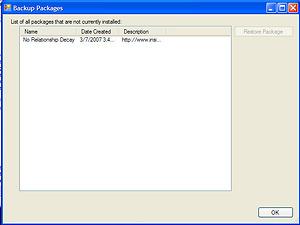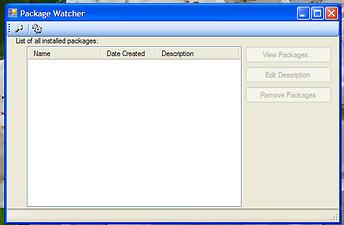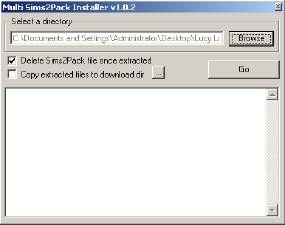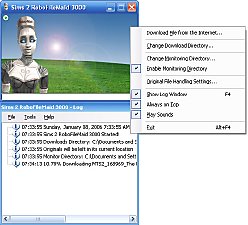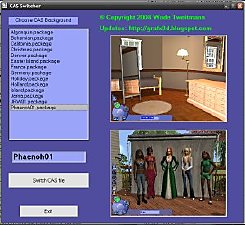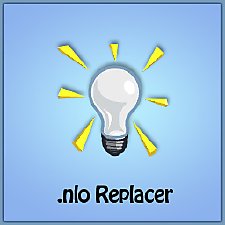Package Watcher (new package watcher)
Package Watcher (new package watcher)
SCREENSHOTS

packetwatcher2.jpg - width=574 height=376

packetwatcher3.jpg - width=762 height=518

packetwatcher4.jpg - width=809 height=595

packetwatcher5.jpg - width=635 height=476

packetwatcher1.jpg - width=564 height=369
Downloaded 1,841 times
331 Thanks
17 Favourited
73,504 Views
Say Thanks!
Thanked!
I've got over 500 different packages installed into my downloads folder, and it's a total mess. I know 500 isn't big but still, so I've decided to write a little program that would keep track of any new files I've added, hence Packet Watcher. (I don't think is the right category for this, but it's the only one I saw with "In Testing")
Basically what you do is start the program, have it start watching, install the package(s) or simpack. Then it'll remember what files you've installed. You can then have it delete them in the future.
PLEASE backup your downloads folder first, as this is a testing version! I've only run it on my machine, since I don't know anyone that has the Sims. If theres problems, I'd like to know about them.
Also you do not need any of the EPs for this to work, infact with some code modifications it could handle any application.
Extract PacketWatcher.exe and place in your Sims 2 folder. The SRC directory contains the source code (C#).
You do need .NET 2.0 installed to run this.
Revision 1: Deleting empty folders causes nasty crash, option has been removed.
 Version 02-26-07 is stable release. (However if there are folders within Downloads, don't use this one please)
Version 02-26-07 is stable release. (However if there are folders within Downloads, don't use this one please)
version 03-11-07 and 03-25-07 is broken (due to subfolder problem) and no longer available.
 Version-03-28-07 is now available for testing. Please read notes further down.
Version-03-28-07 is now available for testing. Please read notes further down.
 Finally got around to working on it again. Nine months
Finally got around to working on it again. Nine months  Moving folder issue should hopefully be fixed (Subfolders weren't being re-enabled correctly). Also added quite a few new expansions since then.. (celebration, BV, H&M, teen styles, and the 2 stories)
Moving folder issue should hopefully be fixed (Subfolders weren't being re-enabled correctly). Also added quite a few new expansions since then.. (celebration, BV, H&M, teen styles, and the 2 stories)
Basically what you do is start the program, have it start watching, install the package(s) or simpack. Then it'll remember what files you've installed. You can then have it delete them in the future.
PLEASE backup your downloads folder first, as this is a testing version! I've only run it on my machine, since I don't know anyone that has the Sims. If theres problems, I'd like to know about them.
Also you do not need any of the EPs for this to work, infact with some code modifications it could handle any application.
Extract PacketWatcher.exe and place in your Sims 2 folder. The SRC directory contains the source code (C#).
You do need .NET 2.0 installed to run this.
Revision 1: Deleting empty folders causes nasty crash, option has been removed.
version 03-11-07 and 03-25-07 is broken (due to subfolder problem) and no longer available.
 Moving folder issue should hopefully be fixed (Subfolders weren't being re-enabled correctly). Also added quite a few new expansions since then.. (celebration, BV, H&M, teen styles, and the 2 stories)
Moving folder issue should hopefully be fixed (Subfolders weren't being re-enabled correctly). Also added quite a few new expansions since then.. (celebration, BV, H&M, teen styles, and the 2 stories)
|
Package_Watcher-12-19-07.rar
Download
Uploaded: 20th Dec 2007, 21.9 KB.
2,437 downloads.
|
||||||||
|
PackageWatcher-03-28-07.rar
Download
Uploaded: 28th Mar 2007, 70.0 KB.
3,092 downloads.
|
||||||||
|
PackageWatcher-02-26-07.rar
Download
Uploaded: 28th Mar 2007, 47.3 KB.
1,721 downloads.
|
||||||||
| For a detailed look at individual files, see the Information tab. | ||||||||
Install Instructions
Basic Download and Install Instructions:
1. Download: Click the download link to save the .rar or .zip file(s) to your computer.
2. Extract the zip, rar, or 7z file.
3. Place in Downloads Folder: Cut and paste the .package file(s) into your Downloads folder:
1. Download: Click the download link to save the .rar or .zip file(s) to your computer.
2. Extract the zip, rar, or 7z file.
3. Place in Downloads Folder: Cut and paste the .package file(s) into your Downloads folder:
- Origin (Ultimate Collection): Users\(Current User Account)\Documents\EA Games\The Sims™ 2 Ultimate Collection\Downloads\
- Non-Origin, Windows Vista/7/8/10: Users\(Current User Account)\Documents\EA Games\The Sims 2\Downloads\
- Non-Origin, Windows XP: Documents and Settings\(Current User Account)\My Documents\EA Games\The Sims 2\Downloads\
- Mac: Users\(Current User Account)\Documents\EA Games\The Sims 2\Downloads
- Mac x64: /Library/Containers/com.aspyr.sims2.appstore/Data/Library/Application Support/Aspyr/The Sims 2/Downloads
- For a full, complete guide to downloading complete with pictures and more information, see: Game Help: Downloading for Fracking Idiots.
- Custom content not showing up in the game? See: Game Help: Getting Custom Content to Show Up.
- If you don't have a Downloads folder, just make one. See instructions at: Game Help: No Downloads Folder.
Loading comments, please wait...
Author
Download Details
Packs:
None, this is Sims 2 base game compatible!
Uploaded: 26th Feb 2007 at 11:39 AM
Updated: 27th Nov 2013 at 10:14 PM by Nysha
Uploaded: 26th Feb 2007 at 11:39 AM
Updated: 27th Nov 2013 at 10:14 PM by Nysha
Operating System:
– Windows
: Windows XP, Windows Vista, Windows 7, etc
Utility Type:
– CC Managers
: Tools for installing and managing custom content, custom music, custom paintings etc.
Plugin Type:
– Not Applicable
: Standalone tools
Tags
Other Download Recommendations:
-
by Tashiketh updated 14th Jan 2005 at 3:11pm
 160
415.4k
153
160
415.4k
153
-
by Zithsim updated 2nd Mar 2008 at 3:02am
 38
110.1k
80
38
110.1k
80
-
by HugeLunatic updated 26th Mar 2020 at 1:20pm
 9
25.8k
31
9
25.8k
31

 Sign in to Mod The Sims
Sign in to Mod The Sims Package Watcher (new package watcher)
Package Watcher (new package watcher)