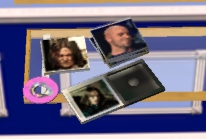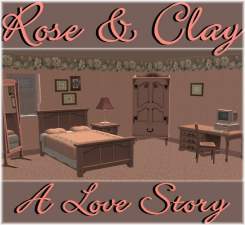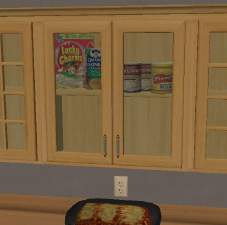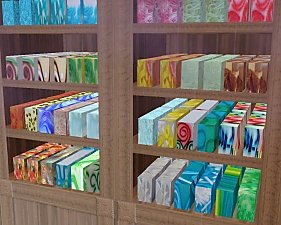Clay Jar
Clay Jar

snapshot_d34fbd4c_139bd8f0.jpg - width=600 height=450

snapshot_d34fbd4c_139bda40.jpg - width=600 height=450

snapshot_d34fbd4c_139bdb2a.jpg - width=600 height=450

snapshot_d34fbd4c_739bd995.jpg - width=600 height=450

snapshot_d34fbd4c_b39bd929.jpg - width=600 height=450

snapshot_d34fbd4c_b39bda62.jpg - width=600 height=450

snapshot_d34fbd4c_b39bdacc.jpg - width=600 height=450

snapshot_d34fbd4c_b39bdafb.jpg - width=600 height=450

Clay Jar (with Cork)
Recolors of “Cute Little Jar” posted at ReligioSims.
Creator of the mesh: HChangeri
These will look very good at a farmer’s or medieval market.
Can be placed on a counter along with an appliance (see image for example).
The five recolours for the jar…
Unmarked (two different tones)
Olive Oil label
Honey
Cocoa
Available at both residential and commercial lots.
Refer to data with the mesh for any other requirements. It appears to need only the basegame, however, it can be placed on shelves. I have not attempted to sell the object, yet.
I used SimPE v. 0.62
All EPs including Seasons is installed on the game in which items tested successfully.
The mesh is in at least one of the in-game screen shots.
Key words: food, medieval, clay, jar, market, olive oil, cocoa, honey
Required Mesh: "Cute Little Jar"
 It's back, go get it! http://www.retailsims.com/Religio/Pagan/Pagan1.html
It's back, go get it! http://www.retailsims.com/Religio/Pagan/Pagan1.html Additional Credits:
Creators of SimPE
|
clayjarsrecolofkisapagancutelittlejar.rar
Download
Uploaded: 8th Jul 2007, 719.6 KB.
5,028 downloads.
|
||||||||
| For a detailed look at individual files, see the Information tab. | ||||||||
Install Instructions
1. Download: Click the download link to save the .rar or .zip file(s) to your computer.
2. Extract the zip, rar, or 7z file.
3. Place in Downloads Folder: Cut and paste the .package file(s) into your Downloads folder:
- Origin (Ultimate Collection): Users\(Current User Account)\Documents\EA Games\The Sims™ 2 Ultimate Collection\Downloads\
- Non-Origin, Windows Vista/7/8/10: Users\(Current User Account)\Documents\EA Games\The Sims 2\Downloads\
- Non-Origin, Windows XP: Documents and Settings\(Current User Account)\My Documents\EA Games\The Sims 2\Downloads\
- Mac: Users\(Current User Account)\Documents\EA Games\The Sims 2\Downloads
- Mac x64: /Library/Containers/com.aspyr.sims2.appstore/Data/Library/Application Support/Aspyr/The Sims 2/Downloads
- For a full, complete guide to downloading complete with pictures and more information, see: Game Help: Downloading for Fracking Idiots.
- Custom content not showing up in the game? See: Game Help: Getting Custom Content to Show Up.
- If you don't have a Downloads folder, just make one. See instructions at: Game Help: No Downloads Folder.
Loading comments, please wait...
Uploaded: 8th Jul 2007 at 2:19 AM
Updated: 20th Mar 2011 at 7:33 PM
-
by KimT 26th May 2005 at 1:06am
 8
13.9k
4
8
13.9k
4
-
by Ailias 3rd Oct 2005 at 6:57pm
 20
14k
15
20
14k
15
-
by simsistic 26th Oct 2005 at 8:31pm
 10
27.5k
14
10
27.5k
14
-
by skylark1972 18th Nov 2005 at 4:51am
 +1 packs
15 2.8k 1
+1 packs
15 2.8k 1 Nightlife
Nightlife
-
The Carnage Jar with changing contents
by asdf 6th Dec 2005 at 5:04am
 +1 packs
34 27.3k 21
+1 packs
34 27.3k 21 Nightlife
Nightlife
-
by karialSim 18th May 2006 at 12:15am
 8
6.9k
2
8
6.9k
2
-
by PhantasyGurl 4th Dec 2006 at 6:44am
 9
30.1k
52
9
30.1k
52
-
Head Jewel Pendant Accessory: recolours
by BillySIMS139 18th Aug 2008 at 10:28pm
Here are some recolours I made of the mesh “head jewel pendant accessory ” by Mininessie at more...
 12
36.3k
34
12
36.3k
34
-
Wood Recolours of Maxis SCTC Universal Public Phone
by BillySIMS139 7th May 2007 at 7:14am
Wood grain recolours of the Maxis Public Phone for Community lots. more...
 9
22.1k
28
9
22.1k
28
-
Wood Recolours of ‘Sun King Drawers’ and ‘Dynasty Dresser 2
by BillySIMS139 21st Mar 2008 at 9:03pm
I recently noticed that there are two dressers I’ve been overlooking that lend themselves to my Medieval more...
-
by BillySIMS139 27th Oct 2006 at 7:54am
Bagels It was difficult, but I was able to find some well detailed images of real bagels for these. more...
 5
30.5k
43
5
30.5k
43
-
by BillySIMS139 18th Aug 2008 at 11:47pm
Headbands I designed for my medieval sims. more...
 10
32.6k
44
10
32.6k
44
-
by BillySIMS139 6th Oct 2006 at 9:26am
Coffee & Tea Bags These are recolors of the “Bag O Goodness” from the ‘Ye Modern Herb Shoppe’ set more...
 15
33.6k
38
15
33.6k
38
-
Recolours of FACoatFurTrimLong by Cocomama
by BillySIMS139 18th Mar 2008 at 8:15pm
There are a total of five recolours of this wonderful mesh. more...
-
Wood Recolours of Maxis Great Outdoors Trashcan
by BillySIMS139 6th May 2007 at 5:10pm
Six wood grain recolors of the Maxis Great Outdoors Trashcan for residential lots. more...
 8
20.1k
20
8
20.1k
20
-
by BillySIMS139 28th Oct 2006 at 5:09pm
Coffee Shop Accessories This is a collection of items that resemble objects found in my favorite coffee shop. more...
 7
30.1k
21
7
30.1k
21
-
by BillySIMS139 21st Jun 2009 at 3:43pm
I love glycerine and herbal soap; the colors, designs, fragrances! more...
 13
31.8k
40
13
31.8k
40
About Me
My policy....keep my creations free; no pay sites. You may include my recolors in your uploads but you are responsible for getting permissions from the actual mesh creator if you want to include their meshes! Please let me know when you use my stuff, I'd like to see!

 Sign in to Mod The Sims
Sign in to Mod The Sims Clay Jar
Clay Jar