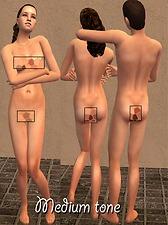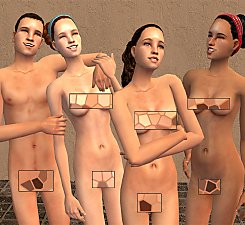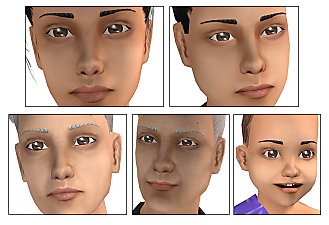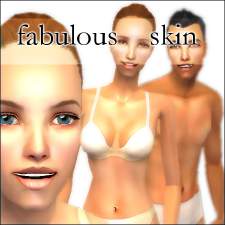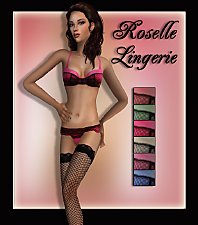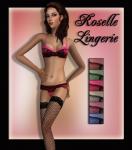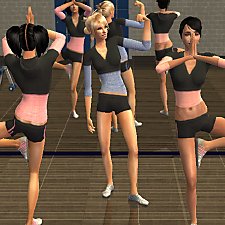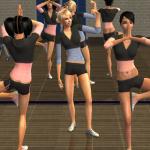New real skintone - 3 tones
New real skintone - 3 tones
SCREENSHOTS

Allskin2.jpg - width=600 height=500

Medskin.jpg - width=374 height=500

skintone2.jpg - width=500 height=459
Downloaded 22,521 times
2,101 Thanks
155 Favourited
215,561 Views
Say Thanks!
Thanked!
Picked Upload!
This is a picked upload! It showcases some of the best talent and creativity available on MTS and in the community.
Hi,
I have done this skintone a while ago. I have work a lot on it to have it looks realistic and not too shiny. This is my favorite skintone when I do a sim-me as I think it looks a lot like my skin. So I though I might share them with you.
I hope you will enjoy it!
There is 3 tones only, light medium and dark. They are non-barbie skintones with some light freckles. All ages, all gender and all shape.
 Liurika have done 2 recolors of the skintone, a darker one and a pale one. I'm really honoured and grateful. Don't forget to thank Liurika for her nice recolors, you can find them here!
Liurika have done 2 recolors of the skintone, a darker one and a pale one. I'm really honoured and grateful. Don't forget to thank Liurika for her nice recolors, you can find them here!
 Also a special thanks to Witchzenka who has made this set as default for your game and kindly upload them here. Be kind enough to thanks witchzenka if you download them.
Also a special thanks to Witchzenka who has made this set as default for your game and kindly upload them here. Be kind enough to thanks witchzenka if you download them.
Other credit: Thanks to Knightskykyte for the sclera file that I used to complete this skintone. Note that the eyes must not show, they are on the face template of the skintone.



I have done this skintone a while ago. I have work a lot on it to have it looks realistic and not too shiny. This is my favorite skintone when I do a sim-me as I think it looks a lot like my skin. So I though I might share them with you.
I hope you will enjoy it!
There is 3 tones only, light medium and dark. They are non-barbie skintones with some light freckles. All ages, all gender and all shape.
 Liurika have done 2 recolors of the skintone, a darker one and a pale one. I'm really honoured and grateful. Don't forget to thank Liurika for her nice recolors, you can find them here!
Liurika have done 2 recolors of the skintone, a darker one and a pale one. I'm really honoured and grateful. Don't forget to thank Liurika for her nice recolors, you can find them here! Also a special thanks to Witchzenka who has made this set as default for your game and kindly upload them here. Be kind enough to thanks witchzenka if you download them.
Also a special thanks to Witchzenka who has made this set as default for your game and kindly upload them here. Be kind enough to thanks witchzenka if you download them.Other credit: Thanks to Knightskykyte for the sclera file that I used to complete this skintone. Note that the eyes must not show, they are on the face template of the skintone.



This is a Maxis Recolour which means that it is a recolour of an item that already exists in your game. Please check the Pack requirements to see which game pack it recolours.
|
Ly_allskintones.rar
Download
Uploaded: 30th Jul 2007, 5.32 MB.
49,193 downloads.
|
||||||||
|
Ly_SkintoneDark.rar
Download
Uploaded: 30th Jul 2007, 2.05 MB.
17,380 downloads.
|
||||||||
|
Ly_Skintonemid.rar
Download
Uploaded: 30th Jul 2007, 1.64 MB.
23,155 downloads.
|
||||||||
|
Ly_Skintonelight.rar
Download
Uploaded: 30th Jul 2007, 1.63 MB.
24,184 downloads.
|
||||||||
| For a detailed look at individual files, see the Information tab. | ||||||||
Install Instructions
Basic Download and Install Instructions:
1. Download: Click the download link to save the .rar or .zip file(s) to your computer.
2. Extract the zip, rar, or 7z file.
3. Place in Downloads Folder: Cut and paste the .package file(s) into your Downloads folder:
1. Download: Click the download link to save the .rar or .zip file(s) to your computer.
2. Extract the zip, rar, or 7z file.
3. Place in Downloads Folder: Cut and paste the .package file(s) into your Downloads folder:
- Origin (Ultimate Collection): Users\(Current User Account)\Documents\EA Games\The Sims™ 2 Ultimate Collection\Downloads\
- Non-Origin, Windows Vista/7/8/10: Users\(Current User Account)\Documents\EA Games\The Sims 2\Downloads\
- Non-Origin, Windows XP: Documents and Settings\(Current User Account)\My Documents\EA Games\The Sims 2\Downloads\
- Mac: Users\(Current User Account)\Documents\EA Games\The Sims 2\Downloads
- Mac x64: /Library/Containers/com.aspyr.sims2.appstore/Data/Library/Application Support/Aspyr/The Sims 2/Downloads
- For a full, complete guide to downloading complete with pictures and more information, see: Game Help: Downloading for Fracking Idiots.
- Custom content not showing up in the game? See: Game Help: Getting Custom Content to Show Up.
- If you don't have a Downloads folder, just make one. See instructions at: Game Help: No Downloads Folder.
Loading comments, please wait...
Author
Download Details
Packs:
None, this is Sims 2 base game compatible!
Uploaded: 27th Jul 2007 at 11:06 PM
Updated: 29th Aug 2007 at 10:16 PM - added link to default post
Uploaded: 27th Jul 2007 at 11:06 PM
Updated: 29th Aug 2007 at 10:16 PM - added link to default post
Other Download Recommendations:
-
by SexyChicaFury 19th Dec 2005 at 10:33pm
-
Maxis Match skin - all ages and genders - 4 tones
by oepu 20th Aug 2007 at 8:00pm
More downloads by Lyholy:
See more
-
Casual Summer set for male and female
by Lyholy 20th Mar 2007 at 6:37pm
Hi, Here is some summer outfits for your sims that I have made for you. more...
 10
17.3k
16
10
17.3k
16
About Me
http://img214.imageshack.us/img214/8601/mtsrulesrg4.jpg
I don't take request for the moment! I'm sorry, I'm too busy right now! Thank you for your comprehension!
I don't take request for the moment! I'm sorry, I'm too busy right now! Thank you for your comprehension!

 Sign in to Mod The Sims
Sign in to Mod The Sims